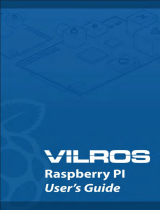Page is loading ...



Table of Contents
1 From installing the operating system to the first Python programme 5
1.1 What do I need? 5
1.1.1 Micro USB mobile charger 6
1.1.2 Memory card 6
1.1.3 Keyboard 6
1.1.4 Mouse 6
1.1.5 Network cable 6
1.1.6 HDMI cable 6
1.1.7 Audio cable 6
1.1.8 Yellow CVBS video cable 7
1.2 Installing the Raspbian operating system 7
1.2.1 Preparing the computer’s memory card 7
1.2.2 The software installer NOOBS 7
1.2.3 The LEDs on the Raspberry Pi 8
1.2.4 Starting the Raspberry Pi for the first time 9
1.3 Almost like Windows – graphical user interface LXDE 9
1.3.1 Saving your data on the Raspberry Pi 11
1.4 The first programme using Python 12
1.4.1 Guessing numbers with Python 14
1.4.2 How does it work? 16
2 The first LED on Raspberry Pi is illuminated 18
2.1 Components contained in the package 19
2.1.1 Breadboards 20
2.1.2 Connecting cable 20
2.1.3 Resistors and color codes 21
2.2 Connecting the LED 22
2.3 GPIO and Python 26
2.4 Switching the LED on or off 27
2.4.1 How does it work? 28
2.5 Starting Python with GPIO support without terminal 29
3 Traffic light 32
3.1.1 How does it work? 34
4 Pedestrian lights 36
4.1.1 How does it work? 38
4.2 Button on the GPIO connector 39
4.2.1 How does it work? 43
5 Colorful LED patterns and chaser lights 45
5.1.1 How does it work? 48

4
6
Dimming the LED using pulse width modulation 53
6.1.1 How does it work? 56
6.1.2 Dimming two LEDs independently of one another 57
6.1.3 How does it work? 59
7 Indicator with LEDs for free space on the memory card 60
7.1.1 How does it work? 63
8 Graphical dice 65
8.1.1 How does it work? 67
9 Analogue clock on-screen 72
9.1.1 How does it work? 73
10 Graphical dialog fields for program control 77
10.1.1 How does it work? 79
10.2 Controlling chaser by a graphical user interface 81
10.2.1 How does it work? 84
10.3 Setting the flashing rate 87
10.3.1 How does it work? 88
11 PiDance and LEDs 89
11.1.1 How does it work? 93

5
1 From installing the operating system to the first Python programme
The Raspberry Pi has hit the headlines in recent months like no other electronic device in this price range.
Although it does not look like that at first glance, the Raspberry Pi is a full-fledged computer about the size of
a credit card - at a very reasonable price. Not only the hardware is cheap, but also the software: The
operating system and all applications required for everyday use can be downloaded free of charge.
Fig. 1.1: The Raspberry Pi – a computer in mini format
The Raspberry Pi with its specially adapted Linux system with graphical user interface is a power-efficient
and silent computer replacement. Its freely programmable GPIO interface makes the Raspberry Pi
particularly interesting for hardware tinkers and the maker scene.
1.1 What do I need?
The Raspberry Pi is a full-fledged computer despite its tiny size. Like with any "normal" computer you still
need some accessories in order to use it – an operating system, power supply, network, monitor, keyboard
and various connecting cables.

6
1.1.1 Micro USB mobile charger
Any modern cell phone power supply is sufficient for the Raspberry Pi. However, older chargers from the
early days of the USB charging technology are too weak. If you intend to connect a power-hungry USB
devices such as external hard drives without a separate power supply you will need a stronger power supply.
The power supply must provide 5 V and at least 700 mA, while 1000 mA is even better. The built-in power
regulator prevents “burn out" in cases when the power supplies are too strong.
Signs of a weak power supply
The Raspberry Pi boots, but then the mouse pointer does not move or the system does not respond to
keyboard commands these are the indications that the power supply is too weak. If you cannot access
the connected USB sticks or hard drives you should also use a stronger power supply.
1.1.2 Memory card
The memory card in the Raspberry Pi acts as the hard drive. It contains the operating system. Your data and
installed programs are also stored here. The memory card should have at least 4 GB in size and according to
the manufacturer must support at least Class 4 standard. This standard specifies the speed of the memory
card. The performance of a recent class 10 memory card is clearly noticeable.
1.1.3 Keyboard
Any common keyboard with USB port can be used. Sometimes wireless keyboards do not work because they
require too much power or special drivers. If you do not have any other keyboard available, you need a USB
hub with a separate power supply to operate a wireless keyboard.
1.1.4 Mouse
A mouse with USB connection is only required if on the Raspberry Pi an operating system with graphical user
interface is used. Some keyboards feature additional USB ports for mice, so that you do not use any other
ports. You can use the port then for a USB stick, for instance.
1.1.5 Network cable
A network cable is required to connect to the router on a local network. This is definitely required for the
initial setup; later on you can also use Wi-Fi. Without Internet access many functions of the Raspberry Pi are
not very useful.
1.1.6 HDMI cable
The Raspberry Pi can be connected via HDMI cable to a monitor or a TV. For the connection to computer
monitors with DVI connector special HDMI cables or adapters are available.
1.1.7 Audio cable
The audio cable with 3.5 mm jacks can be used for headphones or PC speakers on the Raspberry Pi. The
audio signal is also available via the HDMI cable. HDMI televisions or monitors do not require audio cables.
If a computer monitor is connected via an HDMI cable to a DVI adapter, then typically at this point, the audio
signal is lost, so that you will need again the analogue audio output.

7
1.1.8 Yellow CVBS video cable
If no HDMI monitor is available, you can connect the Raspberry Pi to an analogue composite video cable,
with the typical yellow plugs and also to a typical a television; however, the image-screen resolution, will be
very low. For TV sets without yellow composite input, converters from CVBS to SCART are available The
graphical user interface works in analogue TV resolution only with restrictions.
1.2 Installing the Raspbian operating system
The Raspberry Pi comes without an operating system. Unlike personal computers,of which most of them use
Windows, a specially adapted Linux system is recommended for the Raspberry Pi. With the economical
hardware, Windows would not run at all.
Raspbian is the name of the Linux distribution that is recommended and supported by the manufacturer of
the Raspberry Pi. Raspbian is based on Debian Linux, one of the most famous Linux distributions, which also
provides the base for the popular Linux distributions Ubuntu and Knoppixi, among others. The hard drive for
computers is here a memory card on the Raspberry Pi. It contains the operating system, and the Raspberry Pi
also uses data from this memory card to boot.
1.2.1 Preparing the computer’s memory card
The Raspberry Pi cannot boot yet by itself, so we will prepare the memory card using a PC. You will need a
card reader on the computer. This may be an integrated one or it may be connected via USB.
It is best, if you use a brand new memory card, since those are already optimally pre-formatted by the
manufacturer. But you can also use a memory card that has previously been used in a digital camera or for
any other device. These memory cards should be reformatted before using them for the Raspberry Pi. In
theory, you can use the formatting capabilities of Windows. The better option is the software "SDFormatter"
of the SD Association. Thus, the memory cards are formatted for optimal performance. This tool can be
downloaded for free from www.sdcard.org/downloads/formatter_4
If the memory card contains partitions from a previous operating system installation of a Raspberry Pi, the
SDFormatter will not show the full size. In that case you will use the formatting option
FULL (Erase)
and also
activate the option
Format Size Adjustment
. This will create a new partitioning to the memory card.
Memory card will be deleted
Your best choice is to use an empty memory card for the installation of the operating system. If there is
any data on the memory card, these will be irreversible deleted in the process of reformatting during the
installation of the operating system.
1.2.2 The software installer NOOBS
“New Out Of Box Software” (NOOBS) is a very simple installer for Raspberry-Pi-OS. Unlike previously it is not
necessary any longer for the user to deal with image tools and boot blocks to set up a bootable memory
card. NOOBS offers various operating systems of choice. When you start the Raspberry Pi for the first time,
you can select your desired operating system directly from the Raspberry Pi which is then installed as a
bootable version on the memory card. Download the NOOBS installation archive which has an approximate

8
size of 1.2 GB from the official download page
www.raspberrypi.org/downloads
and using the PC unpack it to
the memory card of at least 4 GB.
Start the Raspberry Pi now from the memory card. Insert the memory card into the slot on the Raspberry Pi
and connect keyboard, mouse, monitor and network cable. Finally it is time for the USB power port. It is
used to switch the Raspberry Pi on. A separate power button does not exist.
After a few seconds a menu is displayed from which you can choose the desired operating system. We use
the operating system Raspbian that is recommended by the Raspberry Pi Foundation.
Select your language (German) as the installation language at the very bottom, and select the pre-selected
Raspbian operating system. After you have confirmed the safety message to overwrite the memory card the
installation, which takes a few minutes, will start. Brief information about Raspbian are displayed during the
process of installation.
1.2.3 The LEDs on the Raspberry Pi
Five LEDs with status indicators are located in one of the corners on the Raspberry Pi. The labels on older
Raspberry Pi models may differ from newer models, but the functions are the same.
New board (Rev. 2) Board (Rev. 1 older
models)
Color Meaning of the LED
ACT OK Green Access to memory card
PWR PWR Red Connected to power supply
FDX FDX Green LAN in full duplex mode
LNK LNK Green LAN access
100 10M Yellow LAN with 100 MBit/s
Tab. 1.1: The LEDs on the Raspberry Pi.

9
Fig. 1.2: The status LEDs on the Raspberry Pi.
1.2.4 Starting the Raspberry Pi for the first time
The Raspberry Pi will reboot and automatically launch the configuration raspi-config after the installation
has completed. You only need to select the option
Desktop Log in as user 'pi'
under
Enable Boot to Desktop
.
German and the German keyboard layout are automatically selected along with other important basic
settings. The graphical LXDE desktop is available after rebooting.
1.3 Almost like Windows – graphical user interface LXDE
Many cringe when they hear the word "Linux”; they fear that they have to enter some cryptic command
sequences into a command line, just like under DOS some 30 years ago. Far from it! Linux offers developers
a free open operating system to develop their own graphical user interfaces. So the user is not bound to use
a user interface that in its core is still a command-line based operation system.

10
Fig. 1.3: The LXDE desktop environment on the Raspberry Pi is very similar to Windows XP.
Raspbian-Linux for the Raspberry Pi uses the interface LXDE (Lightweight X11 Desktop Environment), which
on the one hand requires very little system resources and on the other hand its Start Menu and the File
Manager are very much like the familiar Windows interface.
Linux Application
Even the typical Linux user registration happens in the background. However, if you should ever need it:
The username is pi and the password raspberry.
The LXDE icon on the far left below opens the Start Menu, the icons next to it open the File Manager and the
Web browser. Like in Windows, the Start Menu is a multi-level menu. You can add an icon for frequently
used programs to your desktop by a right-click. Some of the preinstalled programs, the Midori web browser,
Python development environments and the Pi Store are already there.
Switching the Raspberry Pi off
Actually, you may simply pull the plug of Raspberry Pi to turn it off. However, a clean system shut down
like it is done on a computer is the better option. To do this, double-click the
Shutdown
icon.

11
1.3.1 Saving your data on the Raspberry Pi
File management on Linux runs a bit different than it does under Windows, but is not difficult at all.
Raspbian features a file manager, which looks just like the Windows Explorer. There is an important
difference to Windows: Linux does not strictly separate the drives, all files are located in a shared file system.
Basically on Linux, you store all your documents under the home directory. It is called here
/home/pi
according to the username
pi. Linux uses the simple slash to separate the components of a path name(/)
and not the backslash (
\) as Windows does. You will store your Python programs in this directory, too. By
default the file manager shows only this home directory. You can also access the file manager, like under
Windows, using the key combination
[Win]+[E], by the way. Some programmes automatically create
subdirectories there.
If you really want to see everything, even the files that should not concern the everyday user, you change the
file manager on the top left from
Places
to
Directory tree
. Then choose in the menu
View
the option
Detailed
view
and the display looks like what you would imagine from a Linux system.
Fig. 1.4: The file manager on the Raspberry Pi can look like this ...

12
Fig. 1.5: ... or like that.
How much free space is on the memory card?
Not only hard drives of personal computers are quickly full - with the memory card of the Raspberry Pi
this happens much faster. That is why it is important to always keep an eye on the free and the used
space on the memory card. The status bar of the File Manager at the bottom on the right shows the
memory card’s free and used space.
1.4 The first program using Python
The programming language Python is preinstalled on the Raspberry Pi to help you getting started with
programming. Python impresses with its clear structure that offers an easy entry point to programming, but it
is also the ideal language to “quickly" automate the things you would otherwise do manually. Programming
is really fun, because you don’t have to observe variable declarations, types, classes or any complicated
rules.
Python 2.7.3 or 3.3.0?
The Raspberry Pi comes with two preinstalled versions of Python. Unfortunately, the latest version of
Python 3.x uses a partially different syntax than the proven version 2.x, so that the programs written in
one version do not run with the other. Some important libraries, such as the famous PyGame for the
programming of games and graphic display outputs are usually not available for Python 3.x. Because of
this and also because most of the available programs on the Internet are written for Python 2.x, for the
purpose of this book we are going to use the proven version Python 2.7.3. Our examples will work equally
on a Raspberry Pi with an older Python 2.x version installed.

13
Python 2.7.3 is started with the icon
IDLE
on the desktop. A command window with a command
prompt appears on the desktop, which looks simple at a first glance.
Fig. 1.6: The input window of the Python shell.
In this window you can open existing Python programs, write new ones or you can directly execute Python
commands interactively, without having to write a real programme. For example, in the prompt type the
following:
>>> 1+2
The correct answer is shown immediately:
3
Python can be used as a handy calculator, but that has nothing whatsoever to do with programming. Usually
programming courses start with
Hello World
programs, which write the phrase “Hello World” on the screen.
That is so simple in Python that it is not even worth to run it under its own heading. Simply type the
following line in the Python shell window:
>>> print “Hello World”
This first “program” then writes Hello World in the next row on the screen.
Fig. 1.7: »Hello World« in Python (further up you can still see the calculation output).
You can also see here that the Python shell automatically uses different text colors for reasons of clarity.
Python commands are orange, strings are green and results are blue. Later on you will discover some more
colors.

14
Python Flashcards
Python is the ideal programming language to introduce you to programming. It takes a bit to get used to
the syntax and the layout rules. A brief description of the main syntax elements of the Python
programming language in the form of a "cheat sheet” will help you with everyday programming. These
are based on the Python Flashcards by David Whale. Find out what this is all about on
bit.ly/pythonflashcards
. These Flash Cards do not explain the technical background, but describe the
syntax by giving very brief examples, telling you how exactly something is done.
1.4.1 Guessing numbers with Python
Rather than lingering on programming theory, algorithms and data types, let us write the very first small
game in Python; a simple guessing game where the player tries to guess a random number, which is chosen
by the computer, in as few attempts as possible.
1. Select in the Python shell’s menu
File/New Window
. This opens up a new window in which you type the
following programming code:
import random
number = random.randrange(1000); guess = 0; i = 0
while tip != number:
tip = input(“Your guess:”)
if number < guess:
print “The number sought is less than “,guess
if number > guess:
print “The number sought is greater than “,guess
i += 1
print “You guessed the number in ",i,". Guesses”
2. Save the file with
File/Save As
as spiel1.py. Or download the ready program file from
www.buch.cd
and open it in the Python shell using
File/Open
. The color coding shows up in the source code
automatically and helps you to find typos.
3. Before you start the game, note a special feature of the German language, namely the umlauts.. Python
runs on various computing platforms which encode umlauts differently. To display these correctly, select
Options/Configure IDLE
in the menu and in the tab
General
select the option
Locale-defined
in the field
Default Source Encoding
.

15
Fig. 1.8: The correct setting to display umlauts in Python.
4. Start the game using the key [F5] or menu item
Run/Run Module
.
5. To simplify matters, the game forgoes any graphic interface and explanatory texts and does not query
input parameters. The computer generates a random number between 0 and 1,000 in the background.
Just enter a guess, and find out whether the number to be guessed is larger or smaller. Take more
guesses until you have guessed the right number.

16
Fig. 1.9: 1.4.1 Guessing numbers with Python
1.4.2 How does it work?
Let’s try and see if the game works. Naturally some questions are coming up: What is happening in the
background? What are the individual command lines standing for in the programme?
import random To generate the random number, an external Python module called random is imported
which contains various functions for random generators.
number = random.randrange(1000) The function randrange of the module random generates a random
number in the number field which is defined by parameters, here a number between 0 and 999. The
parameter of the function
random.randrange() indicates the number of possible random numbers and
beginning with 0, it is therefore always the first number not guessed right. The same goes for loops and
similar functions in Python.
This random number is stored in the variable
number. Variables in Python are memory locations which can
have any name and can store numbers, strings, lists, or other data types. Unlike in some other programming
languages, they do not have to be declared in advance.

17
How are random numbers generated?
Generally you would think that in a program nothing happens at random. How then is it possible that a
program can generate random numbers? If you divide a large prime number by any value you will get
umpteenth decimal digits that are barely predictable. These decimals change without any regularity, if the
divisor is increased regularly. However, the outcome, which seems ostensibly at random, can be
reproduced with an identical program or multiple calls of the same program at any time. If you are taking
now any figure from these grouped figures and divide it by a number that is the result of the current time
second or the contents of any storage position on the computer, an outcome will be produced that cannot
be reproduced and it is therefore called a random number.
guess = 0 The variable guess will later contain the number guessed by the player. It starts with 0.
i = 0 The variable i is commonly used among programmers as a counter for program loop cycles. Here it is
utilized to count the number of guesses needed by the user to guess the secret number. Also this variable
starts with
0.
while guess != number: The word while initiates a program loop, which in our case is repeated as long as
guess, the number guessed by the user, is unequal the secret number number. Python uses the character
combination
!= to express unequal. Following the colon is the actual program loop.
guess = input(“Your guess:") The function input writes the text Your guess: and waits for the input,
which is then stored in the variable
guess.
Indentations are important in Python
In most programming languages the program loops or decisions are indented to make the code easier to
read. In Python these indents serve not only for better clarity but are an absolutely necessity for the
programming logic. However, specific punctuation is not needed to end a loop or decision.
if number < guess: If the secret number is less than the number guessed by the player guess, then ...
print “The number guessed is less than “,guess
... this text is the output. The variable guess is written here at the end, so that the guessed number will be
displayed in the text. If this condition is not true, the indented line is simply skipped.
if guess < number: If the secret number is greater than the number guessed by the player guess, then ...
print “The number guessed is greater than “,guess
... a different text is displayed.

18
i += 1 In each instance – not anymore indented – the counter i that counts the attempts is increased by
one. The line with the operator
+= equals i = i + 1.
print “You guessed the number in ",i,". Guesses”
This line is more indented, which means that the while loop ends here. If the statement is not true any
longer, that is, if the number
guess guessed by the user is not unequal (but equal) the number of the secret
number, then this text is displayed which consists of two parts of a sentence and the variable i and shows
how many attempts were needed by the player. Python programs don’t require a special statement to exit.
They simply end after the last command is executed or after a loop that is no longer running and not
followed by additional statements.
2 The first LED on Raspberry Pi is illuminated
The 26-pin block in the corner of the Raspberry Pi provides the option to connect hardware directly in order
to make inputs via push buttons or to illuminate LEDs controlled by a program for instance. This pin header
is referred to as GPIO. The abbreviation stands for "General Purpose Input Output".
17 of these 26 pins can be used for the digital input or output and as such can be utilized for a variety of
hardware add-ons. The remaining pins are defined for the power supply and other purposes.
Fig. 2.1: Mapping the GPIO interface The gray line up and on the left indicates the border of the board. GPIO pin 2 lies therefore at
the outer edge in the corner of the Raspberry Pi.

19
Caution
Under no circumstances do you connect any GPIO pins to one another and wait to see what will happen.
Adhere to the following instructions:
Some GPIO pins are directly connected to terminals of the processor; a short circuit may totally ruin the
Raspberry Pi. A series resistor must always be interposed when connecting two pins with each other
using a switch or LED.
Pin 1, which supplies + 3.3V and a current draw up to 50 mA, is always used for logic signals. Pin 6 is the
ground wire for logic signals. The others pins 9, 14, 17, 20, 25 which are named
Ground
or
3V3
are
reserved for future add-ons. At present they can be used as labeled. However, you should not do that so
that you can also use your own projects on future Raspberry Pi versions.
Each GPIO pin can be programmed as output (e. g. for LEDs) or as input (e. g., buttons). GPIO outputs in
its logic state
1
supply a voltage of +3.3 V, in the logic state
0
0 Volt. GPIO inputs supply at a voltage of up
to + 1.7 V, the logic signal
0
, at a voltage between +1.7 V and +3.3 V, the logic signal
1
.
Pin 2 supplies +5 V as a power supply for external hardware. Here as much power can be drawn as the
USB power supply of the Raspberry Pi is able to deliver. Do not connect this pin to a GPIO input.
2.1 Components contained in the package
The learning package contains various electronic components that allow you to build the experiments
described (as well as your own). The components are only briefly introduced here. You will gain the essential
practical experience in dealing with them through the actual experiments.
• 2x breadboard
• 1x LED red
• 1x LED yellow
• 1x LED green
• 1x LED blue
• 4x button
• 4x resistor 10 kOhm (brown-black-orange)
• 4x resistor 1 kOhm (brown-black-orange)

20
• 4x resistor 220 Ohm (red-red-brown)
• 12x connecting cables (breadboard – Raspberry Pi)
• ca. 1 m jumper wire
2.1.1 Breadboards
Two breadboards are included in the package so that electronic circuits can be built quickly. Here the
electronic components can be plugged directly into a matrix with standard spacing, and without the need to
solder. The outer longitudinal rows with contacts (X and Y) are all interconnected on these circuit boards.
Fig. 2.2: The breadboard from the package with some sample connections indicated.
These contact rows are often used as the positive and negative terminals for the supply of power to the
circuits. The other rows of contacts have each five contacts (A to E and F to J) that are cross-connected with
each other, whereas in the centre of the board is a gap. That way, larger components can be plugged in here
in the centre and are wired to the outward.
2.1.2 Connecting cable
All coloured connecting cables have a small wire connector on one side that can be plugged into the
breadboard. On the other side you will find a socket that fits on a GPIO pin of the Raspberry Pi.
/