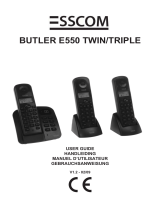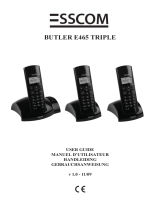Page is loading ...

4 Esscom Butler E2100 TWIN
Esscom Butler E2100 TWIN
6DIHW\,QVWUXFWLRQV
• Only use the charger plug supplied. Do not use other chargers, as this may damage the
battery cells.
• Only insert rechargeable batteries of the same type. Never use ordinary, non-
rechargeable batteries. Insert rechargeable batteries so they connect to the right poles
(indicated in the battery compartment of the handset).
• Do not touch the charger and plug contacts with sharp or metal objects.
• The operation of some medical devices may be affected.
• The handset may cause an unpleasant buzzing sound in hearing aids.
• Do not place the basic unit in a damp room or at a distance of less than 1.5 m away from
a water source. Keep water away from the handset.
• Do not use the telephone in environments where there is a risk of explosions.
• Dispose of the batteries and maintain the telephone in an environment-friendly manner.
• As this telephone cannot be used in case of a power cut, you should use a mains-
independent telephone for emergency calls, e.g. a mobile phone.
• This telephone uses rechargeable batteries. You have to dispose of the batteries in an
environment friendly manner according to your country regulations.
'LVSRVDORIWKHGHYLFHHQYLURQPHQW
At the end of the product lifecycle, you should not throw this product into the
normal household garbage but bring the product to a collection point for the
recycling of electrical and electronic equipments. The symbol on the product,
user guide and/or box indicate this.
Some of the product materials can be re-used if you bring them to a recycling
point. By re-using some parts or raw materials from used products you make an important
contribution to the protection of the environment. Please contact your local authorities in case
you need more information on the collection points in your area.
Batteries must be removed before disposing of the device. Dispose of the batteries in an
environmental manner according to your country regulations.
&OHDQLQJ
Clean the telephone with a slightly damp cloth or with an anti-static cloth. Never use cleaning
agents or abrasive solvents.
(&2PRGHORZUDGLDWLRQ
This cordless telephone (compliant with the DECT standard) facilitates low-radiation
operation. During communication the handset power will be reduced depending on the
distance between handset and base.
This does not mean that normal DECT radiation is harmful to health. The low-radiation mode
prevents unnecessary DECT radiation load.
The base does not reduce the radiation. Put the base on a place where you are not
constantly, for example in the corridor. Avoid child, sleep and living rooms.

Esscom Butler E2100 TWIN 5
Esscom Butler E2100 TWIN
(1*/,6+
%XWWRQV
1. Phonebook button
2. Redial / up button /
3. Melody / volume button /
4. Call log / down button /
5. On-hook button
6. Alphanumerical buttons
7. Key lock button
8. Pause button
3
9. Ringer on/off button
10. Off-hook / handsfree button /
11. Mute button
12. Internal call / delete button
&
13. Menu / OK / flash button / 2./5
'LVSOD\
,FRQ 0HDQLQJ
You are online
New numbers in call list
Rechargeable battery level indicator
The antenna indicates the quality of reception.
The antenna blinks when the handset is out of range!
Microphone is muted
Memory records are being retrieved or set up
The keypad is locked
There are more digits on the left
1
3
4
5
6
7
2
8
12
11
10
9
13
R
OK
▲
▲
2
ABC
3
DEF
7
PQRS
4
GHI
5
JKL
8
TUV
6
MNO
9
WXYZ
*
#
0
1
C

6 Esscom Butler E2100 TWIN
Esscom Butler E2100 TWIN
,QVWDOODWLRQ
%DVH
• Plug one end of the phone cable into the phone unit and the other end into the telephone
line wall socket.
• Connect the small plug of the AC adaptor to the phone and the other end of the adapter
cable to the electric socket.
0XOWLFKDUJHU
• Connect the AC adaptor to the electric socket.
+DQGVHW
• Insert 2 rechargeable batteries (AAA) inside the battery compartment of the handset.
There are more digits on the right
During hands free
When ring buzzer is turned off
There are new messages in your voice mail
During internal call
HANDSET-x
x = handset number
Power cable
Telephone
socket
Telephone cord
+
+
Butler E2100

Esscom Butler E2100 TWIN 7
Esscom Butler E2100 TWIN
(1*/,6+
Put the handset on the base unit.
Charge the handset for a period of 24 hours before using the handset for the first time. To
extend the battery life time, discharge the batteries completely from time to time. As soon as
the handset emits a warning tone or when the battery icon is empty, you have to put it back
on the base/charger unit for charging.
%DWWHU\ORZLQGLFDWLRQ
When the battery is empty, the handset no longer carries out operations. When a battery is
completely empty and you have put the handset on the base unit for a short period of time,
the battery symbol will appear to be fully charged but this is actually not the case. The battery
capacity will decrease rapidly. We advise you to put the handset on the base unit for 12 hours
so that it can be recharged completely.
• Full battery
• Empty battery
When you are in the middle of a conversation and the battery is almost empty, the handset
will emit a warning signal. Place the handset on the base unit to charge.
2SHUDWLRQ
1DYLJDWLQJWKHPHQX
The Butler E2100 has a menu system which is easy to use. Each menu leads to a list of
options. To enter the menu, press the menu button
2.. Æ Use the up or down button
to scroll to the menu option you want. Æ Press
2. to select further options or to confirm
the setting displayed. To go back in the menu press the delete button
&.
6HWWLQJWKHODQJXDJH
Press menu button 2.. Æ Use the up or down button to scroll to ‘+$1'6(7’ and
press
2.. Æ Scroll to ‘/$1*8$*(’ and press 2.. Æ Scroll to the language you want
with the up or down button and press
2..
6HWWLQJWKHGDWHDQGWLPH
The date and time are stored inside the base. The date and time can be set by each handset
but it’s not needed to set it per handset individual:
Press menu button
2.. Æ Use the up or down button to scroll to ‘'$7(7,0(’ and
press
2.. Æ Enter the year by the numerical keypad (09 = 2009...) and press 2..
ÆEnter the month by the numerical keypad (01 = January...) and press
2.. Æ Enter the
day of the month and press
2.. Æ Enter the hours (24h format) and press 2.. Æ Enter
the minutes by the numerical keypad and press
2..
• When removing the base power, you have to set the date and time again!
• If you have CallerID on your telephone line and the operator sends date and
time, your clock will be set automatically on an incoming call.

8 Esscom Butler E2100 TWIN
Esscom Butler E2100 TWIN
2XWJRLQJFDOOV
5.4.1 Making a phone call
Press the off-hook button . You will hear the dial tone. ÆEnter the desired telephone
number. Æ Press the on-hook button when you want to terminate the call.
5.4.2 Call setup with dial preparation
Enter the desired telephone number. An incorrect number can be corrected by means of the
mute button. When you haven’t pressed a button for 20 seconds, the number you’ve
already entered will disappear and the handset returns to standby mode. ÆPress the off-
hook button . The number will be dialled automatically. Æ Press the on-hook button
again when you want to terminate the call.
5.4.3 Redialling the last number dialled
Press the off-hook button Æ You will hear the dial tone. ÆPress the redial button .
The number you last called is dialled automatically.
5.4.4 Redial one of the last 3 numbers dialled
Press the redial button . The number you last called appears on the display. If you would
like to dial one of the last 3 numbers dialled, press the redial button a few times until the
desired number appears on the display. Æ Press the off-hook button . Æ The number
shown on the display is dialled automatically. Æ After finishing your call, press the on-hook
button to hang up.
,QFRPLQJFDOOV
When a call comes in, the handset will start to ring. Æ Press the off-hook button to
answer the incoming call.
$FWLYDWHGHDFWLYDWHKDQGVIUHHIXQFWLRQ
This function allows you to communicate without having to pick up the handset. When you
are on the phone, press the handsfree button to activate the hands free function.
Press the same button to deactivate the hands free function.
0XWHIXQFWLRQ
It is possible to deactivate the microphone during a conversation. Now you can speak openly
without being heard by your correspondent.
Press the mute button during a conversation. The microphone will be deactivated. The
mute symbol appears on the display. Æ Press the mute button again when you want
to continue the conversation.
,I\RXZLVKWRLQVHUWDSDXVHSUHVVWKHSDXVHEXWWRQ3 RQWKHORFDWLRQZKHUH
\RXZDQWDSDXVHRIVHFRQGV
:KHQ\RXDUHFDOOLQJLQKDQGVIUHHPRGHDQG\RXZDQWWRFKDQJHWKH
YROXPHSUHVVWKHYROXPHEXWWRQ
:KHQ\RXXVHWKHKDQGVIUHHIXQFWLRQIRUDORQJWLPHWKHEDWWHULHVZLOOEH
GLVFKDUJHGIDVWHU

Esscom Butler E2100 TWIN 9
Esscom Butler E2100 TWIN
(1*/,6+
6HWWLQJWKHYROXPH
During a conversation you can set the volume by pressing the volume button . You can
set the volume alternatively in between 1-5. You can also use the up or down button.
Press
2. to save changes.
)ODVKEXWWRQ5
When you press the R button, also called flash or recall, the unit generates a line interruption
(of 100 ms or 300 ms). It gives you the possibility to use the special services of your
telephone provider and/or to transfer calls when you have a telephone exchange.
Press menu button
2.. ÆUse the up or down button to scroll to ‘%$6(’ and press
2.. ÆUse the up or down button to scroll to ‘5(&$//’ and press 2.. Æ Use the
up or down button to select ‘/21*’ (300ms) or ‘6+257’ (100ms) and press
2. to
confirm.
6HWWLQJWKHULQJYROXPHDQGPHORG\
5.10.1 Handset external melody
Press and hold the melody button until the current melody is heard. ÆSelect the desired
melody (1-9) by means of the up or down buttons. Æ Press again or press
2. to
confirm the setting.
Or (by menu)
Press menu button
2.. Æ Use the up or down button to scroll to ‘+$1'6(7’ and
press
2.. Æ Use the up or down button to scroll to ‘5,1*721(’ and press 2..
Æ Use the up or down button to scroll to ‘(;7(51$/’ and press
2.. Æ Use the up
or down button to select the melody (1-9) and press
2..
5.10.2 Handset internal melody
Press menu button 2.. Æ Use the up or down button to scroll to ‘+$1'6(7’ and
press
2.. Æ Use the up or down button to scroll to ‘5,1*721(’ and press 2..
Æ Use the up or down button to scroll to ‘,17(51$/’ and press
2.. Æ Use the up
or down button to select the melody (1-9) and press
2..
5.10.3 Handset ring volume
Press the volume button in standby. Æ The handset will ring in the current volume.Æ Use
the up or down button to select the desired volume ‘2))’, 1 - 5. Æ Press again or
press
2. to confirm the setting.
Or (by menu)
Press menu button
2.. ÆUse the up or down button to scroll to ‘+$1'6(7’ and
press
2.. ÆUse the up or down button to scroll to ‘5,1*721(’ and press 2..
Æ Use the up or down button to scroll to ‘92/80(’ and press
2.. Æ Use the up
or down button to select the volume (‘2))’, 1 - 5) and press
2..
7KHKDQGVIUHHUHFHLYHUYROXPHLVDOVRDGMXVWDEOHDVDERYHGHVFULEHG

10 Esscom Butler E2100 TWIN
Esscom Butler E2100 TWIN
.H\SDGEHHS
You can turn the key press beep tones on or off:
Press menu button
2.. ÆUse the up or down button to scroll to ‘+$1'6(7’ and
press
2.. ÆUse the up or down button to scroll to ‘.(<3$'%((3’ and press
2.. Æ Use the up or down button to select on or off and press 2..
.H\ORFN
When the keypad is locked, pressing any button will have no effect during standby (except
holding the button).
Press and hold the button. Æ appears on the display and the keypad is locked Æ Press
and hold the button again to un-lock the keypad.
When there is an incoming call, you can still answer the call by pressing the off-hook
button . During the call, the keypad functions as normal. When the call is ended, the
keypad will be locked again.
6HWWLQJWKHGLDOOLQJPRGH
There are two types of dialling mode:
DTMF/Tone dialling (the most common) (default)
Pulse dialling (for older installations)
To change the mode of dialling:
Press menu button
2.. ÆUse the up or down button to scroll to ‘%$6(’ and press
2.. ÆUse the up or down button to scroll to ‘',$/02'(’ and press 2.. Æ Use
the up or down button to select ‘721(’ for DTMF dialling or ‘38/6(’ for pulse dialling
and press
2. to confirm.
+DQGVHWQDPH
You can change the name that appears on the screen (max. 9 characters) during idle stage:
Press menu button
2.. ÆUse the up or down button to scroll to ‘+$1'6(7’ and
press
2.. ÆUse the up or down button to scroll to ‘+$1'6(71$0(’ and press
2.. Æ The current handset name is shown. Æ Delete the character by the mute
button . ÆUse the keypad to enter the new name. Æ Press the menu/OK button
2.
to confirm.
$XWRDQVZHU2Q2II
When there is an incoming call, you can program the handset to take the line automatically
when lifting it out of the base or charger:
Press menu button
2.. ÆUse the up or down button to scroll to ‘+$1'6(7’ and
press
2.. ÆUse the up or down button to scroll to ‘$8727$/.’ and press 2..
Æ Use the up or down button to switch it On or OFF and press
2..
<RXFDQWXUQWKHULQJHUYROXPHRIHDFKLQGLYLGXDOKDQGVHWRQRURIIE\
VLPSO\SUHVVDQGKROGWKH NH\LQVWDQGE\

Esscom Butler E2100 TWIN 11
Esscom Butler E2100 TWIN
(1*/,6+
&KDQJLQJWKH3,1FRGHV\VWHP3,1FRGH
Certain functions are only available if you know the PIN code of the base.
The PIN code has 4 digits. The default PIN code setting is ‘0000’. If you would like to change
the PIN code and set your own secret code, do the following:
Press menu button
2.. ÆUse the up or down button to scroll to ‘%$6(’ and press
2.. ÆUse the up or down button to scroll to ‘6<67(03,1’ and press 2..
Æ Enter the current PIN code and press
2.. ÆEnter the new PIN code and press
2..Æ Enter the new PIN code again to confirm and press 2..
8VLQJWKHDOSKDQXPHULFDONH\SDG
With your telephone you can also enter alphanumeric characters. This is useful for entering
a name into the phonebook, giving a name to a handset, …
To select a letter, press the corresponding key as many times as necessary. For example to
select an ‘A’, press ‘2’ once, to select a ‘B’, press ‘2’ twice and so on. To select ‘A’ and then
B consecutively, select ‘A’, wait until the cursor moves on to the next character, then press
‘2’ twice. To select a space, press 1.
The keypad characters are as follows:
.H\ )LUVW6HF RQG 7KLUG )RXUWK )LIWK
SUHVV SUHVV SUHVV SUHVV SUHVV
1 Space + - / 1
2A B C 2
3D E F 3
4G H I 4
5J K L 5
6M N O 6
7P Q R S 7
8T U V 8
9W X Y Z 9
0_ Ø
3KRQHERRN
You can program 50 phonebook entries in the phone’s memory. Names can be up to 16
characters long and numbers up to 24 digits.
&RQVXOWLQJWKHSKRQHERRN
Press the phonebook button to enter the phonebook.Æ Enter the first letter of the name
or press the up or down button to search the name you want. If the phonebook is empty,
‘(037<’ is shown on the display. You can see the name, number and melody by pressing
the phonebook button .
$GGDSKRQHERRNHQWULHV
Press the phonebook button . Æ Press the menu/OK button 2. to confirm.Æ ‘1(:
(175<’ appears and press the menu/OK button
2.. Æ Enter the name you wish to store.
Æ Press the menu/OK button
2. to confirm.Æ Enter the telephone number.Æ Press the
menu/OK button
2. to confirm. Æ Select the melody using the up or down button.
Æ Press the menu/OK button
2. to confirm.

12 Esscom Butler E2100 TWIN
Esscom Butler E2100 TWIN
'LDODSKRQHERRNHQWU\
Press the phonebook button to enter the phonebook.Æ Enter the first letter of the name
or press the up or down button to search the name you want to dial. Æ Press the off-
hook button and the number will be dialled automatically. Æ Press the on-hook button
when you want to terminate the call.
(GLWQDPHRUQXPEHU
Press the phonebook button to enter the phonebook.Æ Enter the first letter of the name
or press the up or down button to search the name you want to dial. ÆPress the menu/
OK button
2.. Æ Use the up or down button to scroll to ‘(',7(175<’ and press
2.. Æ Delete the character by the mute button . Æ Use the keypad to enter the new
name. Æ Press the menu/OK button
2. to confirm.ÆEnter/delete the telephone number,
using the keypad or the mute button . Æ Press the menu/OK button
2. to confirm. Æ
Select the melody using the up or down button.ÆPress the menu/OK button
2. to
confirm.
'HOHWHDQHQWU\
Press the phonebook button to enter the phonebook.Æ Enter the first letter of the name
or press the up or down button to search the name you want to dial. ÆPress the
menu/OK button
2.. Æ Use the up or down button to scroll to ‘'(/(7((175<’
and press
2.. ÆPress the menu/OK button 2. to confirm or the delete button & to
go back.
'HOHWH$OOHQWULHV
Press the phonebook button to enter the phonebook.Æ Enter the first letter of the name
or press the up or down button to search the name you want to dial. ÆPress the
menu/OK button
2.. Æ Use the up or down button to scroll to ‘'(/(7($//’ and
press
2.. ÆPress the menu/OK button 2. to confirm or the delete button & to go
back.
&DOOHU,'IXQFWLRQ&/,3
The Butler E2100 displays the telephone numbers of incoming calls. This function is only
possible if you are subscribed to a telephone operator that provides this service. Contact your
telephone provider for more information. When you receive a call, the numbers are saved in
a call list. This list can hold 20 telephone numbers (each of max. 23 digits). If the number is
longer than 12 digits, you can press the phonebook button to show the other digits!
1HZFDOOV
When you’ve received a new unanswered call, the CLIP symbol will blink on the display
and the amount of missed calls is shown as ‘;;0,66('’.
,I\RXZLVKWRLQVHUWDSDXVHSUHVVWKHSDXVHEXWWRQ3 RQWKHORFDWLRQZKHUH
\RXZDQWDSDXVHRIVHFRQGV

Esscom Butler E2100 TWIN 13
Esscom Butler E2100 TWIN
(1*/,6+
&RQVXOWLQJWKHFDOOOLVW
Press the call log button . The last received call is shown on the display. If the list is empty,
‘(037<’ is shown on the display. If not, you can see the name, number and date/time.
Pressing the phonebook button the following will be shown on the display:
You can scroll from name to number and date time by pressing the phonebook button .
Use the down buttonto scroll to the next call. Use the up button to show the previous
call. Æ You can leave the call list by pressing the delete button
&.
&DOOLQJDQXPEHUIURPWKHFDOOOLVW
Scroll through the call list until the desired number is shown on the display. Æ Press the off-
hook button . The number will be dialled automatically.
(UDVLQJDQXPEHUIURPWKHFDOOOLVW
Scroll through the call list until the desired number is shown on the display. Æ Press the
menu/OK button
2.. Æ Use the up or down button to scroll to ‘'(/(7(’ and press
2.. ÆPress the menu/OK button 2. to confirm or the delete button & to go back.
(UDVLQJDOOQXPEHUVIURPWKHFDOOOLVW
You can only erase all numbers from the call list if all are read.
When you are in the call list, press the menu/OK button
2.. Æ Use the up or down
button to scroll to ‘'(/(7($//’ and press
2..ÆPress the menu/OK button 2. to
confirm or the delete button
& to go back.
6WRUHDQXPEHUIURPWKHFDOOORJLQWRWKHSKRQHERRNPHPRU\
Scroll through the call list until the desired number is shown on the display. Æ Press the
menu/OK button
2.. Æ Use the up or down button to scroll to ‘6$9(723%’ and
press
2..ÆPress the menu/OK button 2. to confirm or the delete button & to go
back.Æ Edit or enter the name and press
2.. Æ Edit or enter the telephone number and
press
2.. Æ Select the melody using the up or down button. Æ Press the menu/OK
button
2. to confirm and to go back to the call list.
ABCDE
08 13-04
06/08
24375699
When number is matching
with the phonebook
number or when CallerID
name is send.
When no matching with the
phonebook or CallerID
number without name.
Sequence number + date
and time when call is
received.
8QUHDGQXPEHUVFDQQRWEHGHOHWHG

14 Esscom Butler E2100 TWIN
Esscom Butler E2100 TWIN
5HJLVWHUGHUHJLVWHUDKDQGVHW
5HJLVWHUWRD%XWOHU(EDVH
You can subscribe 5 handsets to one base unit. Each handset can register to 4 base stations
and the user can select which base he wants to use. By default, each handset is subscribed
on the base unit upon delivery (base unit 1).
The below procedure is only applicable to a Butler E2100 handset and base unit!
Remove the base power by unplugging the power cable at the back. Power up the base again
by plugging the power cable back in. The base will be in registration mode for 1 minute.
During this minute, you must do the following to subscribe the handset:
Press menu button
2.. ÆUse the up or down button to scroll to ‘5(*,67(5’ and
press
2.. Æ Select the number of the base unit you would like to subscribe the handset
to (1-4) using the up or down button.Æ Press the menu/OK button
2. to confirm Æ
Enter the base pin code (0000) and press
2.. Æ The unit will start searching for the base.
Æ If the pin is wrong, the handset will mention it and will stop the registering procedure. Æ
When the handset is registered, it will show ‘+$1'6(7’ followed by the handset number.
5HPRYLQJDKDQGVHW
You can remove a handset from a base to allow another handset to be registered:
Press menu button
2.. ÆUse the down button to scroll to ‘'(5(*,67(5’ and press
2.. Æ Enter the pin code (0000) and press 2.. Æ Enter the handset number (1-5) you
want to remove and press
2.. Æ The unit will go back to the previous menu if the removal
is successfully.
6HOHFWLQJDEDVHXQLW
If your handset is subscribed to several base unit stations (max. 4), you must select a base
unit because the handset can only communicate with one base unit at a time. There are two
possibilities:
8.3.1 Automatic selection
If you set handset to automatic selection, the handset will automatically choose the closest
base unit in standby:
Press menu button
2.. ÆUse the up or down button to scroll to ‘+$1'6(7’ and
press
2.. Æ Use the up or down button to scroll to ‘6(/(&7%$6(’ and press
2.. ÆUse the up or down button to select ‘$872’ and press 2..
<RXRQO\QHHGWRVXEVFULEHWKHKDQGVHWLI
7KHKDQGVHWVXEVFULSWLRQKDVEHHQUHPRYHGIURPWKHEDVHXQLWHJIRU
UHLQLWLDOLVDWLRQ
,I\RXZDQWWRVXEVFULEHDGLIIHUHQWKDQGVHWWRWKLVEDVHXQLW
<RXFDQRQO\UHPRYHH[LVWLQJKDQGVHWVDQGRWKHUVWKDQWKHRQH\RXDUH
XVLQJ

Esscom Butler E2100 TWIN 15
Esscom Butler E2100 TWIN
(1*/,6+
8.3.2 Manual selection
If you set handset to manual selection, the handset will only choose the handset you have
set:
Press menu button
2.. ÆUse the up or down button to scroll to ‘+$1'6(7’ and
press
2.. Æ Use the up or down button to scroll to ‘6(/(&7%$6(’ and press
2.. ÆUse the up or down button to select ‘0DQXDO’ and press 2.. Æ Use the up
or down button to select base 1-4 and press
2..
&DOOWUDQVIHUDQGFRQIHUHQFHFDOOGXULQJDQH[WHUQDOFDOO
During an external call, press the -button followed by the number (1-5) of the other
handset.
Æ The other handset will start to ring:
– When the other handset takes the line you can talk internally.
If you hang up, the external line will be connected with the other handset.
If you press and hold the -button for 3 seconds you can talk with the 2nd
handset and external line at the same time (conference call)
– Or press the -button again to return to the external call.
Æ Press the on-hook button to end the call.
,QWHUQDOFDOOLQWHUFRP
• In standby press the -button followed by the number (1-5) of the other handset.
• The other handset will start to ring. You can stop the ringing by pressing the on-hook
button .
• If the other handset answers the call by pressing the off-hook button you can talk
internally.
• Press the on-hook button to end the call.
5HVHWRIWKHKDQGVHW
This will undo all changes and set back all default settings (ringer volume, ringer melody,
etc...).
Press menu button
2.. Æ Use the up or down button to scroll to ‘+$1'6(7’ and
press
2.. Æ Use the up or down button to scroll to ‘5(6(7’ and press 2.. Æ
Press
2. again to confirm. ÆEnter the pin code (0000) and press 2.. Æ The unit will
go back to standby.
Default handset settings are:
Handset volume 3
Handset melody 8
Flash time Short
Dial mode Tone
Ringer On/Off On
Auto Talk Off
7KHVHIXQFWLRQVRQO\ZRUNZKHQPRUHWKDQRQHKDQGVHWOLNHD7ZLQ7ULSOH
4XDWWURYHUVLRQLVUHJLVWHUHGWRWKHEDVH

16 Esscom Butler E2100 TWIN
Esscom Butler E2100 TWIN
7URXEOHVKRRWLQJ
7HFKQLFDOGDWD
Range: up to 300 m in open space
up to 50 m in buildings
Dialling options: DTMF (tone) and Pulse
Batteries: 2 x 1.2V, 500 mAh AAA Type NiMH rechargeable
Max. standby time: approx. 100 hours
Max. talk time: 10 hours
Ambient temperature: +5 °C to +45 °C
Permitted relative air humidity: 25 to 85 %
Power supply base adapter: 220/230V, 50Hz
Memories: 50 with max. 24 digits and 14 characters
:DUUDQW\
:DUUDQW\SHULRG
The devices have a 36-month warranty period. The warranty period starts on the day the new
unit is purchased. There is no warranty on standard or rechargeable batteries (AA/AAA type).
Consumables or defects causing a negligible effect on operation or value of the equipment
are not covered.
The warranty has to be proven by presentation of the original or copy of the purchase receipt,
on which the date of purchase and the unit-model are indicated.
3UREOHP 3RVVLEOHFDXVH 6ROXWLRQ
No Display Batteries not charged Check the position of the
batteries
Recharge the batteries
No dialling tone Telephone cable not
properly connected
Check the connection
of the telephone cable
Volume of conversation
partner too low
Adjust the volume during the
conversation by pressing the
volume key
Handset ringer volume too low Adjust the ringer volume
Not possible to dial a number Wrong dial mode See “Setting the dialling mode”
to set the correct dial mode
$OOPHPRULHVUHGLDOSKRQHERRNFDOOORJZLOOEHHUDVHG

Esscom Butler E2100 TWIN 17
Esscom Butler E2100 TWIN
(1*/,6+
:DUUDQW\KDQGOLQJ
A faulty unit needs to be returned to an authorized service centre including a valid purchase
note and a filled in service return card.
If the unit develops a fault during the warranty period, the service centre will repair any
defects caused by material or manufacturing faults free of charge, by either repairing or
exchanging the faulty units or parts of the faulty units. In case of replacement, colour and
model can be different from the original purchased unit.
The initial purchase date shall determine the start of the warranty period. The warranty period
is not extended if the unit is exchanged or repaired by the service centre.
:DUUDQW\H[FOXVLRQV
Damage or defects caused by incorrect treatment or operation and damage resulting from
use of non-original parts or accessories are not covered by the warranty.
The warranty does not cover damage caused by outside factors, such as lightning, water and
fire, nor any damage caused during transportation.
No warranty can be claimed if the serial number on the units has been changed, removed or
rendered illegible.
Any warranty claims will be invalid if the unit has been repaired, altered or modified by the
buyer.
This appliance may only be used with rechargeable batteries. If you want to replace the
originally included batteries, please check whether the batteries you use are suitable and
rechargeable. Alkaline batteries may under NO circumstances be used in the handsets.
If you use Alkaline batteries and place the handset on the basis, the batteries will heat up and
may explode. Any damage which may be caused cannot be recovered from the manufacturer
and the damage thus caused to the appliance is not covered by the warranty conditions. Any
repairs will be charged to you.
/