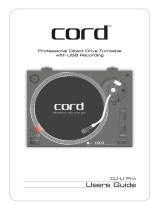Page is loading ...

RP-20
MODEL
MODELO
MODÈLE
STEREO TURNTABLE
TOCADISCOS ESTÉREO
PLATINE VINYLE STÉRÉO
OPERATION MANUAL
MANUAL DE FUNCIONAMIENTO
MODE D’EMPLOI
FRANÇAIS
ESPAÑOL
ENGLISH
Please refer to pages E-1 to E-15.
Consultez les pages F-1 à F-16.
Consulte las páginas S-1 a S-15.
MODEL
MODELO
MODÈLE
RP-20
OPERATION MANUAL
MANUAL DE FUNCIONAMIENTO
MODE D’EMPLOI
STEREO TURNTABLE
TOCADISCOS ESTÉREO
PLATINE VINYLE STÉRÉO
RP-20_OM_US_EN_ES_FR.indb 1 2017-12-07 17:36:17

E-1
Explanation of Graphical Symbols:
The lightning ash with arrowhead symbol, within
an equilateral triangle, is intended to alert the user
to the presence of uninsulated “dangerous voltage”
within the product’s enclosure that may be of suf-
cient magnitude to constitute a risk of electric shock
to persons.
The exclamation point within an equilateral triangle is
intended to alert the user to the presence of impor-
tant operating and maintenance (servicing) instruc-
tions in the literature accompanying the appliance.
CAUTION: TO REDUCE THE RISK OF ELECTRIC SHOCK, DO NOT RE-
MOVE COVER (OR BACK).
NO USER-SERVICEABLE PARTS INSIDE. REFER SERVICING TO
QUALIFIED SERVICE PERSONNEL.
CAUTION
RISK OF ELECTRIC
SHOCK DO NOT OPEN
For users in U.S.
WARNING: TO REDUCE THE RISK OF FIRE OR ELECTRIC SHOCK,
DO NOT EXPOSE THIS APPLIANCE TO RAIN OR MOISTURE.
NOTE
This equipment has been tested and found to comply with the
limits for a Class B digital device, pursuant to Part 15 of the FCC
Rules. These limits are designed to provide reasonable protec-
tion against harmful interference in a residential installation. This
equipment generates, uses, and can radiate radio frequency
energy and, if not installed and used in accordance with the in-
structions, may cause harmful interference to radio communica-
tions. However, there is no guarantee that interference will not
occur in a particular installation. If this equipment does cause
harmful interference to radio or television reception, which can
be determined by turning the equipment off and on, the user is
encouraged to try to correct the interference by one or more of
the following measures:
● Reorient or relocate the receiving antenna.
● Increase the separation between the equipment and re
-
ceiver.
● Connect the equipment into an outlet on a circuit different
from that to which the receiver is connected.
● Consult the dealer or an experienced radio/TV technician
for help.
Warning: Changes or modications to this unit not expressly
approved by the party responsible for compliance could void the
user’s authority to operate the equipment.
Note to CATV system installer:
This reminder is provided to call the CATV system installer’s
attention to Article 820 of the National Electrical Code that
provides guidelines for proper grounding and, in particular,
species that the cable ground shall be connected to the
grounding system of the building, as close to the point of
cable entry as practical.
FOR YOUR RECORDS
For your assistance in reporting this unit in case of loss or theft,
please record below the model number and serial number
which are located at the bottom of the unit. Please retain this
information.
Model number ..............................
Serial number ..............................
Date of purchase ..............................
Place of purchase ..............................
Supply of this product does not convey a license nor imply any
right to distribute content created with this product in revenue-
generating broadcast systems (terrestrial, satellite, cable and/
or other distribution channels), revenue-generating streaming
applications (via Internet, intranets and/or other networks), other
revenue-generating content distribution systems (pay-audio or
audio-on-demand applications and the like) or on revenue-gen-
erating physical media (compact discs, digital versatile discs,
semiconductor chips, hard drives, memory cards and the like).
An independent license for such use is required. For details,
please visit http://mp3licensing.com MPEG Layer-3 audio cod-
ing technology licensed from Fraunhofer IIS and Thomson.
SPECIAL NOTES
ENGLISH
RP-20_OM_US_EN_ES_FR.indb 1 2017-12-07 17:36:18

E-2
IMPORTANT SAFETY INSTRUCTIONS
Electricity is used to perform many useful functions, but
it can also cause personal injuries and property damage
if improperly handled. This product has been engineered
and manufactured with the highest priority on safety.
However, improper use can result in electric shock and/or
re. In order to prevent potential danger, please observe
the following instructions when installing, operating and
cleaning the product. To ensure your safety and prolong
the service life of this product, please read the following
precautions carefully before use.
1) Read these instructions.
2) Keep these instructions.
3) Heed all warnings.
4) Follow all instructions.
5) Do not use this apparatus near water.
6) Clean only with dry cloth.
7) Do not block any ventilation openings. Install in ac-
cordance with the manufacturer’s instructions.
8) Do not install near any heat sources such as radia-
tors, heat registers, stoves, or other apparatus (in-
cluding ampliers) that produce heat.
9) Do not defeat the safety purpose of the polarized or
grounding-type plug. A polarized plug has two blades
with one wider than the other. A grounding type plug
has two blades and a third grounding prong. The wide
blade or the third prong are provided for your safety. If
the provided plug does not t into your outlet, consult
an electrician for replacement of the obsolete outlet.
10) Protect the power cord from being walked on or
pinched particularly at plugs, convenience recep-
tacles, and the point where they exit from the appara-
tus.
11) Only use attachments/accessories specied by the
manufacturer.
12) Use only with the cart, stand, tripod,
bracket, or table specied by the manu-
facturer, or sold with the apparatus.
When a cart is used, use caution when
moving the cart/apparatus combination
to avoid injury from tip-over.
13) Unplug this apparatus during lightning storms or
when unused for long periods of time.
14) Refer all servicing to qualied service personnel. Ser-
vicing is required when the apparatus has been dam-
aged in any way, such as power-supply cord or plug
is damaged, liquid has been spilled or objects have
fallen into the apparatus, the apparatus has been ex-
posed to rain or moisture, does not operate normally,
or has been dropped.
Additional Safety Information
15) Power Sources - This product should be operated
only from the type of power source indicated on the
marking label. If you are not sure of the type of power
supply to your home, consult your product dealer or
local power company. For product intended to oper-
ate from battery power, or other sources, refer to the
operating instructions.
16) Overloading - Do not overload wall outlets, extension
cords, or integral convenience receptacles as this can
result in a risk of re or electric shock.
17) Object and Liquid Entry - Never push objects of any
kind into this product through openings as they may
touch dangerous voltage points or short-out parts that
could result in a re or electric shock.
To prevent re or shock hazard, do not expose this
appliance to dripping or splashing. No objects lled
with liquids, such as vases, shall be placed on the
apparatus.
18) Damage Requiring Service - Unplug this product from
the wall outlet and refer servicing to qualied service
personnel under the following conditions:
a. When the AC cord or plug is damaged,
b. If liquid has been spilled, or objects have fallen into
the product,
c. If the product has been exposed to rain or water,
d. If the product does not operate normally by follow-
ing the operating instructions. Adjust only those
controls that are covered by the operating instruc-
tions as an improper adjustment of other controls
may result in damage and will often require exten-
sive work by a qualied technician to restore the
product to its normal operation,
e. If the product has been dropped or damaged in any
way, and
f. When the product exhibits a distinct change in per-
formance - this indicates a need for service.
19) Replacement Parts - When replacement parts are
required, be sure the service technician has used
replacement parts specied by the manufacturer or
have the same characteristics as the original part.
Unauthorized substitutions may result in re, electric
shock, or other hazards.
20) Safety Check - Upon completion of any service or
repairs to this product, ask the service technician to
perform safety checks to determine that the product is
in proper operating condition.
21) Wall or ceiling mounting - When mounting the product
on a wall or ceiling, be sure to install the product ac-
cording to the method recommended by the manufac-
turer.
22) Power Lines - An outside antenna system should not
be located in the vicinity of overhead power lines or
other electric light or power circuits, or where it can
fall into such power lines or circuits. When installing
an outside antenna system, extreme care should be
taken to keep from touching such power lines or cir-
cuits as contact with them might be fatal.
23) Protective Attachment Plug - The product is equipped
with an attachment plug having overload protection.
This is a safety feature. See Instruction Manual for
replacement or resetting of protective device. If re-
placement of the plug is required, be sure the service
technician has used a replacement plug specied by
the manufacturer that has the same overload protec-
tion as the original plug.
24) Stand - Do not place the product on an unstable cart,
stand, tripod or table. Placing the product on an un-
stable base can cause the product to fall, resulting
in serious personal injuries as well as damage to the
product. Use only a cart, stand, tripod, bracket or
table recommended by the manufacturer or sold with
the product. When mounting the product on a wall,
be sure to follow the manufacturer’s instructions. Use
only the mounting hardware recommended by the
manufacturer.
RP-20_OM_US_EN_ES_FR.indb 2 2017-12-07 17:36:18

E-3
For U.S. customers only
E-3
For U.S. customers only
CONSUMER LIMITED WARRANTY
MIZARI ENTERPRISES, INC. warrants to the first consumer purchaser that this Sharp brand product (the
"Product"), when shipped in its original container, will be free from defective workmanship and materials, and agrees that it will,
at its option, either repair the defect or replace the defective Product or part thereof with a new or remanufactured equivalent
at no charge to the purchaser for parts or labor for the period(s) set forth below.
This warranty does not apply to any appearance items of the Product nor to the additional excluded item(s) set forth below
nor to any Product the exterior of which has been damaged or defaced, which has been subjected to improper voltage or
other misuse, abnormal service or handling, or which has been altered or modified in design or construction.
In order to enforce the rights under this limited warranty, the purchaser should follow the steps set forth below and provide
proof of purchase to the servicer.
The limited warranty described herein is in addition to whatever implied warranties may be granted to purchasers by law.
ALL IMPLIED WARRANTIES INCLUDING THE WARRANTIES OF MERCHANTABILITY AND FITNESS FOR USE ARE
LIMITED TO THE PERIOD(S) FROM THE DATE OF PURCHASE SET FORTH BELOW. Some states do not allow
limitations on how long an implied warranty lasts, so the above limitation may not apply to you.
Neither the sales personnel of the seller nor any other person is authorized to make any warranties other than those
described herein, or to extend the duration of any warranties beyond the time period described herein on behalf of MIZARI.
The warranties described herein shall be the sole and exclusive warranti
es granted by MIZARI and shall be the sole and
exclusive remedy available to the purchaser. Correction of defects, in the manner and for the period of time described
herein, shall constitute complete fulfillment of all liabilities and responsibilities of MIZARI to the purchaser with respect to the
Product, and shall constitute full satisfaction of all claims, whether based on contract, negligence, strict liability or otherwise.
In no event shall MIZARI be liable, or in any way responsible, for any damages or defects in the Product which were caused
by repairs or attempted repairs performed by anyone other than an authorized servicer. Nor shall MIZARI be liable or in any
way responsible for any incidental or consequential economic or property damage. Some states do not allow the exclusion
of incidental or consequential damages, so the above exclusion may not apply to you.
THIS LIMITED WARRANTY IS VALID ONLY IN THE FIFTY (50) UNITED STATES, THE DISTRICT OF COLUMBIA AND
PUERTO RICO.
Model Specific Section
Your Product Model Number & Description:
Warranty Period for this Product:
Additional Item(s) Excluded from Warranty Coverage
(if any):
What to do to Obtain Service:
RP-20
STEREO TURNTABLE
(Be sure to have
this information available when you need
service for your Product.)
One (1) year parts and labor from the date of purchase.
Accessories, supplies, and consumable items.
Call Sharp toll free at 1-800-BE-SHARP
TO OBTAIN SUPPLY, ACCESSORY OR PRODUCT INFORMATION, CALL 1-800-BE-SHARP
MARKETED BY : MIZARI ENTERPRISES, INC.
5455 WILSHIRE BOULEVARD, SUITE 1410,
LOS ANGELES, CA 90036
RP-10_US_EN.indd 3 2017-11-13 23:33:52
SHARP is a registered trademarks of SHARP CORPORATION; used under license by SHARP Corporation
C
M
Y
CM
MY
CY
CMY
K
SEC_EN_Warr_071217.pdf 1 2017-12-07 17:09:36
RP-20_OM_US_EN_ES_FR.indb 3 2017-12-07 17:36:18

E-4
Accessories
Please conrm that only the following accessories are included.
45 rpm Adapter x 1
(92L25580001000)
Audio cable x 1
(92L00800001510)
Stylus x 1
(92L061JXCD1001)
Thank you for purchasing this SHARP product. To obtain the best performance from this product, please read this manual
carefully. It will guide you in operating your SHARP product.
Introduction
CONTENTS
Page
Special notes .................................................................1
Important safety instructions ....................................... 2
Consumer limited warranty .......................................... 3
Introduction ....................................................................4
Accessories ...................................................................4
Precautions
General ............................................................................5
Before use .......................................................................5
Controls and indicators
Main unit ..........................................................................6
Preparation before use
Preparation ......................................................................7
General control
Function ...........................................................................7
Auto power off function ....................................................7
Listening to a vinyl record ....................................... 8 - 9
Page
Listening to a USB mass storage device
USB playback ................................................................ 10
To resume playback after stopping (resume play) ......... 10
Deleting tracks, directory or format ............................... 10
USB recording ............................................................... 11
Troubleshooting chart
General .......................................................................... 12
USB ............................................................................... 12
Condensation ................................................................ 12
If problem occurs .......................................................... 12
Before transporting the unit .......................................... 12
Maintenance
How to replace the stylus .............................................. 13
Cleaning the stylus ........................................................ 13
How to replace the cartridge .................................. 13 - 14
Cleaning the cabinet...................................................... 14
Specifications
General .......................................................................... 15
Vinyl record player ......................................................... 15
USB (MP3) .................................................................... 15
RP-20_OM_US_EN_ES_FR.indb 4 2017-12-07 17:36:19

E-5
■ General
● Keep your equipment at least 4” (10 cm) of free space
along the sides, top and back for proper ventilation.
● Use the unit on a rm, level surface free from vibration.
● Keep the unit away from direct sunlight, strong
magnetic elds, excessive dust, humidity and
electronic/electrical equipment (home computers,
facsimiles, etc.) which generate electrical noise.
● Do not expose the unit to moisture, to temperatures
higher than 140˚F (60˚C) or to extremely low
temperatures.
● If the unit does not work properly, unplug and plug it in
again. Then turn on the unit.
● In case of an electrical storm, unplug the unit for safety.
● Hold the AC power plug by the head when removing
it from the AC outlet, as pulling the cord can damage
internal wires.
● Do not place anything on top of the unit.
● The AC power plug is used as a disconnect device and
shall always remain readily operable.
● Do not remove the outer cover, as this may result
in electric shock. Refer internal service to your
local SHARP service facility.
● This unit should only be used within the range of 41˚F
- 95˚F (5˚C - 35˚C).
●
This equipment is a Class II or double insulated
electrical appliance. It has been designed in such a
way that it does not require a safety connection to
electrical earth.
● This apparatus is designed for use in moderate
climate.
● No naked ame sources, such as lighted candles,
should be placed on the apparatus.
● The ventilation should not be impeded by covering the
ventilation openings with items such as newspaper,
table-cloths, curtains etc.
● The symbol
indicates AC voltage.
Warning:
The voltage used must be the same as that specied on
this unit. Using this product with a higher voltage other
than that which is specied is dangerous and may result in
a re or other type of accident causing damage. SHARP
will not be held responsible for any damage resulting from
use of this unit with a voltage other than that which is
specied.
■ Before use
● Choose unit installation location carefully. Avoid
placing it in direct sunlight or close to a source of
heat. Also avoid locations subject to vibrations and
excessive dust, cold or moisture. Keep away from
sources that hum, such as transformers or motors.
● Do not open the cabinet as this might result in damage
to the circuitry or electrical shock, if a foreign object
should get into the set, contact your dealer.
● When removing the power plug from the wall outlet,
always pull directly on the plug, never pull the cord.
● Do not attempt to clean the unit with chemical solvents
as this might damage the unit. Use a clean, dry cloth.
● In order to shut off the power to this product completely,
unplug the power cord from the wall outlet. Be sure to
unplug the unit if you do not intend to use it for an
extended period of time, such as a vacation.
● Keep this manual in a safe place for future reference.
Precautions
RP-20_OM_US_EN_ES_FR.indb 5 2017-12-07 17:36:19

E-6
Controls and indicators
■ Main unit
1. Power On/Off Button
2. Record Button
3. Function Button
4. Play / Pause Button
5. Skip Up / Fast Forward Button
6. Stop / Clear Button
7. Display
8. Skip Down / Fast Reverse Button
9. USB Terminal
10. Dust Cover
11. Line Out Jack
12. AC Power Cord
13. Transportation Screw
14. Cue Lever
15. Security Hook
16. Speed Control Switch
17. Tonearm Rest
18. Tonearm
19. Headshell
20. Stop Button
21. Eject Button
22. Play Button
23. Platter
USB
1678 9
2
345
1110
12
13
16
20
21
22
23
15
14
17
18
19
RP-20_OM_US_EN_ES_FR.indb 6 2017-12-07 17:36:20

E-7
General control
Preparation before use
1 Connect to home entertainment receiver or other music system using an audio cable. Ensure that the red Audio cable is
inserted into the red jack and the white Audio cable is inserted into the white jack.
2 Plug the AC power cord of this unit into the AC outlet.
3 Remove the twist tie wire securing the tonearm.
■ Preparation
AC outlet
(AC 120 V ~ 60 Hz)
AUDIO
IN
To audio
input jacks
Receiver, music
system, etc.
CAUTION:
TO PREVENT ELECTRIC SHOCK,
MATCH WIDE BLADE OF PLUG TO
WIDE SLOT, FULLY INSERT.
Twist tie wire
Make sure to unplug the AC power cord before making any connections.
■ Function
Press the FUNCTION button repeatedly to select desired
function.
■ Auto power off function
This unit will automatically power off after 15 minutes of
inactivity during :
PHONO / USB: In the stop mode.
The safety marking
and statement label is
located at the bottom of
the unit.
To line
output
jacks
RP-20_OM_US_EN_ES_FR.indb 7 2017-12-07 17:36:20

E-8
Listening to a vinyl record
1 Press the POWER button to turn on the unit.
-Turn on the external unit (home entertainment receiv-
er or other music system) which is connected to this
turntable via Audio cable.
2 Press the FUNCTION button to select PHONO mode.
3 Lift up the dust cover.
4 Put a vinyl record onto the platter. When playing the
45 rpm vinyl record, remember to use the 45 rpm
adaptor.
USB
5 Select the speed according to the vinyl record you are
playing.
33
45
78
6 Remove the stylus guard and place it to a safe place.
When the phonograph is not in use, put the stylus
guard back on to protect the stylus.
White plastic
stylus guard
7 Release the security hook. Lift the cue lever and move
the tonearm gently to the desired position over the vi-
nyl record. The vinyl record will start spinning. Then,
lower the cue lever slowly.
Reset
Indicator
Security
hook
Cue
lever
RP-20_OM_US_EN_ES_FR.indb 8 2017-12-07 17:36:21

E-9
Listening to a vinyl record (continued)
9 Adjust the volume of the music on the external unit.
10 Press the button to stop playing.
11 Press the button to continue playing.
Play
button
Eject button
Stop
button
12 When the music has nished playing and tonearm
reaches the vinyl record end, the tonearm will return
to the arm rest automatically with reset indicator light-
ing up.
Or you can press the eject (
) button when playing
the vinyl record, the tonearm will depart from the vinyl
record and then return to the arm rest. The vinyl record
will stop spinning.
Notes:
● Remember to unplug the AC cord when not playing
the unit.
● Keep the dust cover closed after each use.
● Do not spin the platter before placing the vinyl
record down. Likewise, always wait for the platter to
completely stop before removing the vinyl record or it
may be scratched.
● Operate the tonearm and stylus (needle) correctly.
Never drop or abruptly remove the needle. Always use
the cue lever.
● Do not leave ngerprints on the vinyl record. Always
hold it by the edges.
● Always put the stylus guard back on after playing to
protect the stylus.
● During playback, do not stop the rotation of the platter
by hand.
8 If the speed of your phonograph seems slow or you hear a rubbing sound, adjust the transportation screw with a coin.
This screw protects the phonograph during transportation.
During
transportation
When playing
the vinyl
record
RP-20_OM_US_EN_ES_FR.indb 9 2017-12-07 17:36:22

E-10
Listening to a USB mass storage device
Notes:
This product is not compatible with MTP and AAC le
systems from USB mass storage device.
■ USB playback
1 Press the FUNCTION button repeatedly to select USB
function.
USB
2 Insert a USB memory device into the USB terminal.
USB
3 Press the button to start playback.
4 Press the button once to go to the beginning
of the next track.
5 Press the button once to go back to the be-
ginning of the previous track.
6 To pause playback, press button again.
7 To stop playback, press /CLEAR button.
To fast forward :
Press and hold
button. Release the button to
resume playback.
To fast reverse :
Press and hold
button. Release the button to
resume playback.
Notes:
● If USB memory device is not connected, “NO USB” will
be shown on the display.
● Fast forward/reverse is invalid when playing back a
variable bitrate le.
■ To resume playback after stopping
(resume play)
1 During USB playback, press the /CLEAR button
once.
2 To resume play, press the button. Playback re-
sumes from the beginning of the current track.
To cancel the resume playback:
Within 1 second, press the
/CLEAR button twice.
■ Deleting tracks, directory or format
1 During stop mode, press or button to
select the track or directory to be deleted.
2 Press and hold /CLEAR button.
3 Press or button repeatedly to select
DEL ONE, DEL DIR, DEL ALL or FORMAT.
4 Press /CLEAR button twice.
Notes:
● This unit only supports “MPEG-1 Audio Layer-3”
format. (Sampling Frequency is 32, 44.1, 48kHz)
● Playback order for MP3 les may differ depending on
the writing software used during le download.
● Bitrate which is supported by MP3 is 32~320 kbps.
● Files without MP3 format cannot be played back.
● Playlists are not supported by this unit.
● Total number of folders read is 999 including folder
with non-playable le. However, the display shows
only folder with MP3 les.
● The display playback time may not be displayed
correctly when playing back a variable bitrate le.
RP-20_OM_US_EN_ES_FR.indb 10 2017-12-07 17:36:22

E-11
Listening to a USB mass storage device (continued)
■ USB recording
1 Insert a USB memory device into the USB terminal.
2 Press the FUNCTION button to select the PHONO
function and put a vinyl record onto the turntable.
3 Press and hold the REC button and then press
or to select desired encoding quality
: 96 kbps or 128 kbps or 256 kbps.
4 Press the REC button to record tracks into the USB
device.
5 Play the vinyl record (refer “Listening to a vinyl re-
cord” on page 7)
6 To stop the recording: Press the REC button again to
stop record in recording mode.
7 To cancel the recording: Press the /CLEAR button
once. “CANCEL” will ash on the display. Within 3 sec-
onds, press this button again.
8 To add recording quantity: During recording, press
button.
Notes:
● If error occurs, “REC ERR” will appear on the display.
The current recording process will automatically
cancelled.
● “MEM FULL” appears if the memory of the USB device
is full during recording.
● “NO MEDIA” appears if no USB device is connected.
Notes:
● SHARP will not be held liable for the loss of data while
the USB memory device is connected to this product.
● Files compressed in MP3 format can be played back
when connected to the USB terminal.
● This USB memory’s format supports FAT 16 or FAT 32.
● SHARP cannot guarantee that all USB memory
devices will work on this product.
● USB cable is not recommended for use in this product
to connect to USB memory device. Use of the USB
cable will affect the performance of this product.
● This USB memory cannot be operated via USB hub.
● The USB terminal in this unit is not intended for a PC
connection.
● External HDD-storage cannot be played back via USB
terminal.
● If the data inside the USB memory is large, it may take
longer time for the data to be read.
● This product relates to USB mass storage devices. It
may however face some irregularities due to various
unforeseen reasons from some devices. Should this
happen, turn off the unit and then turn it on again.
USB
RP-20_OM_US_EN_ES_FR.indb 11 2017-12-07 17:36:23

E-12
If something is wrong with this product, check the following
before calling your authorized SHARP dealer or service
center.
■ General
Symptom Possible cause
● Unable to power
on.
● AC power cord is not plugged
in to the AC outlet.
● Sound is noisy or
distorted.
● The unit is too close to a TV
set or another similar appli-
ance.
● Speakers are too close to the
vinyl record player. Move the
speakers away from the vinyl
record player.
● Worn out or dirty stylus. Clean
or replace the worn stylus.
● Vinyl record is dirty or dusty.
● Tonearm skips,
skates, or does
not move across
the vinyl record.
● Vinyl record is dusty or
scratched. Clean or replace
the vinyl record.
● The surface is not level. Place
the vinyl record player on a
at, level surface.
● Incorrect tempo. ● Incorrect speed control
chosen. Set the rpm to match
the one indicated on the vinyl
record.
■ USB
Symptom Possible cause
● Device cannot be
detected.
● Playback does not
start.
● There is no MP3 le inside
the device.
● The device is not properly
connected.
● An MTP device is connected.
● The device contains AAC
les only.
● A false MP3 le is being
played back.
● REC ERR appears
● The USB device is not
inserted properly into the USB
terminal.
● The USB device is removed
during recording.
■ Condensation
Sudden temperature changes, storage or operation in an
extremely humid environment may cause condensation
inside the cabinet. Condensation can cause the unit to
malfunction. If this happens, leave the power on until
normal playback is possible (about 1 hour). Wipe off any
condensation on the unit with a soft cloth before operating
it.
■ If problem occurs
When this product is subject to strong external interference
(mechanical shock, excessive static electricity, abnormal
supply voltage due to lightning, etc.) or if it is operated
incorrectly, it may malfunction.
If such a problem occurs, do the following:
1 Turn the power off, and then turn it on again.
2 If the unit is not restored in the previous operation,
unplug and plug in the unit again, and then turn the
power on.
■ Before transporting the unit
● Remove all devices connected to the unit. Then, turn
the power off and unplug the AC power cord. Carrying
the unit with other devices left connected might
damage the unit.
● Remove the vinyl record as this might damage the
vinyl record and/or unit.
● Put the stylus guard back to protect the stylus.
● Place the tonearm back to the tonearm rest and lock it
with the security hook.
● Turn the transportation screw anti clockwise to the
maximum.
Troubleshooting chart
RP-20_OM_US_EN_ES_FR.indb 12 2017-12-07 17:36:23

E-13
■ How to replace the stylus
Removing old stylus
1 Set a screwdriver at the tip of the stylus and push it
down.
2 Remove the stylus by pulling it down, then outward.
Installing a new stylus
Caution:
Do not touch the stylus (needle) to avoid damage to the
stylus.
1 Hold the tip of the stylus and insert the rear edge by
pressing upwards as shown.
2 Push the front edge up as shown until it locks at the tip.
2
1
■ Cleaning the stylus
Notes:
● For better performance, keep dust off your turntable
and stylus (needle).
● Be sure to place the stylus guard back on after every
use as the stylus collects dust very easily.
● To clean the stylus, use a stylus cleaning brush and
gently move it back and forth.
■ How to replace the cartridge
Removing old cartridge
1 While holding the cartridge down, pull up the headshell
tip to release the lock clip.
2 Unplug the wires from pins. Make sure you hold the
wires by the metal sleeves. Do not pull on the wire itself,
or else it will break.
Metal sleeve
Maintenance
RP-20_OM_US_EN_ES_FR.indb 13 2017-12-07 17:36:24

E-14
Maintenance (continued)
Installing a new cartridge
Caution:
Do not touch the stylus (needle) to avoid damage to
the stylus. It is best to leave the stylus guard on during
installation.
1 Insert the metal sleeves of the red wire and white wire
to the cartridge pins as shown.
Red wire
White wire
2 Insert the lock tip into the groove at the bottom of the
headshell as shown.
3 Push the cartridge up until it locks with the tip of the
headshell.
■ Cleaning the cabinet
Periodically wipe the cabinet with a soft cloth.
Caution:
● Do not use chemicals for cleaning (gasoline, paint
thinner, etc.). It may damage the cabinet.
● Do not apply oil to the inside of the unit. It may cause
malfunctions.
RP-20_OM_US_EN_ES_FR.indb 14 2017-12-07 17:36:25

E-15
Specications
As part of our policy of continuous improvement, SHARP
reserves the right to make design and specication
changes for product improvement without prior notice. The
performance specication gures indicated are nominal
values of production units. There may be some deviations
from these values in individual units.
■ General
Power source AC 120 V ~ 60 Hz
Power consumption Power on: 15 W
Dimensions Width : 13-1/16” (357mm)
Height: 4-21/64” (110mm)
Depth: 13-25/32” (350mm)
Weight 5.9 lbs. (2.7 kg)
■ Vinyl record player
Motor DC servo motor
Drive System Belt Drive
Speeds 33-1/3 rpm, 45 rpm and 78 rpm
Wow Flutter Less than 0.30% (WTD)
S/N Ratio More than 40 dB
Cartridge Type Ceramic Stereo Cartridge
Stylus 402-M208-165
Output Level 160-380 mV (5 cm/sec at 1
KHz)
■ USB (MP3)
USB host interface ● Complies with USB 1.1 (Full
Speed)/2.0 Mass Storage
Class.
● Support Bulk only and CBI
protocol.
Support le ● MPEG 1 Layer 3
Bitrate support ● MP3 (32 ~ 320 kbps)
Other ● Maximum total number of
MP3 les is 65535.
● Maximum total number of
folders is 999 INCLUSIVE of
root directory.
● The ID3TAG information
supported are TITLE, ART-
IST and ALBUM only.
● Supports ID3TAG version 1
and version 2.
File system support ● Support USB devices with
Microsoft Windows/DOS/
FAT 12/FAT 16/ FAT 32.
● 2 kbyte block length for
sector.
RP-20_OM_US_EN_ES_FR.indb 15 2017-12-07 17:36:25

F-3
F-3
F-3
LIMITED WARRANTY
Consumer Electronics Products
Congratulations on your purchase!
Conditions:
(a)
(b)
(c)
(d)
(e)
(f)
(g)
(h)
(i)
This limited warranty shall not apply to:
WARRANTY PERIODS (calculated from the date of original purchase): Parts & Labour (exceptions noted)
Audio Product 1 year
THIS LIMITED WARRANTY IS VALID ONLY IN CANADA
SHARP is a registered trademarks of SHARP CORPORATION; used under license by SHARP Corporation
MARKETED BY: MIZARI ENTERPRISES, INC,
1274 RINGWELL DRIVE, UNIT #2
NEWMARKET, ON L3Y 9C7
CANADA
TO OBTAIN SUPPLY, ACCESSORY OF PRODUCT INFORMATION, CALL 905-568-7140
MIZARI ENTERPRISES, INC. warrants to the first purchaser for this Sharp brand product (“Product”), when shipped in its original container and sold or
distributed in Canada by MIZARI or by an authorized MIZARI dealer, and Product was not sold “as is” or “sales final” that the Product will during the
applicable warranty period, be free from defects in material and workmanship, and will within the applicable warranty period, either repair the defective
Product or provide the first purchaser a replacement of the defective Product.
The express warranties in this limited warranty are, except for consumer purchasers domiciled in Quebec, in lieu of and, except to the extent prohibited by
applicable law, MIZARI disclaims all other warranties and conditions, express or implied, whether arising by law, statute, by course of dealing or usage of
trade, including, without limitation, implied warranties or conditions of merchantability and/or quality, fitness for a particular use or purpose, and/or
non-infringement. Limitations (not applicable to consumer purchasers domiciled in Quebec to the extent prohibited under Quebec law): (a) MIZARI shall
not be liable for any incidental, special, consequential, economic, exemplary or indirect damages of any kind or nature (including lost profits or damages for
loss of time or loss of use or loss of data) arising from or in any connection with the use or performance of a Product or a failure of a Product, even if MIZARI
is aware of or has been advised of the possibility of such damages; (b) the remedies described in this limited warranty constitute complete fulfillment of all
obligations and responsibilities of MIZARI to the purchaser with respect to the Product and shall constitute full satisfaction of all claims, whether based on
contract, negligence, strict liability or otherwise. Some provinces may not allow the exclusion or limitation of certain damages, or limits on the duration or
voiding of implied warranties or conditions; in such provinces, the exclusions and limits herein may not apply. This limited warranty is, except for consumer
purchasers domiciled in Quebec, governed by the laws of the Province in Canada in which the purchaser has purchased the Product. For consumer
purchasers domiciled in Quebec this limited warranty is governed by the laws of Quebec.
How to get service: Warranty service information may be obtained by calling 905-568-7140. No other person (including any MIZARI dealer or service
centre) is authorized to extend, enlarge or transfer this warranty on behalf of MIZARI.The purchaser will be responsible for any and all removal,
reinstallation, transportation and insurance costs incurred.
To obtain the name and address of the nearest Authorized Mizari Service Centre or Dealer, or for more information on this Limited Warranty, Mizari
Extended Warranty Offers, Products or Accessory Sales, please contact Sharp:
By calling Sharp Electronics Of Canada Ltd. at 905-568-7140
Any cosmetic damage to the Product surface or exterior that has been defaced or caused by normal wear and tear.
Any defects caused or repairs required as a result of damage caused by any external or environmental conditions, including but not limited to,
transmission line/power line voltage or liquid spillage or acts of God.
Warranty claims for Products returned with illegible or without appropriate model, serial number and CSA/cUL markings.
Any Products used for rental or commercial purposes.
Any installation, delivery, setup and/or programming charges.
Any defects caused or repairs required as a result of abusive operation, negligence, accident, improper installation or inappropriate use as outlined in
the owner’s manual or other applicable Product documentation.
Any defects caused or repairs required as a result of any Product that has been tampered with, modified, adjusted or repaired by any person other than
MIZARI, a Sharp authorized service centre or a MIZARI authorized servicing dealer.
Any defects caused or repairs required as a result of the use of the Product with items not specified or approved by MIZARI, including but not limited
to, head cleaning tapes and chemical cleaning agents.
Any replacement of accessories, glassware, consumable or peripheral items required through normal use of the Product, including but not limited to,
earphones, remote controls, AC adapters, batteries, temperature probe, trays, filters, belts, ribbons, cables and paper.
RP-20_OM_US_EN_ES_FR.indb 3 2017-12-07 17:36:31

17J R MW 1
Printed in China
Printed in China
Printed in China
92L370E01J0036
17J R MW 1
Printed in China
Impreso en China
Imprimé en Chine
92L370E01J0036
B
arcodesof
t
http://www.barcodesoft.com
Barcode Symbology:
Code 93
; Font Facename:
Code93
M
Data To Encode:
92L370E01J0036
Point Size 8 :
*92L370E01J0036R^*|
Point Size 10 :
*92L370E01J0036R^*|
Point Size 12 :
*92L370E01J0036R^*|
Point Size 14 :
*92L370E01J0036R^*|
RP-20_OM_US_EN_ES_FR.indb 19 2017-12-07 17:36:37
/