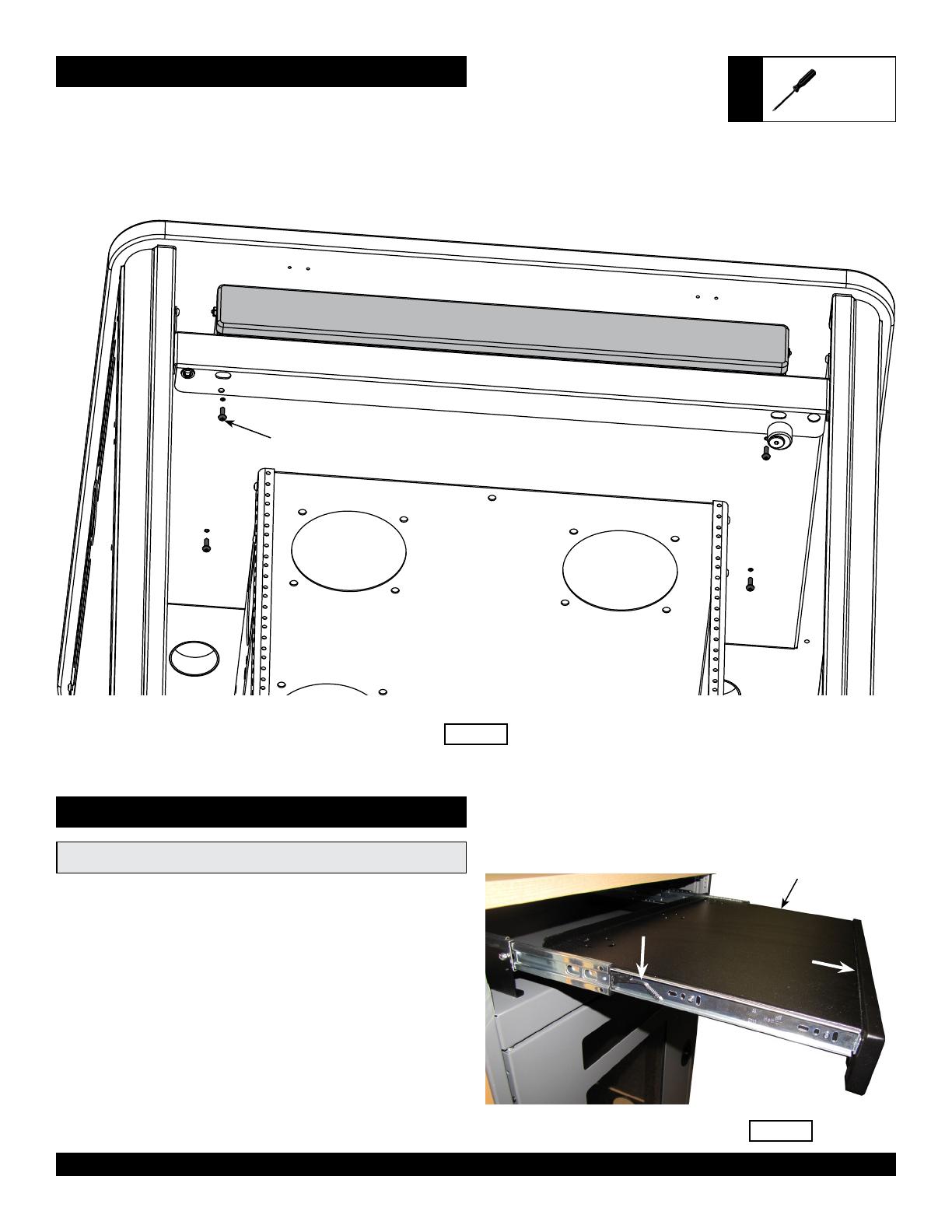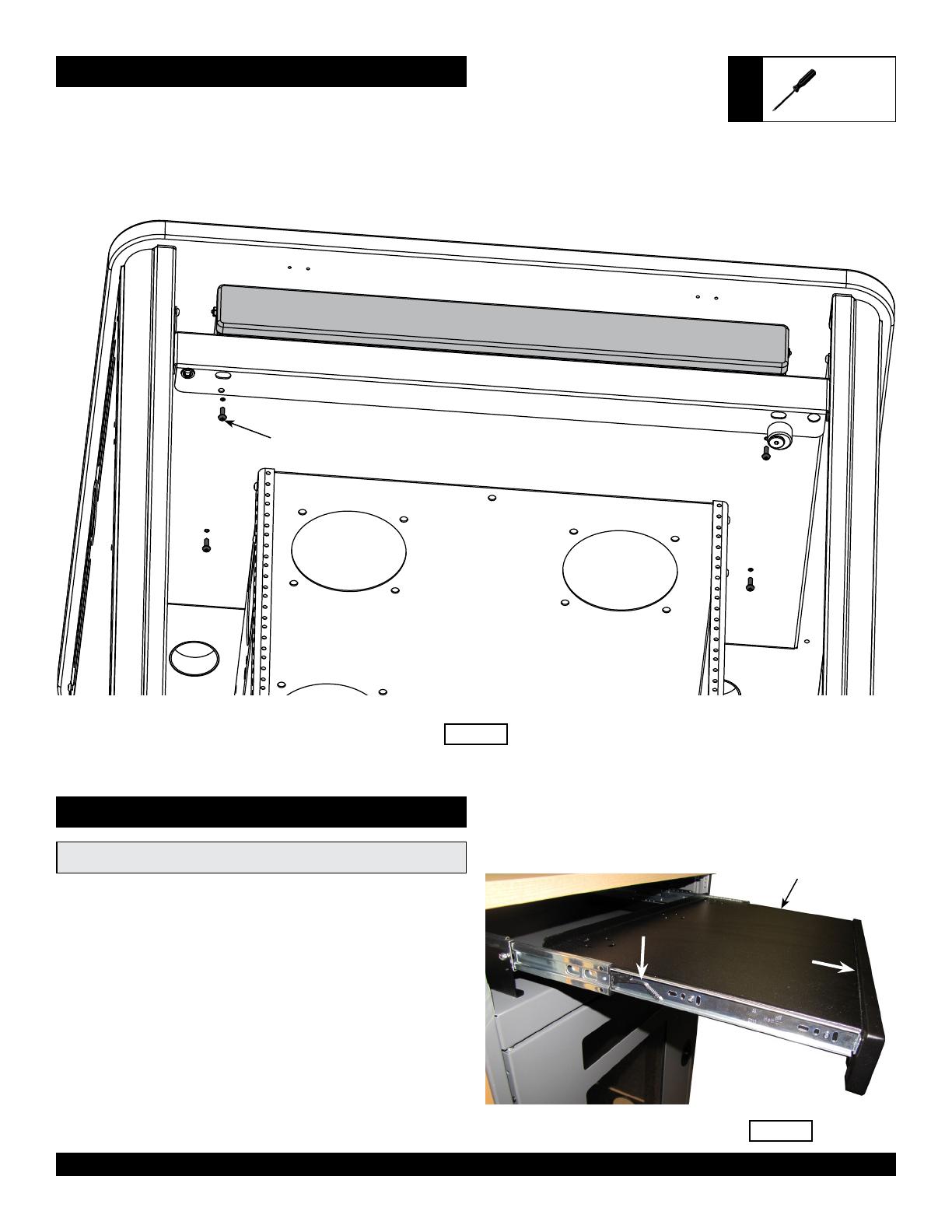
0120383 Page 2 of 2
925 FIRST AVENUE, CHIPPEWA FALLS, WI 54729 / 800-235-1262 / 715-723-6750 / WWW.SPECTRUMFURNITURE.COM
© 2016 Spectrum Industries Inc., All rights reserved.
2. Install Screws
1. Open or remove the door(s) to access the mounting holes under the
tray. (The rack cube can also be removed for improved access).
2. From inside the lectern, install the (4) 8-32 x 1/2” PH Thread-cutting
screws through the mid-panel mounting holes to secure the tray,
and tighten securely. Figure 2.
Figure 2
Tools
Required
Phillips
Screwdriver
8-32 x 1/2” PH
Thread-cutting screw
(4 required)
Keyboard Tray
Flipping Keyboard Tray / Drawer - Optional
1. To ip, pull the tray out fully and locate the black plastic lever
on each slide. Figure 3.
2. Release the levers on the both slides while pulling the tray out.
3. Flip the tray over, re-align the slides, and push back in.
Note: Can be used as a keyboard tray, or ipped and used as a drawer.
Figure 3
Push here on both
slides to release
Keyboard Tray