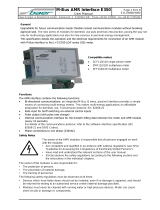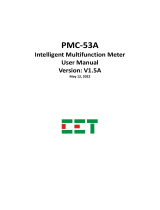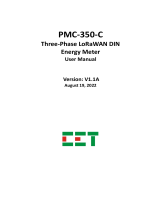CMi1020W User's Manual English – Version 1
CMi1020W User's Manual
English
1050021-CMi1020W Integrated MCM for L+G E350,
Wireless M-Bus

CMi1020W User's Manual English
CMi1020W User's Manual English
page | 2 (26)
2017-01-17
Document ID: 38216
Contents
CONTENTS
1 DOCUMENT NOTES
1.1 COPYRIGHT AND TRADEMARK
1.2 CONTACTS
2 USING THIS MANUAL
2.1 PURPOSE AND AUDIENCE
2.2 MODELS
2.2.1 Landis+Gyr meter compliance
2.3 ADDITIONAL AND UPDATED INFORMATION
3 INTRODUCTION
3.1 PRODUCT CONFIGURATION
3.2 CAPABILITIES
3.3 APPLICATIONS
4 GETTING STARTED
4.1 OVERVIEW
4.2 MOUNTING
4.3 RATE INPUTS
4.4 OPERATION AND FUNCTION
5 APPLICATION DESCRIPTION
5.1 PURPOSE
5.2 OPERATION
5.2.1 Power On
5.2.2 Normal operation
5.3 RATE INPUTS
5.4 WIRELESS M-BUS MESSAGE
5.5 LED INDICATIONS
6 ADMINISTRATION OF THE PRODUCT
6.1 CONFIGURATION
6.2 OPERATION MODE
6.3 RATE
6.3.1 Problems setting a new rate
6.4 WIRELESS M-BUS TELEGRAM
6.4.1 Product identification
6.4.2 Secondary address priority and handling
6.4.3 Data telegram (SND_NR)
6.4.4 Status byte
6.4.5 Payload data
6.5 OBIS CODE TO M-BUS CONVERSION
7 TROUBLESHOOTING
7.1 RED LED IS FLASHING
7.2 RED LED IS CONSTANTLY LIT
7.3 RED LED IS OFF BUT RECEIVER DOESN’T RECEIVE ANY MESSAGES

CMi1020W User's Manual English
CMi1020W User's Manual English
page | 3 (26)
2017-01-17
Document ID: 38216
7.4 MESSAGES DON’T CONTAIN ALL METERING FIELDS
8 TECHNICAL SPECIFICATIONS
8.1 CHARACTERISTICS
8.2 FACTORY DEFAULTS
9 TYPE APPROVALS
10 SAFETY AND ENVIRONMENT
10.1 SAFETY PRECAUTIONS
10.2 SYMBOLS EXPLANATION
11 DOCUMENT HISTORY
11.1 DOCUMENT SOFTWARE AND HARDWARE APPLIANCE
12 REFERENCES
12.1 REFERENCES
12.2 TERMS AND ABBREVIATIONS
12.2.1 Number representation

CMi1020W User's Manual English
CMi1020W User's Manual English
page | 4 (26)
2017-01-17
Document ID: 38216
1 Document notes
All information in this manual, including product data, diagrams, charts, etc. represents
information on products at the time of publication, and is subject to change without prior notice
due to product improvements or other reasons. It is therefore recommended that customers
contact Elvaco AB for the latest product information before purchasing a CMi1020W product.
The documentation and product are provided on an “as is” basis only and may contain
deficiencies or inadequacies. Elvaco AB takes no responsibility for damages, liabilities or other
losses by using this product.
1.1 Copyright and Trademark
© 2016, Elvaco AB. All rights reserved. No part of the contents of this manual may be transmitted
or reproduced in any form by any means without the written permission of Elvaco AB. Printed in
Sweden.
CMi1020W is a trademark of Elvaco AB, Sweden.
E350 is a trademark of Landis+Gyr AG, Switzerland.
1.2 Contacts
Elvaco AB Headquarter
Teknikgatan 18
434 37 Kungsbacka
SWEDEN
Phone: +46 300 30250
Fax: +46 300 18440
E-Mail: [email protected]om
Elvaco AB Technical Support
Phone: +46 300 434300
E-Mail: support@elvaco.se
Online: http://www.elvaco.com

CMi1020W User's Manual English
CMi1020W User's Manual English
page | 5 (26)
2017-01-17
Document ID: 38216
2 Using this manual
2.1 Purpose and Audience
This manual covers the information needed to mount, configure and use the CMi1020W
integrated meter connectivity module (MCM) which enables a Landis+Gyr E350 electricity meter
to communicate as a wireless M-Bus slave.
Intended audience is field and application engineers.
2.2 Models
CMi1020W, Integrated Meter Communication Module for Landis+Gyr E350, Wireless M-Bus. 3-
Phase and 1-Phase versions.
2.2.1 Landis+Gyr meter compliance
The CMi1020W is designed to automatically work together with all Landis+Gyr E350 Series 2
Electricity Meters.
2.3 Additional and updated information
Latest documentation version is available on Elvaco web site at http://www.elvaco.com.

CMi1020W User's Manual English
CMi1020W User's Manual English
page | 6 (26)
2017-01-17
Document ID: 38216
3 Introduction
3.1 Product configuration
Use the table below to find out the capabilities of your product.
Product name
Comments
CMi1020W
Wireless M-Bus slave for “Landis+Gyr E350 Series 2 Electricity Meter”.
Table 1 Product configuration
3.2 Capabilities
The CMi1020W can be ordered with a default or a custom configuration. The default
configuration is suitable for most applications and optimized for excellent range performance.
CMi1020W has the capability to handle multiple Wireless M-Bus communication modes as well
as externally triggered tariff changes through hardwired rate inputs. Please see technical
specifications in chapter 8 for more details.
3.3 Applications
The CMi1020W is an ideal choice for projects where a high flexibility is needed at an attractive
price point, for example within sub-metering or meter rooms. With its capability to allow wireless
readouts it can also enable meters to be read through drive by solutions.
It is designed to automatically work together with all Landis+Gyr E350 electricity meters. The
standardized interface for sending metering information makes it compatible with all Wireless M-
Bus receivers on the market that complies with standard EN13757.

CMi1020W User's Manual English
CMi1020W User's Manual English
page | 7 (26)
2017-01-17
Document ID: 38216
4 Getting Started
This chapter covers the steps required for getting the CMi1020W installed and operational. No
pre-configuration is needed before installing the CMi1020W. However, make sure to check
CMi1020W’s default configuration and the meter’s configuration to assure that they match your
needs.
4.1 Overview
Figure 1 CMi1020W Overview
4.2 Mounting
The mounting must be performed by a qualified electrician or installer with required knowledge.
Always disconnect the power to the electricity meter and rate inputs before mounting or
performing service work. The CMi1020W is mounted in the dedicated module slot of the meter.
Be careful when placing the product in the slot to prevent accidental pin damages on the meter’s
connectors. Press the CMi1020W firmly into place until it is fully inserted and secure the module
using the screws on each side. Make sure that the CMi1020W is mounted correctly!
4.3 Rate inputs
CMi1020W has two galvanically isolated rate inputs. Active voltage for inputs is between 24VAC
and 230VAC. The voltage from the inputs must be fused with a 10A fuse and connected through
an easily accessed and clearly marked switch. When the installation of the rate inputs is
completed, secure the wiring with cable ties.
1. Serial number (Secondary address)
2. Rate input B
3. Rate input A
4. Antenna connection
5. LED-indication, one red and one green

CMi1020W User's Manual English
CMi1020W User's Manual English
page | 8 (26)
2017-01-17
Document ID: 38216
4.4 Operation and function
After power up, the CMi1020W will start to communicate with the electricity meter (E350). It will
take a few seconds before the communication is established with the meter. During this period
the red LED is constantly lit. When the red LED is no longer lit, the communication has been
established and CMi1020W starts to transmit wireless M-Bus messages with meter readings.
CMi1020W can be configured to either send encrypted or unencrypted messages. Encrypted
messages are protected by a 128bit AES key encryption. The green LED indicates normal
operation. Its flash duration indicates which encryption mode that is currently in use
(encrypted/unencrypted).

CMi1020W User's Manual English
CMi1020W User's Manual English
page | 9 (26)
2017-01-17
Document ID: 38216
5 Application description
This chapter covers general application description of the product.
5.1 Purpose
The main purpose of the product is to enable Wireless M-Bus readouts from Landis+Gyr E350
electricity meters.
The CMi1020W has a built in OBIS to M-Bus converter. When the meter sends out the metering
fields (OBIS codes and values) the CMi1020W converts them to corresponding M-Bus fields and
sends out a Wireless M-Bus telegram.
5.2 Operation
All configuration and current operation mode are stored in non-volatile memory and are
preserved during power cycles.
5.2.1 Power On
After power up, the CMi1020W will start to communicate with the electricity meter (E350). It will
take a few seconds before the communication is established with the meter. During this period
the red LED is constantly lit. When the red LED is no longer lit, the communication has been
established and CMi1020W starts to transmit wireless M-Bus messages with meter readings.
If rate change is enabled, the CMi1020W will also set the rate that corresponds to the voltage on
the rate inputs and the rate configuration.
5.2.2 Normal operation
During normal operation, the following tasks are executed:
Read meter
Convert from OBIS fields to M-Bus fields and send out Wireless M-Bus telegrams at
configured intervals
Monitor external rate inputs and act if a state change is triggered
5.3 Rate inputs
In CMi1020W’s default configuration as a safety feature, the rate inputs are disabled to prevent
any misconfigured product to accidently change the tariff information.
5.4 Wireless M-Bus message
CMi1020W transmits the metering fields in the same order as they are sent out from the meter.
Depending on how the CMi1020W is configured (which fields to convert) and how the meter is
configured (which fields to send out and in what order) the Wireless M-Bus telegram will have
different content.
The CMi1020W will only send single telegram (no multi-telegram). Please note that the maximum
data size of a Wireless M-Bus message is 154 bytes unencrypted and 136 bytes encrypted (20-
25 metering fields) depending on encryption mode. If the metering data exceeds this length, the
message will be truncated and one or more fields will not be transmitted. This status is also
available through reading bit 5 in the status byte.

CMi1020W User's Manual English
CMi1020W User's Manual English
page | 10 (26)
2017-01-17
Document ID: 38216
5.5 LED indications
The product is equipped with two LEDs, which show information about current status and
operation mode. Please see “Table 2 Status LED” for a detailed description.
LED
Description
Visual
Green
Normal operation unencrypted
mode.
Short flashes
(100ms on / 900ms off).
Green
Normal operation encrypted
mode.
Long flashes
(900ms on / 100ms off).
Red steady on
CMi1020W doesn’t transmit any
wireless messages.
CMi1020W failed to establish
contact with electricity meter or
the data available from the
meter does not contain the
OBIS-code ‘C.1.0’ or ‘C.1’(Meter
ID). This field must be available
from the meter so that
CMi1020W can identify the
meter.
Please note that after power up,
the red LED will be constantly lit
for around 15 seconds during
product initialization.
Red flashing
CMi1020W failed to set a new
tariff. This status is also
available through reading bit 6
in the status byte.
Table 2 Status LED

CMi1020W User's Manual English
CMi1020W User's Manual English
page | 11 (26)
2017-01-17
Document ID: 38216
6 Administration of the product
This chapter covers the Wireless M-Bus implementation and wired M-Bus implementation of the
product. The M-Bus implementation is according to the new M-Bus standard EN13757-2,
EN13757-3, EN13757-4 (2011) and the OMS specification.
6.1 Configuration
The CMi1020W can be ordered with a default or a custom configuration. The default
configuration is suitable for most applications and optimized for excellent range performance.
The information that is transmitted with the default configuration will contain the fields in Table 3
and will be transmitted in the same order as configured in the electricity meter.
C.1.0 / C.1
Meter ID
C.5.0 / C.5
Status Flag
C.7.0 / C.7
Power Fail Count
1.8.0 / 1.8
Active Energy - Import [+A] {+kWh}
2.8.0 / 2.8
Active Energy - Export [-A] {-kWh}
15.8.0 / 15.8
Active Energy - Absolute Value [|+A|+|-A|] {+kWh}
16.7.0 / 16.7
Total (R+S+T) kW
Table 3 Default configuration for transmitted fields
A custom configuration allows for a complete customization of all configuration parameters and
transmitted meter data. Together with a meter configuration tool from Landis+Gyr, e.g. MAP110,
you may configure what fields to transmit and the order of transmission by changing priority. Due
to the laws of physics, a shorter message has a longer range which is worth considering when
deciding on how many fields that should be transmitted.
The contents of the transmitted wireless message is determined by:
1. What fields that are available in the electricity meter and in which order they are sent to the
CMi1020W. This is configured in the electricity meter.
2. What fields that are configured to be converted from OBIS to Wireless M-Bus. This is
configured in CMi1020W using its standard or a custom configuration. Please refer to Table 8
for a complete listing of all available fields and their M-Bus conversion.
Please note that both the electricity meter and CMi1020W needs to have a matching
configuration in order to obtain the desired wireless message content. The maximum data
size of a Wireless M-Bus message is 154 bytes unencrypted and 136 bytes encrypted. This
corresponds to (20-25 metering fields) depending on encryption mode and field types. If the
metering data exceeds this length the message will be truncated and one or more fields will not
be transmitted.
6.2 Operation mode
The product can operate in encrypted or unencrypted mode (both in T1 and C1 mode). In
encrypted mode, a 128 bit AES key is used for all telegrams.
6.3 Rate
CMi1020W has two galvanically isolated rate inputs. Active voltage for inputs is between 24VAC
and 230VAC. In CMi1020W’s default configuration as a safety feature, the rate inputs are
disabled to prevent any misconfigured product to accidently change the tariff information.
Rates are selected in a binary order, please see Table 4 for default rate input configuration:

CMi1020W User's Manual English
CMi1020W User's Manual English
page | 12 (26)
2017-01-17
Document ID: 38216
Rate input B
Rate input A
Select rate
0 VAC
0 VAC
1
0 VAC
ACTIVE
2
ACTIVE
0 VAC
3
ACTIVE
ACTIVE
4
Table 4 Default rate input configuration
The rate change is toggled when a new state (rate input A and B) changes. Please note that the
state must be steady for at least one second in order to trigger the rate change (and rate change
must be enabled).
For a product with custom configuration it is possible to use up to six different rates (1 to 6) and
to assign them freely to each combination of rate input states.
6.3.1 Problems setting a new rate
If the CMi1020W doesn’t have rate enabled but detects a rate change or something else
prevents a successful rate change, it will start flashing the red LED and toggle the status bit
indicating this error.
Possible causes are:
1. Rate change detected but rate change is not enabled in CMi1020W.
2. The rate input is mapped to a tariff that the meter does not support (for example, meter only
supports rate 1&2, but CMi1020W requests rate 4).
3. CMi1020W is configured with a faulty key (P1/P2) which prevents the rate change from being
accepted by the meter.
As soon as the error has been resolved, the red LED will turn off and the status bit indicating this
error will be cleared.
6.4 Wireless M-Bus telegram
Once the communication with the electricity meter is established, the product will automatically
start sending messages with measurement data. The messages are sent at regular intervals,
configurable between every 16 to 510 seconds (default is 16 seconds).
During normal operation (default), a Wireless M-Bus telegram of the type SND_NR (”Send, No
Reply”) is sent by default every 16 seconds in mode T1.
6.4.1 Product identification
The data from the meter (E350) to the CMi1020W MUST have a meter ID (OBIS C.1 or C.1.0)
available as it is used to identify the meter in the wireless telegram. If this is missing the red LED
will be constantly lit.
6.4.2 Secondary address priority and handling
CMi1020W uses 2 different secondary addresses, its own, and the meter’s. When it transmits in
unencrypted mode, it sends out the meter’s secondary address. When it transmits in encrypted
mode it sends out its own secondary address (the meter’s secondary address is then embedded
in the encrypted part of the message).
CMi1020W also always includes its own serial number (secondary address) as the first part of
the payload data.

CMi1020W User's Manual English
CMi1020W User's Manual English
page | 13 (26)
2017-01-17
Document ID: 38216
The product is identified by the following information:
Unencrypted / Encrypted mode
Manufacturer string = LUG (Landis+Gyr)
DEVICE TYPE (Medium) = 0x02 (Electricity meter)
Version (Generation) = VV
The version field (noted VV) indicates the M-Bus protocol format. It will only change if the M-
Bus protocol information changes but usually remain the same across different software
versions. The field is used to determine if there is any changes that can lead to compability
issues due to changes in the message format.
To identify the software version in the CMi1020W, use the software version field in the M-Bus
telegram.
6.4.3 Data telegram (SND_NR)
All bytes from index 0 (L-field) are 4-to-6-bit coded according to the standard for Wireless M-Bus
mode T1 & C1. CRC byte and 4/8-bit post amble are also sent according to the standard but are
not shown in the table below.
Byte index 2..9 is “Link layer address” that contains the address of the meter.
Unencrypted mode
Byte index 11..14 is “short application header”.
Table 5 Unencrypted data telegram
Byte
index
Data
Description
0
0xnn
L-field
1
0x44
C-field, 0x44 = SND-NR
2..3
0xnnnn
Manufacturer field from the meter’s telegram, e.g.
“xxx”
4..7
0xnnnnnnnn
ID-field from the meter’s telegram
8
0xnn
Version field from meter’s telegram
9
0xnn
DeviceType field from meter’s telegram
10
0x7A
CI-field, 0x7A = “Short header follows”
11
0xnn
ACC = increment number from CMi1020W
12
0xnn
STATUS = status byte from meter’s telegram
See section 6.4.4
13..14
0x2000
CONFIG word = synchronous, unencrypted
15….
Meter’s payload data. See section 0

CMi1020W User's Manual English
CMi1020W User's Manual English
page | 14 (26)
2017-01-17
Document ID: 38216
Encrypted mode
Byte index 11..22 is “long application header” where index 11..18 is “application layer address”
here contains the meter’s address.
Byte index
Data
Description
0
0xnn
L-field
1
0x44
C-field, 0x44 = SND-NR
2..3
0x1596
Manufacturer field, 0x1596 = “ELV”
4..7
0xnnnnnnnn
ID-field, CMi1020W serial number
8
0xnn
Version field, CMi1020W version number (01
to 09 decimal).
9
0x37
DeviceType-field, “Radio converter, meter
side”
10
0x72
CI-field, 0x72 = “Long header follows”
11..14
0xnnnnnnnn
ID-field from meter’s telegram
15..16
0xnnnn
Manufacturer field from meter’s telegram
17
0xnn
Version field from meter’s telegram
18
0x02
DeviceType-field from meter’s telegram
19
0xnn
ACC = increment number from CMi1020W
20
0xnn
STATUS = status byte from meter’s telegram
See section 6.4.4
21..22
0x25n0
CONFIG word = “encryption mode 5”, n =
number of encrypted blocks
23..24
0x2F2F
“Decryption verification bytes”
25….
Meter’s payload. See section 0
Table 6 Encrypted data telegram
6.4.4 Status byte
The status byte is a field of bit flags indicating current operating status. A field value equal to
0x00 indicates status OK. Please note that it is important that the Wireless M-Bus master
forwards this byte so meter status becomes available in receiving systems.
Table 7 Status byte
Type
Bit X = 1
Description
Error
6
Error setting a new rate, see section “6.3.1 Problems setting a
new rate” for more information.
Warning
5
The metering data exceeds maximum message length and is
truncated, one or more fields will not be transmitted.

CMi1020W User's Manual English
CMi1020W User's Manual English
page | 15 (26)
2017-01-17
Document ID: 38216
6.4.5 Payload data
CMi1020W always includes its secondary address and firmware version as part of the payload
data. It can also be configured, using custom configuration, to include the meter’s product name
(default configuration omits this part).
Byte index
in payload
Data
Description
1
0x0C
Secondary address CMi1020W DIF, (8 digit
BCD)
2
0x78
Secondary address CMi1020W VIF
3..6
4 bytes
Secondary address, CMi1020W
7
0x0D
Firmware version DIF
8..9
0xFD0C
Firmware version VIF
10
0x05
Length of firmware string (varying)
11..15
5 bytes
Firmware version string in format:
Major.Minor.Patch
16…
Converted OBIS fields
See section 0
OPTIONAL: If CMi1020W is configured (custom configuration) to include model
and version information about the meter.
16
0x0D
DIF model / version
17..18
0xFD0F
VIF model / version
19
0xLL
Length of model / version string
20..X
0xLL bytes
Model / version information
X+1…
Converted OBIS fields
See section 0

CMi1020W User's Manual English
CMi1020W User's Manual English
page | 16 (26)
2017-01-17
Document ID: 38216
6.5 OBIS code to M-Bus conversion
The CMi1020W constructs the Wireless M-Bus telegram through using the conversion Table 8
OBIS Code to M-Bus conversion table.
Please read section 6.1 carefully as it explains what needs to be fulfilled to obtain the
desired message content.
Regarding which information is available from the meter, please refer to a Landis+Gyr
salesperson.
All fields listed in the table are available for conversion and transmission using a custom
configuration in the CMi1020W.
OBIS representation
Wireless M-Bus representation
OBIS
Note
DIF
VIF
Type
Note
1.8.0
Active Energy -
Import [+A] {+kWh}
04
(83-86)3B
Uint32
Energy + kWh + Scale +
Forward Flow
1.8.1
Energy Register
Channel 1 - Rate 1
8410
(83-86)3B
Uint32
Energy + kWh + Scale +
Forward Flow + Rate 1
1.8.2
Energy Register
Channel 1 - Rate 2
8420
(83-86)3B
Uint32
Energy + kWh + Scale +
Forward Flow + Rate 2
1.8.3
Energy Register
Channel 1 - Rate 3
8430
(83-86)3B
Uint32
Energy + kWh + Scale +
Forward Flow + Rate 3
1.8.4
Energy Register
Channel 1 - Rate 4
848010
(83-86)3B
Uint32
Energy + kWh + Scale +
Forward Flow + Rate 4
1.8.5
Energy Register
Channel 1 - Rate 5
849010
(83-86)3B
Uint32
Energy + kWh + Scale +
Forward Flow + Rate 5
1.8.6
Energy Register
Channel 1 - Rate 6
84A010
(83-86)3B
Uint32
Energy + kWh + Scale +
Forward Flow + Rate 6
2.8.0
Active Energy -
Export [-A] {-kWh}
04
(83-86)3C
Uint32
Energy + kWh + Scale +
Backward Flow
2.8.1
Energy Register
Channel 2 - Rate 1
8410
(83-86)3C
Uint32
Energy + kWh + Scale +
Backward Flow + Rate 1
2.8.2
Energy Register
Channel 2 - Rate 2
8420
(83-86)3C
Uint32
Energy + kWh + Scale +
Backward Flow + Rate 2
2.8.3
Energy Register
Channel 2 - Rate 3
8430
(83-86)3C
Uint32
Energy + kWh + Scale +
Backward Flow + Rate 3
2.8.4
Energy Register
Channel 2 - Rate 4
848010
(83-86)3C
Uint32
Energy + kWh + Scale +
Backward Flow + Rate 4
2.8.5
Energy Register
Channel 2 - Rate 5
849010
(83-86)3C
Uint32
Energy + kWh + Scale +
Backward Flow + Rate 5
2.8.6
Energy Register
Channel 2 - Rate 6
84A010
(83-86)3C
Uint32
Energy + kWh + Scale +
Backward Flow + Rate 6
3.8.0
Reactive Energy -
Import (Q1+Q2)
[+R] {+kVArh}
04
FB82(F3-
F6)3B
Uint32
Reactive Energy + kVarh +
Scale + Forward Flow
3.8.1
Energy Register
Channel 3 - Rate 1
8410
FB82(F3-
F6)3B
Uint32
Reactive Energy + kVarh +
Scale + Forward Flow + Rate 1
3.8.2
Energy Register
Channel 3 - Rate 2
8420
FB82(F3-
F6)3B
Uint32
Reactive Energy + kVarh +
Scale + Forward Flow + Rate 2
3.8.3
Energy Register
Channel 3 - Rate 3
8430
FB82(F3-
F6)3B
Uint32
Reactive Energy + kVarh +
Scale + Forward Flow + Rate 3
3.8.4
Energy Register
Channel 3 - Rate 4
848010
FB82(F3-
F6)3B
Uint32
Reactive Energy + kVarh +
Scale + Forward Flow + Rate 4
3.8.5
Energy Register
Channel 3 - Rate 5
849010
FB82(F3-
F6)3B
Uint32
Reactive Energy + kVarh +
Scale + Forward Flow + Rate 5

CMi1020W User's Manual English
CMi1020W User's Manual English
page | 17 (26)
2017-01-17
Document ID: 38216
3.8.6
Energy Register
Channel 3 - Rate 6
84A010
FB82(F3-
F6)3B
Uint32
Reactive Energy + kVarh +
Scale + Forward Flow + Rate 6
4.8.0
Reactive Energy -
Export (Q3+Q4) [-
R] {-kVArh}
04
FB82(F3-
F6)3C
Uint32
Reactive Energy + kVarh +
Scale + Backward Flow
4.8.1
Energy Register
Channel 4 - Rate 1
8410
FB82(F3-
F6)3C
Uint32
Reactive Energy + kVarh +
Scale + Backward Flow + Rate
1
4.8.2
Energy Register
Channel 4 - Rate 2
8420
FB82(F3-
F6)3C
Uint32
Reactive Energy + kVarh +
Scale + Backward Flow + Rate
2
4.8.3
Energy Register
Channel 4 - Rate 3
8430
FB82(F3-
F6)3C
Uint32
Reactive Energy + kVarh +
Scale + Backward Flow + Rate
3
4.8.4
Energy Register
Channel 4 - Rate 4
848010
FB82(F3-
F6)3C
Uint32
Reactive Energy + kVarh +
Scale + Backward Flow + Rate
4
4.8.5
Energy Register
Channel 4 - Rate 5
849010
FB82(F3-
F6)3C
Uint32
Reactive Energy + kVarh +
Scale + Backward Flow + Rate
5
4.8.6
Energy Register
Channel 4 - Rate 6
84A010
FB82(F3-
F6)3C
Uint32
Reactive Energy + kVarh +
Scale + Backward Flow + Rate
6
15.8.0
Active Energy -
Absolute Value
[|+A|+|-A|] {+kWh}
04
(03-06)
Uint32
Energy + kWh + Scale
16.7
Total (R+S+T) kW
03
(2B-2E)
Uint24
Power Total + W + Scale
36.7
Phase R kW
8340
(2B-2E)
Uint24
Power L1 + W + Scale
56.7
Phase S kW
838040
(2B-2E)
Uint24
Power L2 + W + Scale
76.7
Phase T kW
83C040
(2B-2E)
Uint24
Power L3 + W + Scale
131.7
Total (R+S+T) kVar
03
FB82A2(73
-76)
Uint24
Reactive Power Total +
kVarh/h + Scale
151.7
Phase R kVar
8340
FB82A2(73
-76)
Uint24
Reactive Power L1 + kVarh/h
+ Scale
171.7
Phase S kVar
838040
FB82A2(73
-76)
Uint24
Reactive Power L2 + kVarh/h
+ Scale
191.7
Phase T kVar
83C040
FB82A2(73
-76)
Uint24
Reactive Power L3 + kVarh/h
+ Scale
13.7
Power Factor
Phase Summation
02
FF80(73-
76)
Uint16
Power Factor Total + Scale
33.7
Power Factor
Phase R
02
FF81(73-
76)
Uint16
Power Factor L1 + Scale
53.7
Power Factor
Phase S
02
FF82(73-
76)
Uint16
Power Factor L2 + Scale
73.7
Power Factor
Phase T
02
FF83(73-
76)
Uint16
Power Factor L3 + Scale
32.7
VRMS Phase R
8340
FD(46-49)
Uint24
Voltage L1 + Volt + Scale
52.7
VRMS Phase S
838040
FD(46-49)
Uint24
Voltage L2 + Volt + Scale
72.7
VRMS Phase T
83C040
FD(46-49)
Uint24
Voltage L3 + Volt + Scale
31.7
IRMS Phase R
8340
FD(59-5C)
Uint24
Current L1 + Ampere + Scale
51.7
IRMS Phase S
838040
FD(59-5C)
Uint24
Current L2 + Ampere + Scale
71.7
IRMS Phase T
83C040
FD(59-5C)
Uint24
Current L3 + Ampere + Scale
C.7.0
Power Fail Count
02
FD75
Uint24
Times meter has been stopped
C.7.1
Phase R Fail Count
8240
FD75
Uint24
Times meter has been stopped
C.7.2
Phase S Fail Count
828040
FD75
Uint24
Times meter has been stopped

CMi1020W User's Manual English
CMi1020W User's Manual English
page | 18 (26)
2017-01-17
Document ID: 38216
C.7.3
Phase T Fail Count
82C040
FD75
Uint24
Times meter has been stopped
14.7
Mains Frequency
03
FC027A48(
73-76)
Uint24
Frequency + Hz + Scale
C.5.0
Status Flag
02
7C024353
Uint16
Status flags + SC - As in
E350 manual
F.F
Error (always first
in readout list)
02
FD17
Uint16
Error flags binary - device type
specific (Error code bits as
E350 manual)
82.8.1
Terminal cover
removal counter
02
7C024354
Uint16
Terminal cover removal
counter + TC
82.8.2
DC Field Count
02
7C02434D
Uint16
DC Field Count + MC
82.8.3
Supply control
switch tamper
count
02
7C024352
Uint16
Supply control switch tamper
count
C.1.0
Meter ID
0C
78
BCD8
Fabrication No
C.1.1
Manufacturing ID
0D
FD0A
(01-
08)(TEX
T)
Text (up to 8 characters)
0.0
Customer ID
0D
79
(01-
nn)(TEX
T)
Up to 16 characters
0.0.1
Customer ID_1
8D40
79
(01-
nn)(TEX
T)
Customer ID_1 characters 1..8
0.0.2
Customer ID_2
8D8040
79
(01-
nn)(TEX
T)
Customer ID_2 characters
9..16
0.2.0
Software Version
0D
FD0E
(01-
nn)(TEX
T)
Metrology (firmware) version +
Text
0.2.1
Scheme ID /
Parameter
identification
0D
FD0B
(01-
nn)(TEX
T)
Parameter set identification +
Text
128.8.0
Active Energy -
Sum Phase
Absolute Value
[‘SUM’|ALi|] {+kWh}
848040
(03-06)
Uint32
Energy + kWh + Scale +
Device unit 2
130.8.0
Reactive Energy -
Absolute Value
[|+R|+|-R|]
{+kVArh}
04
FB82(F3-
F6)
Uint32
Reactive Energy + kVarh +
Scale
131.8.0
Reactive Energy -
Absolute Value
[|+R|-|-R|] {+/-
kVArh}
8440
FB82(F3-
F6)
Uint32
Reactive Energy + kVarh +
Scale + Device unit 1
132.8.0
Reactive Energy -
Import
[+R(Q1+Q4)]
{kVArh(+)}
8440
FB82(F3-
F6)3B
Uint32
Reactive Energy + kVarh +
Scale + Forward Flow + Device
unit 1
133.8.0
Reactive Energy -
Export [-R(Q2+Q3)]
{kVArh(-)}
8440
FB82(F3-
F6)3C
Uint32
Reactive Energy + kVarh +
Scale + Backward Flow +
Device unit 1
16.8.0
Active Energy -
Absolute Value
[|+A|-|-A|] {+/-kWh}
8440
(03-06)
Uint32
Energy + kWh + Scale +
Device unit 1

CMi1020W User's Manual English
CMi1020W User's Manual English
page | 19 (26)
2017-01-17
Document ID: 38216
9.8.0
Apparent Energy
[S] {+kVAh}
04
FC046841
566B(73-
76)
Uint32
Apparent Energy + "kVah" +
Scale
C.90
Special supplier
information
0D
FD67
(01-
nn)(TEX
T)
Special supplier information
C.90.1
IEC address od
meter
8DC040
79
(01-
nn)(TEX
T)
IEC address of meter
5.8.0
Reactive energy
import, quadrant 1
848040
FB82(F3-
F6)3B
Uint32
Reactive energy import,
quadrant 1
6.8.0
Reactive energy
import, quadrant 2
84C040
FB82(F3-
F6)3B
Uint32
Reactive energy import,
quadrant 2
Table 8 OBIS Code to M-Bus conversion table

CMi1020W User's Manual English
CMi1020W User's Manual English
page | 20 (26)
2017-01-17
Document ID: 38216
7 Troubleshooting
7.1 Red LED is flashing
Please verify rate configuration:
CMi1020W’s rate configuration is matching the meter’s configuration and available rates.
P1/P2 passwords are correctly set in CMi1020W (if required by the meter).
7.2 Red LED is constantly lit
Please verify the connection and meter configuration:
Mounting and connection between E350 and CMi1020W.
Meter is configured so that OBIS-code C.1 or C.1.0 (meter ID) is available.
7.3 Red LED is off but receiver doesn’t receive any messages
Please verify receiver configuration and radio reception:
Check receiver’s configuration, matching transmission mode and encryption settings.
CMi1020W might need an external antenna to reach the receiver.
Try adjusting the position of the receiver’s antenna.
7.4 Messages don’t contain all metering fields
Please verify the number of fields that CMi1020W are configured to transmit. The message data
can be truncated if the data being
transmitted from the meter is too long to fit in a single message.
This status is also available through reading bit 5 in the status byte.
A specific OBIS-code must contain data to be transmitted. If OBIS data field is empty, or only
contains “spaces” (from the meter), then this will not be transmitted by the CMi1020W.
Page is loading ...
Page is loading ...
Page is loading ...
Page is loading ...
Page is loading ...
Page is loading ...
-
 1
1
-
 2
2
-
 3
3
-
 4
4
-
 5
5
-
 6
6
-
 7
7
-
 8
8
-
 9
9
-
 10
10
-
 11
11
-
 12
12
-
 13
13
-
 14
14
-
 15
15
-
 16
16
-
 17
17
-
 18
18
-
 19
19
-
 20
20
-
 21
21
-
 22
22
-
 23
23
-
 24
24
-
 25
25
-
 26
26
Ask a question and I''ll find the answer in the document
Finding information in a document is now easier with AI
Related papers
-
Elvaco CMi1020w Quick Manual
-
Elvaco Sense 300W Quick Manual
-
Elvaco CMi4110 Owner's manual
-
Elvaco CMe3100 Quick Manual
-
Elvaco CMa10w Owner's manual
-
Elvaco CMi6110 Quick Manual
-
Elvaco Wall mounted M-Bus converter Owner's manual
-
Elvaco CMi4110 Quick Manual
-
Elvaco CMi6160 Quick Manual
-
Elvaco ABB B24 Owner's manual
Other documents
-
 Landis & Gyr E350 Series 2 User manual
Landis & Gyr E350 Series 2 User manual
-
 Landis+Gyr S560 Technical Data Manual
Landis+Gyr S560 Technical Data Manual
-
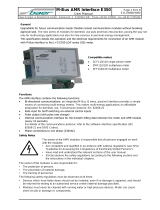 Baer M-Bus AMR Interface E350 User manual
Baer M-Bus AMR Interface E350 User manual
-
Elster AE.05:05.01:01.01 M-BUS and SCR Datasheet
-
 Landis+Gyr ZFQ202 User manual
Landis+Gyr ZFQ202 User manual
-
Electro Industries 100B Specification
-
Electro Industries Shark 100S Installation & Operation Manual
-
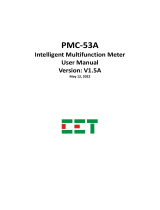 CET PMC-53A User manual
CET PMC-53A User manual
-
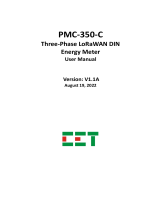 CET PMC-350-C User manual
CET PMC-350-C User manual
-
Relay IM003GW User manual