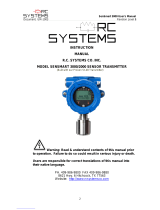Page is loading ...

MODEL: EX SERIES
NON-INTRUSIVE CALIBRATION
GAS TRANSMITTER/SENSOR
INSTALLATION
OPERATION AND MAINTENANCE
MANUAL
Macurco Gas Detection
PHONE: 877-367-7891 FAX: 512-524-3415
WEBSITE: www.macurco.com EMAIL: info@aerionicsinc.com
Sioux Falls, SD 57104

EX Series Operation & Maintenance Manual
1

EX Series Operation & Maintenance Manual
2
Table of Contents
READ BEFORE OPERATING................................................................................................................... 4
1. SPECIFICATIONS ............................................................................................................................. 4
1.1 ELECTRICAL/MECHANICAL SPECIFICATIONS ......................................................................................... 4
1.2 SENSOR SPECIFICATIONS ....................................................................................................................... 6
1.3 SENSOR MOUNTING LOCATION BY GAS ................................................................................................. 7
2. INSTALLATION ................................................................................................................................ 8
2.1 ENCLOSURES PHYSICAL DIMENSIONS .................................................................................................... 9
2.2 MOUNTING THE TRANSMITTER ............................................................................................................... 9
2.3 REMOTE MOUNTING THE SMART SENSOR HEAD ASSEMBLY ............................................................... 10
2.4 TERMINALS .......................................................................................................................................... 11
2.4.1 Wire and Cable .......................................................................................................................... 11
2.4.2 Digital Connection..................................................................................................................... 11
2.4.3 Remote Smart Sensor Connection .............................................................................................. 12
2.4.4 RS-485 Terminator and Driver Replacement ............................................................................ 12
2.4.5 4-20mA and 1-5VDC / 2-10VDC Analog Output....................................................................... 13
2.4.6 Relays Outputs ........................................................................................................................... 14
2.5 NOTE FOR EX SERIES: .......................................................................................................................... 14
3. FUNCTION AND CONFIGURATION .......................................................................................... 15
3.1 INDICATORS ......................................................................................................................................... 15
3.2 TOOL FUNCTION .................................................................................................................................. 16
3.2.1 Enter Main Menu ....................................................................................................................... 16
3.2.2 Hush Buzzer and Relay .............................................................................................................. 16
3.2.3 Reset Latched/Hushed ............................................................................................................... 16
3.2.4 Reset MENU Password .............................................................................................................. 16
3.2.5 Exit Tool Mode .......................................................................................................................... 16
3.3 MAIN MENU TREE ............................................................................................................................... 17
3.4 MENU “1_SYSTEM SETUP” .............................................................................................................. 18
3.5 MENU “2_ZERO CAL” ....................................................................................................................... 21
3.6 MENU “3_SPAN CAL” ....................................................................................................................... 22
3.7 MENU “4_OUT TEST” ........................................................................................................................ 23
3.8 MENU “5_VIEW SETTING” ............................................................................................................... 24
3.9 MENU “6_ALARM SETUP” ............................................................................................................... 25
3.10 MENU “7_RELAY STYLE” ........................................................................................................... 26
3.11 MENU “8_BUZZER STYLE” ......................................................................................................... 26
3.12 MENU “9_A-OUT SETUP” ............................................................................................................ 27
3.13 MENU “A_ALL DISABLE” ........................................................................................................... 27
3.14 MENU “B_SIMULATION” ............................................................................................................ 27
3.15 MENU “C_SITE SERVICE” AND “D_FACTORY SET” ................................................................ 28
4. MODBUS PROTOCOL SUPPORTED BY EX SERIES .............................................................. 28
4.1 SERIAL TRANSMISSION MODE ............................................................................................................. 28
4.2 FUNCTION CODE SUPPORTED BY EX-SERIES ........................................................................................ 28
5. MAINTENANCE .............................................................................................................................. 32
5.1 DVM CONNECTION FOR 4-20MA MEASUREMENT ................................................................................ 32
5.2 4MA AND 20MA OUTPUT CALIBRATION .............................................................................................. 32
5.3 SMART SENSOR ASSEMBLY REPLACEMENT ......................................................................................... 33
TROUBLESHOOTING ............................................................................................................................. 35
6. MACURCO EX SERIES FIXED GAS DETECTION PRODUCTS LIMITED WARRANTY 36

EX Series Operation & Maintenance Manual
3
PPORTED BY EX SERIES ....................................................................................................................... 28
4.1 SERIAL TRANSMISSION MODE ............................................................................................................. 28
4.2 FUNCTION CODE SUPPORTED BY EX-SERIES ........................................................................................ 28
5. MAINTENANCE .............................................................................................................................. 32
5.1 DVM CONNECTION FOR 4-20MA MEASUREMENT ................................................................................ 32
5.2 4MA AND 20MA OUTPUT CALIBRATION .............................................................................................. 32
5.3 SMART SENSOR ASSEMBLY REPLACEMENT ......................................................................................... 33
TROUBLESHOOTING ............................................................................................................................. 35
6. MACURCO EX SERIES FIXED GAS DETECTION PRODUCTS LIMITED WARRANTY 36

EX Series Operation & Maintenance Manual
4
READ BEFORE OPERATING
Warning read and understand the contents of this manual. Failure to do so could result in serious
injury or death. Users are responsible for correct translations of this manual into their native
language. AVERTISSEMENT: Lire attentivement les instructions avant de metre en marche
All individuals who have or will have the responsibility of using, maintaining, or servicing this product
must carefully read this manual. The product will perform as designed only if it is used, maintained, and
serviced in accordance with the manufacturer’s instructions.
The EX Series is a state-of-the-art transmitter that can operate as an independent, stand-alone system or
as part of an integrated system. The EX Series communicates with analog and digital signals to virtually
any controller, PLC, or DCS. Setup procedures are simplified with user-friendly push buttons and LCD
menus.
1. Specifications
1.1 Electrical/Mechanical Specifications
Input Power: 24VDC nominal, range 18 to 30VDC, 0.3A DC Total Max.
24VAC nominal, range 15 to 24VAC, 0.3A AC Total Max.
(AC must not be grounded)
Fuse: F2 on Main Board: Polyswitch 750mA
Polyswitch device resets after the fault is cleared and power
to the circuit is removed
Sensor: Combustible gases: Catalytic Bead
Toxic gases and Oxygen:
Electrochemical
Panel Indicators: 5 Status LED’s
RS-485 TX Status (Green)
RS-485 RX Status (Green)
Relay 1 Status (Red)
Relay 2 Status (Red)
Relay
3
Status (Red)
Display:
LCD graphic
backlight display
Keypad:
3 magnetic switches
: F1, F2, F3
Relays: 3 Relays SPDT, Dry contacts
1.0A maximum at 30 VDC (resistive load)
0.3A maximum at 125VAC (resistive load)

EX Series Operation & Maintenance Manual
5
Output Signal: RS-485 RTU
4-20mA and 2-10VDC Analog Signal Output
Enclosure:
Certificate:
Enclosure type:
Aluminum Pressure Die–Casting
Entries: 2 - ¾” NPT
FM 3615, CSA C22.2 No.30
Class I, Groups A, B, C, D
Class II, Groups E, F, G
Class III
NEMA 4X, Division 1 Division 2
ANSI/ISA 12.22.01
Class I, Zone 1 AEx d II C, IP66 Zone 1
CSA E60079
-
1 Ex d II C, Class I, Zon
e 1, IP66
Operating Temperature:
-
40
C to 70
C, depends on sensor specification
Ambient Humidity:
5% to 95% RH (non
-
condensing)
Storage Temperature:
0
C to 40
C, depends on sensor specification
Size: 5.7 inches x 7.48 inches x 5.19 inches (145mm X 190mm X
130mm
)
Weight:
3.97 lbs
.
(
Less than 1.8kg
)

EX Series Operation & Maintenance Manual
6
1.2 Sensor Specifications
EX Detector P/N Sensor P/N Gas Symbol Span
EX-BUTAN-100L-O 70-2900-0228-5 Butanol C4H10O 0-100% LEL
EX
-
C2H4
-
100L
-
O
70
-
2900
-
0229
-
6
Ethylene
C
2
H
4
0
-
100% LEL
EX-C4H10-100L-O 70-2900-0230-7 Butane C4H10 0-100% LEL
EX-C5H12-100L-O 70-2900-0231-8 Pentane C5H12 0-100% LEL
EX-C6H6-100L-O 70-2900-0232-9 Benzene C6H6 0-100% LEL
EX-CH3CO-100L-O 70-2900-0233-0 Acetone CH3CO 0-100% LEL
EX-CH3OH-100L-O 70-2900-0234-1 Methanol CH3OH 0-100% LEL
EX
-
CL2
-
5P
-
O
70
-
2900
-
0235
-
2
Chlorine
CL
2
0
-
5 PPM
EX
-
CLO2
-
2P
-
O
70
-
2900
-
0236
-
3
Chlorine Dioxide
CLO
2
0
-
2 PPM
EX
-
CO
-
1000P
-
O
70
-
2900
-
0237
-
4
Carbon Monoxide
CO
0
–
250 PPM
EX-CO-250P-O 70-2900-0238-5 Carbon Monoxide CO
0
–
1000 PPM
EX
-
GENL
-
100L
-
O
70
-
2900
-
0239
-
6
General Combustible
-
0
-
100% LEL
EX
-
H2
-
1000P
-
O
70
-
2900
-
0240
-
7
Hydrogen
H
2
0
-
1000 PPM
EX
-
H2
-
100L
-
O
70
-
2900
-
0241
-
8
Hydrogen
H
2
0
–
100% LEL
EX
-
H2
-
2000P
-
O
70
-
2900
-
0242
-
9
Hydrogen
H
2
0
-
2000 PPM
EX-H2S-100P-O 70-2900-0243-0 Hydrogen Sulfide H2S
0
–
25 PPM
EX
-
H2S
-
25P
-
O
70
-
2900
-
0244
-
1
Hydrogen Sulfide
H
2
S
0
-
100 PPM
EX-HCL-30P-O 70-2900-0245-2 Hydrogen Chloride HCL 0-30 PPM
EX
-
HCN
-
50P
-
O
70
-
2900
-
0246
-
3
Hydrogen Cyanide
HCN
0
-
50 PPM
EX
-
NH3
-
1000P
-
O
70
-
2900
-
0247
-
4
Ammonia
NH3
0
-
100 PPM
EX
-
NH3
-
100P
-
O
70
-
2900
-
0248
-
5
Ammonia
NH3
0
-
1000 PPM
EX
-
NO
-
100P
-
O
70
-
2900
-
0249
-
6
Nitric Oxide
NO
0
-
100 PPM
EX-NO2-10P-O 70-2900-0250-7 Nitrogen Dioxide NO2 0-10 PPM
EX
-
O2
-
25V
-
O
70
-
2900
-
0251
-
8
Oxygen
O
2
0
-
25%VOL
EX
-
O3
-
1P
-
O
70
-
2900
-
0252
-
9
Ozone
O
3
0
-
1 PPM
EX
-
SO2
-
6P
-
O
70
-
2900
-
0253
-
0
Sulphur Dioxide
SO
2
0
–
6 PPM

EX Series Operation & Maintenance Manual
7
1.3 Sensor Mounting Location by Gas
Code
Gas Symbol
Gas Density Span Operating
Temperature
1 Carbon
Monoxide
CO Slightly Lighter 0–250 PPM -
4° F to 122°F
(
-
20°C to +50°C)
1 Carbon
Monoxide
CO Slightly Lighter 0 – 1000
PPM
-
4° F to 122°F
(
-
20°C to +50°C)
2 Hydrogen
Sulfide
H2S Heavier 0–25 PPM -
4° F to 122°F
(
-
20°C to +50°C)
2 Hydrogen
Sulfide
H2S Heavier 0-100 PPM -4° F
to 122°F
(
-
20°C to +50°C)
3 Sulfur
Dioxide
SO2 Heavier 0–6 PPM -
4° F to 122°F
(
-
20°C to +50°C)
5 Nitrogen
Dioxide
NO2 Heavier 0-10 PPM -
4° F to 122°F
(
-
20°C to +50°C)
6 Hydrogen H2 Lighter 0-1000 PPM -
4° F to 122°F
(
-
20°C to +50°C)
6 Hydrogen H2 Lighter 0-2000 PPM -
4° F to 122°F
(
-
20°C to +50°C)
7 Hydrogen
Cyanide
HCN Lighter 0-50 PPM -
4° F to 122°F
(
-
20°C to +50°C)
9 Ammonia NH3 Lighter 0-100 PPM -
22° F to 122°F
(
-
30°C to +50°C)
9 Ammonia NH3 Lighter 0-1000 PPM -
22° F to 122°F
(
-
30°C to +50°C)
11 Ozone O3 Heavier 0-1 PPM -
4° F to 104°F
(
-
20°C to +40°C)
13 Chlorine CL2 Heavier 0-5 PPM -4° F to
122°F
(
-
20°C to +50°C)
14 Chlorine
Dioxide
CLO2 Heavier 0-2 PPM -
4° F to 104°F
(
-
20°C to +40°C)
4 Nitric
Oxide
NO Slightly Lighter 0-100 PPM -
4° F to 122°F
(
-
20°C to +50°C)
8 Hydrogen
Chloride
HCL Heavier 0-30 PPM -4° F to 104
°F
(
-
20°C to +40°C)
12 Ethylene
Oxide
ETO Heavier 0-20 PPM -
4° F to 122°F
(
-
20°C to +50°C)
*NOTE: Mounting Heights - Low = 9-18 inches (0.25-0.5 meters) from floor
- Mid = 4-6 feet (1.25-1.75 meters) from floor
- High = 9-18 inches (0.25-0.5 meters) from ceiling

EX Series Operation & Maintenance Manual
8
2. Installation
Warnings:
EX Series is designed for installation and use in Zone 1 or 2 hazardous areas in many
countries including Europe and for Class 1 Division 1 or 2 area applications in North
America. Installation must be in accordance with the recognized standards of the
appropriate authority in the country concerned.
Access to the interior of the detector, when carrying out any work, must only be conducted
by trained personnel.
Before carrying out any work ensure local regulations and site procedures are followed.
Appropriate standards must be followed to maintain the overall certification of the
detector.
For installations where conduit is used, and the sensor is mounted directly to the EX Series,
there must be a “Seal Fitting” installed for each of the cable gland entries within 18 inches
of the EX Series. For installations where the smart sensor head assembly will be mounted
remotely from EX Series, an additional “Seal Fitting” will be required: One at each of the
conduit entries for the power/signal/relay contact outputs and one at the sensor wiring
entrance. The total distance of the location of these Seal Fittings is 18 inches. (e.g. If all 3
gland entries are to be used, 3 Seal Fittings should be located, each within 6 inches of the
wiring entrance).
If using an anti-seize compound, the threads should be thinly coated with an approved
silicone free compound (e.g. petroleum jelly or other).
To reduce the risk of ignition of hazardous atmosphere, de-classify the area or disconnect
the equipment from the supply circuit before opening the detector enclosure. Keep
assembly tightly closed during operation.
Never attempt to open a junction box/enclosure or replace/refit the sensor in potentially
hazardous atmospheres while power is still applied to the transmitter.
The detector must be earthed/grounded for electrical safety and to limit the effects of radio
frequency interference. Earth/ground points are provided inside and outside the unit.
Ensure that all screens/instrument earth/clean earth wiring is earthed/grounded at a single
point (either at the controller or detector - BUT NOT BOTH) to prevent false alarms due
to earth/ground loops.
Take care when handling sensors as they may contain corrosive solutions.
This equipment is designed and constructed as to prevent ignition sources arising, even in
the event of frequent disturbances or equipment operating faults.
The sensor head must be fitted with the supplied weather protection, and mounted so that
the sinter is pointing downward to provide ingress protection IPX6.

EX Series Operation & Maintenance Manual
9
2.1 Enclosures Physical Dimensions
2.2 Mounting the transmitter
The EX Series transmitter has an integral mounting plate consisting of two mounting holes on the
transmitter body. The transmitter may be fixed directly to a surface for mounting.
The EX Series Sensor/Transmitter should be mounted where the gas to be measured is most likely to be
present. This location will be dependent on the source of the target gas and whether that gas is lighter or
heavier than air. Air circulation and mixture should also be taken into account.
3/4" NPT cable/conduit entries on UL/CSA versions.
Where possible, the sensor/transmitter should be mounted where it is accessible for the purposes of routine
re-calibration and periodic sensor replacement. Sufficient room should be left to allow the enclosure cover
to be removed and the connection of the calibration adapter to the sensor assembly. For sensor element
replacement, there will need to be enough room to reach into the sensor assembly.
NOTE: Avoid mounting the electronics near 600 VAC switchgear and other sources of radio
frequency and/or electromagnetic interference. While RFI/EMI protection is built in to the
electronics, excessive levels of interference may cause instability in the output signal.
Warning: GROUNDING - The industrial explosion-proof metal enclosure must be connected to a
safety ground, either locally or back at the controller, in order to provide immunity to
Electromagnetic Interference.

EX Series Operation & Maintenance Manual
10
2.3 Remote Mounting the Smart Sensor Head Assembly
The Smart Sensor Head can be equipped with EX Series locally or remotely. For installations where the
smart sensor head assembly will be mounted remotely from EX Series, the max distance between EX
Series and Remote Smart Sensor Head is 100 meters. The Remote Smart Sensor Head Assembly is not
included in the EX Series standard package, it must be ordered separately.
NOTE:
Conduit or Approved Hazardous Location Cable connecting the remote sensor and
Transmitter must have Sealing Fittings at both ends within total distance 18"(350mm).
Hazardous Location Cable and Sealing Fittings must be approved for Class 1. Div. 1 Group
B, C, D Hazardous Locations.

EX Series Operation & Maintenance Manual
11
2.4 Terminals
2.4.1 Wire and Cable
Terminal blocks TB1 to TB8 accept 12 AWG to 24 AWG wire. Use 16 AWG or 18 AWG wire for the
Power Supply in long wiring runs, which can be up to 3,280 feet (1,000 meters) long.
We recommend using BELDEN 9841 for communications. This wire has 120 ohm input impedance,
which will reduce RS-485 communication problems.
2.4.2 Digital Connection

EX Series Operation & Maintenance Manual
12
2.4.3 Remote Smart Sensor Connection
2.4.4 RS-485 Terminator and Driver Replacement
The terminator on each end of the RS-485 run is designed to match the electrical impedance characteristic
of the twisted pair wire, and will prevent signal echoes from corrupting the data on the line. The terminator
should be enabled on BOTH ends of the RS-485 run. Short and medium length Modbus/485 runs can
operate without the terminating resistor. Longer runs may require the terminating resistors; adding
terminating resistors dramatically increases power consumption. Factory default setting is disabled
terminating resistors.
The EX Series supplies this resistor on the main board, and it is chosen using a jumper at J3.
J3 1-2: Terminator Disabled / OFF (default)

EX Series Operation & Maintenance Manual
13
J3 2-3: Terminator Enabled / ON
RS-485 lines in heavy industrial environments are sometimes subjected to magnetic disturbances causing
sufficient inducted power surges to damage the driver integrated circuit (IC). This IC (U4) has a socket
on the circuit card for ease of replacement in the field.
2.4.5 4-20mA and 1-5VDC / 2-10VDC Analog Output
The EX Series provides one-channel 4-20 milliamp analog outputs and programmable 1-5VDC / 2-
10VDC analog output at the same time. The maximum output impedance is 600 ohms for the 4-20mA
output. The maximum output current is 10 mA for the 1-5VDC/2-10VDC output.
Test point mA+ and mA- on top plate board are used to measure the 4-20mA output current inline when
the EX Series is working in the field.
The 1-5VDC/2-10VDC output can be selected through the menu. Default setting is 1-5VDC output.
The analog output may be defined in complex ways allowing assignment of different values to both 4
milliamps and 20 milliamps. You may even assign a gas concentration to 4 mA, which is higher than the
concentration assigned to 20 milliamps. The EX Series will draw a straight line between them. There is
no need to assign gas concentration to 1V-5VDC/2V-10VDC. When the EX Series outputs 4mA, it also
outputs 1VDC or 2VDC. When the EX Series outputs 20mA, it also outputs 5VDC or 10VDC, which
follows the 4-20mA output.
If there is any fault found in the EX Series, it will output 2.5mA and 1VDC at 2-10V output or 0.5VDC
at 1-5VDC output to indicate the fault.

EX Series Operation & Maintenance Manual
14
2.4.6 Relays Outputs
The EX Series has three onboard, programmable, Single-Pole Double-Throw (SPDT) relays. These relays
can be used to control other equipment, such as fans, lights, horns, etc. eliminating the need for a separate
controller.
Three terminal blocks (TB1, TB2, and TB3) are located on the main board. Each relay can be programmed
individually.
Switching capability of each relay is:
1.0 A maximum resistive load at 30 VDC
0.3A maximum resistive load at 125 VAC
2.5 Note for EX Series:
Avoid running communication wires or sensor input wires next to AC power wires or the relay output
wires. These can be sources of noise that can affect signal quality.
When the EX Series input power is AC, the 24VAC must not be grounded. A dedicated floating 24VAC
may be needed if other nodes on the network are grounded, otherwise a DC power supply is recommended.

EX Series Operation & Maintenance Manual
15
3. Function and Configuration
3.1 Indicators
The indicators consist of five LED’s – two to indicate RS-485 digital communication, three to indicate
the status of Relay 1, Relay 2, and Relay 3.
RS-485-TX/RX
When the EX Series is connected to a controller system via RS-485, the traffic of the communication can
be monitored visually through the two RS-485 indicators. One is RX LED, which indicates the data stream
received in from the controller. The other is TX LED, which indicates the data stream out of the EX Series.
Note: If the TX LED or the RX LED is always ON, is indicative of a communication problem. See
Troubleshooting for RS-485.
Relay 1 – Relay 3 LED
Indicate the status of each relay. When the relay is actuated/closed, the relay LED is ON. When the relay
is de-actuated/open, the relay LED is OFF.
Note: If you set the relay to be Normally Energized (Fail Safe), the relay LED will turn ON at non-
alarm state and turn OFF at alarm state, because the LED reflects the relay coil status.

EX Series Operation & Maintenance Manual
16
3.2 Tool Function
Press Key [F3] to enter Tool Function that might be used frequently in the field.
TOOL FUNCTION
F2
F2
F2
F2
2. HUSH
BUZZER/RELAY
PRE NEXT ENTER
3. RESET
LATCHED/HUSHED
PRE NEXT ENTER
1. ENTER
MAIN MENU
PRE NEXT ENTER
4. RESET
MENU PSW
PRE NEXT ENTER
F1
F1
F1
F1
F2
5. TOOL MODE
EXIT?
PRE NEXT ENTER
F1
RESET
LATCHED / HUSHED
PRE NEXT TOOL
F1 KEY F2 KEY F3 KEY
3.2.1 Enter Main Menu
Press key [F1] to browse previous item of the current menu.
Press key [F2] to browse next item of the current menu.
Press key [F3] to enter the main menu for more configuration and settings.
3.2.2 Hush Buzzer and Relay
Press key [F3] to silence the buzzer and buzzer-style relays.
3.2.3 Reset Latched/Hushed
To acknowledge a latched condition or a hushed condition, press key [F3] to reset latched relays and
hushed buzzer if equipped for which the alarm condition has been removed. If the alarm condition (e.g.
high gas concentration) is still present, the relay(s) will not reset.
3.2.4 Reset MENU Password
If you forgot the main menu password, you can reset the menu password to default password “4321” by
entering a correct active code. For the active code, contact Macurco.
3.2.5 Exit Tool Mode
Press key [F3] to return to monitoring mode.

EX Series Operation & Maintenance Manual
17
3.3 Main Menu Tree
The main menu is password protected. Once the password is accepted, you are allowed into the main menu
tree.
Factory default password is 4321.
Note: While in the Menu Tree, all normal monitoring operations stop. The alarm status does not
change.
MENU:
1_ SYSTEM SETUP
PRE NEXT ENTER
MENU:
2_ ZERO CAL
PRE NEXT ENTER
F3
F1
F2
F3
F3
F3
F3
F1
F1
F1
F1
F2
F2
F2
F2
F2
F2
F1
F3
F3
F1
F2
F1
F3
F2 F1
F1
F1
F3
MENU:
3_ SPAN CAL
PRE NEXT ENTER
MENU:
4_ OUTPUT TEST
PRE NEXT ENTER
MENU:
6_ ALARM SETUP
PRE NEXT ENTER
MENU:
7_ RELAY STYLE
PRE NEXT ENTER
MENU:
8_ BUZZER STYLE
PRE NEXT ENTER
MENU:
9_ A-OUT SETUP
PRE NEXT ENTER
MENU:
A_ ALL DISABLE
PRE NEXT ENTER F1/2
F2
MENU:
5_ VIEW SETTING
PRE NEXT ENTER
F1
F2
F3
F1
F3
F3
F2
F1
F2
F1
F3
F1
F2
F1
F2
F3
F2
MENU:
B_ SIMULATION
PRE NEXT ENTER
MENU:
C_ SITE SERVICE
PRE NEXT ENTER
MENU:
D_ FACTORY SET
PRE NEXT ENTER
MENU:
E_ EXIT MENU
PRE NEXT ENTER
F1/2

EX Series Operation & Maintenance Manual
18
3.4 Menu “1_SYSTEM SETUP”
The system setup subdivision contains general settings for monitor operations, communications and 4-
20mA calibrations.
System Settings
Password: Default password is 4321.
Address:
The EX Series RS-485 address can be defined from 0 to 255. Default
is 3.
Note: In Modbus protocol, the address 0 is for broadcast.
Baud rate: Define baud rate for RS-485 communication with Macurco controller
protocol, Modbus protocol, or BACnet protocol.
EX Series default baud rate is 4800 bps.
Scroll Rate: In normal operation, the sensor and relay status information scrolls
automatically. Set the number of seconds for each item to be
displayed. Default value is 3 seconds.
Backlight: The LCD backlight can be set to Always Off, Always On and Auto
Power Saving mode. In Auto Power Saving mode, the backlight will
turn on for 10 seconds after any key has been pressed. Default setting
is Auto mode.
4mA Cal
20mA Cal
1V Cal
2V Cal
5V Cal
10V Cal:
These values are established during factory calibration for the 4-
20mA analog output and should not require recalibration in the field.
Do not attempt to modify these settings in the field.
Changing these values will change the analog output signal scale.
Warning: This procedure is part of the factory setup. In most
circumstances, it will not be necessary to perform this procedure
in the field. These functions require the use of precision reference
instrumentation.
New Password: The new password can be any combination of up to four digits.
Default password is 4321.
Warning: Be sure that you record the new password in a safe and
secure location!

EX Series Operation & Maintenance Manual
19
Protocol: The EX Series supports Modbus protocol, responds as a Modbus
Slave using RTU protocol. When it’s set to Modbus, the parity bit can
be defined as EVEN, ODD, and No Parity.
Display Mode: Display Instant: displays instantaneous gas concentration
Display Average:
o Displays STEL (15 min average reading)
o Displays TWA (8 hour average reading)
o Displays daily peak
Display Alarm: displays alarm 1-8 status
Display Relay: displays relay 1-3 status
Display Buzzer: displays buzzer 1-3 status (if equipped)
Display A-Out mA: displays current 4-20mA output
Display A-Out VDC: displays current VDC output
Display Clock: displays real time clock
If there is nothing to display, the unit will display “Running…”
Auto Zero: When AutoZero is set to ON, the unit will gather the lowest reading
in 7-day period and set the unit into Zeroing Calibration mode so that
the lowest reading goes to zero. When AutoZero is set to OFF, the
unit will not adjust its own zero and work off the last manual or
factory calibration. Default value is OFF.
NOTE: AutoZero works best in situations where the building will
purge at night (or over a weekend) to a zero concentration of
target gas.
RESERVED: TBD.
Restore Default: Note: Don’t do this if you don’t have calibration gas and precision
reference instrumentation to calibrate the unit
To load defaults to factory settings, or to restore the unit to correct
operation.
The settings below will be restored to default values:
/