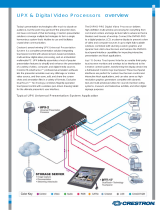Page is loading ...

A low-cost tool to overlay live
or recorded video with unlimited graphics
and text from your PC!
A low-cost tool to overlay live
or recorded video with unlimited graphics
and text from your PC!
VGA to Video Ultimate Plus
© 2007. All rights reserved. Black Box Corporation.
FREE 24-hour Tech Support: 724-746-5500
blackbox.com

2 of 3
7/12/2007
#21937
724-746-5500 blackbox.com
FEATURES
• Overlays computer-generated text
and images to existing video for
output to a TV or VCR.
• Converts VGA resolutions up to
1600 x 1200 into S-VHS, Composite,
or RGBS video.
• No software required for conversion.
• Easily switch between video only,
computer only, and overlay.
• Ideal for electronic message boards
and kiosks.
The VGA to Video Ultimate Plus is a “plug and display” video converter.
To display your PC’s images on a TV, simply plug in the cables.
OVERVIEW
Make a great impression with your video presentations
or displays! With the VGA to Video Ultimate Plus at your
side, you can achieve that—plus more.
You no longer have to contract to off-site technicians
to overlay your video with color and text. Now you’re the
producer and you call the shots, because the Ultimate Plus
brings the studio straight to your desktop.
The Ultimate Plus—a high-resolution VGA to video
converter with video overlay—seamlessly splices existing or
live video with professional-looking overlay graphics, digital
video, and animation on video—without the need for a
software driver. It turns your PC into a character and graphics
generator, but it doesn’t have the limitations of traditional
character generators. If your PC supports a variety of colors,
fonts, and character sizes, then so does your video output
with the Ultimate Plus.
With video overlay at your disposal, everything from
“prosumer” videography—such as amateur/home video
productions—to video signage is possible. The business
applications are numerous.
For instance, if you’re trying to reach a broader audience
or garner the attention of “walk-by” business, use the
converter to set up a customized kiosk or “dynamic sign.”
And last-second changes aren’t a problem. In real time,
you can fine-tune and update your video captions and
titling in the time it takes you to make the changes on
your computer.
The VGA to Video Ultimate Plus enables you to remotely
switch between two video sources (S-Video and Composite
video), the VGA source, and a source overlaying the VGA on
the video—without having to fiddle with your computer, TV,
VCR, or video camera.
With the new “kangaroo” video encoder, the converter
can support resolutions up to 1600 x 1200 for PCs. It uses the
latest-generation video encoder with frame buffer
architecture; this gives you the sharpest and most stable
image output on TV.
The converter’s universal PC compatibility enables you
to use your choice of PC and display card. It even works with
Macintosh
®
computers with an HD15 VGA standard display
port.
VGA to Video Ultimate Plus
(AC335A-R2)
TV (NTSC or S-Video)
✦
(1) VGA to Video Ultimate Plus.
✦
(1) Remote control unit.
✦
(2) Batteries for the remote control.
✦
(1) 6-ft. (1.8-m) RCA video cable.
✦
(1) 6-ft. (1.8-m) S-Video cable.
✦
(1) HD15 male to HD15 male and HD15 female Video
Y cable.
✦
(1) USB connector cable.
✦
(1) PS/2 keyboard connector cable.
✦
(1) AT keyboard connector cable.
✦
(1) CD-ROM containing presentation software.
✦
(1) User’s manual.
WHAT‘S INCLUDED
VCR
Video Camera
MonitorPC
TYPICAL APPLICATION
Use the converter to customize video for a specific
audience, whether at a trade show booth or for a sales
presentation. It’s easy: You can switch between video only,
computer only, and computer overlaid on video simply by
changing the background of your presentation slide.

3 of 3
7/12/2007
#21937
724-746-5500 blackbox.com
Item Code
VGA to Video Ultimate Plus AC335A-R2
AC335A-R2
TECH SPECS
Compliance — Power Supply: UL
®
, CUL, TUV, CF
Hardware Requirements —
IBM
®
AT
®
, PS/2
®
, or compatible with VGA output, serial mouse,
16 MB RAM, 40-MB hard drive;
TV, VCR, etc., with Composite video, S-VHS, analog RGBS,
or RF (modulator required)
Remote Range — Up to 32.8 ft. (10 m) under optimal conditions
Resolution — Up to 1600 x 1200
Refresh Rates — See the table above
Software Requirements — Windows
®
95/98/Me, Windows NT
®
,
Windows 2000
Video Inputs — VGA, Composite video, S-Video
Video Outputs — NTSC or PAL (selectable), VGA, Composite video,
S-Video, RGBS video
The VGA to Video Ultimate Plus converts VGA resolutions
into S-VHS, Composite, or RGBS video by translating the
horizontal and vertical scanning of the computer video
signal into a format that an ordinary TV can display or a
VCR can record.
Many computer-generated images look good on TV.
And now images that require a 1600 x 1200 resolution—such
as certain spreadsheets, CAD, and other graphics—look just
as sharp on a TV, thanks to the converter’s new “kangaroo”
video encoder.
Converting PC images to TV is smart. Since TV is more
economical and available nearly anywhere, you don’t have
to buy an expensive large-screen monitor. Just put that old
TV to good use!
To display the same image from your computer on multiple
TVs, simply connect one TV to the next using a Composite video
cable or the included S-Video cable between the Video In and
Video Out ports on the Ultimate Plus. However, because of
signal degradation, we suggest not using more than five TVs.
The amount of signal degradation depends on the quality of
the TVs and the cable lengths.
And, if your TV only has a coax cable input, you’ll need
an RF modulator to convert the Composite video signal from
the device. Or you can use a VCR to act as the RF modulator.
The front panel of the Ultimate Plus includes genlock
controls, which ensure precise timing of multiple video devices
when they’re used together.
The device also features 24-bit true color conversion,
enabling you to adjust the brightness, contrast, hue, and
color and eliminate the flicker commonly seen on large-screen
TV displays.
You can perform all of these functions using the remote
control with integrated wireless mouse. Even better, you can
also size the picture (using underscan, overscan, and super
underscan), zoom in on nine screen areas, freeze and
unfreeze the frame, position the mouse pointer, and toggle
between the computer or external video screen.
Technically Speaking
VGA Display Modes
720 x 400 640 x 480 800 x 600 1024 x 768 1152 x 862 1280 x 960 1280 x 1024 1600 x 1200
70 60, 70, 72, 56, 60, 70, 60, 70, 72, 60, 70, 72, 60 60 60
— 75, 85, 100, 120 72, 75, 85, 100 75 75 — — —
Mac
®
Display Modes
640 x 480 832 x 624 800 x 600 1024 x 768 1152 x 864
60, 66, 72, 75, 75 56, 60, 72, 75 60, 70, 75 60, 70
85, 100, 120
iMac
®
Display Modes
640 x 480 800 x 600 1024 x 768
117 95 75
Buyer’s Guide
Resolution and Refresh Rates
Resolution
Refresh Rate (Hz)
Resolution
Refresh Rate (Hz)
Resolution
Refresh Rate (Hz)
Connectors — (1) HD15 female, (2) 4-pin mini-DIN, (2) RCA
Indicators — None
Temperature Tolerance — Operating: 32 to 100°F (0 to 37°C);
Storage: 20 to 100°F (-6 to +37°C)
Humidity Tolerance — Up to 99% maximum relative
Power — Base unit:
Input: 100–240 VAC, 47–63 Hz, 0.3 amp;
Output: 7 VDC, 1.2 amp;
Remote control: (2) AAA batteries
Size — Base unit: 5.1"H x 7.7"W x 1.3"D (13 x 19.6 x 3.3 cm);
Remote control: 7.7"H x 2.4"W x 1"D (19.6 x 6.1 x 2.5 cm)
Weight — 1 lb. (0.5 kg)
/