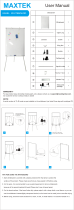Page is loading ...

34-4616-13A
http://www.plus-vision.com/en/product/mtgsync/index.html
Smartphone Ready Whiteboard ‘MTG Sync’ - User’s Manual
Thank you for your purchase of Smartphone Ready Whiteboard ‘MTG Sync’. Please read through this User’s Manual carefully to
ensure correct usage of the product. Please keep this manual in a safe place.
1. Please read and follow the directions below for proper and safe use.
2. Cautions on usage
3. Cleaning
Warning
Caution
Caution
Note
• Dispose of this product properly. Do not incinerate. If incinerated, the product may release toxic gas.
• Do not remove the PLUS logo sticker. Doing so may render the product inoperable and will void the warranty.
• Setup the product in accordance with the Setup Instructions found in the back of this manual. Incorrect setup may lead
to damage or injury.
• Do not disassemble or modify the product. Doing so could lead to damage or injury.
1. Do not set the product in hot locations, areas near a heating device or in direct sunlight. Doing so may lead to discolor-
ation or warping.
2. Do not set the product in places exposed to dust or humidity. Doing so may lead to discoloration, warping or corrosion.
3.
If water or other liquids are spilled on the product, wipe it dry immediately. Otherwise discoloration or warping may occur.
4. The template sheet and pen tray are attached to the whiteboard with magnets. Avoid close proximity with magnetic
storage devices such as bank cards and train passes. There is a risk that the memory data could be damaged if such
devices are brought within around 10 cm (4 inches) of the product. Do not place objects other than the markers and
eraser in the pen tray. They may fall and lead to damage or injury.
5.
Refrain from using the product outdoors or places where it may come in contact with water. It may lead to rust or damage.
6. Do not use thumbtacks, nails, ballpoint pens or other metal objects on the whiteboard as any damage they may cause is
irreparable.
7. Avoid using tape or adhesive agents on the whiteboard.
8. Do not drop or hit hard objects on/against the whiteboard or frame. Doing so could lead to damage.
9. Mount this product on a flat wall so that it is level with the wall. If it is mounted at an angle, it could lead to damage or
injury.
10. Do not use the product in a rough manner or for any other purpose than that which it is intended. It could lead to malfunc-
tions, damage or accidents.
11. Use the dry-erase markers and the included eraser to write on the whiteboard or erase.
12. Do not leave writing on the whiteboard for an extended period of time as it may become difficult to erase.
13. Make sure you do not use oil-based markers or paint markers as they cannot be erased. Always use dry-erase markers.
1. Avoid using benzene, thinner, petroleum, acid, polishing powder, scouring pads, hot water and so on when cleaning as it
will damage the surface of the whiteboard.
2. If the whiteboard becomes dirty, wipe it with a water dampened, well-wrung out clean cloth. Writing can become difficult
to erase if the whiteboard is dirty.
If the whiteboard is notably dirty, wipe using a mild detergent diluted more than 10 times, then wipe with a well-wrung out
cloth to remove all detergent. Afterwards, wipe with a dry, soft cloth.
3. If the eraser becomes covered in a significant amount of marker ink, replace it with a new one. If not replaced, it will dirty
the whiteboard and not erase writing properly.
The sponge of the eraser that comes with the main unit can be removed from the case and turned over for further use
(double-sided).
A four-sided replacement eraser (ER-44369) is also available.
4. How to use
5. Specifications
6. For enquiries relating to product specifications
Do not dirty or peel away or otherwise obscure the PLUS logo on the template sheet. Furthermore, do not
attach the pen tray where it will cover part of the template sheet when the image is captured.
Failure to adhere to the above will prevent the smartphone function from working.
Attach the template sheet by pressing its magnetic back up
against either the top or the bottom of the whiteboard
frame.
•
Attaching the template sheet
Attach the pen tray (magnetic) to the bottom edge of the
whiteboard.
• Attaching the pen tray
Template sheet
Pen tray
423-353
SWB-1209SW
SWB-1812SW Steel plate / Plain
Steel plate / Plain423-354
Product no. Specifications
1800 mm
(70.87 inches)
1200 mm
(47.25 inches)
900 mm
(35.43 inches)
20 mm
(0.79 inches)
20 mm
(0.79 inches)
14 kg
(30.84 lb)
2 x 0
2 x 0
7.1 kg
(15.64 lb)
1200 mm
(47.25 inches)
Mounting brackets
(QTY)
Long side x short side
* Please note that specifications and design of this product may change without prior notice.
Material: Frame and mounting brackets – aluminum, corner parts – ABS, core – cardboard, pen tray – ABS/magnet, board
– coated steel sheet
Recommended marker : MARKER-BK black [Order code 423-283]
MARKER-RD red [Order code 423-284]
Recommended eraser : ER-44369[Order code 44-369]
Please direct enquiries relating to this product to the store of purchase or Authorized Dealer/Distributor as shown below. Please
have the product number and serial number ready. These are found on the the product label.
See the below website for details on how to use MTG Sync.
Main unit size
(Excluding protruding parts)
Order code
Width Height
Thickness
Weight

Smartphone Ready Whiteboard ‘MTG Sync’ - Setup Instructions
• Be sure to setup the product in accordance with the instructions below. Incorrect setup may lead to damage.
•
When mounting the whiteboard, make sure the mounting brackets are securely set on the screws to prevent damage or injury.
1. Check product contents
3. Mount on a wall
2. Attach components
Whiteboard (with mounting brackets)
Template sheet
Pen tray
Eraser x1Markers (black x1, red x1)Template Sheet User’s Manual x1
User’s Manual with Setup Instructions x1
(this document)
* Note: This product does not come with screws for mounting it to a wall.
This tasks requires 2 or more people.
4 to 8 mm
(0.16 to 0.31 inches)
1. Place the screws in the wall in a level, horizontal manner and
in the designated positions (one on the left, one on the right).
Be sure to leave 4 to 8 mm (0.16 to 0.31 inches) of distance
between the head of the screws and the wall in order to fit
the mounting brackets.
Caution
Caution
The product mounting method differs depending on the wall material. Please carefully read the section of this manual tilted
"Mounting Methods for Various Materials." Make sure you select the appropriate type of screws for your mounting material and
make sure that the wall is strong enough to support the total weight of the main unit. If the wall is not strong enough, the board
or wall may be damaged.
2. Set the two mounting brackets in the top section on the back side of the white-
board. Slide the mounting brackets to the left and right in order to align them
with the two screws.
3. Firmly hook the holes of the mounting brackets into the 2 screws on the wall.
[Rear face]
Mounting
bracket
Mounting bracket
Mounting
bracket
Make sure the mounting brackets holes are firmly hooked into the screws. It
is possible for the underside of the mounting brackets to catch on the screws,
which may lead to the whiteboard falling. To ensure that the board is properly
anchored, carefully move it left and right and forwards and backwards.
[Side face]
Mounting Method for Various Materials
3. Mount the selected plugs and anchors using the indicated mounting method.
2.
Use screws with a nominal diameter of 3 to 5 and a head diameter of 6 to 14 mm (0.23 to 0.55 inches).
1. Confirm the type of material that the wall is made of and select the suitable plug and anchor
types from the below table.
Wooden wall
Veneer board
Plaster board
Gypsum board
(Gypsum lining)
Concrete wall
Brick
Block tiles
Marble
Rock
Steel walls
(Partitions, etc.)
Suitable plug & anchor mounting method
Wall material
Wood screws
Hollow wall anchors designed to open up into an umbrella shape for secure attachment.
Hollow wall anchors
• Selection based
on wall thickness
Pilot hole
dia.
Wall
thickness
Name
35 - 45
14 - 32
9 - 16
35 - 45
14 - 32
9 - 16
1.6 - 9.5
1.6 - 5
32 - 38
18 - 22
12 - 18
6 - 12
1.6 - 5
8 · XL
8 · L
8 · S
4 · XL
6 · L
6 · S
6 · MS
6 · XS
4 · XL
4 · L
4 · SL
4 · S
4 · XS
8.0
10.0
12.0
Mounting method
Mounting method
Mounting method
Once the umbrella has
opened by tightening
the screw, bring the
screw back 4 to 8 mm
(0.16 to 0.31 inches)
from the wall.
Hook the mounting brackets onto the screws.
Insert the selected
hollow wall anchor
into the wall and
tighten with a
screwdriver.
Select a drill of
the appropriate
size and drill a
hole.
Strong anchorage for wooden walls.
Toggle anchors
• Can be mounted
even if the hollow
portion is small, as
is the case for the
gypsum lining.
Screw
dia.
Pilot hole
dia.
Wall
thickness
Name
TA
16 - 18
9 - 12
3 - 5
8
3.5 - 6
TC
TB or TH
Screw in the wood screw,
leaving a distance between
the head of the screw and
the wall of between 4 to 8
mm (0.16 to 0.31 inches).
Hook the mount-
ing brackets on
the screws.
Hook the mounting
brackets on the
screws.
Use an auger or
similar sharp tool to
make a starter hole
of the suitable size.
Leave a distance between
the head of the screw and
the wall of between 4 to 8
mm (0.16 to 0.31 inches).
Insert the legs into the hole and
open them on the inside of the
hollow wall using a pin-like
object. Wood screws or tapping
screws with diameters of 3.5 to
6 mm (0.14 to 0.23 inches) can
be used.
Fold up the
legs.
Suitable for all concrete types
U-plugs
Screw
dia.
Pilot hole
dia.
Name
U-5
U-6
U-8
U-10
U-12
25
30
40
50
60
5
6
8
10
12
2.6 - 4
3.5 - 5
4.5 - 6
6 - 8
8 - 10
Total plug
length
Tighten with a screw-
driver, leaving a distance
between the head of the
screw and the wall of
between 4 to 8 mm (0.16
to 0.31 inches).
Set the screws and
insert the U-plug.
Open a pilot hole
in the wall using
an appropriate
drill.
Cross-head tapping screws (pan head)
Check that the wall is reinforced
behind the partition joint.
Make a hole with a drill of the
suitable diameter.
Screw in the tapping screw, leaving a distance
between the head of the screw and the wall of
between 4 to 8 mm
(0.16 to 0.31 inches)
.
Pilot hole
dia.
Pilot hole
dia.
AxB
dimensions
AxB
dimensions
4x16
4x13
3.5x30
3.5x25
3.5x20
3.5x16
3.5x13
3x25
3x20
3x16
3x13
5x50
5x40
5x30
5x25
5x20
4x50
4x40
4x35
4x30
4x25
4x20
3.2
2.0
3.0
3.2
4.2
4 to 8 mm
(0.16 to 0.31 inches)
1. Attach the template sheet to the board using its magnetic back.
2. Attach the pen tray to the board using its magnet.
Tools Needed:
Screwdriver.
Two screws with a nominal diameter of 3 to 5 mm (0.12 to 0.2 inches) and a head diameter of 6 to 14 mm
(0.23 to 0.55 inches). Be sure to select the appropriate screws for your wall material. Refer the section in
the instructions, “Mounting Methods for Various Materials.”
Hook the mount-
ing brackets on
the screws.
Hook the mounting brackets on the screws.
/