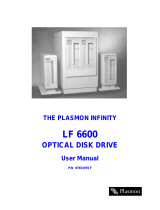PT-6000/DPR-6000/TA-6000 Installation Manual
Installing the PT-6000
The PT-6000 is an optional tray to hold a TM-H6000/H6000II/H6000III printer, especially
when it is used with an IBM
®
host computer. Because this tray can hold the printer at an angle,
it does not require much space behind it. Therefore, the tray is a valuable space-saving device
for small countertops. The package includes the PT-6000 and 2 sets of affixing tape.
Note:
Before installing the PT-6000, clean any dirt, oil, or other foreign matter off of the countertop or other
surface where the printer will be installed.
Follow the steps below to install the PT-6000. If you are installing the printer on an IBM
469X
series computer with a projection around the host computer, see the other side of this sheet.
1. With 2 pieces of the affixing tape combined, peel off the stickers on one side of the 2 sets of
combined tape, and paste them to the bottom of the PT-6000.
2. Peel off the stickers on the other sides of the affixing tapes, and press the PT-6000 onto the
countertop; it will be held firmly in place by the affixing tapes.
3. Connect the cable and install the printer on the PT-6000, aligning the 4 rubber feet of the
printer with the 4 projections on the PT-6000 shown above.
IBM is a registered trademark of International Business Machines Corporation.
PT-6000
Affixing
tape
Projections
401344201
© 2000 Seiko Epson Corporation. All rights reserved.
Printed in China