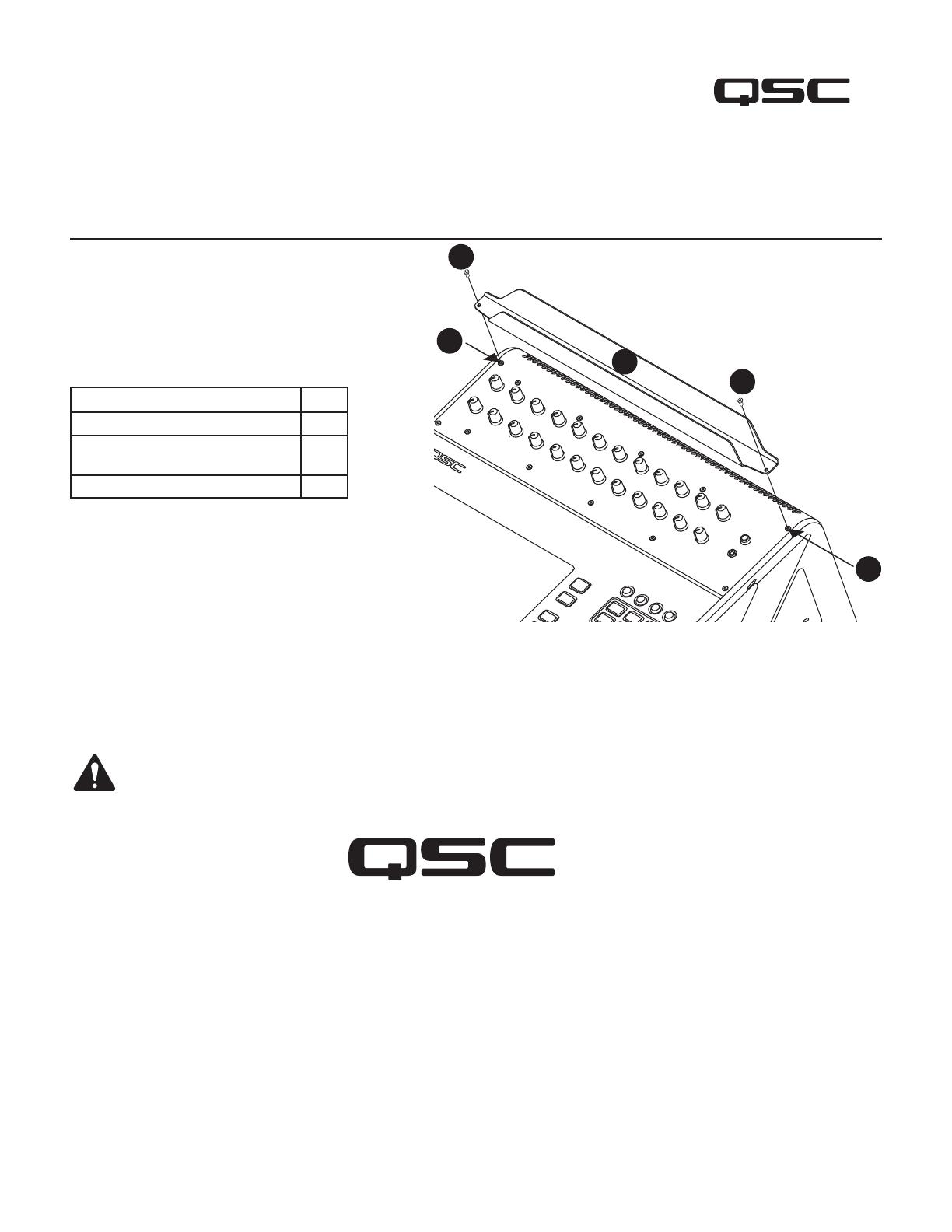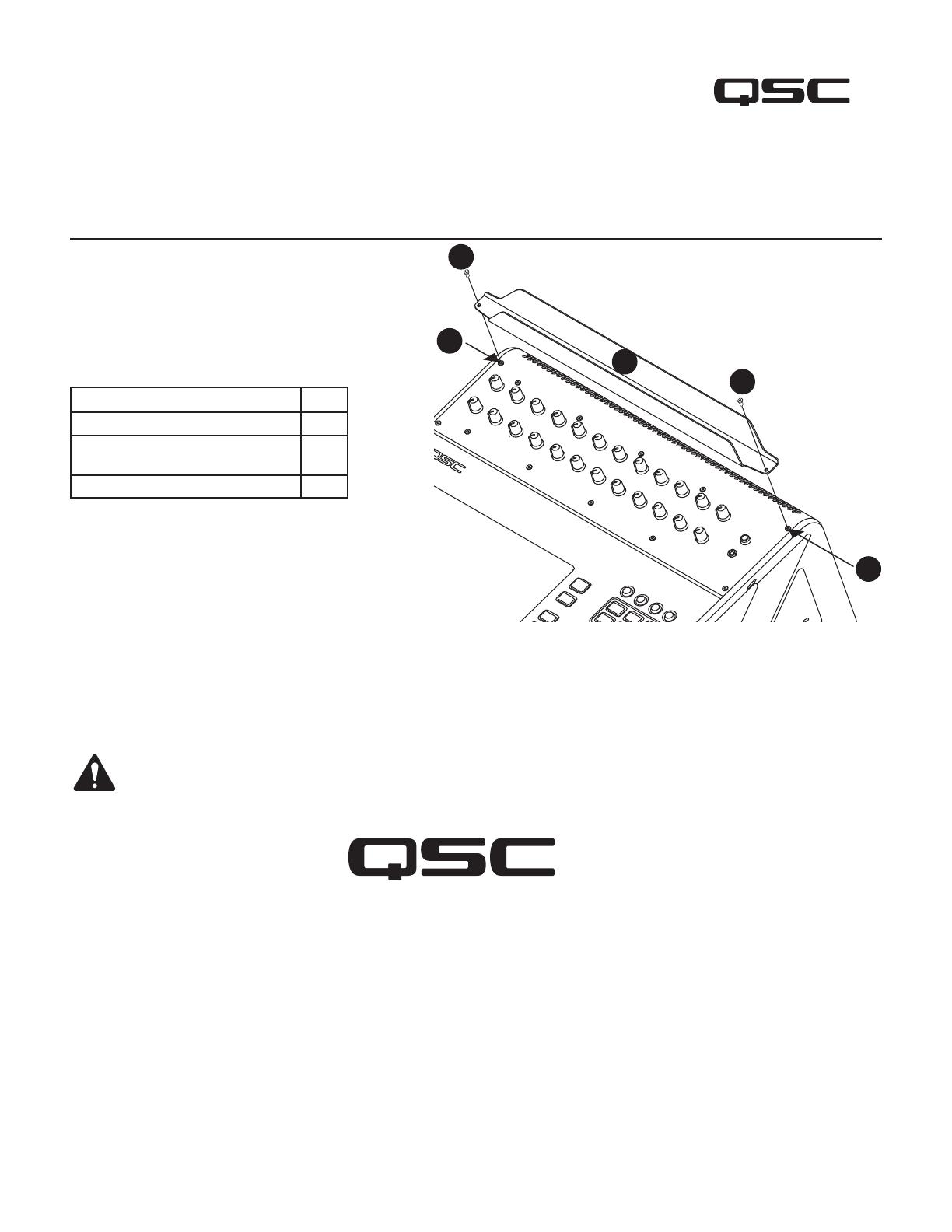
TouchMix™-30 Pro
Tablet Support Stand
Quick Start Guide
The TouchMix-30 Pro Tablet Support Stand is designed to
provide a convenient stand for typical tablet devices on the
TouchMix-30 Pro.
Package Contents
Part Name Qty
Tablet Stand Bracket 1
Hexalobular Internal Button-head Screws
M3.5 6 (spares)
2
Hexalobular Internal T8 Screwdriver 1
Refer to Figure 1
1. Use the supplied screwdriver to remove two screws (1) from
each end of the mixers top panel as shown.
2. Align the two holes on the bracket (2) with the empty screw
holes on the mixer. Be sure the taller edge of the bracket is
towards the back of the mixer.
3. Use the screwdriver to install one M3.5 6mm screw (3)
through each of the two holes in the bracket and into the
mixer.
4. Tighten the screws. Do not overtighten.
NOTE: The TM-30 Tablet Stand is not meant to secure your tablet to the mixer. Make sure you have your mixer in a spot where the
tablet would not easily be bumped off the mixer.
— Figure 1 —
2
1
1
3
®
1001107-01-B
*1001107-01*
Mailing Address:
QSC, LLC
1675 MacArthur Boulevard
Costa Mesa, CA 92626-1468 U.S.
Main Number: (714) 754-6175
World Wide Web: www.qsc.com
Sales & Marketing:
Voice: (714) 957-7100 or toll free (U.S. only)
(800) 854-4079
FAX: (714) 754-6174
QSC
Technical Services
1675 MacArthur Blvd.
Costa Mesa, CA 92626 U.S.
Tel: 800-772-2834 (U.S. only)
Tel: +1 (714) 957-7150
FAX: +1 (714) 754-6173
®
© 2016 QSC, LLC. All rights reserved. QSC and the QSC logo are registered trademarks of QSC, LLC
in the U.S. Patent and Trademark office and other countries. TouchMix is a trademark of QSC, LLC.
Patents may apply or be pending. All other trademarks are the property of their respective owners.
http://patents.qsc.com