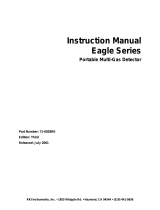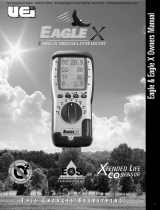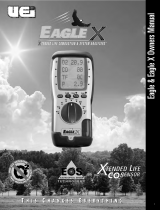Page is loading ...

Quick Reference Guide For The Eagle
.
Turn on and adjust the Eagle gas monitor in a known fresh air area
1. Turning the Eagle ON
a. Connect the hose and probe to the Eagle inlet fitting.
b. Press and hold the POWER ENTER button for a few seconds
to turn the Eagle on.
c. Allow Eagle warm up. If Lunch Break feature is active, follow
on-screen prompts.
d. The Eagle will display minimum battery voltage of 4.5 V and
current battery condition.
e. If Data Logging option is installed the Eagle will display Date
and Time.
f. Self Diagnosis will be displayed.
g. The Eagle will sound a double beep and display all gas
readings.
2. Sensor Failure
a. If the Eagle experiences a sensor failure during start up, the
LCD will indicate FAIL SENSOR and indicate the sensor that
has failed in brackets. Example: FAIL SENSOR <OXY>. The
Eagle alarm will sound to indicate failure, then indicate SELF
DIAGNOSIS, beep twice, then display gas readings. OXY (or
failed sensor) will be displayed as xxx’s.
b. If a sensor should fail, replace sensor as required and
calibrate instrument before use.
3. Performing a Demand Zero
a. Find a fresh-air environment free of toxic or combustible
gases and of normal oxygen content (20.9%).
b. Press and hold the AIR button. The display will indicate
DEMAND ZERO, HOLD AIR KEY, ADJUSTING ZERO,
READING ZERO DATA, ZERO ADJUSTED. Release AIR
button when RELEASE AIR KEY is displayed. The Eagle will
set to fresh air values, (0% LEL, 20.9 %Vol O2, 0.0 ppm H2S
and 0 ppm CO).
4. Performing a Flow Integrity Test
a. The flow integrity test verifies there are no leaks in the hose
and probe assembly, the pump is operating and the flow fault
circuit is active.
b. With the Eagle in normal operation and with hose and probe
attached, place finger over the end of the probe to block flow.
c. The Eagle should indicate FAIL LOW FLOW LEVEL within a
few seconds.
d. Press RESET SILENCE button to restart pump.
e. If the Eagle does not go into flow fail alarm, inspect hose and
probe for leaks.
f. Have Eagle serviced if you are unable to correct leakage.

Quick Reference Guide For The Eagle
5. Performing a Breath Test
a. Performing a breath test quickly tests the Eagle’s oxygen
sensor, pump, audible and visual alarms for proper operation
b.Turn the Eagle ON and allow instrument to warm up.
c. Perform a Demand Zero.
d. Cup hand over end of probe and gently exhale into probe.
e. In a few seconds the oxygen sensor output will drop below
the alarm point of 19.5% and activate alarms.
Note: When testing using a hose, allow 1 second of time for each foot of hose
length. Example: Using a 5-foot hose, the typical sample time for gas to
get to sensors is 5 seconds.
f. Press the RESET SILENCE button to reset alarms.
g. Performing a Breath Test is not a substitution for calibration or
bump test.
6. Accessing the Display Mode (Press the DISP/ADJ
button to access the following menus)
a. Set user and station ID (if feature is turned on)
b. Display peak gas readings
Note: Peak readings are reset when Eagle is turned OFF
c. Display elapsed time the Eagle has been ON
d. Display TWA and STEL readings (toxic gas Eagles only)
e. Display battery voltage
f. Display date and time (with Data Logging Option installed only)
g. Clear the data log (with Data Logging Option installed only)
h. Display remaining log time (with Data Logging Option
installed only)
7. Switching from LEL to PPM
a. The PPM switches the combustible gas reading units of
measure from % LEL (Lower Explosive Limit), to PPM (Parts
Per Million).
b. Press the LEL/PPM button once. The display should now
indicate PPM.
Note: If combustible reading is not zero in fresh air, perform another Demand
Zero.
c. Press the LEL/PPM button again to return to the LEL range.
8. Turn the Eagle OFF
a. Press and hold the POWER ENTER button until GOOD BYE
is displayed. The Eagle will then turn off.
9. Consult the instruction manual for further
information on the operation of the Eagle.
PN 71-0129RK Rev 0
/