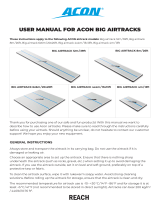Specifications
Environmental Considerations
Operating Temperature
Operating Humidity
Storage Temperature
Storage Humidity
50°F to 104°F (10°C to 40°C)
10% to 80%, non-condensing
-4°F to 113°F (-20°C to 45°C)
5% to 95%, non-condensing
Model Name HG55AE890U HG65AE890U
Display Resolution 3840 x 2160
Stand Swivel (Left / Right) 0˚
Screen Size
(Diagonal)
138 cm 163 cm
Sound (Output) 10W x 2
Dimensions (W x H x D)
Body
With stand
123.52 x 71.51 x 5.47 cm
123.52 x 78.67 x 33.41 cm
145.61 x 84.04 x 5.44 cm
145.61 x 92.43 x 37.87 cm
Weight
Without Stand
With Stand
16.9 kg
19.1 kg
23.2 kg
26.7 kg
➣ Design and specications are subject to change without prior notice.
➣ This device is a Class B digital apparatus.
➣ For information about power supply and power consumption, refer to the label attached to the product.
WARNING: This product contains chemicals known to the State of California to cause cancer and reproductive toxicity.
Specifications
Quy định về Môi trường
Nhiệt độ Vận hành
Độ ẩm Vận hành
Nhiệt độ Bảo quản
Độ ẩm Bảo quản
50°F đến 104°F (10°C đến 40°C)
10% tới 80%, không tụ hơi nước
-4°F to 113°F (-20°C to 45°C)
5% tới 95%, không tụ hơi nước
Tên Kiểu máy HG55AE890U HG65AE890U
Độ phân giải Màn hình 3840 x 2160
Chân đế Xoay (Trái / Phải) 0˚
Kích thước Màn hình
(Đường chéo)
138 cm 163 cm
Âm thanh (Đầu ra) 10W x 2
Kích thước (Rộng x Cao x Sâu)
Thân máy
Có chân đế
123.52 x 71.51 x 5.47 cm
123.52 x 78.67 x 33.41 cm
145.61 x 84.04 x 5.44 cm
145.61 x 92.43 x 37.87 cm
Trọng lượng
Không có chân đế
Có chân đế
16.9 kg
19.1 kg
23.2 kg
26.7 kg
➣ Thiết kế và các thông số kỹ thuật có thể thay đổi mà không thông báo trước.
➣ Thiết bị này là thiết bị kỹ thuật số Loại B.
➣ Để biết thêm thông tin về nguồn cung cấp điện và điện năng tiêu thụ, hãy tham khảo nhãn dán trên sản phẩm.
CẢNH BÁO: Sản phẩm này bao gồm các chất hóa học được biết tại Bang California có khả năng gây ung thư và độc tính về sinh sản.
104504010
80%10%
113-445- 20
95%5%
138163
210
!
! B
!
Licence
Giấy phép
The terms HDMI and HDMI High-Denition Multimedia Interface, and the HDMI Logo are trademarks or registered trademarks of HDMI Licensing LLC in the United States
and other countries.
Open Source License Notice
Open Source used in this product can be found on the following webpage. (http://opensource.samsung.com)
Open Source License Notice is written only English.
Soundbar(AirTrack)
♦ Samsung Soundbar(AirTrack) and Hospitality TVs in 2016
1. Samsung Soundbar(AirTrack) and hospitality TVs support the HDMI ARC feature If you connect a compatible Samsung Soundbar(AirTrack) to a compatible
Samsung hospitality TV using a single HDMI cable, guests can listen to the TV’s sound through the Soundbar(AirTrack).
2. The item of Soundbar(AirTrack) Out in Hospitality Option Menu makes you control to where the TV sound is outputted when the TV is turned on.
If Sound bar Out is On, the TV sound is automatically outputted in the Soundbar(AirTrack) device only whenever TV is turned on.
If Sound bar Out is Off, the TV sound is automatically outputted in the TV speaker only whenever TV is turned on.
3. Models supporting the ARC function are listed below:
– Sound-Bars: HW-H450/H550/H570/H600/H7500
HW-J450/J470/J550
HW-K450/K550
♦ Setting the Soundbar(AirTrack) to Hotel Mode.
1. Set the following Hotel menu options:
– Hotel option > System > Sound Bar Out = On.
– Hotel option > Power On > Power On Volume = User Defined.
– Hotel option > Power On > Power On Volume Num > Set greater than 0.
– Hotel option > Power On > Max Volume > Set greater than 0.
2. Connect an HDMI cable from the HDMI OUT jack on the back of the Soundbar(AirTrack) to the HDMI IN 1 port (supporting ARC) on the hospitality TV.
3. After the Soundbar(AirTrack) is connected to the hospitality TV, when the TV turns on, the Soundbar(AirTrack) automatically detects the TV, and then
automatically switches to Hotel Mode.
Soundbar(AirTrack) Hotel mode functional characteristics:
– Power On/Off is synchronized with the TV
– HDMI_CEC defaults set to On
– Functions through the “HDMI OUT” port only
– Disables the “Input mode” key on the VFD to prevent unexpected audio-source changes.
– Acquires adjustable Power On and Max Volume settings from the TV’s Hotel option menu. Soundbar’s Power On Volume and Max Volume values,
however, are ½ of Power On Volume and Max Volume settings in the TV’s Hotel option menu. Example: If the TV’s Power On Volume=20 and Max
Volume=90, then Soundbar’s Power On Volume=10 (Up to 20) and Max Volume=45.
Wall Mount Kit Specifications (VESA)
Install your wall mount on a solid wall, perpendicular to the oor. When attaching to other building materials, please contact your nearest dealer. If
installing on a ceiling or slanted wall, TV may fall and result in severe personal injury.
➣ Standard dimensions for wall mount kits are shown in the table below.
➣ Samsung wall mount kits contain a detailed installation manual. All parts necessary for assembly are provided.
➣ Do not use screws that do not comply with VESA standard screw specications.
➣ Do not use screws that are longer than the standard dimension or do not comply with the VESA standard screw specications. Screws that are too
long may cause damage to the inside of the TV.
➣ For wall mounts that do not comply with the VESA
standard screw specications, the length of the screws
may differ depending on the wall mount specications.
➣ Do not fasten the screws too rmly. This may damage
the product or cause the product to fall, leading to
personal injury. Samsung is not liable for these kinds
of accidents.
➣ Samsung is not liable for product damage or personal
injury when a non-VESA or non-specied wall mount
is used or the consumer fails to follow the product
installation instructions.
➣ Do not mount the TV at more than a 15 degree tilt.
➣ Always have two people mount the TV on a wall.
TV size in inches
VESA screw hole specs (A * B) in
millimeters
C (mm) Standard Screw Quantity
55 ~ 65
400 x 400 43 ~ 45
M8 4
Do not install your Wall Mount Kit while your TV is turned on. It may result in personal injury due to electric shock.
Soundbar(AirTrack)
♦ Loa Soundbar(AirTrack) Samsung và TV Hospitality trong năm 2016
1. Loa Soundbar(AirTrack) Samsung và các TV hospitality hỗ trợ tính năng HDMI ARC Nếu bạn kết nối một loa Soundbar(AirTrack) Samsung tương thích vào
một TV hospitality Samsung tương thích bằng một cáp HDMI đơn, khách có thể nghe âm thanh TV qua loa Soundbar(AirTrack).
2. Mục Soundbar(AirTrack) Out trong Menu tùy chọn Hospitality giúp bạn kiểm soát đâu là đầu ra của âm thanh TV khi TV đang bật. Nếu Sound bar Out được
chọn là On (Bật), âm thanh TV sẽ tự động được phát chỉ qua thiết bị Soundbar(AirTrack) bất cứ khi nào TV được bật. Nếu Sound bar Out được chọn là Off
(Tắt), âm thanh TV sẽ tự động được phát chỉ qua loa TV bất cứ khi nào TV được bật.
3. Các mẫu hỗ trợ chức năng ARC được liệt kê bên dưới:
– Loa âm thanh: HW-H450/H550/H570/H600/H7500
HW-J450/J470/J550
HW-K450/K550
♦ Thiết lập loa Soundbar(AirTrack) sang chế độ Khách sạn.
1. Thiết lập các tùy chọn menu Khách sạn sau:
– Tùy chọn khách sạn > Hệ thống > Loa phát = On (Bật).
– Tùy chọn khách sạn > Bật nguồn > Âm lượng bật nguồn = User Defined (Người dùng xác định).
– Tùy chọn khách sạn > Bật nguồn > Số âm lượng bật nguồn > Thiết lập lớn hơn 0.
– Tùy chọn khách sạn > Bật nguồn > Âm lượng tối đa > Thiết lập lớn hơn 0.
2. Kết nối cáp HDMI từ khe cắm HDMI OUT (HDMI NGOÀI) ở phía sau loa Soundbar(AirTrack) vào cổng HDMI IN 1 (HDMI TRONG) (hỗ trợ ARC) trên TV
hospitality.
3. Sau khi kết nối loa Soundbar(AirTrack) vào TV hospitality, khi bật TV, Soundbar(AirTrack) sẽ tự động phát hiện TV sau đó tự động chuyển qua chế độ Khách
sạn.
Chế độ Khách sạn của loa Soundbar(AirTrack) có các đặc tính về chức năng sau:
– On/Off (Bật/Tắt) nguồn đồng bộ với TV
– Thiết lập mặc định của HDMI_CEC là On (Bật)
– Các chức năng chỉ thông qua cổng “HDMI OUT” (“HDMI NGOÀI”)
– Tắt phím “chế độ Đầu vào” trên VFD để ngăn việc thay đổi nguồn âm thanh không báo trước.
– Có được các thiết lập Bật nguồn và Âm lượng tối đa có thể điều chỉnh từ menu tùy chọn Khách sạn của TV. Tuy nhiên, giá trị Âm lượng bật nguồn và
Âm lượng tối đa của loa chỉ bằng ½ thiết lập Âm lượng bật nguồn và Âm lượng tối đa trong menu tùy chọn Khách sạn của TV. Ví dụ: Nếu Âm lượng
bật nguồn của TV=20 và Âm lượng tối đa=90 thì Âm lượng bật nguồn của loa=10 (lên đến 20) và Âm lượng tối đa=45.
Các đặc tính của Bộ Giá treo Tường (VESA)
Lắp đặt giá treo lên bức tường vững chắc vuông góc với sàn. Khi gắn vào vật liệu khác vui lòng liên hệ đại lý gần nhất. Nếu treo lên trần nhà hoặc tường
nghiêng có thể sẽ bị rơi gây chấn thương.
➣ Kích thước chuẩn của bộ giá treo tường xem bảng dưới đây.
➣ Bộ giá treo tường Samsung bao gồm một tài liệu hướng dẫn lắp đặt chi tiết. Tất cả các bộ phận cần thiết để lắp ráp đều được cung cấp.
➣ Không sử dụng những đinh vít không tuân theo các đặc điểm về đinh vít chuẩn của VESA.
➣ Không sử dụng đinh vít dài hơn kích thước chuẩn hoặc không tuân theo thông số kỹ thuật về đinh vít chuẩn của VESA. Đinh vít dài quá sẽ có thể làm
hỏng bên trong của TV.
➣ Với những giá treo tường không tuân theo thông số kỹ
thuật về đinh vít chuẩn của VESA, độ dài của đinh vít
có thể khác nhau tùy theo thông số kỹ thuật của giá
treo tường.
➣ Không vặn các ốc quá chặt. Điều này có thể làm hỏng
sản phẩm hoặc làm rơi sản phẩm, dẫn đến thương
tích cá nhân. Samsung sẽ không chịu trách nhiệm cho
những trường hợp như vậy.
➣ Samsung không chịu trách nhiệm về những hư hỏng
hay tổn thương của con người khi sử dụng giá treo
không theo chuẩn VESA hoặc giá treo không phù hợp
hay người tiêu dùng không làm theo hướng dẫn lắp đặt
sản phẩm.
➣ Không treo TV nghiêng quá 15 độ.
➣ Luôn phối hợp hai người để gắn TV lên tường.
Kích thước TV tính
theo inch
Thông số kỹ thuật lỗ vít VESA(A * B)
theo đơn vị milimet
C (mm) Đinh vít Chuẩn Số lượng
55 ~ 65
400 x 400 43 ~ 45
M8 4
Không lắp Bộ Giá Treo Tường khi đang bật TV. Việc này có thể gây chấn thương do điện giật.
[
[ [ English ] [ Tiếng Việt ] [
[ English ] [ Tiếng Việt ]
”“
♦
♦
–”“
–
–”“”“
”“
♦
–“”“
”“”
–
–
”
“
♦
–
–
♦
–
♦ DST
–
–
”“
–
”
“
–
”“”“
–
♦ 2016Samsung
1
Samsung
Samsung
2
3
–
♦
1
–
–
–0
–0
2
3
:
–
–”“
–”“
–”“
–
20
45201090
!
!
! . . Samsung
!
!
!
!
Samsung
! Samsung
! 15
!
655545 ~ 434
TV
TV
Wall
mount
bracket
Wall
mount
bracket
C
C
Wall mount Adapter
Wall mount Adapter
TV
TV
C
C
TV
TV
Bộ giá
treo
tường
Bộ giá
treo
tường
C
C
Bộ điều hợp gắn tường
Bộ điều hợp gắn tường
SW Update
OFF
Sound Bar Out OFF
Samsung
StandbyLED ON
Both
Terrestrial/Cable
Satellite
Select Both to scan for both
Terrestrial or Cable channels
and Satellite channels.
Їϩͱťθͱ˝θɇ͔
Your TV is now ready to use.
Setup Complete!
Done
Auto tuning is finding channels for you...
Auto Tuning
2%
Channel 7
Digital
- TV
- Radio
- Data/Other
Analogue
0
0
0
0
0
Stop
Country
Picture Mode
Bulgaria
Standard
Please select your country.
EU
EU_ITALY
EU_GER
EU_FRANCE
English
Eesti
Suomi
Français
Deutsch