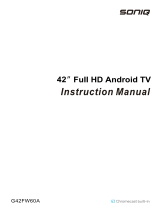Virtual Remote Control
30 Changing the Virtual Remote Control Panel
30 Changing a position of the Virtual Remote Panel
30 Using the Number Panel
30 Using the Playback Control Panel
30 Using the Quick Access Panel
30 Adjusting the virtual remote panel size
Universal Remote Setup
32 Add the External Device
32 Using the Universal Remote Control
32 Registered External Device Management
Entering Text using the Onscreen Keypad
33 Entering Text using the QWERTY Keypad
33 Additional Features
SMART Interaction
34 Precautions
34 Face Recognition
34 TV Camera Use
35 Motion Control
35 Voice Recognition
Voice Recognition
36 Operating Environment
37 Voice Recognition Environment Test
37 Enabling Voice Recognition
37 Voice Recognition Tutorial
38 Basic Voice Recognition Use
38 Voice Recognition Settings
38 Deactivating Voice Recognition
Motion Control
39 Operating Environment
40 Motion Control Environment Test
40 Motion Control Tutorial
40 Motion Control Activation
41 Using the Basic Motion Controls
41 Motion Control Options
42 Motion Control Screen
42 The Screen Composition while Viewing TV
43 The Smart Hub Screen Composition
Face Recognition
45 Operating Environment
46 Face Registration
46 Face Recognition Login
Using Peripheral Devices
47 Keyboard Connection
47 Keyboard Use
48 Mouse Connection
48 Mouse Use
TV Viewing
TV Viewing
49 Programme Info
49 Change the Broadcast Signal
49 Guide
50 Change Channels
50 Recording the Current Programme
50 Change Category
50 Quick Search
50 Schedule Viewing
50 Schedule Recording
50 Checking the Programme Info
51 Channel List
51 Change Channels
51 Sorting
51 Change the Broadcast Signal
51 Change the Channel List
51 Edit Favourite Channels
Schedule Viewing
52 Digital Channel Schedule Viewing
53 Guide
53 Programme Info
53 Analogue Channel Schedule Viewing
53 Cancel a Schedule Viewing
53 Edit Schedule List
Schedule Recording
54 Precautions
55 Dedicated Recording Device Setup
55 Plug & Play
56 Dedicated Recording Device Management
56 Programme Recording
56 Instant Recording
56 Guide
56 Programme Info
57 Specified Time and Date
57 Cancel the Schedule Recording function
57 Edit Schedule List
II III