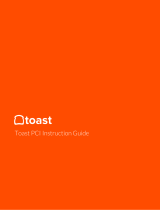MPPGV3 for WorldPay - eDynamo
6
commands and arguments for MagneFlex (version Blue, Navy, or Sky) as well as the byte-level
commands for the MagTek SDK. These will be expressed in the document as [MagneFlex] key:value
([byte-level command] 0x00). Please see a MagTek representative for other options, and for the
appropriate guides to eDynamo, eDynamo SDKs or MagneFlex.
3.1 EMV Transaction Initiation (INSERT)
To initiate an EMV transaction (INSERT) in MagneFlex, the requestStartEMVTransaction command is
sent to the device with a set of arguments. For the SDKs, 0x300 is sent with arguments (offsets). Most
arguments are fixed and should not be changed. After the command is received, the eDynamo may dialog
with the cardholder to answer EMV-pertinent questions. If this occurs, have the cardholder answer these
questions. Questions commonly include the preferred language of the cardholder as well as application
selection. MagneFlex will display the questions in the browser interface to the user. To handle cardholder
interactions via the SDK, please see the appropriate guides to the eDynamo and eDynamo SDKs.
• timeLimit:3C (offset 0: 0x3C) – This corresponds to a wait time of 60 seconds for the cardholder
to interact with the eDynamo. Other values may be used but are not recommended.
• cardType:02 (offset 1: 0x02)
• option:128 (offset 2: 0x80) – This forces the eDynamo into QwickDIP mode.
• amount:9.99 (offsets 3..8: 0x0000000003E7) – This is a fixed, plug amount, NOT the SALE
amount. Do not change.
• transactionType:00 (offset 9: 0x00)
• currencyCode:0840 (offset 16..17: 0x0840) – U.S. dollars.
3.1.1 eDynamo Output for INSERT
Upon a successful interaction with the cardholder, the eDynamo will respond with a TLV-formatted data
container, presented by MagneFlex as a string delineated at “arqcData=”, or as a byte stream by the
SDKs. Further information about the TLV format may be found in the TLV Parsing section. The
container will include, at a minimum, the following TLV tags (see the eDynamo’s Programmer’s Manual
for further details):
• DFDF59 (Encrypted Data Primitive) – The encrypted cardholder data.
• DFDF56 (Key Serial Number) – The serial number of the key used to encrypt the data.
• DFDF58 (Number of Bytes of Padding) – The number of pad bytes used in the Encrypted Data
Primitive.
3.2 Magnetic Stripe Transaction Initiation (SWIPE)
To initiate a magnetic stripe (SWIPE) transaction with MagneFlex, the requestCardSwipe command is
sent to the device with a set of arguments. For the SDKs, please see the appropriate SDK documentation:
• timeLimit:3C – This corresponds to a wait time of 60 seconds for the cardholder to interact with
the eDynamo. Other values may be used but are not recommended.
3.2.1 eDynamo Output for SWIPE
Upon a successful interaction with the cardholder, the eDynamo will respond with a TLV-formatted data
container, presented by MagneFlex as a string delineated at “cardDataIn=”, or as a byte stream by the
SDKs. Further information about the TLV format may be found in the TLV Parsing section. The
container will include, at a minimum, the following TLV tags (see the eDynamo’s Programmer’s Manual
for further details):
• DFDF39 (Encrypted Track 2) – The encrypted cardholder data.
• DFDF3C (Encrypted MagnePrint) – The encrypted MagnePrint data.
• DFDF43 (Magneprint Status Code) – The MagnePrint status.