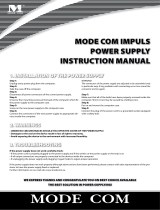Page is loading ...

Model No.
AW-HEA10WPJ
Model No.
AW-HEA10KPJ
Model No.
AW-HEA10WEJ
Model No.
AW-HEA10KEJ
Installation Instructions
Operating Instructions
Excerpted Version
Control Assist Camera
VQT5L53
SS0215KT0 -PS
Printed in Japan
ENGLISH
Installation InstructionsOperating Instructions
ENGLISH
Excerpted Version
This manual is an excerpted version of the full Operating Instructions.
For more information, please visit the Panasonic website (http://pro-av.panasonic.net/en/
manual/index.html), and refer to the Operating Instruction (PDF).
DEUTSCH
Dieses Handbuch stellt eine Kurzversion der vollstandigen Bedienungsanleitung dar.
Weitere Informationen finden Sie auf der Panasonic-Webseite (http://pro-av.panasonic.net/en/
manual/index.html) und in der Bedienungsanleitung (PDF).
FRANÇAIS
Ce manuel est une version extraite du mode d’emploi complet.
Pour de plus amples informations, visiter le site Web de Panasonic (http://pro-av.panasonic.net/
en/manual/index.html) et consulter le mode d’emploi (PDF).
ITALIANO
Questo manuale e un estratto dalle istruzioni per l’uso complete.
Per maggiori informazioni, per favore visitare il sito web Panasonic (http://pro-av.panasonic.net/
en/manual/index.html), e fare riferimento alle istruzioni per l’uso (PDF).
ESPAÑOL
Este manual es una versión extractada de las instrucciones de funcionamiento completo.
Si desea obtener más información, visite el sitio web de Panasonic (http://pro-av.panasonic.net/
en/manual/index.html) y consulte las instrucciones de funcionamiento (PDF).
Before operating this product, please read the instructions carefully and save this manual for future use.

Trademarks and registered trademarks
• Microsoft
®
,Windows
®
,Windows
®
7,Windows
®
8,Internet
Explorer
®
,ActiveX
®
andDirectX
®
areeitherregisteredtrademarks
ortrademarksofMicrosoftCorporationintheUnitedStatesand
othercountries.
• AppleandMac,OSX,iPad,andSafariareregisteredtrademarks
ofAppleInc.,intheUnitedStatesandothercountries.
AppStoreisaservicemarkofAppleInc.
• Intel
®
,Intel
®
Core™aretrademarksorregisteredtrademarksof
IntelCorporationintheUnitedStatesandothercountries.
• HDMI,theHDMIlogoandHigh-DefinitionMultimediaInterfaceare
thetrademarksorregisteredtrademarksofHDMILicensing,LLC
intheUnitedStatesandothercountries.
• Othernamesofcompaniesandproductscontainedinthese
InstallationInstructionsandOperatingInstructionsmaybe
trademarksorregisteredtrademarksoftheirrespectiveowners.
About copyright and license
Distributing,copying,disassembling,reversecompiling,reverse
engineering,andalsoexportinginviolationofexportlawsofthe
softwareprovidedwiththisunitareexpresslyprohibited.
Abbreviations
Thefollowingabbreviationsareusedinthismanual.
• Microsoft
®
Windows
®
7ProfessionalSP132-bit/64-bitis
abbreviatedto“Windows7”.
• Microsoft
®
Windows
®
8Pro32-bit/64-bitisabbreviatedto
“Windows8”.
• Windows
®
InternetExplorer
®
8.0,Windows
®
InternetExplorer
®
9.0,Windows
®
InternetExplorer
®
10.0andWindows
®
Internet
Explorer
®
11.0areabbreviatedto“InternetExplorer”.
Forthepurposesofthismanual,themodelnumbersoftheunitsare
givenaslistedinthetablebelow.
Model number of unit
Model number given in
manual
AW-HEA10WPJ
AW‑HEA10
AW-HEA10KPJ
AW-HEA10WEJ
AW-HEA10KEJ
AW-HE130WP
AW‑HE130
AW-HE130KP
AW-HE130WE
AW-HE130KE
AW-HE40HWP
AW‑HE40
AW-HE40HKP
AW-HE40HWE
AW-HE40HKE
AW-HE40SWP
AW-HE40SKP
AW-HE40SWE
AW-HE40SKE
ControlassistcameraAW-HEA10isreferredtoas"theunit"inthis
manual.
Also,HDintegratedcamerasAW-HE130andAW-HE40arereferred
tobythegenericterm"HDintegratedcamera."
Illustrations and screen displays featured in the
manual
• Whatisshowninthemanual’sillustrationsandscreendisplays
maydifferfromhowitactuallyappears.
• Thescreenshotsareusedinaccordancewiththeguidelinesof
MicrosoftCorporation.
2
3

Installation InstructionsOperating Instructions
Contents
Read this first! ....................................................................................... 4
Installation precautions ........................................................................ 5
Adjustingtheshootingrange............................................................... 6
How to attach the mount brackets ....................................................... 7
Aboutthemountbrackets.................................................................... 7
Suspendedinstallation......................................................................... 7
Standinginstallation............................................................................. 8
How to install and connect the unit ..................................................... 9
Suspendedinstallation......................................................................... 9
WhenusingtheWV-Q105A(optionalaccessory).............................. 12
Standinginstallation........................................................................... 13
How to mount the HD integrated camera .......................................... 14
Suspendedinstallation....................................................................... 14
Standinginstallation........................................................................... 16
How to remove the camera ................................................................. 17
HowtoremovetheHDintegratedcamera......................................... 17
Howtoremovethecontrolassistcamera(thisunit).......................... 18
Connections ......................................................................................... 19
Connectingamonitorandpersonalcomputer................................... 19
Systemconnectionexample.............................................................. 19
Appearance .......................................................................................... 20
Read this first! (For AW‑HEA10WPJ, AW‑HEA10KPJ) ..................... 21
Read this first! (For AW‑HEA10WEJ, AW‑HEA10KEJ) ..................... 23
Before use ............................................................................................ 25
Overview............................................................................................ 25
Personalcomputerrequirements....................................................... 25
Disclaimerofwarranty....................................................................... 26
Networksecurity................................................................................ 26
Accessories ......................................................................................... 27
Optional accessories .......................................................................... 27
Operating precautions ........................................................................ 28
Parts and their functions .................................................................... 29
Network settings.................................................................................. 30
UsingEasyIPSetupSoftwaretoconfiguretheunit’ssettings.......... 30
Installingthesoftware........................................................................ 30
Configuringthenetworksettings........................................................ 30
Controlling the cameras with the PTZ Cntrl app .............................. 31
InstallingPTZCntrl............................................................................ 31
ConnectingwiththeiPad................................................................... 31
ConfiguringtheinitialsettingsofPTZCntrl........................................ 31
ControllingthecameraswithPTZCntrl............................................. 32
Troubleshooting .................................................................................. 33
Precautions when using a personal computer ................................. 35
WhenusingWindows........................................................................ 35
WhenusingMac................................................................................ 36
Specifications ...................................................................................... 37
Index ..................................................................................................... 37
Installation Instructions
Operating Instructions
2 3

Read this first!
WARNING:
Topreventinjury,thisapparatusmustbesecurelyattachedto
thefloor/wallinaccordancewiththeinstallationinstructions.
WARNING:
Installationshouldonlybeperformedbyqualifiedinstallation
personnel.
Improperinstallationmayresultintheentireapparatusfalling
downandcausinginjury.
CAUTION:
ThiscameraintendedforuseonlywiththeMountBracket
enclosedwiththeunitandPanasonicDirectCeilingMount
Bracket,WV-Q105A.
Usewithotherapparatusiscapableofresultingininstability
causingpossibleinjury.
CAUTION:
Theseservicinginstructionsareforusebyqualifiedservice
personnelonly.
Toreducetheriskoffireorelectricshock,donotperformany
servicingotherthanthatcontainedintheoperatinginstructions
unlessyouarequalifiedtodoso.
indicatessafetyinformation.
4
5

Installation Instructions
Installation precautions
Panasonic does not accept any responsibility for accident or damage during installation if procedure in this manual is not
followed.
To installation personnel
Readthe“InstallationInstructions”thoroughlyandthenperformtheoperationcorrectlyandsafely.
Also,alwaysreadthe“Readthisfirst!”(→page4)ofthismanualastheycontainimportantinformation.
Aftertheinstallation,givethe“InstallationInstructions”tothecustomertosaveforfutureuse.
Ensure that the installation work complies with
the technical standards governing electrical
equipment.
This unit is for indoor use only.
Itcannotbeusedoutdoors.
Avoidinstallationinalocationwheretheunitwillbeexposedto
directsunlightforextendedperiodsornearacoolingorheating
appliance.
Otherwise,deformation,discoloration,malfunctioningand/or
problemsinoperationmayresult.Operatetheunitwhereitwillnot
besplashedorsprayedbywater.
Use the unit with an installation where the unit
is suspended from an overhead surface or
standing.
Donotusetheunitonitssideortiltedatanangle.
<NOTE>
• Beabsolutelysuretousethebracketmountingscrewssuppliedwith
theunittomountthebracket.
Donotusewoodscrews,nails,etc.
Inthecaseofaconcreteceiling,securetheunitusinganchorbolts
(forM4)orAYplugbolts(forM4).
Recommended tightening torque M4 · 1.47 N · m {15 kgf · cm}
• Thewithdrawalstrengthofthemountinglocationforeachscrew
mustbeatleast294N{30kgf}.
• Whenmountingtheunitonaceilingmadeofplasterboard,for
instance,ifitisnotstrongenoughtosupportitsweight,either
reinforcetheceilingadequatelyorusetheWV-Q105Adirectceiling
mountbracket,whichissoldseparately.
• Whenusingamountbracketwhichissoldseparately,readthe
handlinginstructions.
• Donotholdthecameraheadwhileundertakingtheinstallationwork.
Doingsomaycausemalfunctioning.
OK NG OK NG
Standing installation Suspended installation
Concerning the installation location
Installtheunitinastablelocationwhichwillnotbesusceptibleto
shaking.Iftheunitisinstalledinalocationwhichissusceptibleto
shaking,thiswillcausetheunit’simagestoshakeinturn.
Installtheunitonaceilingthatisstrongenough(suchasaconcrete
ceiling).
Iftheunitistobeinstalledonaceilingwhichisnotstrongenough,
reinforcetheceilingsufficientlyfirst.
Do not install or use the unit in the following
kinds of locations.
• Onwalls(wheretheunitwouldbeinstalledsideways)
• Inlocations(includingplacessuchasundertheeavesofa
building)wheretheunitwouldbedirectlyexposedtorainorwater
• Inlocationssuchaskitchenswheretherearehighconcentrations
ofsteamandgrease
• Inoutdoorlocationsorhotplaceswherethetemperaturewill
exceed40°C(104°F)
• Incoldlocationswherethetemperaturewilldropbelow0°C
(32°F)
• Inlocationswherethehumiditywillexceed80%
• Inlocationswherechemicalsareusedsuchasnearswimming
pools
• Atsea,incoastalareasorinlocationswherecorrosivegasesare
emitted
• Inlocationswhereradiation,X-rays,orstrongradiowavesor
magneticfieldsaregenerated
• Inlocationswheretheunitwouldbesubjecttoagreatdeal
ofvibrationsuchasonboardavehicleorship(thisunitisnot
designedtobeusedinvehicles)
• Inlocationswherethetemperatureissubjecttosuddenchanges
suchasneartheairoutletofanairconditionerornearadoor
whichallowstheoutsideairtocomein
What to avoid to ensure that the unit will
perform stably over a prolonged period.
• Usingtheunitforaprolongedperiodinalocationwithhigh
temperatureandhumiditylevelswillcauseitspartstodeteriorate
andshortenitsservicelife.
• Ensurethatacoolingunitorheatingunitwillnotblowanyair
directlytowardtheinstallationlocation.
Be absolutely sure to use the supplied brackets
and screws to install the camera.
• Donotmounttheunitbyemployinganymethodsotherthanthose
specified.
• Donotremodelthemountingbracketormountingscrewsprovided
withtheunit.
AW‑HEA10
main unit
Mounting conditions
Applicable mount bracket Mounting onto the ceiling
Mass Model No. Mass Mounting
Recommended
screws
No. of
screws
Minimum withdrawal strength
(per screw)
Approx.0.9kg
(1.98lb)
(Includingmount
bracket)
Directmount
(supplied
accessory)
Approx.
0.3kg
(0.66lb)
Suspended/Standing
M4screws(supplied
accessory)
4
294N{30kgf}
• Ensurethatthemountingstrength
cansupportaweightthatisatleast
fivetimesthetotalmasswhenthe
unitandHDintegratedcameraare
mounted.
WV-Q105A
(optional
accessory)
Approx.
0.15kg
(0.33lb)
Forceiling
M4screws
(suppliedwiththe
WV-Q105A)
4
4 5

Before installation, always disconnect the power
plug.
Wheninstalling,alwaysusethesuppliedcomponents.
Donotdisassembleormodifythewallmountadaptor.
Tightening up the mounting screws
• Tightenupthescrewsandboltssecurelytothedegreethatis
appropriateforeachofthematerialsusedinthemountinglocation
andstructures.
• Aftertighteningupthescrewsandbolts,checkthatthereisno
unsteadinessandthatthepartshavebeentightenedsecurely.
• Use the specified tools to firmly tighten the screws to the
specified tightening torques.
Screw
diameter
Tightening torque
M3 0.78N·m{8kgf·cm}
M4 1.47N·m{15kgf·cm}
• Tightenupthescrewsusingthespecifiedtorquedriver.Donot
useelectricaldriversorimpactdrivers.
When the unit is no longer going to be used, do
not leave it lying around, but be absolutely sure
to dispose of it properly.
Fordetailsonhowtoremovetheunit,referto“Howtoremovethe
camera”(→page17).
Do not attach a filter, hood, extender or other
parts to the unit.
Use the dedicated AC adaptor and power cable
provided with the unit.
ConnecttheACadaptorandpowercabletothepowerinlet
securely.
Installing the AC adaptor
• DonotplacetheACadaptordirectlyontotheceilingpanelor
othersuchsurface.Extremedangerisposedwhenwaterhas
collectedonthesurfaceasaresultofleakingrain,forinstance.
Securetheadaptorfirmlytothebottomorothersurfaceofa
reinforcingmembermadeofchannelsteelwheredustandother
foreignmatterwillnotaccumulate.
(→page12)
• Securetheadaptorfirmlysothattherewillbenochancethatitwill
fallofforfalldown.Secureitusingastrengthwhichcanwithstand
themass(approx.0.3kg(0.66lb))oftheACadaptor.
Install the accessory AC adaptor near the main
power outlet, and position it in such a way
that its power plug can be plugged into and
unplugged from the outlet easily.
WhenconnectingtheACadaptortoapoweroutletontheceilingor
onanyothersurfacewheredustmaycollect,wipeofftheduston
thepowerplugatperiodicintervalsasananti-trackingmeasure.
Connecting the power cable
BeabsolutelysuretoconnectthepowercableoftheACadaptor
throughacircuitbreakerusingoneofthefollowingmethods.
(1) Connectthepowercablethroughapowercontrolunit.
(2)
Connectthepowercabletoacircuitbreakerinapower
distributionpanelwithacontactdistanceof3.0mm(1/8
inches)ormore.
Useacircuitbreakerwhichiscapableofshuttingoffallthe
polesofthemainpowersupplywiththeexceptionofthe
protectivegroundconductor.
(3) InstalltheACadaptornearthepoweroutlet,andconnectit
throughthepowerplug.
If there is a possibility of noise interference
Wirethecablessothatthepowercable(ceilinglightcord)ofAC
100V
*
1
(AC220V
*
2
)ormore,andthesignalcableareplacedat
least1meter(3.3ft)apart.
Alternatively,runeachcablethroughitsownmetalconduit.(The
metalconduitsmustbegrounded.)
*
1
ForAW-HEA10WPJ,AW-HEA10KPJ
*
2
ForAW-HEA10WEJ,AW-HEA10KEJ
Radio signal interference
IftheunitispositionednearaTVorradiotransmittingantennaora
strongelectricalfieldormagneticfield(suchasthatgeneratedbya
motor,transformerorpowerlines),itsimagesmaybedistortedand/
ortheimagesmaybeaffectedbynoise.
When connecting the cables, ensure that the
connector areas will not be subject to any load.
Doingsomaycausemalfunctioning.
PoE power supplies
UseaPoE(IEEE802.af)compatiblehuborpowersupplydevice.
Adjusting the shooting range
Youcanmanuallyadjustthepan(approximately45°leftandright)andtilt(approximately30°upanddown)forthelensoftheunit.
Adjusttheshootingrangedependingontheinstallationlocation.
Up and down:
Approx. 30°
Left:
Approx. 45°
Right:
Approx. 45°
Angle of view:
Approx. 95°
Angle of view:
Approx. 95°
6
Installation precautions (continued)
7

Installation Instructions
How to attach the mount brackets
About the mount brackets
Theunitcomeswiththreemountbrackettypes(A/B/C).
ThemountbrackettypestouseandtheattachmentproceduredifferdependingonthemodeloftheHDintegratedcameratobemountedtotheunitand
installationmethod(ceiling-suspendedorstandinginstallation).
Installation
method
Camera to be mounted to unit Mount bracket A
Mount bracket B
*
1
Mount bracket C
Suspended
installation
AW-HE130 Attachtotop Attachtobottom Notused
AW-HE40 Attachtotop Notused Attachtobottom
Standing
installation
AW-HE130 Attachtobottom Attachtotop Notused
AW-HE40 Attachtobottom Notused Attachtotop
*
1
TwomountbracketsBaresuppliedwiththeunit.Oneofthemisusedasthefixingbracketforceiling-suspendedorstandinginstallation.
Suspended installation
AttachmountbracketAtothetopoftheunit(surfacewithTOPmark)withsuppliedbracketmountingscrewsB(M3x6mm).
TOP
Bracket mounting screws B
(M3 × 6 mm)
Mount bracket A
z When mounting AW‑HE130 to the unit
AttachmountbracketBtothebottomoftheunitwithsuppliedbracket
mountingscrewsA(M4x10mm).
Bracket mounting
screws A
(M4 × 10 mm)
Mount bracket B
z When mounting AW‑HE40
AttachmountbracketCtothebottomoftheunitwithsuppliedbracket
mountingscrewsA(M4x10mm).
Bracket mounting
screws A
(M4 × 10 mm)
Mount bracket C
6
7

Standing installation
AttachmountbracketAtothebottomoftheunitwithsuppliedbracketmountingscrewsB(M3x6mm).
Mount bracket A
Bracket mounting
screws B
(M3 × 6 mm)
z When mounting AW‑HE130 to the unit
AttachmountbracketBtothetopoftheunit(surfacewithTOPmark)
withsuppliedbracketmountingscrewsA(M4x10mm).
Bracket mounting
screws A
(M4 × 10 mm)
TOP
Mount bracket B
z When mounting AW‑HE40
AttachmountbracketCtothetopoftheunit(surfacewithTOPmark)
withsuppliedbracketmountingscrewsA(M4x10mm).
TOP
Bracket mounting
screws A
(M4 × 10 mm)
Mount bracket C
8
How to attach the mount brackets (continued)
9

Installation Instructions
Be absolutely sure to read through the “Read this first!” (→ page 4) and “Installation precautions”
(→pages 5 to 6).
Suspended installation
If the ceiling panel is not strong enough to bear the unit’s weight, use the kind of mount bracket that is supported by anchor bolts
between the concrete ceiling and ceiling panel. The unit supports the WV‑Q105A direct ceiling mount bracket which is used solely for
combination cameras. Use this bracket to install the unit. (→page 12)
In a case like this, the holes (ø 60 mm (ø 2‑3/8 inches)) for installing the direct ceiling mount bracket on the ceiling must be drilled in the
ceiling panel.
It is also recommended that you provide an inspection space or opening for access purposes in the area near where the equipment is
installed in order to facilitate installation and the wiring connections work.
For details on the accessories, refer to page 27.
1. Check the mounting space.
• Refertotheillustration,anddeterminewheretheunitistobeinstalledandinwhichdirectionitshouldbemounted.Factorintheunitmountingarea
andincludespaceforthewiresextendingfromitsrearpanel.
• Theasterisk()intheillustrationmarksthepositionanddimensionsoftheholeformountingthemountbracketB.
160 (6‑5/16)
(Space for the wires from the rear panel)
320 (12‑19/32) or more
(Space for the wires)
100 (3‑15/16)
78 (3‑1/16)
139 (5‑1/2)
114 (4‑1/2)
() 83.5 (3)
(
) 46 (1‑13/16)
156 (6‑1/8)
183 (7‑3/16)
Hole for checking the
positioning
The front panel of the unit on this side.
Unit: mm (inch)
Mount bracket B
Hook for mounting the
drop‑prevention wire
Unit mounting area
Through‑hole for cable
ø 40 mm (ø 1‑9/16
inches) (reference)
() Holes for mounting the
mount bracket B
ø 4.5 mm x 4
Mounting hole for bracket
mounting screw B
Hole for installing the WV‑Q105A
direct ceiling mount bracket
(ø 60 mm (ø 2‑3/8 inches))
<NOTE>
• Beforeproceedingtoinstallandconnectthemainunit,connecttheLANcable,HDMIcableandACadaptorcableinthespaceabovetheceiling
panel,andthenpassthecablesthroughthecablehole.
• Forapoweroutletwhichisusedontheceiling,beabsolutelysuretotakemeasurestodealwiththetrackingthatmaybecausedbytheaccumulation
ofdustandotherforeignmatter.
How to install and connect the unit
8
9

2. Attach mount bracket B onto the installation surface.
• UsesuppliedbracketmountingscrewsA(M4x10mm,binder-head).
Bracket mounting screws A
(M4 x 10 mm, binder‑head)
<NOTE>
• Useonlythescrewssuppliedwiththeunit.Donotuseanyotherscrewssuchaswoodscrews,nails,etc.
3. Attach the drop‑prevention wire.
• Attachthesupplieddrop-preventionwiretotheunitwiththedrop-preventionwiremountingscrew(M4x8mm).
• Loopthecirclepartofthewirearoundthehookofthemountbracket.
• Pullthedrop-preventionwire,andcheckthatithasbeenattachedsecurelytothehook.
Drop‑prevention wire
A
Loop the circle part of the drop‑
prevention wire around the end
of the hook part of the mount
bracket.
B Pull the wire, and check that
it is securely attached to the
hook.
End of hook
Drop‑prevention
wire mounting
screw (M4 × 8 mm)
Drop‑prevention
wire
<NOTE>
• Thedrop-preventionwirewasdesignedundertheassumptionthatitwillsupporttheweightoftheunitandHDintegratedcamerahanging.Donot
applyanyadditionalloadtoit.
10
How to install and connect the unit (continued)
11

Installation Instructions
4. Mount the unit.
• AligntheholeforcheckingthepositioningofmountbracketBwiththepositioningmarkoftheunit.
• Alignthebottominsertionholesoftheunitwiththecamerainsertionprotrusionsofthemountbracketandthenpushtheunitandbrackettogether
firmlyandrotatetheunitbyapprox.20°inthedirectionofthearrow.
• SecuretheunitandmountbracketBwiththesuppliedbracketmountingscrewB(M3x6mm).
Bracket mounting screw B (M3×6 mm)
Positioning mark
Approx.
20°
On the unit:
Bottom insertion holes
(3 places)
On the mount
bracket:
Camera insertion
protrusions (3
places)
Hole for checking
the positioning
<NOTE>
• Useonlythescrewssupplied.Donotuseanyotherscrews.
• Checkthattheunithasbeenmountedsecurelywithnotiltingorwobbling.
• BesuretosecuretheunitandbracketwiththebracketmountingscrewBbeforeconnectinganyofthecables.
5. Check the mounting.
Checkoutthefollowingpoints.
• The bracket mounting screw B must be attached properly.
• The unit must not tilt, and it must be mounted exactly.
• The unit must be securely installed.
6. Connect the rear panel connectors.
AnchortheACadaptorcableinplaceusingthecableclamps.
INIT
LINK/
ACT
100BT
USB 2.0
5.0V IN
DEVICE
10BASE
-T/
100BASE-
TX
AC adaptor cable
Cable clamp
<NOTE>
• Twocableclampsareavailable:oneatthetopandoneatthebottomoftheconnectorpanel.Usethemostsuitablemethoddependingonthe
installationmethodandpositioningofthecable.
10
11
How to install and connect the unit (continued)

When using the WV‑Q105A (optional accessory)
Itisrecommendedthatyouprovideaninspectionopeningorothersuchspaceforaccesspurposesintheareanearwheretheequipmentisinstalledin
ordertofacilitateinstallationandthewiringconnectionswork.
Beforeinstallation,checkthattheinstallationlocationisstrongenoughtowithstandthetotalmasswhentheunitandHDintegratedcameraare
installed.
Usethemountbracketwherethespacebetweentheceilingpanelandtheconcreteceilingisatleast100mm(3-15/16inches)high.
Thebracketcanbemountedwherethethicknessoftheceilingpanelrangesfrom5mm(3/16inches)to40mm(1-9/16inches).
Thedrop-preventionwire(suppliedwiththeWV-Q105A)mustbeusedwhenmountingthedirectceilingmountbracket.
Height above
ceiling panel:
At least 100 mm
(3‑15/16 inches)
The anchor bolts must not protrude
beneath the ceiling panel.
Ceiling panel (plasterboard,
etc. with a thickness
from 5 mm (3/16 inches) to
40 mm (1‑9/16 inches))
Anchor bolts
(Withdrawal strength: 294 N) (30
kgf
) or more
ø 60 mm
(2‑3/8 inches)
Concrete ceiling
1. Refer to the Operating Instructions of the WV‑Q105A direct ceiling mount bracket, and attach the WV‑Q105A as well as the
drop‑prevention wire angle and drop‑prevention wire supplied with the WV‑Q105A to the anchor bolts.
Mounting the anchor bolts and direct ceiling mount bracket ()
Thisjobisfacilitatedifthedirectceilingmountbracketislooselysecuredtotheceilingpanelinoneplace,andthedirectceilingmountbracketand
anchorboltsareverticallyalignedbeforethenutsaretightenedup.
2. First, remove the screw which was loosely fastened in step 1, and then align mount bracket B of the AW‑HEA10 with the
screw holes in the WV‑Q105A direct ceiling mount bracket and mount it in place.
• Usethemountingscrews(theM4-L60Phillipsheadscrewswithadhesive)suppliedwiththeWV-Q105Aasthemountingscrews.
• FastentheACadaptorsecurelytothebottomorothersurfaceofthereinforcingmembermadeofchannelsteelwheredustandotherforeignmatter
willnotaccumulate.
• DonotplacetheACadaptordirectlyontotheceilingpanelorothersuchsurface.
Drop‑prevention wire
angle (supplied with
WV‑Q105A)
Anchor bolts
Space above the ceiling
Direct ceiling mount bracket WV‑Q105A (optional accessory)
Drop‑prevention wire
(supplied with WV‑Q105A)
Plasterboard or other ceiling panel
Mount bracket B
(supplied with
AW‑HEA10)
AW‑HEA10
Mounting screw x 4
(supplied with WV‑Q105A)
Channel steel
Secure the AC adaptor firmly to a
member made of channel steel.
(Ceiling
panel)
Inspection opening recommended
• Theinstallationandwiringconnection
workisfacilitatedifaninspectionopening
isprovidedforaccesspurposes.
():Fastenhereusingthenut.
3. Install the AW‑HEA10 camera by following the procedure starting with step 3 on page 10.
12
How to install and connect the unit (continued)
13

Installation Instructions
Standing installation
Theprocedureisthesameasforsuspendedinstallation.Forfurtherdetailsoninstallationandconnection,referto(→pages9to11).
<NOTE>
• Forthestandinginstallation,thebracketattachmentprocedurediffersfromthatforthesuspendedinstallation.Attachthemountbracketinreference
topage8beforeperformingthiswork.
1. Check the mounting space. (→ page 9)
<NOTE>
• Aswithinstallingtheunitsuspendedfromanoverheadsurface,carefullycheckthespacewheretheunitwillbemounted,andthendecideifitis
appropriatetoinstalltheunitinthatspace.
2. Attach mount bracket B onto the installation surface. (→ page 10)
Bracket mounting screws A
(M4 x 10 mm, binder‑head)
3. Attach the drop‑prevention wire. (→ page 10)
4. Mount the unit. (→ page 11)
• AligntheholeforcheckingthepositioningofmountbracketBwiththepositioningmarkoftheunit.
• Alignthebottominsertionholesoftheunitwiththecamerainsertionprotrusionsofthebracketandthenpushtheunitandbrackettogetherfirmly
androtatetheunitbyapprox.20°inthedirectionofthearrow.
• SecuretheunitandmountbracketBwiththesuppliedbracketmountingscrewB(M3x6mm).
Bracket mounting
screw B (M3 × 6 mm)
Positioning mark
Approx.
20°
On the unit:
Bottom insertion
holes
(3 places)
On the mount
bracket:
Camera insertion
protrusions (3 places)
Hole for checking
the positioning
5. Check the mounting. (→ page 11)
6. Connect the rear panel connectors. (→ page 11)
12
13
How to install and connect the unit (continued)

How to mount the HD integrated camera
Suspended installation
TheillustrationsareexamplesofmountingtheAW-HE130totheunit.TheprocedureformountingtheAW-HE40isthesame.
1. Attach the drop‑prevention wire of the HD integrated camera to the mount bracket of the unit.
• Loopthecirclepartofthewirearoundthehookofthemountbracket.
• Pullthedrop-preventionwire,andcheckthatithasbeenattachedsecurelytothehook.
Drop‑prevention wire
A
Loop the circle part of the drop‑
prevention wire around the end
of the hook part of the mount
bracket.
B Pull the wire, and check that
it is securely attached to the
hook.
End of hook
<NOTE>
• Donotdothisworkwhileholdingthecameraheadsincedoingsomayresultinmalfunctioningoftheunit.
• Thedrop-preventionwirewasdesignedundertheassumptionthatitwillsupporttheweightoftheHDintegratedcamerahanging.Donotapplyany
additionalloadtoit.
14
15

Installation Instructions
2. Mount the HD integrated camera.
• AlignthestatusdisplaylampoftheHDintegratedcameraandtheholeforcheckingthepositioningoftheunit.
• AlignthebottominsertionholesoftheHDintegratedcamerawiththecamerainsertionprotrusionsoftheunitandthenpushthecameraandunit
togetherfirmlyandrotatethecamerabyapprox.20°inthedirectionofthearrow.
• SecuretheHDintegratedcameraandunittogetherwiththecameramountingscrewsuppliedwiththeHDintegratedcamera.
Camera mounting screw (M3 × 6 mm)
(supplied with the HD integrated camera)
Status display lamp
Approx.
20°
On the camera:
Bottom insertion
holes (3 places)
On the unit:
Camera insertion
protrusions (3
places)
Hole for checking
the positioning
<NOTE>
• Donotdothisworkwhileholdingthecameraheadsincedoingsomayresultinmalfunctioningoftheunit.
• Useonlythescrewssupplied.Donotuseanyotherscrews.
• Checkthattheunithasbeenmountedsecurelywithnotiltingorwobbling.
• BesuretosecuretheHDintegratedcameraandunittogetherwiththecameramountingscrewsuppliedwiththeHDintegratedcamerabefore
connectinganyofthecables.
3. Check the mounting.
Checkoutthefollowingpoints.
• The camera mounting screw supplied with the HD integrated camera must be attached
properly.
• The unit must not tilt, and it must be mounted exactly.
• The unit must be securely installed.
• The pedestal part of the HD integrated camera must not rotate even when an attempt is
made to turn it.
14
15
How to mount the HD integrated camera (continued)

Standing installation
Theprocedureisthesameasforsuspendedinstallation.Fordetailsoninstallation,referto(→pages14to15).
TheillustrationsareexamplesofmountingtheAW-HE130totheunit.TheprocedureformountingtheAW-HE40isthesame.
1. Attach the drop‑prevention wire of the HD integrated camera to the mount bracket of the unit. (→ page 14)
2. Mount the HD integrated camera. (→ page 15)
• AlignthestatusdisplaylampoftheHDintegratedcameraandtheholeforcheckingthepositioningoftheunit.
• AlignthebottominsertionholesoftheHDintegratedcamerawiththecamerainsertionprotrusionsoftheunitandthenpushthecameraandunit
togetherfirmlyandrotatethecamerabyapprox.20°inthedirectionofthearrow.
• SecuretheHDintegratedcameraandunittogetherwiththecameramountingscrewsuppliedwiththeHDintegratedcamera.
Camera mounting screw (M3 × 6 mm)
(supplied with the HD integrated camera)
Status display lamp
Approx.
20°
On the camera:
Bottom insertion holes
(3 places)
On the unit:
Protrusions (x3)
used for inserting
the camera
Hole for checking
the positioning
3. Check the mounting. (→ page 15)
16
How to mount the HD integrated camera (continued)
17

Installation Instructions
How to remove the camera
How to remove the HD integrated camera
TheillustrationsareexamplesforwhentheAW-HE130isinstalledsuspended.TheproceduresfortheAW-HE40andwheninstalledstandingarethe
same.
1. Turn off the circuit breaker and power.
2. Remove the cable cover and disconnect the cables.
• Forhowtoremovethecoveranddisconnectthecables,refertoOperatingInstructionsorInstallationInstructionsfortheHDintegratedcamera.
3. Remove the mounting screw securing the HD integrated camera and unit together.
4. Push the HD integrated camera (A), rotate it approx. 20° (B) in the opposite direction as installation, and remove it (C).
Mounting screw
Approx. 20°
<NOTE>
• Donotdothisworkwhileholdingthecameraheadsincedoingsomayresultinmalfunctioningoftheunit.
5. Disengage the drop‑prevention wire from the mount bracket.
A Pull the drop‑prevention
wire in the direction shown
by the arrow above.
B Twist the wire, and remove
the wire loop through the
opening in the hook.
C Pull the wire in the direction
shown by the arrow above, and
simply pull it out.
16
17

How to remove the control assist camera (this unit)
1. Turn off the circuit breaker and power.
2. Disconnect the cables.
3. Remove the bracket mounting screw B securing the unit and mount bracket A.
4. Push the unit (A), rotate it approx. 20° (B) in the opposite direction as installation, and remove it (C).
Approx. 20°
Bracket mounting screw B
5. Disengage the drop‑prevention wire from the mount bracket.
A Pull the drop‑prevention
wire in the direction shown
by the arrow above.
B Twist the wire, and remove
the wire loop through the
opening in the hook.
C Pull the wire in the direction
shown by the arrow above, and
simply pull it out.
18
How to remove the camera (continued)
19

Installation Instructions
• ConnectthesuppliedACadaptorstotheunitandHDintegratedcamera.
• TheunitonlysupportsIPvideotransmissionfromoneconnector.
• Iftheunitiscontrolledfrommultiplepersonalcomputersorcontrollers(AW-RP50)atthesametime,itmaynotoperatecorrectly.
Connecting a monitor and personal computer
Whenyouwishtochecktheimagesoftheunitonamonitor,connectthemonitorwithanHDMIcable.
INIT
LINK/
ACT
100BT
USB 2.0
5.0V IN
DEVICE
10BASE
-T/
100BASE-
TX
AW‑HEA10
LAN cable
HDMI cable
Switching hub or PoE
compatible switching hub
*
1
HD monitor
Personal computer
Web screen displayed
AC adaptor (accessory)
*
1
System connection example
ThefollowingisatypicalsystemconnectionexamplewhenusingthePTZCntrl
*
2
appforiPad.
Apple
iPad
AW‑HE130 AW‑HE130
AW‑HE40
AW‑HEA10 AW‑HEA10 AW‑HEA10
Wireless
access point
LAN cables
Switching hub or
PoE compatible switching
hub
*
1
LAN cable
HD monitor
Personal computer
Web screen
displayed
Remote camera controller
AW‑RP50
Compact live switcher
AW‑HS50
SDI video signal
*
1
TheACadaptoroftheunitisnotrequiredwhenusingaPoEcompatibleswitchinghub.Furthermore,whenalsousingAW-HE130orAW-HE40with
PoE,useaPoE+compatibleswitchinghub.
*
2
ThePTZCntrlappforiPadisprovidedbyPanasonicCorporation.
DownloadtheappfromAppStore
SM
ofAppleInc.
Connections
18
19

Appearance
Unit: mm (inch)
INIT
LINK/
ACT
100BT
USB 2.0
5.0V IN
DEVICE
10BASE
-T/
100BASE-
TX
183 (7-3/16)
10 (3/8)
65 (2-9/16)
215 (8-7/16)
74 (2-15/16) 50.8 (2)
2-1/4-20UNCCameratripod
screws(effectivedepth6(1/4))
20
/