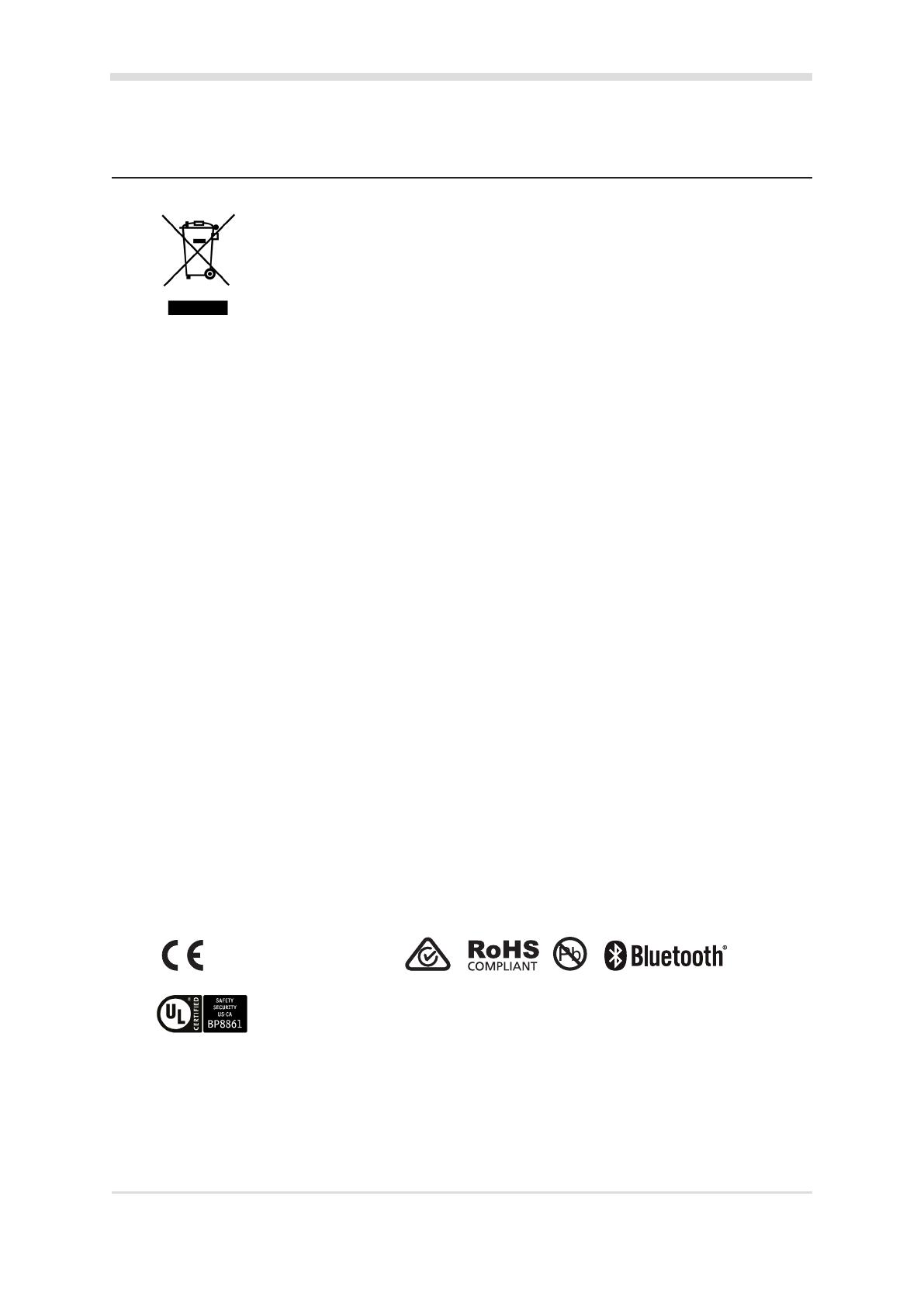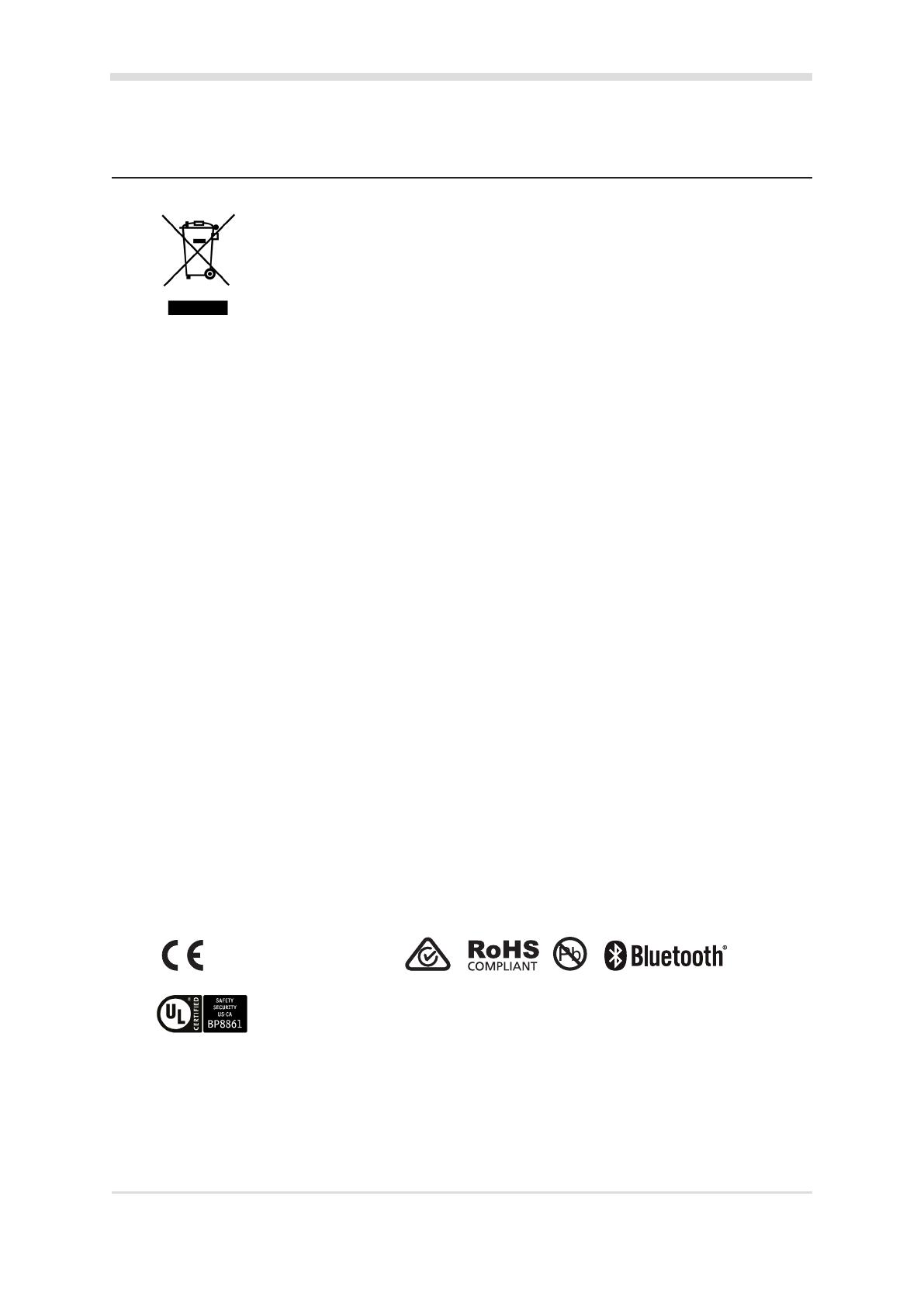
Page 12
3E4290 Gallagher T12 Reader | Edion 1 | August 2016
Copyright © Gallagher Group Limited
8 Approvals and standards
This symbol on the product or its packaging indicates that this product must not be disposed
of with other waste. Instead, it is your responsibility to dispose of your waste equipment by
handing it over to a designated collecon point for the recycling of waste electrical and electronic
equipment. The separate collecon and recycling of your waste equipment at the me of disposal
will help conserve natural resources and ensure that it is recycled in a manner that protects human
health and the environment. For more informaon about where you can drop o your waste
equipment for recycling, please contact your local city recycling oce or the dealer from whom
you purchased the product.
FCC This device complies with part 15 of the FCC Rules. Operaon is subject to the following two
condions: (1) This device may not cause harmful interference, and (2) this device must accept any
interference received, including interference that may cause undesired operaon.
Note: Changes or modicaons not expressly approved by Gallagher Limited could void the user's
authority to operate this equipment.
Note: This equipment has been tested and found to comply with the limits for a Class B digital
device, pursuant to part 15 of the FCC Rules. These limits are designed to provide reasonable
protecon against harmful interference in a residenal installaon. This equipment generates,
uses and can radiate radio frequency energy and, if not installed and used in accordance with
the instrucons, may cause harmful interference to radio communicaons. However, there is no
guarantee that interference will not occur in a parcular installaon. If this equipment does cause
harmful interference to radio or television recepon, which can be determined by turning the
equipment o and on, the user is encouraged to try to correct the interference by one or more of
the following measures:
• Reorient or relocate the receiving antenna.
• Increase the separaon between the equipment and receiver.
• Connect the equipment into an outlet on a circuit dierent from that to which the receiver is
connected.
• Consult the dealer or an experienced radio/TV technician for help.
Industry
Canada
This device complies with Industry Canada licence-exempt RSS standard(s). Operaon is subject to
the following two condions: (1) this device may not cause interference, and (2) this device must
accept any interference, including interference that may cause undesired operaon of the device.
Industrie
Canada
Le présent appareil est conforme aux CNR d'Industrie Canada applicables aux appareils radio
exempts de licence. L'exploitaon est autorisée aux deux condions suivantes : (1) l'appareil
ne doit pas produire de brouillage, et (2) l'ulisateur de l'appareil doit accepter tout brouillage
radioélectrique subi, même si le brouillage est suscepble d'en compromere le fonconnement.
ETSI EN 300 330-2 V1.5.1:2011
EN50130-4:2011
Please refer to the document “3E2793 Gallagher Command Centre UL Conguraon Requirements” for a guide
to conguring the Gallagher system to the appropriate UL Standard.
US - Equipment: com, burg and acc reader
CA - Equipment: com, burg reader