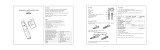Page is loading ...

PQ3100
Instruction Manual
POWER QUALITY ANALYZER
EN
Dec. 2020 Revised edition 3
P Q3100A961-03 20-12H
Be sure to read this manual before using the instrument. p.4
When using the instrument for the
rst time Troubleshooting
Names and Functions of Parts p.21 Maintenance and Service p.225
Preparing for Measurement p.35 Error Indication p.227
Video PQ3100
Scan this code to watch the
instructional video(s).
Carrier charges may apply.
PQ3100 POWER QUALITY ANALYZER Instruction Manual
HIOKI PQ3100A961-03

HIOKI PQ3100A961-03

i
2.3 Pre-measurement Inspection ........ 41
2.4 Inserting the SD Memory Card ...... 42
2.5 Power Supply ................................. 43
2.6 Turning On/Off the Instrument ...... 44
2.7 Warm-up .......................................... 44
3 Quick Set 45
3.1 CongurableItems ......................... 45
3.2 Adding Settings .............................. 46
4 Wiring (WIRING Screen) 47
4.1 Wiring Procedure ........................... 47
4.2 Wiring Method and Declared
Input Voltage Settings.................... 48
Wiring diagram ��������������������������������������������50
4.3 Connecting Voltage Cords to
Instrument ....................................... 51
4.4 Connecting Current Sensors
andConguringCurrentSensor
Settings ........................................... 52
Connecting the optional current sensor ������52
Connecting current sensors other than
the optional sensors ������������������������������������53
4.5 Zero Adjustment ............................. 54
4.6 Connecting Voltage Cords to
Objects ............................................ 55
4.7 Attaching Current Sensors to
Objects ............................................ 56
Load current measurement �������������������������56
Leakage current measurement ������������������� 57
4.8 Attaching Cords on a Wall
(if required) ..................................... 57
4.9 ConguringCurrentRange
Setting ............................................. 58
4.10 Checking Wiring ............................. 59
5 Setting Change
(SET UP Screen) 63
5.1 Measurement Settings ................... 64
SET UP, Measurement Settings 1 screen 64
SET UP, Measurement Settings 2 screen 66
5.2 Recording Settings ........................ 69
5.3 Event Settings ................................ 72
SET UP, Event Settings 1 screen �������������72
SET UP, Event Settings 2 screen �������������74
5.4 System Settings ............................. 75
System reset (Default) ��������������������������������76
Factory reset (Default) ��������������������������������77
Factory settings ������������������������������������������78
Contents
Introduction ................................................ 1
Verifying Package Contents ..................... 2
Safety Information ..................................... 4
Operating Precautions .............................. 7
1 Overview 15
1.1 Procedure for Investigating
Power Quality ................................. 15
Step 1: Clarifying the purpose ��������������������15
Step 2: Identifying the malfunctioning
component
(measurement location) ������������������15
Step 3: Checking investigation
(measurement) locations
(collecting site data) �����������������������16
Step 4: Making measurements with
the power quality analyzer
(measurement procedure) �������������� 16
Advice for identifying the cause of
abnormalities ����������������������������������������������18
1.2 Product Overview ........................... 19
1.3 Features .......................................... 20
1.4 Names and Functions of Parts ..... 21
1.5 ScreenConguration ..................... 24
Displaying and switching screens ��������������� 24
MONITOR screen ���������������������������������������25
TREND screen ��������������������������������������������26
EVENT screen ��������������������������������������������27
WIRING screen �������������������������������������������27
SET UP screen �������������������������������������������28
FILE screen ������������������������������������������������29
QUICK SET screen ������������������������������������� 29
1.6 Basic Key Operations .................... 30
Changing the required items �����������������������30
Entering characters �������������������������������������31
1.7 Screen Display ............................... 32
1.8 Error Screen Display ...................... 34
2 Preparing for
Measurement 35
2.1 Preparation Flowchart ................... 35
2.2 Initial Measurement Preparations . 36
Color coding of current sensor
(for channel identication) ���������������������������36
Bundling the voltage cords and current
sensors (If required) ������������������������������������37
Installing the battery pack ���������������������������38
Attaching the strap (if required) ������������������39
Attaching the Z5020 Magnetic Strap
(if required) �������������������������������������������������39
Setting the language, clock, and
measurement frequency �����������������������������40
PQ3100A961-03
5
4
3
2
1
HIOKI PQ3100A961-03

ii
8.5 Verifying the Electric Energy ...... 108
8.6 Verifying the Demand .................. 109
9 Checking Events
(EVENT Screen) 111
9.1 Checking Event List ......................113
Checking event details ������������������������������ 114
9.2 Checking Event Status .................115
Switching event monitor screen ���������������� 116
Checking trend data on event ������������������� 117
Checking transient waveforms during
an event ���������������������������������������������������� 118
9.3 Checking Event Statistics Data ...119
9.4 Checking the Event IN/OUT
Status of the Worst Value ............ 120
10 File Saving and
Operations
(FILE Screen) 121
10.1 Viewing and Using FILE Mode
Screen ........................................... 122
10.2 Folder and File Structure ............. 124
SD memory card ��������������������������������������� 124
Internal memory ���������������������������������������� 126
10.3 Screen Hard Copy ........................ 127
Checking images ��������������������������������������127
10.4 Saving Setting Files ..................... 128
10.5 Loading Setting Files ................... 129
10.6 Loading Measured Data ............... 130
10.7 Copy from the Internal Memory
to SD Memory Card ...................... 131
10.8 Deleting Folders and Files .......... 131
10.9 Formatting SD Memory Card
(Deleting All Files) ........................ 132
10.10 Removing SD Memory Card
during Recording ......................... 133
11 Analysis
(with Computer) 135
11.1 Copying Files ................................ 135
Use of SD Memory Cards ������������������������� 136
Use of USB Cable �������������������������������������137
11.2 Use of Application Software PQ
One (Included) .............................. 139
What can be done with the application
software ����������������������������������������������������139
Installation �������������������������������������������������140
6 Verifying the Waveform,
Measured Values
(MONITOR Screen) 81
Fixing the waveform display and
measured values ����������������������������������������81
6.1 Verifying the Voltage Waveform
and Current Waveform ................... 82
Screen display ��������������������������������������������82
Changing the zoom factor for the
vertical axis and horizontal axis
(X and Y axis) of the waveform ������������������� 83
Verifying the measured value and time
at the cursor position
(cursor measurement) ��������������������������������83
Scrolling the waveform �������������������������������83
6.2 Verifying the Electric Power
(List of Numerical Values) ............. 84
6.3 Verifying the Electric Energy ........ 85
6.4 Verifying the Voltage Details ......... 86
6.5 Verifying the Current Details ......... 87
6.6 Verifying the Vector ........................ 88
6.7 Verifying the Harmonics Graph
and Harmonics Numerical Values 89
6.8 Zoom of the Measured Value ........ 92
7 Recording (Save)
(SET UP Screen) 93
7.1 Start and Stop of the Recording ... 93
7.2 Using the Instrument During an
Interruption ..................................... 96
8 Verifying the Trends
(Fluctuations) in
Measured Values
(TREND Screen) 97
Verifying the measured value and time
at the cursor position
(cursor measurement) ��������������������������������98
Scrolling the graph �������������������������������������� 98
Event search ����������������������������������������������� 99
8.1 Verifying the Basic Trend ............ 100
8.2 Verifying the Detail Trend ............ 102
8.3 Verifying the Harmonic Trend ..... 103
8.4 Verifying the Flicker ..................... 104
IEC icker meter and ΔV10 icker meter ��104
Verifying graphs and lists of IEC icker
(Pst, Plt) ����������������������������������������������������104
Verifying ΔV10 icker graphs and lists ������ 106
HIOKI PQ3100A961-03

iii
12 Communications
(USB/LAN/RS-232C) 143
12.1 Preparing for LAN
Communications .......................... 144
Settings (SET UP Screen) ������������������������144
Example of establishing a network
environment ����������������������������������������������145
Connection ������������������������������������������������147
12.2 Remote Control of the
Instrument through the Internet
Browser
(LAN Communications Only) ...... 149
Preparations ���������������������������������������������149
Remote operation �������������������������������������150
Restrict the access (password settings) ���151
12.3 Downloading Recorded Data to
Computer ...................................... 152
Setup (SET UP screen) ����������������������������152
Download �������������������������������������������������� 154
12.4 Automatically Sending Data
Being Recorded to the Computer 155
Setting FTP Server of the Computer ��������156
Conguring the instrument
(SET UP screen) ���������������������������������������162
Connection test ����������������������������������������� 163
Start of Automatic Transmission ���������������164
12.5 E-mail Transmission .................... 165
Setup (SET UP screen) ����������������������������165
Transmission test �������������������������������������� 168
Start of e-mail transmission ����������������������169
12.6 RS-232C Communication
Preparations ................................. 170
Settings (SET UP screen) �������������������������170
Connection ������������������������������������������������170
12.7 LR8410LinkCompatibleLogger
Communication Preparations ..... 171
Bluetooth® serial conversion adapter
setup and connections ������������������������������ 171
Conguring the instrument (SET UP
screen and MONITOR screen) �����������������172
13 External I/O 173
13.1 Event Input .................................... 174
13.2 External Output ............................ 175
13.3 External Output Settings
(SET UP Screen) ........................... 176
13.4 Connection ................................... 177
14 Specications 179
14.1 GeneralSpecications ................ 179
14.2 InputSpecications/
OutputSpecications/
MeasurementSpecications ....... 181
14.3 Flagging Concept ......................... 199
14.4 QUICKSETSpecications .......... 199
14.5 EventSpecications .................... 202
14.6 InterfaceSpecications ............... 203
14.7 Calculation Formula ..................... 205
14.8 RangeCongurationand
CombinationAccuracy ................ 220
15 Maintenance and
Service 225
Calibrations ����������������������������������������������� 225
15.1 Troubleshooting ........................... 225
Before having the instrument repaired ������225
Replaceable parts and operating lifetimes 226
15.2 Cleaning ........................................ 227
15.3 Error Indication ............................ 227
15.4 Disposing the Instrument ............ 232
Appendix Appx.1
Appx. 1 Fundamental
Measurement Items ......... Appx.1
Appx. 2 Event Item ......................... Appx.3
Appx. 3 Explanation of Power
Quality Parameters and
Events ............................... Appx.4
Appx. 4 Event Detection Methods Appx.8
Appx. 5 Recording Trends and
Event Waveforms ........... Appx.16
Trend screen recording method ���������Appx�16
Recording event waveforms ��������������Appx�17
Method for verifying aggregation values
required by IEC61000-4-30 ���������������Appx�18
Appx. 6 Detailed Explanation of
IEC Flicker and ΔV10
Flicker ............................. Appx.19
ΔV10 icker meter ������������������������������Appx�21
Appx. 7 3-phase 3-wire
Measurement .................. Appx.22
Appx. 8 Method for Calculating
Active Power Accuracy . Appx.24
Appx. 9 Terminology ................... Appx.25
Index Ind.1
10
9
8
7
6
15
14
13
12
11
Appx. Ind.
HIOKI PQ3100A961-03

iv
HIOKI PQ3100A961-03

1
Introduction
Introduction
Thank you for purchasing the Hioki PQ3100 Power Quality Analyzer. To obtain maximum
performance from the instrument, please read this manual, Operating Precautions, and
Measurement Guide, and keep it handy for future reference.
This instrument comes with the following documentation. Please refer to these resources as
necessary in light of your specic application.
Before using the instrument, please read “Operating Precautions” (provided separately).
Model Manual contents Printed
edition CD edition
Operating Precautions Information to ensure safe use of the instrument –
Instruction Manual (this
manual)
Detailed information about the instrument and
specications –
Measurement Guide The instrument’s basic measurement procedure
with Quick Set –
Application software
Instruction Manual How to use the PQ ONE application –
Trademarks
• Microsoft and Windows, Microsoft Excel, and Internet Explorer are either registered trademarks
or trademarks of Microsoft Corporation in the United States and other countries.
• SD and SDHC logos are trademarks of SD-3C, LLC.
• The Bluetooth® word mark and logos are registered trademarks owned by Bluetooth SIG, Inc. and
any use of such marks by Hioki E.E. Corporation is under license. Other trademarks and trade
names are those of their respective owners.
• is a trademark of SENA Technologies Co., Ltd.
• FILEZILLA is a registered trademark or trademark of Tim Kosse INDIVIDUAL FED REP
GERMANY.
• Any other products and company names are generally either trade names, registered trademarks
or trademarks of respective companies.
9
8
7
6
5
4
3
2
1
Appx. Ind.
HIOKI PQ3100A961-03

2
Verifying Package Contents
Verifying Package Contents
When you receive the instrument, inspect it carefully to ensure that no damage occurred during
shipping. In particular, check the accessories, keys, switch, and connectors. If damage is evident,
or if it fails to operate according to the specications, contact your authorized Hioki distributor or
reseller.
Check that the package contents are correct.
PQ3100 Power Quality Analyzer × 1
Accessories
L1000-05 Voltage Cord
Maximum rated voltage: 1000 V, maximum rated current: 10 A
Alligator clips (black, red, yellow, blue, gray)
3 m banana plug leads (black, red, yellow, blue, gray)
Spiral Tubes (Cord bundling)
See “Bundling the voltage cords and current sensors (If required)”
(p. 37), “Connecting Voltage Cords to Instrument” (p. 51), and
“Connecting Voltage Cords to Objects” (p. 55).
×1 each
×1 each
×5
Z1002 AC Adapter (with power cord)
×1
Z1003 Battery Pack
×1
USB cable
×1
Colored clip in red, yellow, blue and white (color coding for
current sensors) ×2 each
Spiral tubes in black (cord bundling for current sensors)
×5
Strap
See “Attaching the strap (if required)” (p. 39). ×1
Instruction Manual* ×1
Measurement Guide* ×1
Operating Precautions (0990A903) ×1
CD (computer application software)
See “11.2 Use of Application Software PQ One (Included)” (p. 139).
The latest version can be downloaded from our website.
×1
*: Please visit our website for other languages.
Precautions when transporting the instrument
Handle the instrument carefully so that it is not damaged due to a vibration or shock.
HIOKI PQ3100A961-03

3
Verifying Package Contents
Options
The options listed below are available for the instrument. To order an option, please contact your
authorized Hioki distributor or reseller.
Options are subject to change. Please check Hioki’s website for the latest information.
For current measurement
CT7126 AC Current Sensor (60 A, φ15 mm)
CT7131 AC Current Sensor (100 A, φ15 mm)
CT7136 AC Current Sensor (600 A, φ46 mm)
CT7044 AC Flexible Current Sensor (6000 A, φ100 mm)
CT7045 AC Flexible Current Sensor (6000 A, φ180 mm)
CT7046 AC Flexible Current Sensor (6000 A, φ254 mm)
CT7731 AC/DC Auto-Zero Current Sensor (100 A, φ33 mm)
CT7736 AC/DC Auto-Zero Current Sensor (600 A, φ33 mm)
CT7742 AC/DC Auto-Zero Current Sensor (2000 A, φ55 mm)
CT7116 AC Leakage Current Sensor (6 A, φ40 mm)
L9910 Conversion Cable (BNC-PL14)
For voltage measurement
L1000-05 Voltage Cord (accessory)
Measurement category: CAT III, maximum rated voltage: 1000 V, maximum rated current: 10 A
Measurement category: CAT IV, maximum rated voltage: 600 V, maximum rated current: 10 A
9804-01 Magnetic Adapter (Red: 1, for changing the voltage cord tips)
Measurement category: CAT IV, maximum rated voltage: 1000 V, maximum rated current: 2 A
9804-02 Magnetic Adapter (Black: 1, for changing the voltage cord tips)
Measurement category: CAT IV, maximum rated voltage: 1000 V, maximum rated current: 2 A
L9243 Grabber Clip (Red/Black: 1 each, for changing the voltage cord tips)
Measurement category: CAT II, maximum rated voltage: 1000 V, maximum rated current: 1 A
Power supply
Z1002 AC Adapter (accessory)
Z1003 Battery Pack (accessory)
Media for recording
Z4001 SD Memory Card 2GB
Z4003 SD Memory Card 8GB
Communication
9637 RS-232C Cable (9 pin-9 pin/1.8 m, cross cable)
9642 LAN Cable
Carrying Case
C1009 Carrying Case (Bag)
C1001 Carrying Case (Soft)
C1002 Carrying Case (Hard)
Attaching strap
Z5004 Magnetic Strap
Z5020 Magnetic Strap
9
8
7
6
5
4
3
2
1
Appx. Ind.
HIOKI PQ3100A961-03

4
Safety Information
Safety Information
This instrument is designed to conform to IEC 61010 Safety Standards, and has been thoroughly
tested for safety prior to shipment. However, using the instrument in a way not described in this
manual may negate the provided safety features.
Before using the instrument, be certain to carefully read the following safety notes.
DANGER
Mishandling during use could result in injury or death, as well as damage to the
instrument. Be certain that you understand the instructions and precautions in the
manual before use.
WARNING
With regard to the electricity supply, there are risks of electric shock, heat
generation, re, and arc discharge due to short circuits. Individuals using an
electrical measuring instrument for the rst time should be supervised by a
technician who has experience in electrical measurement.
Notation
In this document, the risk seriousness and the hazard levels are classied as follows.
DANGER Indicates an imminently hazardous situation that will result in death or serious injury
to the operator.
WARNING Indicates a potentially hazardous situation that may result in death or serious injury to
the operator.
CAUTION Indicates a potentially hazardous situation that may result in minor or moderate injury
to the operator or damage to the instrument or malfunction.
IMPORTANT Indicates information related to the operation of the instrument or maintenance tasks
with which the operators must be fully familiar.
Indicates a high voltage hazard.
If a particular safety check is not performed or the instrument is mishandled, this may
give rise to a hazardous situation; the operator may receive an electric shock, may
get burnt or may even be fatally injured.
Indicates a strong magnetic-eld hazard.
The effects of the magnetic force can cause abnormal operation of heart pacemakers
and/or medical electronics.
Indicates a prohibited action.
Indicates the action which must be performed.
MONITOR
(Bold character) Names on the screen are displayed in bold characters.
[ ] Operation keys are displayed in brackets ([ ]).
*Additional information is presented below.
HIOKI PQ3100A961-03

5
Safety Information
Symbols on the instrument
Indicates cautions and hazards. When the symbol is printed on the instrument, refer to a
corresponding topic in the Instruction Manual.
Indicates DC (Direct Current).
Indicates the ON side of the power switch.
Indicates the OFF side of the power switch.
Indicates a grounding terminal.
Indicates an instrument that has been protected throughout by double insulation or reinforced
insulation.
(L9243 Grabber Clip)
Symbols for various standards
Indicates the Waste Electrical and Electronic Equipment Directive (WEEE Directive) in EU
member states.
Indicates that the product conforms to regulations set out by the EU Directive.
Ni-MH
This is a recycle mark established under the Resource Recycling Promotion Law (only for Japan).
Accuracy
We dene measurement tolerances in terms of f.s. (full scale), rdg. (reading) and dgt. (digit) values,
with the following meanings:
f.s.
(maximum display value, range)
The maximum value that can be displayed. This is usually the name of the currently selected
range.
rdg. (reading or displayed value)
The value currently being measured and indicated on the measuring instrument.
dgt.
(resolution)
The smallest displayable unit on a digital measuring instrument, i.e., the input value that
causes the digital display to show a “1” as the least-signicant digit.
Protective gear
WARNING
This instrument measures live lines. To prevent electric shock, use appropriate
protective insulation and adhere to applicable laws and regulations.
9
8
7
6
5
4
3
2
1
Appx. Ind.
HIOKI PQ3100A961-03

6
Safety Information
Measurement categories
To ensure safe operation of measuring instruments, IEC 61010 establishes safety standards
for various electrical environments, categorized as CAT II to CAT IV, and called measurement
categories.
DANGER
•Using a measuring instrument in an environment designated with a higher-
numbered category than that for which the instrument is rated could result in a
severe accident, and must be carefully avoided.
•Never use a measuring instrument that lacks category labeling in a CAT II to CAT
IV measurement environment. Doing so could result in a serious accident.
The instrument conforms to the safety requirements for CAT III 1000 V, CAT IV 600 V measuring
instruments.
CAT II: When directly measuring the electrical outlet receptacles of the primary electrical circuits
in equipment connected to an AC electrical outlet by a power cord (portable tools,
household appliances, etc.).
CAT III: When measuring the primary electrical circuits of heavy equipment (xed installations)
connected directly to the distribution panel, and feeders from the distribution panel to
outlets.
CAT IV: When measuring the circuit from the service drop to the service entrance, and to the
power meter and primary overcurrent protection device (distribution panel).
T Outlet
CAT II
Internal Wiring
Distribution Panel
Service Entrance
Service Drop
CAT IV
Power Meter
CAT III
Fixed Installation
HIOKI PQ3100A961-03

7
Operating Precautions
Operating Precautions
Follow these precautions to ensure safe operation and to obtain the full benets of the various
functions.
Preliminary Checks
Before using the instrument, verify that it operates normally to ensure that no damage occurred
during storage or shipping. If you nd any damage, contact your authorized Hioki distributor or
reseller.
DANGER
To prevent an electric shock, conrm that the white portion (insulation layer) inside
the cable is not exposed. If a color inside the cable is exposed, do not use the
cable.
Installation Environment
WARNING
Installing the instrument in inappropriate locations may cause a malfunction of
instrument or may give rise to an accident. Avoid the following locations:
•Exposed to direct sunlight or high temperature
•Exposed to corrosive or combustible gases
•Exposed to a strong electromagnetic eld or electrostatic charge
•Near induction heating systems (such as high-frequency induction heating
systems and IH cooking equipment)
•Susceptible to vibration
•Exposed to water, oil, chemicals, or solvents
•Exposed to high humidity or condensation
•Exposed to high quantities of dust particles
CAUTION
Do not place the instrument on an unstable table or an inclined place. Dropping or
knocking down the instrument can cause injury or damage to the instrument.
Handling the Instrument
CAUTION
To avoid damage to the instrument, protect it from physical shock when transporting and
handling. Be especially careful to avoid physical shock from dropping.
This instrument may cause interference if used in residential areas.
Such use must be avoided unless the use takes special measures to reduce electromagnetic emissions to
prevent interference to the reception of radio and television broadcasts.
9
8
7
6
5
4
3
2
1
Appx. Ind.
HIOKI PQ3100A961-03

8
Operating Precautions
Handling Cords and Cables
DANGER
If the insulation on a cord or cable melts, the metal conductor may be exposed. Do
not use any cord or cable whose metal conductor is exposed. Doing so could result
in electric shock, or other hazard.
WARNING
To prevent an electric shock, do not exceed the every rating shown on either the
instrument or the options for voltage measurement, whichever is worse.
CAUTION
The cord and cable are hardened under the 0 degree or colder environment. Do not bend
or pull them to avoid tearing their shield or cutting them.
Using Voltage Cords
DANGER
To prevent an electric shock, conrm that the white portion (insulation layer) inside
the cable is not exposed. If a color inside the cable is exposed, do not use the
cable.
WARNING
•Use only the specied voltage cords. Using a non-specied cord may result in
electric shock or short circuits.
•Avoid contact between the cord and the measured line in order to protect the
cord from damage. Any contact can cause the instrument to malfunction and lead
to short-circuits or electric shock.
HIOKI PQ3100A961-03

9
Operating Precautions
Using Battery Pack
WARNING
•To avoid the possibility of explosion, do not short circuit, disassemble or
incinerate battery pack. Battery may explode if mistreated. Handle and dispose of
batteries in accordance with local regulations.
•Be sure to observe the following precautions. Incorrect handling may result in
liquid leaks, heat generation, ignition, bursting and other hazards.
•The battery pack contains lye, which may cause blindness if it comes into
contact with the eyes. Should battery liquid get into your eyes, avoid rubbing
them. Flush them with water and seek immediate medical attention.
•When storing the instrument, make sure no objects that could short-circuit the
connectors are placed near them.
•For battery operation, use only the HIOKI Model Z1003 Battery Pack. We do not
take any responsibility for accidents or damage related to the use of any other
batteries.
•To avoid electric shock, turn off the power switch, disconnect all the power and
voltage cords and current sensor from the device to be measured, and replace
the battery pack.
•To prevent the instrument damage or electric shock, use only the screws
(M6×12 mm) for securing the battery cover in place that are originally installed.
If you have lost any screws or nd that any screws are damaged, please contact
your Hioki distributor for a replacement.
CAUTION
• Observe the following to avoid damage to the instrument.
• Use the battery pack in an ambient temperature range of 0°C to 50°C and charge it in
an ambient temperature range of 10°C to 35°C.
• If the battery pack fails to nish charging within the stipulated time, disconnect the AC
adapter to stop charging and contact your dealer or Hioki representative.
• Consult your dealer or nearest service station should liquid leaks, strange odor, heat,
discoloration, deformation and other abnormal conditions occur during use, charging
or storage. Should these conditions occur during use or charging, turn off and
disconnect the instrument immediately.
• Do not expose the instrument to water and do not use it in excessively humid
locations or locations exposed to rain.
• Do not expose the instrument to strong impact and do not throw it around.
• Heed the following instructions to avoid battery pack performance drop or leakage.
• The battery pack is a consumable. If you are able to use the instrument for only a limited period of time
despite the battery pack being properly charged, the battery pack’s service life is at an end, and it should be
replaced.
• When a battery pack that has not been used for a long time is used, charging may end before the battery
pack is fully charged. In such a case, repeat charging and discharging a number of time before use. (A
battery pack may also be in such a state immediately after purchase.)
• The life of the battery pack (when capacity is 60% or more of initial capacity) is approximately 500 charge-
discharge cycles. (The life differs depending on the conditions of use.)
• To prevent battery pack deterioration when the battery will not be used for 1 month or longer, remove it and
store it in a dry location with an ambient temperature range of between −20°C to 30°C.
• When a battery pack is used, the instrument turns off automatically when the capacity drops. Leaving the
instrument in this state for a long time may lead to over discharge so be sure to turn off the power switch on
the instrument.
• The charging efciency of the battery pack deteriorates at high and low temperatures.
• The battery pack is subject to self-discharge. Be sure to charge the battery pack before initial use. If the
battery capacity remains very low after correct recharging, the useful battery life is at an end.
9
8
7
6
5
4
3
2
1
Appx. Ind.
HIOKI PQ3100A961-03

10
Operating Precautions
Attaching the Strap
CAUTION
Attach the strap securely at 2 locations of the instrument. If insecurely attached, the
instrument may fall and be damaged when carrying.
Using SD Memory Cards
CAUTION
• Do not remove a card while data is being written to it. Doing so may damage the card.
See “10.10 Removing SD Memory Card during Recording” (p. 133).
• Exercise care when using such products because static electricity could damage the SD
card or cause malfunction of the instrument.
IMPORTANT
• Format the card with the instrument. Using a computer to format the card may reduce the
card’s performance.
See “10.9 Formatting SD Memory Card (Deleting All Files)” (p. 132).
• No compensation is available for loss of data stored on the SD memory card, regardless of the
content or cause of damage or loss. Be sure to back up any important data stored on an SD
memory card.
• Observe the following to avoid corruption or loss of stored data:
• Do not touch the electrical contacts on the card or inside the insertion slot with your skin or
metallic objects.
• While writing or reading data, avoid vibration or shock, and do not turn the power off or
remove the card from the instrument.
• Before formatting (initializing) a card, conrm that it contains no important information (les).
• Do not bend or drop the card, or otherwise subject it to intense shock.
• The operating lifetime of the SD memory card is limited by its ash memory. After long-term or frequent
usage, data reading and writing capabilities will be degraded. In that case, replace the card with a new one.
• If you are unable to write data to an SD memory card, manipulate folders and les, or format the card, check
the position of the write-protect lock and disengage it if necessary.
The connector of the SD memory card is used to judge whether the card is write-protected.
If the write-protected lock is in an intermediate position, the determination of whether the card is write-
protected will depend on the connector. For example, even if the instrument determines that the card is
not write-protected and allows data to be written to it, a computer may determine that it is write-protected,
preventing data from being written to it.
HIOKI PQ3100A961-03

11
Operating Precautions
Using AC Adapter
WARNING
•Use only the supplied Model Z1002 AC ADAPTER. AC adapter rated input voltage
range is 100 to 240 V AC at 50 Hz/60 Hz. To avoid electrical hazards and damage
to the instrument, do not apply voltage outside of this range.
•Turn the instrument off before connecting the AC adapter to the instrument and
to AC power.
•To avoid electrical accidents and to maintain the safety specications of this
instrument, connect the power cord provided only to an outlet.
CAUTION
Avoid using an uninterruptible power supply (UPS) or DC/AC inverter with rectangular
wave or pseudo-sine-wave output to power the instrument. Doing so may damage the
instrument.
Turning On the Instrument
WARNING
Before turning the instrument on, make sure the supply voltage matches that
indicated on its power connector. Connection to an improper supply voltage may
damage the instrument and present an electrical hazard.
CAUTION
• Do not connect the supply voltage improperly. Doing so may damage the instrument’s
internal circuitry.
• If the power does not turn on, the AC adapter or the instrument may be malfunctioning
or the power cord may be disconnected. Contact your authorized Hioki distributor or
reseller.
• If an error during the self-test, the instrument is damaged. Contact your authorized Hioki
distributor or reseller.
Using Magnetic Adapter and Magnetic Strap
DANGER
Persons wearing electronic medical devices such as a pacemaker should not use
the Magnet Adapter and Magnetic Strap. Such persons should avoid even proximity
to the Magnet Adapter and Magnetic Strap, as it may be dangerous. Medical device
operation could be compromised, presenting a hazard to human life.
CAUTION
Do not bring the Magnet Adapter and Magnetic Strap near magnetic media such as oppy
disks, magnetic cards, pre-paid cards, or magnetized tickets. Doing so may corrupt and
may render them unusable. Furthermore, if the Magnet Adapter and Magnetic Strap is
brought near precision electronic equipment such as computers, TV screens, or electronic
wrist watches, they may fail.
9
8
7
6
5
4
3
2
1
Appx. Ind.
HIOKI PQ3100A961-03

12
Operating Precautions
Wiring
DANGER
•Do not short-circuit two wires to be measured by bringing the metal part of the
voltage cord clips or current sensor tips into contact with them. Doing so could
result in a severe accident such as arcing.
•To prevent electrical shock and personal injury, do not touch any input terminals
on the VT (PT), CT or the instrument when they are in operation.
•Do not use the instrument with circuits that exceed its ratings or specications.
Doing so may damage the instrument or cause it to become hot, resulting in
bodily injury.
•To avoid electric shock, be careful to avoid shorting live lines with the voltage
cords.
•We recommend measurements at the secondary side of the distribution
panel. Measurements at the primary side cause unrestricted current ow. The
instrument and equipment could be damaged if a short circuit occurs.
•To avoid short circuit or electric shock, do not touch the metal parts of the
voltage cords or current sensor tips.
CAUTION
• To avoid damaging the instrument, do not short the voltage cord input terminals or
current sensor input terminals or input any voltage to them.
• To ensure safe operation, use only the voltage cord and current sensor specied by
Hioki.
Displayed values can frequently uctuate due to induction potential even when no voltage is applied. This,
however, is not a malfunction.
Using USB Connector (USB Cable)
CAUTION
• To avoid equipment failure, do not disconnect the USB cable while communications are
in progress.
• Use a common ground for both the instrument and the computer. Using different ground
circuits will result in a potential difference between the instrument’s ground and the
computer’s ground. If the USB cable is connected while such a potential difference
exists, it may result in equipment malfunction or failure.
• If the instrument and computer are both off and connected with the USB cable, turn on the computer and
then the instrument. Powering up the devices in a different order may prevent the instrument and computer
from communicating.
• Copying large data les from the SD memory card to a computer via the instrument’s USB interface can be
time-consuming. When you need to copy a large data le to a computer, it is recommended to use an SD
memory card reader.
HIOKI PQ3100A961-03

13
Operating Precautions
Connecting the Instrument to an External Device
CAUTION
• When any device that does not accept the power supplied through Pin 9 is connected
to the RC-232C interface of the instrument, do not set the RS-232C connection
destination to Bluetooth. Doing so will damage the connected device.
• Use a common ground for both the instrument and the computer. Using different ground
circuits will result in a potential difference between the instrument’s ground and the
computer’s ground. If the communications cable is connected while such a potential
difference exists, it may result in equipment malfunction or failure.
• Before connecting or disconnecting any communications cable, always turn off the
instrument and the computer. Failure to do so could result in equipment malfunction or
damage.
• After connecting the RS-232C cable, tighten the screws on the connector securely.
Failure to secure the connector could result in equipment malfunction or damage.
• When connecting the instrument to your LAN using a LAN cable of more than 30 m or
with the cable laid outdoors, take appropriate countermeasures that include installing
a surge protector for LANs. Such signal wiring is susceptible to induced lighting, which
can cause damage to the instrument.
Using External I/O Terminals
WARNING
To avoid electric shock or damage to the equipment, always observe the following
precautions when connecting to external terminals or connectors.
•Always turn off the power to the instrument and to any devices to be connected
before making connections.
•Be careful to avoid exceeding the ratings of external terminals and connectors.
•During operation, a wire becoming dislocated and contacting another conductive
object can be serious hazard. Use screws to secure the external connectors.
CD precautions
• Exercise care to keep the recorded side of discs free of dirt and scratches. When writing text on a disc’s
label, use a pen or marker with a soft tip.
• Keep discs inside a protective case and do not expose to direct sunlight, high temperature, or high humidity.
• Hioki is not liable for any issues your computer system experiences in the course of using this disc.
9
8
7
6
5
4
3
2
1
Appx. Ind.
HIOKI PQ3100A961-03

14
Operating Precautions
HIOKI PQ3100A961-03
/