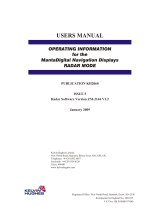Page is loading ...

Notes:
1. Colour selection is achieved by switching the light switch ON/OFF.
2. The last selected colour will be the default colour after switching lights OFF for at
least 15 seconds.
3. MK5 Lights are equipped with ‘Reset Colour’ function for use when multiple coloured
lights fail to synchronize.
To Reset Colour :
a) Switch lights ON & OFF rapidly 14 times until all lights change to COOL white
colour
b) Leave the white colour lights turned ‘ON’ for at least 15 seconds
c) Then turn ‘OFF’ for at least 30 seconds, and turn ‘ON’ back again to select
desired colour.
Installation Note:
In order to ensure synchronization of colour, all pool light transformers must be
connected to a single isolating switch to control the lights.
SWITCH SEQ NO COLOURS & MODES SELECTION
1 COOL WHITE
2 WARM WHITE
3 BLUE
4 GREEN
TRI-COLOUR
LED LIGHT MK5
(W63504) 09/2016
/