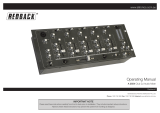Page is loading ...

USER MANUAL
MANUAL DE INSTRUCCIONES
NOTICE D’EMPLOI
BEDIENUNGSANLEITUNG
E
C
LER
AUDIO CREATIVE POWER

3
INSTRUCTIONS MANUAL MAC90i
1. IMPORTANT REMARK 04
2. INTRODUCTION 04
3. INSTALLATION 04
3.1. Placement and mounting 04
3.2. Connectable signal sources 05
4. OPERATION AND USAGE 06
4.1. Start up 06
4.2. Monitoring 06
4.3. Channel gain and equalization 06
4.4. Use of the CROSSFADER 07
4.5. Auxiliar send 07
4.6. AUX input 07
4.7. Inserts 07
4.8. Talkover 08
4.9. Outputs 08
4.10. Internal adjustments 09
4.10.1. Input sensitivity adjustment 09
4.10.2. Output sensitivity adjustment 09
5. CONSIDERATIONS 10
5.1. Ground loops 10
5.2. Audio connections 10
5.3. Background noise 10
5.4. Cleaning 10
6. TECHNICAL CHARACTERISTICS 38
7. DIAGRAMS 39
7.1. AUX change from prefader to postfader 39
7.2. AUX input assign to bus 39
7.3. Function list 40
7.4. Function diagram 44
7.5. Block Diagram 45
All numbers subject to variation due to production tolerances. ECLER S.A. reserves the right to make changes or
improvements in manufacturing or design which may affect specifications.

4
1. IMPORTANT REMARK
Congratulations! You are the owner of a carefully designed and manufactured equipment. We thank
you for trusting on us and choosing our mixer MAC90i.
In order to obtain the maximum performance of this unit, It is VERY IMPORTANT that you
read this manual before connecting the mixer.
We recommend our authorised Technical Services if any maintenance task should be
needed so that optimum operation shall be achieved.
2. INTRODUCTION
The MAC90i mixer is designed for its use in discotheques, ballrooms, bars, disco bars and
external p.a. applications.
The MAC90i has 8+1 mixable channels, 8 with regular sliding fader and a special effects
return channel with rotary knob, which can also mix any line type input. 12 stereo inputs are
available: 3 PHONO, 3 CD (compact disc), 5 LINE, AUX RTN and MIX; plus 5 more inputs for
balanced microphones (XLR 3). The AUX RTN input is also doubled in the front panel AUX (14), so it
can be used as an emergency input (portable CD players, portable DATs or even walkmans) without
accessing the back panel connectors.
All channels have a lever switcher input selector, independent gain control for each input,
as well as 3-band tone controls. The MAC90i also has a removable, externally exchangeable
CROSSFADER, assignable to any input (through switchers with visual indicators) for an easier
identification of the assigned channels and their positions.
All inputs are PFL-capable in order to visually (through the VU meters) and acoustically
(through headphones) monitor any signal connected to the unit's inputs.
An external power supply is in charge of making the rectified and stabilized voltages that
the mixer needs. This minimizes the background noise generated by the power supply.
In the MAC90i, we have cared specially about the roughness, long-time response and
maximum adaptability to the DJ needs, getting a total ease of operation.
3. INSTALLATION
3.1. Placement and mounting
The first thing to take into account when looking for the placement of the MAC90i is your
comfort and an easy access to all the connections.
The MAC90i has 19" (482.6 mm), 8U (355 mm) rack mounting ears that allow you to place
it in a standard rack.
In case you want to install it into a table or a base you should make a hole of 445x345mm.
Keep in mind that all the connections are made on the back panel, so enough space must be
provided for the connection. The thickness of the table or base must not be larger than 20mm, else
there would not be any physical space left for the connections.
Because of the high gain of the PHONO and MIC inputs, the mixer must be placed as far
as possible from noise sources (dimmers, engines, etc.) as well as from any mains cable. You
should never, under any circumstance, remove the metallic cover of the mixer.
The MAC90i, being a low consumption unit, does not need any cooling; you should
anyway avoid exposure to extreme temperatures and the operating environment must be as dry and
dust free as possible.

5
The FA-4 external power supply for the MAC90i operates (depending on country) under
110, 120, 220, 230 or 240V AC 50/60Hz. See characteristics in the back of the unit. Sometimes it
could get hot, so you'd better install it in a well-cooled place. The drilled profiles allow you to screw it,
given its reduced size, virtually anywhere. The electrical link between the power supply and the
mixer is made by a special multipin cable in both extremes, plugging into the socket (58) of the
MAC90i. Two green LEDs (17) at the upper right corner of the mixer show that the positive and
negative voltages are right (+18 y -18V DC).
You should avoid mixing the mains wire with and in between shielded signal cables,
because this could generate noise and hum.
In order to protect the FA-4 from eventual mains overloads or occasional excesses in the
consumption of the internal circuits, it has a 0.4A (62) mains protection fuse. Should this fuse ever
blow off, disconnect the mixer from mains and replace it for an identical one. If the new fuse also
blows ask our Authorized Technical Service. NEVER REPLACE THE FUSE WITH ANOTHER ONE
WITH A HIGHER VALUE.
CAUTION: Fuse substitutions have to be performed by a qualified technician.
3.2. Connectable Signal Sources
- Turntables / Phono: They must be fitted with a magnetic cartridge capable of a nominal
output between -60 and -20dBV (1 and 100mV). The PHONO (52) inputs of the MAC90i have a high
headroom (margin before saturation) and it can handle higher output cartridges than what is usual. If
you plan to use moving coil cartridges, they must be of high output level type, you should use a
transformer or external preamplifier, which must be placed as near as possible to the turntables.
These inputs have a nominal sensitivity of -40dBV(10mV).
- Microphones: The MIC inputs (55) are ready for a nominal input level of -50dBV
(3.16mV). They are of the XLR3 type. These inputs provide, through the input selector (1) at ATT
position, an input sensitivity reduction of 20dB; this is, from -50 to -30dBV (3.16 to 31.6mV).
The MIC inputs allow for balanced connections. You should use the following connections
for the XLR:
Hot or direct signal > Terminal 2
Cold or inverted signal > Terminal 3
Ground > Terminal 1
The microphones must be low impedance (200 to 600) monophonic. For non balanced
connections, short circuit terminal 3 to ground.
- Compact disc, magnetophone, cassettes and videos: These signals can be connected to
any CD (53) or LINE (54) input. Al these inputs carry level type signals between -30 and +20dB
(31.6mV and 10V).
However, given the important level differences between usual LINE and CD sources, the
MAC90i provides specialized inputs for each source. The CD input sensitivity is 0dBV (1V) while the
LINE input sensitivity is -10dBV (316mV). In both cases, it is possible to internally adjust them (see
4.10.1).

6
-Tuners and auxiliary equipment: Any auxiliary equipment capable of supplying a signal
between 316mV and 1V must be connected to the above mentioned LINE inputs.
- Headphones: In order to achieve the best performance, they must be of high impedance
type (200-600). They must be connected to the HEADPHONES OUT (33) connector, a standard
1/4" stereo jack. Connect ground to sleeve, ring to right and tip to left.
- Power amplifiers: See 4.10.2.
- Other mixers: The MIX (49) input provides a direct access to the main mix bus, so this is
a perfect input for another mixer to be plugged in without using up a regular input.
4. OPERATION AND USAGE
4.1. Start up
Power up the mixer by pushing the POWER (65) switch. The green pilot-light, integrated
into the switch itself, will immediately light up. Although the noise generated by powering up the
MAC90i is reduced to a bare minimum and is nearly null with the MASTER (19 and 32) faders down,
it is always advisable not to forget about this sequence: sound sources, mixer, equalizers, active
filters and power amplifiers. Power down the equipment by following the inverse sequence. This way
the peaks or transients produced by powering up/down a device does not affect the following one in
the audio chain and, as a result, they do not reach the loudspeakers, the weakest audio elements.
4.2. Monitoring
The MAC90i is equipped with an acoustical and visual monitoring system, through
headphones, CUE output and double VU METER. Switching on any of the PFL buttons, the signal(s)
present at the input(s) will be seen at the left VU METER. If no switch is at the on position, the signal
present at the main mix bus is heard (open faders). Switching on the OUT1/OUT2/AUX OUT
buttons, the signals present at the 1, 2 or auxiliar outputs are displayed in the right VU METER. If no
switch is on, the signal present at the main mix bus is displayed (open faders).
It is also possible to monitor through the CUE (46) output. This output carries the very
same signal than the headphones output does. Its nominal output level is -10dBV (316mV) and it is
controlled by the rotary knob CUE VOL (35).
4.3. Channel gain and equalization
These controls allow to individually adjust sensitivity levels and tone for every channel.
The GAIN (2) control provides a fine adjust of the input gain in order to make the ready-to-
mix signal's level match the playing channel's level. This operation can be visually performed through
the left VU METER, as well as acoustically with headphones, making successive comparisons
between both signals by means of the PFL buttons. The GAIN controls provide an adjust margin of
±20dB.
The tone controls for each channel allow a ±12dB adjust for the frequencies at 100Hz and
10KHz and ±15dB at 1.8KHz.

7
4.4. Use of the CROSSFADER
The MAC90i provides a short travel sliding potentiometer placed horizontally. This
potentiometer is called CROSSFADER (41) and enables a direct mixing of the signals from any of
the input channels, except for the auxiliar. This allows the disc-jockey to prepare the mixes in the
turntables and switch/mix from one to the other by simply moving the CROSSFADER.
Two switchers per channel, just below the PFL button allow you to assign the crossfader to
any of the inputs, channel A , XFA (9) or B, XFB (11). A visual display helps you identify the
channels assigned to crossfader and their position, A or B. If no crossfader position is assigned the
signal goes straight to the main mixing bus. These switchers also have another function: they assign
the channels that affecct the talkover (See 4.8.).
If, instead of using the crossfader, you would like to have two auxiliary mixing channels at
the XFA and XFB outputs, the cossfader potentiometer can be substituted for a blind module Ref.
BC01. This way, two more submixes can be made, apart from the main mix, or two more auxiliary
outputs can be available.
The MAC90i's CROSSFADER has the great advantage of being removable and replaced
on-the-field from the outside. In order to replace it, just follow these instructions:
1- Remove the screws of the plate that hold the CROSSFADER.
2- Remove the set from the mixer.
3- Detach the multipin connector.
4- Replace the whole set or remove the screws that tie the potentiometer.
5- Tie the new potentiometer and the associated printed circuit and multipin
connector to the plate.
6- Attach the multipin connector.
7- Place the set on the mixer.
8- Fix the screws of the plate.
4.5. Auxiliary send
The MAC90i is equipped with a stereo bus of auxiliary sends, AUX (6). This send is factory
preadjusted to postfader, this is, any change on the channel fader (13) affects the level present at
the output of the auxiliary bus AUX OUT (47). This setting can be internally modified and converted
to prefader by simply changing a jumper, as seen in diagram 7.1.
4.6. AUX input
An AUX IN (50) allows the return of the signal once it has been processed by an external
effect. This input can also be used as a regular line level input. The bus to which it is assigned can
be configured with internal jumpers (see diagram 7.2.). It is factory preadjusted to PGM bus.
4.7. Inserts
Plugging a 6,35 mm stereo jack to the INS connector (there is a connector for each of the
L left and R right channels (57 and 56)), the microphone signal can be redirected to a particular
effect for that input only. Sleeve is ground, tip is send and ring is return. If you use a mono jack,
instead of a stereo one, with the ring short circuited to ground there are two new applications:

8
- If you plug the jack fully in, this works as an output, having a post-preamplifier signal and cutting its
way to the main mix bus.
- Plugging the jack "halfway in", only to the "first click", you get a direct post-preamplifier signal, but
the sound ALSO goes its way to the main mix bus.
4.8. Talkover
Assign: The channels whose switchers XFA and XFB are simultaneously pushed
automatically reduce the existing signal level in the channels in which the crossfader switchers are in
any other position and, of course, the faders are open. This happens just at the first voice "hit" of the
DJ or speaker on the microphone plugged to the channel which is assigned to the Talkover. When
the DJ stops talking the music level come up to the initial level.
Operation: A general switch ON (37) enables the talkover. The controls are efficiency, EFF
(38), main signal level attenuation (between 0 and 30dB) and recovery time, REC TIME (39), the
necessary time for a progressive come back to the original level (between 0,5 and 2 sec).
4.9. Outputs
The MAC90i mixer has two independent outputs, OUT1 and OUT2. Each one has its own
volume control, with a sliding fader for the main output (32), and a rotary one for the output 2 (19).
Each of the outputs also has its own balance control (18 and 29).
You must be careful when setting up the general output level of the mixer. The “clip”
display of the connected power amplifiers must never remain permanently lighten up, but do it
occasionally by following the rhythm of the bass signals that are being played.
The MAC90i mixing unit is factory adjusted at 0dBV/1V, although this output can be
internally modified to -10dBV/0.316V, +4dBV/1.6V or +6dBV/2V. See 4.10.2.
The OUT1 (42, 43) output is balanced, with the following pin sheme:
Hot or direct signal > Terminal 2
Cold or inverted signal > Terminal 3
Ground > Terminal 1
The balancing circuit simulates a transformer, so if you want to use OUT1 in non balanced
mode you must short circuit to ground the pin from the non-used output, else the output signal will
not have the desired level nor quality.
OUT2 (44) output is NON-BALANCED OR ASYMMETRICAL.
There are also two independents auxiliary XFA/XFB outputs, internally adjustable to
-10dBV/0.316V, 0dBV/1V,+4dBV/1.6V or +6dBV/2V. The factory preset is 0dBV. See 4.10.2.
The MAC90i has two recording outputs: REC1 (48) before the talkover (no channel signal
is present so it does not activate the talkover and so it does not attenuate the output) and REC2 (45)
which is affected by the talkover.
Finally, a L+R (31) switcher converts the stereo signal into mono or makes it present to
only one of the two channels. This switcher affects the OUT1, OUT 2 and REC 2 signals.
There is also an AUX OUT from the auxiliary mix bus (see 4.5).
The CUE (46) output allows you to perform monitoring through an external amplification
system. The same signal is present at the HEADPHONES output.

9
4.10. Internal adjustments
4.10.1. Input sensitivity adjustments
The MAC90i has the possibility of internal modification of the CD and LINE channels input
sensitivity, as mentioned in section 3.2. The sensitivity adjustment is performed by changing the
position of the jumpers on the printed circuit board.
The next table shows the preset sensitivities, the alternate ones, the jumper positions and
comments about it:
Preset Alternate Change Comment
CD 0 dB -10 dB jumper off more sensitive
LINE -10dB 0dB jumper on less sensitive
ATTENTION: The modification of the input gain range must be carried out by a qualified
technician.
4.10.2. Output sensitivity adjustments
Same as with input sensitivities (CD and LINE), the output levels for OUT1 / OUT2 / XFA /
XFB are internally and independently adjustable.
ATTENTION: The modification of the output gain must be carried out by a qualified
technician.
INPUT SENSITIVITY
LINE-CD-AUX
J103 J104
-10dBV OFF OFF
0dBV ON ON
CHANNEL R
OUTPUT 1
CHANNEL L
OUTPUT 1
CHANNEL R
OUTPUT 2
CHANNEL L
OUTPUT 2
J102 J103 J104 J105 J106 J107 J108 J109
-10dBV OFF OFF OFF OFF OFF OFF OFF OFF
0dBV ON OFF ON OFF ON OFF ON OFF
+4dBV OFF ON OFF ON OFF ON OFF ON
+6dBV ON ON ON ON ON ON ON ON
CHANNEL R
XFA
CHANNEL L
XFA
CHANNEL R
XFB
CHANNEL L
XFB
J102 J103 J105 J106 J107 J108 J110 J111
-10dBV OFF OFF OFF OFF OFF OFF OFF OFF
0dBV ON OFF ON OFF ON OFF ON OFF
+4dBV OFF ON OFF ON OFF ON OFF ON
+6dBV ON ON ON ON ON ON ON ON

10
5. CONSIDERATIONS
5.1. Ground loops
You should always try that all sources which reach the mixer, as well as all devices
connected to its output, do not have their grounds interconnected between them, that is, that they
never get the ground signal through two or more different ways. Sould this ever happen, hum and
noise could appear and interfere the sound quality.
The cable shieldings, when connected to the chassis, must never be interconnected
between them. This way ground loops will be avoided.
5.2. Audio connections
As a general rule of thumb, make the signal connections as short as possible and use the
best connectors and cable available. Cables and connectors are frequently undervaluated, forgetting
that a bad connection can result in a poor sound quality.
5.3. Background noise
The use of active circuitry can yield, depending on the configuration, to a significant noise
level. The MAC90i mixer has been designed for the minimum possible noise. Anyway, the noise
level will always depend on the correct use and installation of the mixer.
It is not the same setting up the “FADER” “2” and the “MASTER” at “10” that the other way
round; “FADER” at “10” and “MASTER” at “2”. In the first case you get a poor signal-to-noise ratio
that will be fully amplified by the master while on the second we have a good signal-to-noise ratio
only amplified by 2. As a result, the background noise is greater in the first case than in the second
one.
5.4. Cleaning
The control panel must not be cleaned with any dissolvent, abrasive or petroleum
derivated substance else paint and silk-printing could be damaged.
Whenever cleaning should be necessary use a soft cloth slightly wet with water and
neutral liquid soap or with a solution of water and alcohol at 50%. Be careful that no liquid gets into
the mixer. Never use sharp or erosive objects to scratch the control panel.
Should any liquid get into the mixer, do not use any cleaning sprays; send the unit to the
nearest ECLER Technical Service.

38
6. MAC90i TECHNICAL CHARACTERISTICS
Input Sensitivity nom(*)/Impedance PHONO -40dBV/47k
LINE -10(0)dBV*/47k
CD 0(-10)dBV*/47k
AUX -10(0)dBV*/47k
MIC (BAL) -50dBV/2.2k
MIC ATT (BAL) -30dBV/2.2k
MIX -10dBV/9.3k
Outputs Level/Minimum load OUT1 (BAL) 0(-10/+4/+6)dBV*/600
1(0.3/1.6/2)V.
OUT2 0(-10/+4/+6)dBV*/2.2k
1(0.3/1.6/2)V.
XFA 0(-10/+4/+6)dBV*/2.2k
1(0.3/1.6/2)V.
XFB 0(-10/+4/+6)dBV*/2.2k
1(0.3/1.6/2)V.
AUX 0dBV/2.2k
REC1 -10dBV/10k
REC2 -10dBV/10k
CUE -10dBV/10k
HEADPHONES 230mW/400
(*) internally switchable
input sensitivity adjust GAIN ±20dB
Frequency response PHONO RIAA±0.5dB
LINE/CD/MIX 15Hz-45kHz+0/-1dB
MICRO 20Hz-25kHz+0/-1dB
Harmonic distortion PHONO <0.03%
LINE/CD/MIX <0.02%
MICRO <0.2%
CMRR MICRO >70dB@1kHz
Signal to noise ratio PHONO >80dB
LINE/CD >85dB
MICRO >75dB
MIX >85dB
Tone control BASS 100Hz ±12dB
MID 1.8kHz±15dB
TREBLE 10kHz ±12dB
Dimensions Panel 482.5x355mm Height 109mm
Weight 5.2kg
FA-4 TECHNICAL CHARACTERISTICS
Mains Depending on country See characteristics plate in the unit
Power consumption 39VA
Dimensions Panel 150x66mm Depth 100mm
Weight 1.4kg

40
7.3. Function list
1. Input selector 37. Talkover enable, ON
2. Input sensitivity adjust, GAIN 38. Talkover effect control, EFF
3. Treble control, TREBLE 39. Talkover recovery time control, REC
4. Midrange control, MID TIME
5. Bass control, BASS 40. Auxiliary volume control, VOL
6. Auxiliary send control, AUX 41. CROSSFADER control
7. Prefader listening control, PFL 42. Main balanced XLR output. Left channel,
8. PFL visual display LEFT
9. Send to xfa switch, XFA 43. Main balanced XLR output. Right
10. XFA visual display channel, RIGHT
11. Send to xfb switch, XFB 44. RCA output, OUT2
12. XFB visual display 45. Post-effect recording output, REC2
13. Channel gain, FADER 46. Cue output, CUE
14. Auxiliary front panel input, AUX 47. Auxiliary output, AUX OUT
15. LED VU Meter, MIX/PFL 48. Pre-effect recording output, REC1
16. LED VU Meter, MIX/OUT 49. Mix input, MIX
17. Visual display LEDs, +18V / -18V 50. Auxiliary input, AUX IN
18. Balance control OUTPUT 2, BAL 51. Ground pin, GND
19. Volume control OUTPUT 2, VOL 52. Phono input, PH
20. LED indicator, MIX 53. Compact Disc input, CD
21. LED indicator, PFL 54. Line input, LINE
22. LED indicator, MIX 55. Balanced microphone input, MICRO
23. Prelistening switch, AUX OUT 56. Effect input/output. Right channel,
24. Visual display, AUX/OUT INSERT R
25. Prelistening switch, OUT2 57. Effect input/output. Left channel,
26. Visual display, OUT2 INSERT L
27. Prelistening switch, OUT1 58. DC power supply input, DC SUPPLY
28. Visual display, OUT1 59. Xfa output, XFA
29. Balance control OUTPUT 1, BAL 60. Xfb output, XFB
30. Visual display, L+R 61. Mains socket
31. Mono-stereo switch, L+R 62. Fuse holder
32. Volume control OUTPUT 1, VOL 63. Electrical ground/mechanical ground
33. Headphone stereo jack, OUT switch, LINK
34. Headphone volume control, VOL 64. Power supply output, DC OUTPUT
35. Cue volume control, CUE 65. Power up switch and visual pilot,
36. Visual display, TALKOVER POWER

45
7.5. Block diagram
7.5. Diagrama de bloques
7.5. Blocs de diagrammes
7.5. Blockschaltbild
/