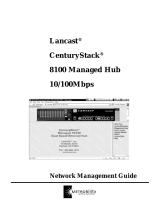Page is loading ...

Nortel Business Ethernet Switch 1000 Series
Using The Nortel Business
Ethernet Switch 1000 Series
ATTENTION
Clicking on a PDF hyperlink takes you to the appropriate page. If necessary,
scroll up or down the page to see the beginning of the referenced section.
NN47927-300
.

Document status: Standard
Document version: 01.01
Document date: 10 January 2007
Copyright © 2007, Nortel Networks
All Rights Reser ved.
Sourced in Canada and the United States of America.
The information in this document is subject to change without notice. The statements, configurations, technical
data, and recommendations in this document are believed to be accurate and reliable, but are presented without
express or implied warranty. Users must take full responsibility for their applications of any products specified in this
document. The information in this document is proprietary to Nortel Networks.
The software described in this document is furnished under a license agreement and may be used only in accordance
with the terms of that license. The software license agreement is included in this document.
Trademarks
Nortel, Nortel Networks, the Nortel logo, and the Globemark are trademarks of Nortel Networks.
The asterisk after a name denotes a trademarked item.
Restricted rights legend
Use, duplication, or disclosure by the United States Government is subject to restrictions as set forth in subparagraph
(c)(1)(ii) of the Rights in Technical Data and Computer Software clause at DFARS 252.227-7013.
Notwithstanding any other license agreement that may pertain to, or accompany the delivery of, this computer
software, the rights of the United States Government regarding its use, reproduction, and disclosure are as set forth
in the Commercial Computer Software-Restricted Rights clause at FAR 52.227-19.
Statement of conditions
In the interest of improving internal design, operational function, and/or reliability, Nortel Networks reserves the right
to make changes to the products described in this document without notice.
Nortel Networks does not assume any liability that may occur due to the use or application of the product(s) or
circuit layout(s) described herein.
Portions of the code in this software product may be Copyright © 1988, Regents of the University of California. All
rights reserved. Redistribution and use in source and binary forms of such portions are permitted, provided that the
above copyright notice and this paragraph are duplicated in all such forms and that any documentation, advertising
materials, and other materials related to such distribution and use acknowledge that such portions of the software
were developed by the University of California, Berkeley. The name of the University may not be used to endorse or
promote products derived from such portions of the software without specific prior written permission.
SUCH PORTIONS OF THE SOFTWARE ARE PROVIDED “AS IS” AND WITHOUT ANY EXPRESS OR IMPLIED
WARRANTIES, INCLUDING, WITHOUT LIMITATION, THE IMPLIED WARRANTIES OF MERCHANTABILITY AND
FITNESS FOR A PARTICULAR PURPOSE.
In addition, the program and information contained herein are licensed only pursuant to a license agreement that
contains restrictions on use and disclosure (that may incorporate by reference certain limitations and notices
imposed by third parties).
Nortel Networks software license agreement
This Software License Agreement (“License Agreement”) is between you, the end-user (“Customer”) and Nortel
Networks Corporation and its subsidiaries and affiliates (“Nortel Networks”). PLEASE READ THE FOLLOWING
CAREFULLY. YOU MUST ACCEPT THESE LICENSE TERMS IN ORDER TO DOWNLOAD AND/OR USE THE
SOFTWARE. USE OF THE SOFTWARE CONSTITUTES YOUR ACCEPTANCE OF THIS LICENSE AGREEMENT.
If you do not accept these ter ms and conditions, return the Software, unused and in the original shipping container,
within 30 days of purchase to obtain a credit for the full purchase price.

“Software” is owned or licensed by Nortel Networks, its parent or one of its subsidiaries or affiliates, and is
copyrighted and licensed, not sold. Software consists of machine-readable instructions, its components, data,
audio-visual content (such as images, text, recordings or pictures) and related licensed mater ials including all whole
or partial copies. Nortel Networks grants you a license to use the Software only in the country where you acquired the
Software. You obtain no rights other than those granted to you under this License Agreement. You are responsible for
the selection of the Software and for the installation of, use of, and results obtained from the Software.
1.
Licensed Use of Software. Nortel Networks grants Customer a nonexclusive license to use a copy of the
Software on only one machine at any one time or to the extent of the activation or authorized usage level,
whichever is applicable. To the extent Software is furnished for use with designated hardware or Customer
furnished equipment (“CFE”), Customer is granted a nonexclusive license to use Software only on such
hardware or CFE, as applicable. Software contains trade secrets and Customer agrees to treat Software as
confidential information using the same care and discretion Customer uses with its own similar information that it
does not wish to disclose, publish or disseminate. Customer will ensure that anyone who uses the Software
does so only in compliance with the terms of this Agreement. Customer shall not a) use, copy, modify, transfer or
distribute the Software except as expressly authorized; b) reverse assemble, reverse compile, reverse engineer
or otherwise translate the Software; c) create derivative works or modifications unless expressly authorized; or d)
sublicense, rent or lease the Software. Licensors of intellectual property to Nortel Networks are beneficiaries of
this provision. Upon termination or breach of the license by Customer or in the event designated hardware or
CFE is no longer in use, Customer will promptly return the Software to Nortel Networks or certify its destruction.
Nortel Networks may audit by remote polling or other reasonable means to determine Customer’s Software
activation or usage levels. If suppliers of third party software included in Software require Nortel Networks to
include additional or different terms, Customer agrees to abide by such ter ms provided by Nortel Networks
with respect to such third party software.
2. Warranty. Except as may be otherwise expressly agreed to in writing between Nortel Networks and Customer,
Software is provided “AS IS” without any warranties (conditions) of any kind. NORTEL NETWORKS DISCLAIMS
ALL WARRANTIES (CONDITIONS) FOR THE SOFTWARE, EITHER EXPRESS OR IMPLIED, INCLUDING,
BUT NOT LIMITED TO THE IMPLIED WARRANTIES OF MERCHANTABILITY AND FITNESS FOR A
PARTICULAR PURPOSE AND ANY WARRANTY OF NON-INFRINGEMENT. Nortel Networks is not obligated
to provide support of any kind for the Software. Some jurisdictions do not allow exclusion of implied warranties,
and, in such event, the above exclusions may not apply.
3. Limitation of Remedies. IN NO EVENT SHALL NORTEL NETWORKS OR ITS AGENTS OR SUPPLIERS BE
LIABLE FOR ANY OF THE FOLLOWING: a) DAMAGES BASED ON ANY THIRD PARTY CLAIM; b) LOSS
OF, OR DAMAGE TO, CUSTOMER’S RECORDS, FILES OR DATA; OR c) DIRECT, INDIRECT, SPECIAL,
INCIDENTAL, PUNITIVE, OR CONSEQUENTIAL DAMAGES (INCLUDING LOST PROFITS OR SAVINGS),
WHETHER IN CONTRACT, TORT OR OTHERWISE (INCLUDING NEGLIGENCE) ARISING OUT OF YOUR
USE OF THE SOFTWARE, EVEN IF NORTEL NETWORKS, ITS AGENTS OR SUPPLIERS HAVE BEEN
ADVISED OF THEIR POSSIBILITY. The foregoing limitations of remedies also apply to any developer and/or
supplier of the Software. Such developer and/or supplier is an intended beneficiary of this Section. Some
jurisdictions do not allow these limitations or exclusions and, in such event, they may not apply.
4. General
a. If Customer is the United States Government, the following paragraph shall apply: All Nortel Networks
Software available under this License Agreement is commercial computer software and commercial
computer software documentation and, in the event Software is licensed for or on behalf of the United States
Government, the respective rights to the software and software documentation are governed by Nortel
Networks standard commercial license in accordance with U.S. Federal Regulations at 48 C.F.R. Sections
12.212 (for non-DoD entities) and 48 C.F.R. 227.7202 (for DoD entities).
b. Customer may terminate the license at any time. Nortel Networks may terminate the license if Customer
fails to comply with the terms and conditions of this license. In either event, upon termination, Customer
must either return the Software to Nortel Networks or certify its destruction.
c. Customer is responsible for payment of any taxes, including personal property taxes, resulting from
Customer’s use of the Software. Customer agrees to comply with all applicable laws including all applicable
export and import laws and regulations.
d. Neither party may bring an action, regardless of form, more than two years after the cause of the action
arose.
e. The terms and conditions of this License Agreement form the complete and exclusive agreement between
Customer and Nortel Networks.

f. This License Agreement is governed by the laws of the countr y in which Customer acquires the Software.
If the Software is acquired in the United States, then this License Agreement is governed by the laws of
the state of New York.

5
Contents
Preface 13
Before you begin 13
Text conventions 14
Related publications 15
How to get help 15
New in this release 17
Features 17
Release 1.0 17
Release 1.1 17
Introduction 19
Using the Web-based user interface 21
Prerequisites for using the Web-based user interface 21
Setting up the Web-based user interface 22
Logging on to the Web-based management interface 23
Logging off from the Web-based management interface 23
Navigating the Web-based user interface 24
Menu and management pages 25
Configuration options 26
Setting the IP address 26
Setting the IP address automatically 27
Changing the administrator password 29
Configuring Web security 29
Configuring RADIUS security 30
Configuring console security 31
Configuring system information 32
Help screens 33
Accessing BES1000 help 33
Accessing BES1000 release notes 33
Accessing BES1000 manuals 34
Accessing the management interface 34
Nortel Business Ethernet Switch 1000 Series
Using The Nortel Business Ethernet Switch 1000 Series
NN47927-300 01.01 Standard
1.1 10 January 2007
Copyright © 2007, Nortel Networks Nortel Networks Confidential
.

6 Contents
BES1000 basic configuration using the Web-based user
interface 37
Configuring initial settings by using the Quick Start feature 37
Configuring Simple Network Management Protocol (SNMP) 39
Configuring an SNMP trap receiver 39
Deleting an SNMP trap receiver configuration 40
Configuring SNMPv3 management access 41
Viewing SNMPv3 System information 41
Configuring SNMPv3 users 42
Configuring group membership 43
Configuring group access rights 44
Setting SNMPv3 views 45
Configuring notification messages 46
Configuring Target Address 46
Configuring target parameters 47
Configuring Virtual LANs (VLANs) 48
Creating a port-based VLAN 48
Configuring a port-based VLAN 49
Modifying a port-based VLAN 50
Selecting a management VLAN 50
Deleting a VLAN configuration 51
Configuring Link Aggregation Control Protocol (LACP) ports 52
Configuring Power over Ethernet (PoE) management 52
Configuring port PoE power priorities 53
Viewing Spanning Tree Port information 54
Viewing Spanning Tree Bridge information 55
Configuring rate limiting 56
BES1000 advanced features configuration using the Web-based
interface 59
Configuring switch security 60
Configuring port authentication 60
Configuring Web security 61
Configuring console security 62
Configuring RADIUS security 63
Configuring Internet Group Management Protocol (IGMP) snooping 63
Configuring flow control 64
Configuring console port communication speed 64
Configuring port management properties 65
Configuring Quality of Service (QoS) settings 66
Displaying the QoS interface configuration 66
Configuring 802.1p prior ity settings 67
Enabling Differentiated Services Code Point (DSCP) mapping 68
Nortel Business Ethernet Switch 1000 Series
Using The Nortel Business Ethernet Switch 1000 Series
NN47927-300 01.01 Standard
1.1 10 January 2007
Copyright © 2007, Nortel Networks Nortel Networks Confidential
.

Contents 7
Displaying DSCP queue assignment 69
Enabling DSCP mapping 70
Configuring MAC address learning 70
Configuring MAC address-based secur ity 71
Configuring port lists 72
Finding MAC address tables 72
Adding MAC addresses 73
Deleting MAC DAs 74
Enabling security on ports 74
Filtering MAC destination addresses 75
Filtering MAC Multicast addresses 76
Configuring Link Layer Discovery Protocol (LLDP) transmission properties 77
Configuring LLDP port status 78
Configuring LLDP Tx - TLV transmit status 79
Configuring remote access 80
Configuring Simple Network Time Protocol (SNTP) 81
Using the Element Manager 85
Connecting to a BES1000 Series switch using the Element Manager 85
Working with configuration files 86
Configuring EAPOL secur ity 88
BES1000 basic configuration using Element Manager 89
Navigation 89
Configuring initial settings using the Quick Start feature 89
Setting the Element Manager Simple Network Management Protocol (SNMP)
properties 91
Configuring SNMP Trap Receivers 92
Deleting a Trap Receivers entry 93
Adding items to the Security List 94
Deleting a Security List entry 95
Configuring ports 95
Viewing and editing port configurations 95
Interface tab 96
PoE tab 97
EAPOL tab 97
Configuring LLDP 98
802.1ab - Globals tab 98
802.1ab - Port tab 100
802.1ab - TX Stats tab 101
802.1ab - RX Stats tab 101
802.1ab - Local System tab 102
802.1ab - Local Port tab 103
802.1ab - Local Management tab 103
802.1ab - Neighbor tab 104
Nortel Business Ethernet Switch 1000 Series
Using The Nortel Business Ethernet Switch 1000 Series
NN47927-300 01.01 Standard
1.1 10 January 2007
Copyright © 2007, Nortel Networks Nortel Networks Confidential
.

8 Contents
802.1ab - Neighbor Mgmt Address tab 105
Configuring rate limiting 105
Creating a port-based VLAN 106
Modifying a VLAN 107
Deleting a VLAN 107
Configuring Link Aggregation Control Protocol (LACP) ports 108
BES1000 advanced features configuration using Element
Manager 111
Configuring Simple Network Time Protocol (SNTP) 111
Configuring Internet Group Management Protocol (IGMP) snooping 113
Enabling Multicast filtering 113
Configuring MAC address learning 114
Filtering MAC multicast addresses 114
Deleting a MAC Multicast address 115
Configuring Quality of Service (QoS) 115
BES1000 administration 121
Changing a PC IP address 121
System Administration using the Web-based user interface 122
Using the virtual cable tester 123
Running a copper cable extended test 124
Viewing Link Aggregation Control Protocol (LACP) Bridge configuration 125
Viewing LACP port statistics 126
Displaying multicast group membership 127
Viewing the system log 128
Viewing statistics 129
Viewing VLAN port information 136
RMON Fault threshold page 137
Viewing the RMON fault event log 137
Viewing RMON Ethernet statistics 138
Viewing RMON history 139
Viewing LLDP local system data 140
Displaying LLDP Neighbor properties 142
Displaying LLDP Neighbor Management properties 143
Displaying LLDP statistics 144
System Administration using the Element Manager 145
Configuring the Virtual Cable Tester 146
Viewing VCT test results 146
Viewing switch power information 147
Viewing device properties 148
Viewing the trap log 151
Viewing switch IP information 152
Viewing VLAN properties 153
Viewing learned MAC addresses by VLAN 155
Nortel Business Ethernet Switch 1000 Series
Using The Nortel Business Ethernet Switch 1000 Series
NN47927-300 01.01 Standard
1.1 10 January 2007
Copyright © 2007, Nortel Networks Nortel Networks Confidential
.

Contents 9
Viewing Unit information 156
Displaying STP properties 157
Displaying LACP 159
Viewing Security settings 160
Viewing statistics 163
Viewing RMON history statistics 176
Viewing RMON Events 178
RMON Ether Stats tab for graphing ports 179
Configuring RMON 182
Configuring RMON history 183
Enabling Ethernet statistics gathering 185
Configuring RMON alarms 186
Creating an alarm 187
Deleting an alarm 188
Configuring RMON events 189
How events work 189
Creating an RMON Event 189
Deleting an RMON Event 190
Disabling RMON history statistics 190
Viewing Alarm settings 191
Disabling Ethernet statistics gathering 195
Fault management 195
Interpreting the LEDs 196
Diagnosing and correcting problems 196
Por t connection problems 198
Creating an RMON fault threshold 199
Deleting an RMON threshold configuration 200
Viewing RMON history 200
Installing SFPs 201
Removing an SFP 202
Managing the BES System Software 203
Downloading switch images 204
Rebooting the BES1000 Series switch 205
Rebooting the BES1000 Series switch to system defaults 206
Storing and retrieving a switch configuration file from a TFTP server 206
BES1000 fundamentals 209
Hardware components of the BES1000 Series switch 210
Front panel 210
Console port 211
Reset button - for reset to factory default 212
SFP gigabit interface converters 212
10, 100, and 1000 RJ-45 port connectors 212
Auto-MDI and MDI-X 213
Nortel Business Ethernet Switch 1000 Series
Using The Nortel Business Ethernet Switch 1000 Series
NN47927-300 01.01 Standard
1.1 10 January 2007
Copyright © 2007, Nortel Networks Nortel Networks Confidential
.

10 Contents
Power over Ethernet on BES1020 213
LED display panel 213
Back panel 214
Network configuration examples 218
Desktop switch application 218
Segment switch application 219
High-density switched workgroup application 220
SFP transceiver 220
Guidelines 221
Product description 222
Locking and extractor mechanisms 222
SFP labeling 222
SFP models 223
Configuration and switch management 223
Configuring an IP address using BootP 224
BootP Configuration Requirements 224
BootP configuration Parameters 224
BootP or Default IP 225
BootP Always 225
BootP Disabled 225
BootP or Last Address 226
Troubleshooting 226
Flash memory storage 226
Switch software image storage 226
Autosensing and autonegotiation 227
RFCs 227
Standards 227
EAPOL and RADIUS security 228
SNMP 228
MAC address-based security 228
SNTP 229
Virtual local area networks 229
Por t-based VLANs 230
VLAN support 230
IEEE 802.1Q VLAN workgroups 231
VLAN workgroup example 231
IEEE 802.1Q tagging 232
VLANs spanning multiple switches 236
VLANs spanning multiple 802.1Q tagged switches 236
VLANS spanning multiple untagged switches 237
VLAN configuration rules 239
Spanning Tree Protocol 240
Spanning Tree Protocol - IEEE 802.1D 240
Nortel Business Ethernet Switch 1000 Series
Using The Nortel Business Ethernet Switch 1000 Series
NN47927-300 01.01 Standard
1.1 10 January 2007
Copyright © 2007, Nortel Networks Nortel Networks Confidential
.

Contents 11
Por t states 240
Aging of Dynamic Entries in Forwarding Database 241
Por t path cost 241
Rapid Spanning Tree Protocol - IEEE 802.1w 242
Interoperability with legacy STP 242
Rapid convergent 244
Negotiation process 244
802.1p Class of Service support 246
802.1p COS Remarking 247
IEEE 802.3ad Link Aggregation 247
Link aggregation rules 248
IGMP Snooping 249
Configuring IP and gateway settings 249
BES reference information 253
System defaults 253
QoS defaults 254
Technical specifications 254
SFP physical specifications 254
Specifications for LC type 1000BASE-SX connectivity 254
Specifications for LC type 1000BASE-LX connectivity 255
Specifications for MT-RJ Type 1000BASE-SX connectivity 256
Connector and pin assignments 256
RJ-45 (10BASE-T/100BASE-TX) port connectors 257
MDI and MDI-X devices 257
MDI-X to MDI cable connections 258
MDI-X to MDI-X cable connections 258
DB-9 (RS-232-D) console/comm port connector 259
1000Base-T pinouts for the BES1000 Series switch 260
System information page 261
Summary Switch Information page 262
Nortel Business Ethernet Switch 1000 Series
Using The Nortel Business Ethernet Switch 1000 Series
NN47927-300 01.01 Standard
1.1 10 January 2007
Copyright © 2007, Nortel Networks Nortel Networks Confidential
.

12 Contents
Nortel Business Ethernet Switch 1000 Series
Using The Nortel Business Ethernet Switch 1000 Series
NN47927-300 01.01 Standard
1.1 10 January 2007
Copyright © 2007, Nortel Networks Nortel Networks Confidential
.

13
Preface
This guide provides information about administering and configuring the
Nortel Business Ethernet Switch 1000 (BES1000) Series devices. This
guide describes the features of the following Nortel switches:
•
Nortel Business Ethernet Switch 1010-24T
•
Nortel Business Ethernet Switch 1010-48T
•
Nortel Business Ethernet Switch 1020-24T PWR
•
Nortel Business Ethernet Switch 1020-48T PWR
The term BES1000 Series switch describes the features common to the
switches listed above.
The term BES1010 describes features common to the BES1010-24T and
BES1010-48T.
The term BES1020 describes features common to the BES1020-24T and
BES1020-48T.
A switch is referred to by its specific name when the feature that is described
is exclusive to that switch.
Before you begin
This guide is intended for individuals who have the following background:
•
basic knowledge of networks, Ethernet bridging, and IP routing
•
familiarity with networking concepts and terminology
•
basic knowledge of network topologies
Nortel Business Ethernet Switch 1000 Series
Using The Nortel Business Ethernet Switch 1000 Series
NN47927-300 01.01 Standard
1.1 10 January 2007
Copyright © 2007, Nortel Networks Nortel Networks Confidential
.

14 Preface
Text conventions
This guide uses the following text conventions.
angle brackets (< >) Indicate that you choose the text to enter based
on the description inside the brackets. Do not
type the brackets when you enter the command.
Example: If the command syntax is
ping <ip_address>
enter
ping 192.32.10.12
bold body text
Indicates objects such as window names, dialog
box names, and icons, as well as user interface
objects such as buttons, tabs, and menu items.
braces ({}) Indicate required elements in syntax
descriptions where more than one option exists.
Choose only one of the options. Do not type the
braces when you enter the command. Example:
If the command syntax is
show ip {alerts|routes}
enter either
show ip alerts
or
show ip routes
but not both.
brackets ([ ]) Indicate optional elements in syntax
descriptions. Do not type the brackets when you
enter the command. Example: If the command
syntax is
show ip interfaces [-alerts]
enter either
show ip interfaces
or
show ip interfaces -alerts
italic text Indicates variables in command syntax
descriptions. Also indicates new terms
and book titles. Where a variable is two or
more words, the words are connected by an
underscore. Example: If the command syntax is
show at
<valid_route>
valid_route is one variable and you substitute
one value for it.
Nortel Business Ethernet Switch 1000 Series
Using The Nortel Business Ethernet Switch 1000 Series
NN47927-300 01.01 Standard
1.1 10 January 2007
Copyright © 2007, Nortel Networks Nortel Networks Confidential
.

How to get help 15
plain Courier text
Indicates command syntax and system output,
for example, prompts and system messages.
Example:
Set Trap Monitor Filters
separator ( > ) Shows menu paths.
Example: Protocols > IP identifies the IP
command on the Protocols menu.
vertical line ( | ) Separates choices for command keywords and
arguments. Enter only one of the choices. Do
not type the vertical line when you enter the
command.
Example: If the command syntax is
show ip {alerts|routes}
enter either
show ip alerts
or
show ip routes
but not both.
Related publications
For more information about using the BES1000 Series switch, see: Quick
Installation Guide for the Nortel Business Ethernet Switch 1000 (NN
You can pr int selected technical manuals and release notes for free, directly
from the Internet. Go to www.nortel.com. Find the product for which you
need documentation. Then, locate the specific category and model or
version for your hardware or software product. Use Adobe Reader to open
the manuals and release notes, search for the sections you need, and print
them on most standard printers. Go to www.adobe.com to download a
free copy of Adobe Reader.
How to get help
If you purchase a service contract for your Nortel product from a distributor
or author ized reseller, contact the technical support staff for that distributor
or reseller for assistance.
If you purchase a Nortel service program, contact Nortel Technical Support.
The following information is available online:
• contact information for Nortel Technical Support
•
infor mation about the Nortel Technical Solutions Centers
•
infor mation about the Express Routing Code (ERC) for your product
Nortel Business Ethernet Switch 1000 Series
Using The Nortel Business Ethernet Switch 1000 Series
NN47927-300 01.01 Standard
1.1 10 January 2007
Copyright © 2007, Nortel Networks Nortel Networks Confidential
.

16 Preface
An ERC is available for many Nortel products and services. When you use
an ERC, your call is routed to a technical support person who specializes in
supporting that product or service. You can locate the ERC for your product
or service online.
The Nortel Support Web page is at:
www.nortel.com
Nortel Business Ethernet Switch 1000 Series
Using The Nortel Business Ethernet Switch 1000 Series
NN47927-300 01.01 Standard
1.1 10 January 2007
Copyright © 2007, Nortel Networks Nortel Networks Confidential
.

17
New in this release
The following section details what is new in Using the Nortel Business
Ethernet Switch 1000 Series (NN47927-301) for hardware and software
release 1.1:
Features
See the following sections for information about feature changes:
Release 1.0
The first release of Using the Nortel Business Ethernet Switch 1000 Series
Release 1.1
This is the second release of Using the Nortel Business Ethernet Switch
1000 Series. The document has been reorganized to indicate basic,
advanced, and administrative sections for the Web-based user interface
and the Element Manager.
Nortel Business Ethernet Switch 1000 Series
Using The Nortel Business Ethernet Switch 1000 Series
NN47927-300 01.01 Standard
1.1 10 January 2007
Copyright © 2007, Nortel Networks Nortel Networks Confidential
.

18 New in this release
Nortel Business Ethernet Switch 1000 Series
Using The Nortel Business Ethernet Switch 1000 Series
NN47927-300 01.01 Standard
1.1 10 January 2007
Copyright © 2007, Nortel Networks Nortel Networks Confidential
.

19
Introduction
The BES1000 Series switches are high performance Web-managed
switches that deliver performance and control to your network. The BES
1010-24T and BES 1010-48T versions provide 10/100/1000 autosensing
ports which include two shared Small Form-Factor Pluggable (SFP) Ports;
SFPs are hot-swappable products that enhance input and output and allow
gigabit Ethernet ports to link with other gigabit Ethernet ports over various
media types. Because SFPs use smaller connectors, they are easier to
use in high density applications and unlike an RJ-45 port, can connect two
optical fibers in the same space.
The BES 1020-24T-PWR and BES 1020-48T-PWR versions provide
10/100/1000 ports that include 12 and 24 Power over Ethernet (PoE) ports
which include two shared SFP Ports.
Navigation
•
To set up the Web UI for use with the BES1000, see "Using the
Web-based user interface" (page 21).
•
To set up the BES1000 management features using the Web UI, see
"BES1000 basic configuration using the Web-based user interface"
(page 37), and "BES1000 advanced features configuration" (page 59).
•
To set up the Element Manager for use with the BES1000, see "Using
the Element Manager user interface" (page 85).
•
To set up the BES1000 management features using the Element
Manager, see "BES1000 basic configuration using Element Manager
" (page 89) and "BES1000 advanced configuration using Element
Manager" (page 111).
• To reset the system, to change the IP address, to view system details,
or to manage BES1000 firmware, see "BES1000 administration" (page
121).
•
To learn about the BES1000 management features, see "BES1000
fundamentals" (page 209).
Nortel Business Ethernet Switch 1000 Series
Using The Nortel Business Ethernet Switch 1000 Series
NN47927-300 01.01 Standard
1.1 10 January 2007
Copyright © 2007, Nortel Networks Nortel Networks Confidential
.

20 Introduction
•
For system defaults, specifications, compliances, and other reference
infor mation related to the BES1000, see "BES reference information"
(page 253).
Nortel Business Ethernet Switch 1000 Series
Using The Nortel Business Ethernet Switch 1000 Series
NN47927-300 01.01 Standard
1.1 10 January 2007
Copyright © 2007, Nortel Networks Nortel Networks Confidential
.
/