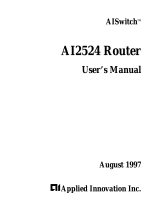Page is loading ...

CHAPTER
4-1
Cisco CRS-1 Series Carrier Routing System Craft Works Interface Configuration Applications Reference Guide
OL-5497-01
4
User Administration Application
The User Administration Application contains the following tabs and subtabs:
• Users Tab, page 4-3
• User Groups Tab, page 4-3
• Task Groups Tab, page 4-5
• AAA User Tasks Window, page 4-6
The router user attributesformthebasisoftherouteroperatingsystemadministrativemodel.Eachrouter
user is associated with the following attributes:
• User ID (ASCII string) that identifies the user uniquely across an administrative domain (maximum
of 253 characters).
• Password stored encrypted (maximum of 253 characters).
• List of user groups (at least one) of which the user is a member (thereby enabling attributes such as
task IDs).
The router allows you to configure groups of users and the job characteristics that are common in groups
of users. All groups must be explicitly assigned to users. Users are not assigned to groups by default. A
user can be assigned to more than one group.
A user group defines a collection of users who share a common set of attributessuch as access privileges.
Each user may be associated with one or more user groups.
The router system provides a collection of user groups whose attributes are already defined. The
predefined groups include:
• root-system
• root-lr
• sysadmin
• netadmin
• operator
• cisco-support
The user group root-system has root owners as the only members. The root-system group has predefined
authorization; that is, it has the complete responsibility for root owner managed resources and certain
responsibilities in other logical routers (LRs). Authorization is enabled by default for root system users
in any LR. Refer to the Configuring AAA Services on Cisco IOS-XR module of the Cisco IOS-XR System
Security Configuration Guide for detailed information on the predefined user groups.
Users can configure their own user groups to meet particular needs.

4-2
Cisco CRS-1 Series Carrier Routing System Craft Works Interface Configuration Applications Reference Guide
OL-5497-01
Chapter 4 User Administration Application
Router control, configure, or monitor operational tasks are represented by task IDs. A task ID defines
the permission to execute an operation. Users are associated with sets of task IDs (a task group) that
define their authorized access to the router.
Task IDs are assigned to users through the following means. Each user is associated with one or more
user groups. Every user group is associated with one or more task groups. In turn, every task group is
defined by a set of task IDs. A user’s association with a particular user group links that user to a
particular set of task IDs. A user associated with a task ID can execute any of the operations associated
with that task ID.
A task group is defined by a collection of task IDs. Task groups contain task ID lists for each class of
task IDs. Each user group is associated with a set of task groups applicable to the users in that group. A
user’s task permissions are derived from the task groups associated with the user groups to which that
user belongs.
See Figure 4-1 for an example of the User Administration application.
Refer to the Cisco CRS-1 Series Carrier Routing System Craft Works Interface User Interface Guide for
information on the common window elements and common activities procedures in the User
Administration application.
Figure 4-1 User Administration Application

4-3
Cisco CRS-1 Series Carrier Routing System Craft Works Interface Configuration Applications Reference Guide
OL-5497-01
Chapter 4 User Administration Application
Users Tab
Users Tab
Each user is identified by a username that is unique across the administrative domain. Each user must be
a member of at least one user group. Deleting a user group may orphan the users associated with that
group.
The Users tab allows you to perform the following tasks:
• Set the password for a username.
• Assign a username to user groups.
See Figure 4-1 for an example of the Users tab. Table 4-1 describes the Users tab fields.
User Groups Tab
User groups are configured with the parameters for a set of users, such as task groups. You can add and
remove specific user groups.
The User Groups tab allows you to perform the following tasks:
• Specify a user group name and description.
• Add and delete user groups from the selected user group.
• Add and delete task groups from the selected user group.
See Figure 4-2 for an example of the User Groups tab. Table 4-2 describes the User Groups tab fields.
Table 4-1 Users Tab Description
Field Description
User Configuration Area
User Name field Allows you to enter a username.
Password Allows to configure the password.
Password field Allows you to confirm that a password has been configured using the User Administration dialog box.
(See Password ellipsis button.) The field displays asterisks when there is a configured password.
Password ellipsis
button
Allows you to set the password associated with the username using User Administration dialog box.
You must enter and confirm the password.
Secret Allows you to configure the secret password. The secret password creates a secure login password.
Secret field Allowsyoutoconfirm that a secret password has been configured using the User Administration dialog
box. (See Secret ellipsis button.) The field displays asterisks when there is a configured secret
password.
Secret ellipsis
button
Allows you to set the secure password associated with the username using the User Administration
dialog box. You must enter and confirm the secure password.
Show Allows you to open the AAA User Tasks window. See the “AAA User Tasks Window” section on
page 4-6 for more information on the AAA User Tasks window.
User Groups Area
Selected User
Groups list
Displays the user groups the username can inherit from.
Click the Add button to add a user group. This button opens a User Groups dialog box allowing you to
choose a user group. Click Delete to remove a user group from the list.

4-4
Cisco CRS-1 Series Carrier Routing System Craft Works Interface Configuration Applications Reference Guide
OL-5497-01
Chapter 4 User Administration Application
User Groups Tab
Figure 4-2 User Groups Tab
Table 4-2 User Groups Tab Description
Field Description
User Group Configuration Area
Name field Allows you to enter a user group name.
Description field Allows you to enter a description of the user group.
User Groups Area
Selected User
Groups list
Displays the user groups the user group is associated with.
Click the Add button to add a user group. This button opens a User Group dialog box, allowing you to
choose a user group. Click Delete to remove a user group from the list.
Task Groups Area
Selected Task
Groups list
Displays the task groups the user group is associated with.
Click the Add button to add a task group. This button opens a Task Group dialog box, allowing you to
choose a task group. Click Delete to remove a task group from the list.

4-5
Cisco CRS-1 Series Carrier Routing System Craft Works Interface Configuration Applications Reference Guide
OL-5497-01
Chapter 4 User Administration Application
Task Groups Tab
Task Groups Tab
Task-based authorization employs the concept of a task ID as its basic element. A task ID defines the
permission to execute an operation for a given user. Each user is associated with a set of permitted router
operation tasks identified by task IDs. Users are granted authority by being assigned to user groups that
are in turn associated with task groups. Each task group is associated with one or more task IDs selected
from the router set of available task IDs. The first configuration task in setting up the router authorization
scheme is to configure the task groups, followed by user groups, followed by individual users.
The Task Groups tab allows you to perform the following tasks:
• Specify a task group name and description.
• Configure read, write, and execute classes for tasks.
• Add, delete, and inherit task groups from the chosen task group.
See Figure 4-3 for an example of the Task Groups tab. Table 4-3 describes the Task Groups tab fields.
Figure 4-3 Task Groups Tab

4-6
Cisco CRS-1 Series Carrier Routing System Craft Works Interface Configuration Applications Reference Guide
OL-5497-01
Chapter 4 User Administration Application
AAA User Tasks Window
AAA User Tasks Window
The AAA User Tasks window is opened from the User Administration application. The window allows
you to display which tasks all users are assigned to and the privileges for each assigned task (read, write,
execute, and notify).
See Chapter 2, “AAA Application,” for information on authentication, authorization, and accounting
(AAA) in the AAA Administration application
See Figure 4-4 for an example of the AAA User Tasks Window.
Table 4-3 Task Groups Tab Description
Field Description
Task Group Configuration Area
Name field Allows you to enter a task group name.
Description field Allows you to enter a description of the task group.
Tasks table Allows you to enable and disable the following classes for each task:
• read
• write
• execute
• notify
Checking the check box for a task enables the class for the task. If the check box is unchecked, the
class is disabled.
Task Groups area
Selected Task
Groups list
Displays inherited the task groups for this task group.
Click the Add button to add a task group. This button opens a Task Groups dialog box allowing you
to choose a task group. Click Delete to remove a task group from the list.

4-7
Cisco CRS-1 Series Carrier Routing System Craft Works Interface Configuration Applications Reference Guide
OL-5497-01
Chapter 4 User Administration Application
AAA User Tasks Window
Figure 4-4 AAA User Tasks Window

4-8
Cisco CRS-1 Series Carrier Routing System Craft Works Interface Configuration Applications Reference Guide
OL-5497-01
Chapter 4 User Administration Application
AAA User Tasks Window
/