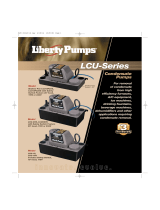Page is loading ...

IS5591014085B
Om LCU9101IV
LCU9101 är en ARX central för en dörr i grunden som kan byggas ut med
upp till ytterligare tre trådbundna online dörrar via DAC, DBL, CPR eller
motsvarande. LCU9101 kan även hantera 1-15 Aperio dörrar men dock max
16 dörrar totalt. Exempelvis om man har fyra online dörrar anslutna till
LCU9101 så kan man ansluta ytterligare 12 Aperio dörrar.
Spänningsmatning
LCU9101 Spännings matas med 17-30V DC eller via PoE, LCU9101 har
PoE+ stöd. Som kan användas när centralen har en dörr ansluten till
grundkortet samt när man har Aperio dörrar anslutna via add-on kort
9101R4850
Installationsgränssnitt
LCU9101 hanterar olika gränssnitt för anslutning av läsare mm direkt eller
via add-on kort. LCU9101 hanterar CL anslutningen för läsare samt Hi-O
anslutna enheter som öppnarknapp, läsare, ellås, motorlås och
dörrautomatik. LCU9101 har två reläer samt två ingångar som grund.
Reläerna är lås-relä samt LFK-relä, båda reläerna är enpoligt växlande.
Ingångarna är öppnarknappsingång och dörrlägesingång.
ADD-ON kort till LCU9101
Det finns olika Add-On kort till LCU9101 beroende på önskad funktion som
man kan ansluta.
Det går att ansluta ett kort åtgången.
• 9101R4850
För anslutning av Aperio HUB eller
uppdateringsläsare
• 9101D3
För anslutning av ytterligare tre dörrmiljöer via
DAC, DBL, PCR
• 9101D3A
Tillägg till 9101D3 kortet för anslutning av Aperio
HUB eller uppdateringsläsare
• 9101RC64
Reläkort med sex reläer och fyra ingångar samt
anslutning av Aperio HUB eller uppdateringsläsare
Initiera Hi-O enheter på LCU9101
Låsa eller låsa upp Hi-O enheter på LCU9101.
Anslut olåsta Hi-O enheter till Hi-O terminalen på LCU9101
1) LCU9101 ska vara i drift
2) Ställ DIP 2 i läge ON, efter en stund lyser LED ”D”
3) Ställ åter DIP2 i läge OFF, LED ”D” börjar att blinka
4) När LED ”D” släcks är Hi-O bussen låst.
Att låsa upp Hi-O bussen
1. Ställ DIP2 i läge ON
2. När LED ”D” lyser fast är Hi-O bussen upplåst
DIP switch på LCU9101
DIP
1
ON = Telnet aktiv
2
Initierar Hi-O enheter
3
ON = Balanserad dörrbladslägeskontakt 2x 2k2Ω
4
ON = Fast IP 192.168.1.250
5
Ingen funktion
6
ON = Master reset samt testläge
7
Ingen funktion
8
Ingen funktion
Anslutningar och byglar
Plint
1
0V (Spänningsmatning)
2
+17-28V DC (Spänningsmatning)
Ingångar och CL läsare
3
SW (Dörrlägesgivare)
4
0V
5
RTE (Öppnarknapp)
6
CL+ (Kommunikation CL läsare)
7
CL- (Kommunikation CL läsare)
12V matning ut samt Hi-O anslutning
8
0V
9
+12V
10
Hi-O L
11
Hi-O H
LFK relä
12
Nc
13
No
14
C
Lås relä
15
Nc
16
No
17
C (Se P3 info)
Strömförsörjning Jumpers: Välj mellan PoE eller 24V matning
P1
A&B
DC matning via plint 1 & 2
P2
A&B
PoE eller PoE+ matning
Relä bygel
P3
RE position (Reläet är potentialfritt)
+12V position (+12V ansluten till reläkontakt C)
Tekniska specifikationer LCU9101IV
Artikelnummer
S5591014085
Matningsspänning
17-28 V DC
Strömförbrukning vid
27,8V: 96mA Max 120mA
Säkring
1A Automatisksäkring ut på +12V
Centralen ska avsäkras
Max 2A
PoE
PoE 15W/ PoE+ 30W IEEE 802.3af/at
Hi-O Kabellängd
Totalt: Max. 50 m
Kabelgren längd: Max. 10 m
Temperatur drift
– 30°C till + 70°C
Luftfuktighet drift
5 % to 95 %
Dimension
H 182,3 B 182,3 D 45,5
IP
44
Lagring och transport
Temperatur: -50 ºC till 70 ºC (-58 ºF to 158 ºF)
Luftfuktighet 5 % to 95 %
Anslutning av ellås via relä på LCU9101IV
Vid PoE matning finns endast 12V att tillgå
12V Ellås
4 (0V)
16 (No)
P3
+12V RE
3 (SW)
NC
C
0V
+12V
4 (0V)
16 (No)
P3
+12V RE
3 (SW)
NC
C
0V
+12V
_____________________________________
24V Ellås
4 (0V)
16 (No)
P3
+12V RE
3 (SW)
NC
C
0V
+24V
2 (24V)
1 (0V)
17 (C)
15 (Nc)
4 (0V)
16 (No)
P3
+12V RE
3 (SW)
NC
C
0V
+24V
2 (24V)
1 (0V)
17 (C)
15 (Nc)
Teknisk dokumentation och support
Vi förbehåller oss rätten att korrigera eventuella tryckfel och uppdatera informationen efter
utskrift. På hemsidan finns utförliga manualer tillgängliga för ARX passersystem.
Om du inte hittar svar på dina frågor i manualen hänvisar vi till tekniska support, de nås på
+46 (0)8 775 16 60 alternativt: technical.[email protected]

IS5591014085B
Indikeringar
Power LEDs
(OK)
Gröna indikeringar, visar att det finns
spänning.1.8V, 3.3V, 5V, 12V
WDG (OK)
Blå indikering, normal blink ca 2 Hz
(2 blink/sek.).
Släckt – LCU9101 på väg att starta.
Fast sken – Fel.
A (Gul)
Blinkar långsamt när undercentralen försöker
skapa kontakt med ARX-servern. Lyser med
fast sken när undercentralen har kontakt med
ARX-servern.
B (Röd)
Lyser när undercentralen har meddelanden
att sända till ARX-servern.
C (Grön)
Tar emot data.
D (Grön)
Initierat CL motorlås funnet
samt
Initiering av Hi-O enheter.
CL (Röd)
Ansluten
Lyser när läsare är anslutna till CL+/CL-
porten.
Error 12v Over
(Röd)
Lyser när överströmsskyddet till 12V ut, är
utlöst.
LED RE1/RE2
Lyser när respektive reläet är draget
FDX
Lyser vid Full Duplex.
Släckt vid Half Duplex.
Speed 100M
Lyser vid 100Mbit kommunikation.
Släckt vid ingen 100Mbit kommunikation.
Link-ACT
Blinkar vid aktivitet på Ethernet-porten.
Släckt då ingen aktivitet finns på Ethernet-
porten.
Placering av indikeringar / Placement of indicators
RE2
RE1
11
12
13
14
15
16
17
P3
RE
+12V
1,8V
3,3V
5,0V
12V
1,8V
3,3V
5,0V
12V
A
B
C
D
A
B
C
D
Error
+12V
Out
WD
CL
Connected
DC power
or
PoE +
RE2
RE1
11
12
13
14
15
16
17
P3
RE
+12V
1,8V
3,3V
5,0V
12V
A
B
C
D
Error
+12V
Out
WD
CL
Connected
DC power
or
PoE +
Indications
Power LEDs
(OK)
Green indicators show that there is power.1.8V,
3.3V, 5V, 12V
WDG (OK)
Blue indicator, normal flash about 2 Hz
(2 flashes / sec.)
Off - LCU9101 is booting.
Solid - Error
A (Yellow)
Flashes slowly when the LCU tries to make contact
with the ARX server. Steady light when the LCU
has contact with the ARX server
B (Red)
Lights when an LCU has messages to send to ARX
server
C (Green)
Receiving data
D (Green)
Initiated CL motor lock Found
and
Initiation of the Hi-O units.
CL (Red)
Connected
Lights when the reader is connected to the CL + /
CL- port.
Error 12v Over
(Red)
Lights when the over-current protection to 12V, is
triggered.
LED RE1/RE2
Lights when each relay is active
FDX
• Lights for Full Duplex mode
• Off in the Half Duplex mode
Speed 100M
• Lights at 100Mbit communication
• Off when no 100Mbit communication
Link-ACT
• Flashes in the activity on the Ethernet port
• Off when no activity on the Ethernet port
1
2
3
P1
P2
Link-ACT
Speed
100Mb
FDX
PoE
DC
Power
FDX = Full Duplex Support
Ethernet
1
2
3
P1
P2
Link-ACT
Speed
100Mb
FDX
PoE
DC
Power
FDX = Full Duplex Support
Ethernet

IS5591014085B
About LCU9101IV
LCU9101 is an ARX unit that supports a one door installation and
can be expanded with three more wired online doors via DAC, DBL,
PCR or equivalent. LCU9101 can also manage 1-15 Aperio doors.
But total number of doors is 16. E.g. if you connect four online doors
to LCU9101 you can connect another 12 Aperio doors via two AH30
Aperio hubs.
Installation Interface
LCU9101 handle various interfaces for connecting readers etc.
directly or via add-on cards. LCU9101 manages CL connection to
readers and Hi-O connected devices as open button, reader, electric
lock and automatic door. LCU9101 has two relays and two inputs as
base. The relays are Lock relay and LFK relay, both relays are
single pole switching clean contact out. The inputs are RTE open
button and door monitor input.
ADD-ON card to LCU9101
There are various add-on cards to LCU9101 depending on the
desired function, which you can connect to LCU9101.
You can connect one card at a time
• 9101R4850
For connecting Aperio HUB or update reader
• 9101D3
For connecting three door environments via
DAC, DBL ore PCR
• 9101D3A
Expansion card to 9101D3.
For connection of Aperio AH30 hubs or
update readers
• 9101RC64
Relay card with four inputs, six relays and
connection of Aperio HUB or update reader
Initiate Hi-O units LCU9101
Lock or unlock the Hi-O units on the LCU9101.
Connect unlocked Hi-O devices to Hi-O terminal on the LCU9101
1) LCU9101 will be in operation
2) Set DIP 2 in the ON position, after a while LED "D" lit
3) Set again DIP2 OFF, LED "D" will start to flash
4) When the LED "D" goes off the Hi-O bus is locked.
To unlock the Hi-O bus
1) Set DIP2 ON
2) When the LED "D" is light the Hi-O bus are unlocked
DIP switch on LCU9101
DIP
1
ON = Telnet active
2
Initializes HiO units
3
ON = Balanced door monitor contact
4
ON = Fixed IP 192.168.1.250
5
No function
6
ON = Master reset and test mode
7
No function
8
No function
Connections and jumpers
Terminals
1
0V (power supply)
2
+ 17-28 V DC (power supply)
Inputs and CL readers
3
SW (Door monitor)
4
0V
5
RTE (Exit Button) Request to Exit
6
CL+ (Communication CL reader)
7
CL- (Communication CL reader)
12V supply and the Hi-O connection
8
0V
9
+12V
10
Hi-O L
11
Hi-O H
ABP Relay
12
Nc
13
No
14
C
Lock relay
15
NC
16
NO
17
C (Se P3 info)
Power supply Jumpers: Choice between PoE or 24V supply
P1
A&B
DC supply via terminal 1, 2
P2
A&B
PoE + power supply
Relay jumper
P3
RE position (relay is potential-free)
+ 12V position (+ 12V connected to the relay connector C)
Technical specifications LCU9101IV
Part Number
S5591014085
Power supply
17-28 V DC
Current consumption at
27,8V: 96mA Max 120mA
Fuse
1A Automatic fuse out +12V
Unit should be fuse
protected
Max 2A
PoE
PoE 15W/ PoE+ 30W IEEE 802.3af/at
Hi-O Cable length
Totally: Max. 50 m
Cable branch length: Max. 10 m
Operating Temperature
– 30°C to + 70°C
Humidity during
operation
5 % to 95 %
Dimension
H 182,3 W 182,3 D 45,5
IP
44
Storage and
transportation
Temperature: -50 ºC till 70 ºC (-58 ºF to 158 ºF)
Humidity 5 % to 95 %
Connecting the electric lock via relay on LCU9101IV
When the PoE power supply, is only 12V available
12V Electric lock
4 (0V)
16 (No)
P3
+12V RE
3 (SW)
NC
C
0V
+12V
4 (0V)
16 (No)
P3
+12V RE
3 (SW)
NC
C
0V
+12V
_____________________________________
24V Electric lock
4 (0V)
16 (No)
P3
+12V RE
3 (SW)
NC
C
0V
+24V
2 (24V)
1 (0V)
17 (C)
15 (Nc)
4 (0V)
16 (No)
P3
+12V RE
3 (SW)
NC
C
0V
+24V
2 (24V)
1 (0V)
17 (C)
15 (Nc)
Technical documentation and support
We reserve the right to correct printing errors and update the information after printing.
At the website (https://teknisksupport.assa.se/) technical support can you find detailed manuals
available for the ARX access control system. If you cannot find answers to your questions in the
manuals, we refer to the technical support in your country.

IS5591014085B
/