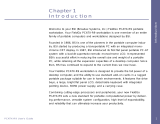Page is loading ...

Professional Workstation AP500
Reference Guide
First Edition (July 1998)
Part Number 338521-001
Compaq Computer Corporation

Notice
The information in this publication is subject to change without notice.
COMPAQ COMPUTER CORPORATION SHALL NOT BE LIABLE FOR TECHNICAL OR
EDITORIAL ERRORS OR OMISSIONS CONTAINED HEREIN, NOR FOR INCIDENTAL OR
CONSEQUENTIAL DAMAGES RESULTING FROM THE FURNISHING, PERFORMANCE, OR
USE OF THIS MATERIAL. THIS INFORMATION IS PROVIDED “AS IS” AND COMPAQ
COMPUTER CORPORATION DISCLAIMS ANY WARRANTIES, EXPRESS, IMPLIED OR
STATUTORY AND EXPRESSLY DISCLAIMS THE IMPLIED WARRANTIES OF
MERCHANTABILITY, FITNESS FOR PARTICULAR PURPOSE, GOOD TITLE AND AGAINST
INFRINGEMENT.
This publication contains information protected by copyright. No part of this publication may be
photocopied or reproduced in any form without prior written consent from Compaq Computer
Corporation.
1998 Compaq Computer Corporation.
All rights reserved. Printed in the U.S.A.
The software described in this guide is furnished under a license agreement or nondisclosure agreement.
The software may be used or copied only in accordance with the terms of the agreement.
Compaq, Fastart, ROMPaq, QVision, SmartStart, NetFlex, QuickFind, PaqFax, registered United States
Patent and Trademark Office.
Netelligent, SoftPaq, QuickBlank, QuickLock are trademarks and/or service marks of Compaq
Computer Corporation.
Microsoft, MS-DOS, Windows, and Windows NT are registered trademarks of Microsoft Corporation.
Other product names mentioned herein may be trademarks and/or registered trademarks of their
respective companies.
Compaq Professional Workstation AP500 Reference Guide
First Edition (July 1998)
Part Number 338521-001

iii
Compaq Professional Workstation AP500 Reference Guide
Writer: B J Pereira Project: Compaq Professional Workstation AP500 Reference Guide Comments: 338521-001
File Name: A-FRNT Last Saved On: 5/21/98 3:11 PM
COMPAQ CONFIDENTIAL - NEED TO KNOW REQUIRED
Contents
About This Guide
Text Conventions................................................................................................................. ix
Symbols in Text.................................................................................................................... x
Symbols on Equipment......................................................................................................... xi
Getting Help........................................................................................................................xii
Compaq Website.......................................................................................................... xii
Telephone Numbers......................................................................................................xii
Chapter 1
Product Features
Standard Features...............................................................................................................1-2
SmartStart for Workstations...............................................................................................1-5
Front Panel Components ....................................................................................................1-6
Rear Panel Components .....................................................................................................1-8
Keyboard and Mouse........................................................................................................1-10
Special Mouse Functions...........................................................................................1-10
Special Keyboard Functions...................................................................................... 1-10
Windows Logo Key................................................................................................... 1-13
Keyboard Lights........................................................................................................1-14
Chapter 2
Compaq Setup and Diagnostic Software
Accessing the Compaq Utilities Menu................................................................................2-1
Computer Setup...........................................................................................................2-2
Computer Checkup (TEST)......................................................................................... 2-6
View System Information (INSPECT).........................................................................2-7
Create a Diagnostics Diskette......................................................................................2-8
Manage a Diagnostics Partition ...................................................................................2-9
Exit from This Utility..................................................................................................2-9
ROM BIOS ........................................................................................................................ 2-9
Power-On Self-Test.....................................................................................................2-9
Runtime Services.......................................................................................................2-10
Upgrading the ROM BIOS ........................................................................................ 2-10
Boot Block ROM.......................................................................................................2-10

iv
Writer: B J Pereira Project: Compaq Professional Workstation AP500 Reference Guide Comments: 338521-001
File Name: A-FRNT Last Saved On: 5/21/98 3:11 PM
COMPAQ CONFIDENTIAL - NEED TO KNOW REQUIRED
Chapter 3
Intelligent Manageability
Asset Management.............................................................................................................3-2
Compaq Diagnostics for Windows NT.........................................................................3-3
Fault Management..............................................................................................................3-4
SMART III Hard Drive Fault Prediction...................................................................... 3-5
ECC Fault Prediction and Prefailure Warranty ............................................................3-5
Proactive Backup.........................................................................................................3-5
Surge-Tolerant Power Supply......................................................................................3-5
Thermal Sensor ...........................................................................................................3-6
Security Management.........................................................................................................3-6
Disabling Diskette Boot or Diskette Write...................................................................3-7
Disabling a Serial Port or Parallel Port ........................................................................3-8
Password Security .......................................................................................................3-9
QuickLock/QuickBlank.............................................................................................3-15
Cable Lock Provision ................................................................................................3-17
Configuration Management.............................................................................................. 3-19
Upgrading the ROM.................................................................................................. 3-20
FailSafe Boot Block ROM......................................................................................... 3-22
Remote Security Management................................................................................... 3-24
Remote Wakeup and Remote Shutdown.................................................................... 3-25
Dual-State Power Button...........................................................................................3-26
Power Management................................................................................................... 3-27
Advanced Configuration and Power Interfaces (ACPI)-Ready Hardware................... 3-28
Compaq Support Software CD Kit and Support from the Compaq Website ............... 3-29
Integration Management...................................................................................................3-30
Desktop Management Interface................................................................................. 3-30
Compaq Insight Manager and the Insight Management Agents.................................. 3-30
Compaq Management Solutions Partners Program..................................................... 3-31
Chapter 4
Network Communications
Connecting to an Ethernet Network....................................................................................4-2
Installing the Network Driver.............................................................................................4-2

v
Compaq Professional Workstation AP500 Reference Guide
Writer: B J Pereira Project: Compaq Professional Workstation AP500 Reference Guide Comments: 338521-001
File Name: A-FRNT Last Saved On: 5/21/98 3:11 PM
COMPAQ CONFIDENTIAL - NEED TO KNOW REQUIRED
Chapter 5
CD-ROM Drive and PremierSound Audio System
Using the Tray-Load CD-ROM Drive ................................................................................5-1
Using CD-ROM Software............................................................................................5-2
Using Audio Compact Discs........................................................................................5-3
CD-ROM Drive Precautions........................................................................................5-3
PremierSound Audio System..............................................................................................5-4
Chapter 6
Hardware Upgrade Preparations
Installation Sequence..........................................................................................................6-2
Reconfiguring the Workstation...........................................................................................6-3
Removing the Side Access Panel........................................................................................6-4
Removing the Front Bezel..................................................................................................6-5
Identifying Internal Components........................................................................................6-6
Removing the Expansion Board Assembly.........................................................................6-8
Removing the Removable Hard Drive Cage.......................................................................6-9
Identifying the System Board Components....................................................................... 6-11
Chapter 7
Memory Upgrades
Installing Additional Memory ............................................................................................7-1
Important Guidelines for DIMM Installation ...............................................................7-3
Installing DIMM Modules........................................................................................... 7-3
Chapter 8
Drives
Installing Additional Drives ...............................................................................................8-1
Removing a Blank Drive Bezel for Removable Media Storage Device Installations....8-3
Removing a Cooling Shield for a Hard Drive Installation............................................8-4
Locating the Optional Hardware Screws......................................................................8-5
Installing a Hard Drive in Bay 5 or 6........................................................................... 8-6
Installing a Hard Drive in the Removable Hard Drive Cage (Bays 1 - 3) .....................8-9
SCSI Cable and Guidelines ..............................................................................................8-11
SCSI Cables..............................................................................................................8-11
SCSI Guidelines for Installing SCSI Devices............................................................ 8-12
SCSI Guidelines for Optimizing Performance............................................................ 8-13

vi
Writer: B J Pereira Project: Compaq Professional Workstation AP500 Reference Guide Comments: 338521-001
File Name: A-FRNT Last Saved On: 5/21/98 3:11 PM
COMPAQ CONFIDENTIAL - NEED TO KNOW REQUIRED
Chapter 9
Expansion Boards
Identifying the PCI and ISA Expansion Slots .....................................................................9-2
Installing a PCI or an ISA Expansion Board......................................................................9-4
Identifying the Accelerated Graphics Port (AGP) Graphics Controller Expansion Slot....... 9-6
Installing and Removing an AGP Graphics Controller.......................................................9-6
Chapter 10
Processors
Installing an Additional Processor.................................................................................... 10-1
Upgrading the Processor...................................................................................................10-3
Chapter 11
Troubleshooting
Checklist for Minor Problems...........................................................................................11-1
Troubleshooting Common Problems.................................................................................11-3
Minor Problems......................................................................................................... 11-3
Diskette Drive Problems............................................................................................ 11-5
Display Problems ......................................................................................................11-6
Audio Problems.........................................................................................................11-8
Printer Problems........................................................................................................11-8
Hardware Installation Problems................................................................................. 11-9
Network Problems................................................................................................... 11-10
Memory Problems................................................................................................... 11-14
CD-ROM Drive Problems .......................................................................................11-15

vii
Compaq Professional Workstation AP500 Reference Guide
Writer: B J Pereira Project: Compaq Professional Workstation AP500 Reference Guide Comments: 338521-001
File Name: A-FRNT Last Saved On: 5/21/98 3:11 PM
COMPAQ CONFIDENTIAL - NEED TO KNOW REQUIRED
Appendix A
Regulatory Compliance Notices
Federal Communications Commission Notice................................................................... A-1
Class A Equipment............................................................................................................ A-1
Class B Equipment............................................................................................................ A-2
Modifications............................................................................................................. A-2
Cables ........................................................................................................................ A-2
Declaration of Conformity for Products Marked with FCC Logo, United States Only. A-3
Mouse Compliance Statement .................................................................................... A-4
Canadian Notice (Avis Canadien)...................................................................................... A-4
Class A Equipment..................................................................................................... A-4
Class B Equipment..................................................................................................... A-4
European Union Notice..................................................................................................... A-4
Japanese Notice.................................................................................................................A-5
Taiwan Notice...................................................................................................................A-5
Laser Devices.................................................................................................................... A-6
Laser Safety Warnings................................................................................................ A-6
Compliance with CDRH Regulations ......................................................................... A-6
Compliance with International Regulations................................................................ A-6
Laser Product Label.................................................................................................... A-7
Laser Information....................................................................................................... A-7
Battery Replacement Notice.............................................................................................. A-8
Appendix B
Electrostatic Discharge
Grounding Methods............................................................................................................B-1
Appendix C
Power Cord Set Requirements
General Requirements........................................................................................................C-1
Country-Specific Requirements..........................................................................................C-2
Appendix D
POST Error Messages
Error Messages.................................................................................................................. D-1

viii
Writer: B J Pereira Project: Compaq Professional Workstation AP500 Reference Guide Comments: 338521-001
File Name: A-FRNT Last Saved On: 5/21/98 3:11 PM
COMPAQ CONFIDENTIAL - NEED TO KNOW REQUIRED
Appendix E
Installing a New Battery
Running Computer Setup ...................................................................................................E-1
Installation Procedures .......................................................................................................E-2
Appendix F
Workstation Specifications
Index

ix
Compaq Professional Workstation AP500 Reference Guide
Writer: B J Pereira Project: Compaq Professional Workstation AP500 Reference Guide Comments: 338521-001
File Name: A-FRNT Last Saved On: 5/21/98 3:11 PM
COMPAQ CONFIDENTIAL - NEED TO KNOW REQUIRED
About This Guide
This guide is designed to be used as step-by-step instructions for installation,
and as a reference for operation, troubleshooting, and future upgrades.
Text Conventions
This document uses the following conventions to distinguish elements of text:
Keys Keys appear in boldface. A plus sign (+) between two
keys indicates that they should be pressed
simultaneously.
USER INPUT User input appears in a different typeface and in
uppercase.
FILENAMES File names appear in uppercase italics.
Menu Options,
Command Names,
Dialog Box Names
These appear in initial capital letters.
COMMANDS,
DIRECTORY
NAMES, and DRIVE
NAMES
These always appear in uppercase
Type When you are instructed to type information, type the
information without pressing the Enter key.
Enter When you are instructed to enter information, type the
information and then press the Enter key.

x
About This Guide
Writer: B J Pereira Project: Compaq Professional Workstation AP500 Reference Guide Comments: 338521-001
File Name: A-FRNT Last Saved On: 5/21/98 3:11 PM
COMPAQ CONFIDENTIAL - NEED TO KNOW REQUIRED
Symbols in Text
These symbols may be found in the text of this guide. They have the
following meanings.
!
WARNING: Indicates that failure to follow directions in the warning could
result in bodily harm or loss of life.
CAUTION: Indicates that failure to follow directions could result in
damage to equipment or loss of information.
IMPORTANT: Presents clarifying information or specific instructions.
NOTE: Presents commentary, sidelights, or interesting points of information.

xi
Compaq Professional Workstation AP500 Reference Guide
Writer: B J Pereira Project: Compaq Professional Workstation AP500 Reference Guide Comments: 338521-001
File Name: A-FRNT Last Saved On: 5/21/98 3:11 PM
COMPAQ CONFIDENTIAL - NEED TO KNOW REQUIRED
Symbols on Equipment
These icons may be located on equipment in areas where hazardous conditions
may exist.
Any surface or area of the equipment marked with these
symbols indicates the presence of electrical shock hazards.
Enclosed area contains no operator serviceable parts.
WARNING: To reduce risk of injury from electrical shock
hazards, do not open this enclosure.
Any RJ-45 receptacle marked with these symbols indicates a
Network Interface Connection.
WARNING: To reduce risk of electrical shock, fire, or damage
to the equipment, do not plug telephone or telecommunications
connectors into this receptacle.
Any surface or area of the equipment marked with these
symbols indicates the presence of a hot surface or hot
component. If this surface is contacted, the potential for injury
exists.
WARNING: To reduce the risk of injury from a hot component,
allow the surface to cool before touching.
WARNING: To reduce the risk of electric shock or damage to the
equipment:
■
Do not disable the power cord grounding plug. The grounding plug is an
important safety feature.
■
Plug the power cord into a grounded (earthed) electrical outlet that is
easily accessible at all times.
■
Disconnect power from the workstation by unplugging the power cord
from either the electrical outlet or the workstation.

xii
About This Guide
Writer: B J Pereira Project: Compaq Professional Workstation AP500 Reference Guide Comments: 338521-001
File Name: A-FRNT Last Saved On: 5/21/98 3:11 PM
COMPAQ CONFIDENTIAL - NEED TO KNOW REQUIRED
Getting Help
If you have a problem and have exhausted the information in this guide, you
can get further information and other help in the following locations.
Compaq Website
The Compaq website has information on this product as well as the latest
drivers and Flash ROM images. You can access the Compaq website by
logging on to the Internet at http://www.compaq.com.
Telephone Numbers
For the name of your nearest Compaq Authorized Reseller:
In the United States, call 1-800-345-1518
In Canada, call 1-800-263-5868
For Compaq technical support:
In the United States and Canada, call 1-800-386-2172
For Compaq technical support phone numbers outside the United States and
Canada, visit the Compaq website at:
http://www.compaq.com

1-1
Compaq Professional Workstation AP500 Reference Guide
Writer: BJPEREIRA Project: Compaq Professional Workstation AP500 Reference Guide Comments: 338521-001
File Name: B-CH01 Last Saved On: 5/20/98 3:28 PM
COMPAQ CONFIDENTIAL - NEED TO KNOW REQUIRED
Chapter 1
Product Features
COMPACT
Figure 1-1. Compaq Professional Workstation AP500

1-2
Product Features
Writer: bjpereira Project: Compaq Professional Workstation AP500 Reference Guide Comments: 338521-001
File Name: B-CH01 Last Saved On: 5/20/98 3:28 PM
COMPAQ CONFIDENTIAL - NEED TO KNOW REQUIRED
Standard Features
The Compaq Professional Workstation AP500 offers the following standard
features. Features may vary depending on your model. For a complete listing
of the hardware and software installed in your workstation run the INSPECT
utility in Chapter 2.
Table 1-1
Standard Features
Feature Compaq Professional Workstation AP500
Processors Standard with one 400-MHz or 450-MHz Intel Pentium II
processor
Number of Processors One processor, upgradable to two
L2 Cache Size 512 KB
Memory 64-MB or 128-MB, 100-MHz Registered SDRAM DIMMs
(upgradable to 1 GB).
Optional Memory
Upgrades
Supports 100-MHz ECC 32-MB, 64-MB, 128-MB,
or 256-MB Registered SDRAM DIMMs.
Memory Controller 800MB/s single channel memory controller
Error Checking and
Correcting (ECC) Memory
Uses an encoding scheme for memory error detection and
correction. (Specifically, this feature detects and corrects all
single-bit memory errors, and detects and reports double-bit
errors.)
Graphics Controller Ships with 2D/3D or 3D graphics controller. Refer to the
appropriate guide on the SmartStart for Workstations CD
under X:\DOCS\GRAPHICS, where X is your CD-ROM drive
designation.
Expansion Slots Six slots with five open. Three dedicated PCI slots. One
shared PCI/ISA slot (1 full-length PCI/ISA). One dedicated
short ISA slot. One Accelerated Graphics Port (AGP) slot
located on system board.
Drive Controller Integrated IDE controller and Integrated Wide-Ultra SCSI
controller on PCI local bus.
Continued

1-3
Compaq Professional Workstation AP500 Reference Guide
Writer: BJPEREIRA Project: Compaq Professional Workstation AP500 Reference Guide Comments: 338521-001
File Name: B-CH01 Last Saved On: 5/20/98 3:28 PM
COMPAQ CONFIDENTIAL - NEED TO KNOW REQUIRED
Standard Features Continued
Feature Compaq Professional Workstation AP500
Network Controller Compaq Fast Ethernet Embedded NIC NC3121 (10/100Mbps
with RJ-45 connector only).
Hard Drive Types Ultra ATA (IDE) or Wide-Ultra SCSI (To find your specific
hard drive size, double-click on My Computer, then click on
the drive you want to check. Click File, then click
Properties.)
Secondary Storage 3.5-inch diskette drive and CD-ROM drive
Drive Bays Seven drive bays with four open.
Standard External
Connectors/Jacks
Serial (two available)
Parallel
USB-hardware ready (two available)
Wide-Ultra SCSI
Ethernet (RJ-45)
Headphone and microphone jacks
Stereo line in/line out
Keyboard
Mouse
VGA (AGP) on selected models
Audio Integrated/ported speaker built into the front bezel
Integrated audio chip provides stereo sound and FM synthesis
Headphone jack
Microphone jack
Stereo line in/line out
ROM Software upgradable ROM via ROMPaq Utility
Power Supply 325-Watt power supply with Power Factor Correction (PFC)
Software Microsoft Windows NT Workstation, Compaq support
software, and Compaq utilities (preinstalled)
Continued

1-4
Product Features
Writer: bjpereira Project: Compaq Professional Workstation AP500 Reference Guide Comments: 338521-001
File Name: B-CH01 Last Saved On: 5/20/98 3:28 PM
COMPAQ CONFIDENTIAL - NEED TO KNOW REQUIRED
Standard Features Continued
Feature Compaq Professional Workstation AP500
Intelligent Management Remote ROM update
Remote Security Management
Remote Wakeup and Remote Shutdown
Establishment of Power Management Settings
Advanced Configuration and Power Interface (ACPI) capable
Enhanced Support Software CD and support from Compaq
website
DMI 2.0
For more information, see Chapter 3
Asset Management Compaq Diagnostics for Windows NT Workstation
For more information, see Chapter 3
Security Features Keyboard password
Administrator password
QuickLock/QuickBlank
Diskette Write Control
Diskette Boot Control
Serial Interface Control
Security Lock Provision
Diagnostic Tools Power-On Self-Test (POST)
Diagnostics (DIAGS)
Computer Setup and Inspect
ROMPaq utilities to upgrade ROM
Warranty 3-year limited (3/1/1)

1-5
Compaq Professional Workstation AP500 Reference Guide
Writer: BJPEREIRA Project: Compaq Professional Workstation AP500 Reference Guide Comments: 338521-001
File Name: B-CH01 Last Saved On: 5/20/98 3:28 PM
COMPAQ CONFIDENTIAL - NEED TO KNOW REQUIRED
SmartStart for Workstations
If the preinstalled software on your workstation has been deleted, you can
install Microsoft Windows NT Workstation, Compaq support software, and
Compaq utilities using SmartStart for Workstations. For more information
about SmartStart for Workstations, refer to the Software Installation Guide
shipped with the workstation. There are also online help files located on the
SmartStart for Workstations CD.
For information about the graphics controller installed on your workstation,
refer to the appropriate guide on the SmartStart for Workstations CD under
X:\DOCS\GRAPHICS, where X is your CD-ROM drive designation. To view
one of the .pdf files, use Adobe Acrobat Reader. To install Adobe Acrobat
Reader, refer to the Software Installation Guide.

1-6
Product Features
Writer: bjpereira Project: Compaq Professional Workstation AP500 Reference Guide Comments: 338521-001
File Name: B-CH01 Last Saved On: 5/20/98 3:28 PM
COMPAQ CONFIDENTIAL - NEED TO KNOW REQUIRED
Front Panel Components
The following figure identifies the front panel components. See Table 1-2 for
a description of each component.
321 4
6
7
8
9
COMPACT
5
Figure 1-2. Identifying front panel components

1-7
Compaq Professional Workstation AP500 Reference Guide
Writer: BJPEREIRA Project: Compaq Professional Workstation AP500 Reference Guide Comments: 338521-001
File Name: B-CH01 Last Saved On: 5/20/98 3:28 PM
COMPAQ CONFIDENTIAL - NEED TO KNOW REQUIRED
Table 1-2
Front Panel Components
Ref. Component Description
1 Power on/off LED After plugging the power cord into a grounded AC
outlet and the workstation, if the LED is:
Off - Workstation is ready to be powered up.
Steady Amber - The expansion board assembly is
not seated properly.
After pressing the power button, if the LED is:
Steady Green - Workstation is turned on, and the
expansion board assembly is seated properly.
Blinking green - Workstation is in standby mode
2 Power button Turns the workstation on or off
3 Hard drive activity LED When lit, indicates the workstation is reading or
writing data to the hard drive(s)
4 Network activity LED When lit, indicates the workstation is receiving
or sending data on the network
5 Bay 4 - CD-ROM drive 5.25-inch, half-height drive bay
6 Bay 5 5.25-inch, half-height drive bay
7 Bay 6 5.25-inch, half-height drive bay
8 Bay 7 - diskette drive 3.5-inch, third-height drive bay
9 Speaker PremierSound with fixed equalization

1-8
Product Features
Writer: bjpereira Project: Compaq Professional Workstation AP500 Reference Guide Comments: 338521-001
File Name: B-CH01 Last Saved On: 5/20/98 3:28 PM
COMPAQ CONFIDENTIAL - NEED TO KNOW REQUIRED
Rear Panel Components
The following figure illustrates the location of the external connectors and
jacks.
1
2
3
6
8
12
4
5
7
9
11
13
14
10
Figure 1-3. Identifying rear panel components
Table 1-3
Rear Panel Components
Ref. Component Function
1 Power cord connector Connects the power cord
2 Headphone jack Connects to headphones
3 Audio line-out connector Connects to an external amplifier that powers
additional speakers or a tape deck for recording
Continued
/