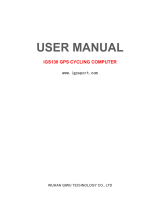Page is loading ...

HOLUX GPSport 260
1
GPSport 260
User’s Guide

HOLUX GPSport 260
2
Safety Precautions
• Use the power adapter included with the package, using power adapters
other than the one provided will result in malfunction and could prove
dangerous.
• Do not use the power adapter in a wet environment. When hands and feet
are wet, do not touch the power adapter.
• While using the power adaptor ensure that the area is well ventilated. Do
not let paper or other material cover the power adaptor, as this will interfere
with cooling. Do not use the power adaptor whilst it is in a bag.
• Do not attempt to repair the device. If device is damaged or is in a wet
environment, replace the device immediately.
• This device is waterproof (meets IPX 7 standard) but not protected against
water immersion.
Warranty Information
The GPSport 260 is warranted to be free from defects in material and functions
for a period of one year from the date of purchase. If there is a product failure of
within this period (under normal conditions), a replacement will be provided at
no charge to the customer.
Copyright Information
No part of this manual, including the products and software described in it, may

HOLUX GPSport 260
3
be reproduced, transmitted, transcribed, stored in a retrieval system, or
translated into any language in any form or by any mean, without the express
written permission of Holux Technology, Inc.
Copyright© 2008 Holux Technology, Inc. All Rights Reserved.
Federal Communications Commission (FCC)
Statement
This equipment has been tested and found to comply with the limits for a Class
B digital device, pursuant to Part 15 of the FCC Rules. These limits are
designed to provide reasonable protection against harmful interference in a
residential installation. This equipment generates, uses and can radiate radio
frequency energy and, if not installed and used in accordance with the
instructions, may cause harmful interference to radio communications.
However, there is no guarantee that interference will not occur in a particular
installation. If this equipment does cause harmful interference to radio or
television reception, which can be determined by turning the equipment off and
on, the user is encouraged to try to correct the interference by one or more of
the following measures:
• Reorient or relocate the receiving antenna.
• Increase the separation between the equipment and receiver.
• Connect the equipment into an outlet on a circuit different from that to
which the receiver is connected.
• Consult the dealer or an experienced radio/TV technician for help.

HOLUX GPSport 260
4
CAUTION
Any changes or modifications not expressly approved by the grantee of this
device could void the user's authority to operate this equipment.
This device complies with Part 15 of the FCC Rules. Operation is subject to the
following two conditions: (1) This device may not cause harmful interference,
and (2) this device must accept any interference received, including interference
that may cause undesired operation.
For product available in the USA/Canada market, only channel 1~11 can be
operated. Selection of other channels is not possible.
RF Exposure Warning
This equipment must be installed and operated in accordance with provided
instructions and the antenna(s) used for this transmitter must be installed to
provide a separation distance of at least 20 cm from all persons and must not be
co-located or operated in conjunction with any other antenna or transmitter.
End-users and installers must be provided with antenna installation instructions
and transmitter operating conditions for satisfying RF exposure compliance.

HOLUX GPSport 260
5
Table of Contents
Getting Started ........................................................................................ 7
F
EATURES
.............................................................................................. 7
U
NIT
A
PPEARANCE
................................................................................. 8
B
UTTON
................................................................................................. 9
A
CCESSORIES
...................................................................................... 10
C
HARGING THE
B
ATTERY
..................................................................... 12
Using the AC Charger ..................................................................... 12
I
NSTALLING
B
IKE
M
OUNT
...................................................................... 13
C
ONNECTING TO A
PC.......................................................................... 15
D
RIVER INSTALLATION
.......................................................................... 16
Using the GPSport 260 ......................................................................... 19
Turn on system power..................................................................... 19
Turn off system power..................................................................... 19
Menu................................................................................................ 19
Status Icons..................................................................................... 19
Sport Mode...................................................................................... 22
Plot Mode ........................................................................................ 24
Multi Finder...................................................................................... 25
Pedometer Mode............................................................................. 26
Self Training Mode .......................................................................... 26
Follow Course Mode ....................................................................... 27
Weather Forecast Mode ................................................................. 29
History Mode ................................................................................... 30
Setting Mode ................................................................................... 32

HOLUX GPSport 260
6
Normal Care and Maintenance............................................................. 41
Specifications ........................................................................................ 43

HOLUX GPSport 260
7
Getting Started
Thank you for purchasing the GPSport 260. The GPSport 260 is a
compact and lightweight device designed for sporting use. It is equipped
with GPS tracking to calculate the amount of CO
2
emissions reduced
and the amount of calories consumed by not driving.
Features
● GPS positioning
● Automatic page flipping
● Auto power off after a specified interval with no signal
● Multi Finder can record up to 10 locations and supports return to
starting point
● Can simulate an analog speedometer or use a large-font display
● 4 sport modes for calorie calculations
● Track Log function can start recording after satellite fix
● One touch POI recording
● Supports metric and imperial measurements
● Supports time zones
● Supports 12-hour or 24-hour time display
● 2.4G wireless heart sensor and pedometer

HOLUX GPSport 260
8
Unit Appearance
Front View
1.8’’ LCD screen
Up/ Down/ Right/ Left
button
Backlight
Menu
Exit
Enter/
Power/
Pause

HOLUX GPSport 260
9
Rear View
Button
Basic button functions
Name Icon Function
Power button
Turn unit on or off.
Menu
Exit
Exit menu.
Cursor buttons
Use Up, Down, Left and Right to select an
option. Press the Enter button in the
middle to confirm input.
Mini USB Port

HOLUX GPSport 260
10
Accessories
Please make sure the following accessories are included in the box.
Please contact your supplier immediately if there are any missing items.
GPSport 260
USB cable
Quick Guide
AC Adapter
Warranty Card
CD-ROM
Bicycle Mounting Kit

HOLUX GPSport 260
11

HOLUX GPSport 260
12
Charging the Battery
Using the AC Charger
1.
Plug the mini USB plug of the AC charger into the mini USB
port on the top of the handset.
2.
Plug the AC charger into a wall outlet.
When charging, the Power indicator shows . After charging is
complete, the Power indicator shows .

HOLUX GPSport 260
13
Installing Bike Mount
You can install the bike mount and the GPS on the left or right side of
the handlebar or on the stem.
1. Attach the bracket to the bracket holder.
2. Thread the two cable ties through the slots of the bracket holder.

HOLUX GPSport 260
14
3. Place the rubber pad under the bike mount and attach the bike
mount securely to the bike stem using the two cable ties.
4. Slide in the GPS on top of the bike mount until it snaps into place.
※ Cable ties are reusable
Push here to release

HOLUX GPSport 260
15
Connecting to a PC
1.
Connect the mini USB plug (smaller) of the USB cable to the mini
USB port on the top of the system.
2.
Connect the USB plug (larger) or the USB cable to a USB port on
your computer.

HOLUX GPSport 260
16
Driver installation
1. Insert the provided installation CD into the computer’s CD drive.
The introductory screen appears automatically. If the screen does
not appear, open the Autorun.exe file on the CD.
2. Click Next to begin the installation. The License Agreement screen
opens.

HOLUX GPSport 260
17
3. Read the agreement, click I accept the terms of the license
agreement, then click Next. The Destination Folder screen opens.
4. To install the driver in the default location, click Next. The Ready to
Install the Program screen opens. Or, to change the location, click
Change, type the location, then click Next. The Ready to Install the
Program screen opens.
5. Click Install to continue installation. The Driver Installer screen
opens.

HOLUX GPSport 260
18
6. Click Install to start driver installation or click Change Install
Location to change installation folder.
7. Installation is done. Click OK to continue.
8. Click Finish to exit the wizard.

HOLUX GPSport 260
19
Using the GPSport 260
Turn on system power
Hold down the Power button until the startup screen appears on
the LCD.
Turn off system power
Hold down the Power button until the LCD shuts off.
Menu
The GPSport 260 offers 9 operating
modes. Use the cursor buttons to cycle
through the options. Press OK to enter the
selected mode.
Status Icons
The status icons indicates Sport mode, Auto Turn Page, POI,
Backlight, Satellite Status, Memory Mode and Battery.
Sport mode offers calorie calculation or indicates that logging is
currently active. When the Sport mode icon disappears, it means
the logging function is stopped or paused.

HOLUX GPSport 260
20
Sport mode icons:
Bicycle mode
Running mode
Walking mode
Vehicle mode
Track Log icons:
Track currently being logged
Track currently not being logged
Compass icons:
The black arrow points north
The compass needs calibrating
Backlight icon:
Backlight is on
Satellite mode icons:
Satellite fix acquired
/