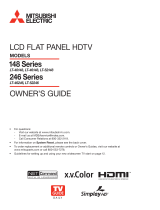Page is loading ...

AS
© 2006 Sanyo Manufacturing Corporation
CABLES &
CABLES &
CONNECTORS
CONNECTORS
THEIR FUNCTION
THEIR FUNCTION
AVAILABLE
AVAILABLE
SIGNALS
SIGNALS
PIX-O-METER
PIX-O-METER
75 OHM COAX
75 OHM COAX
(
(
DIGITAL RF)
DIGITAL RF)
Carries off -air digital broadcast signals (channels) from an antenna
to the DTV.
For the ultimate resolution of local High-Defi nition off -air broad-
casts.
480i, 480p, 720p, or 1080i digital signals
(depends on the broadcast signal).
*(Sanyo HDTVs convert 480i, 480p,
720p, and 1080i signals to their native
format [720p or 1080i] for display.)
DIGITAL
HDMI
HDMI
Uses just one cable to transfer full-bandwidth digital video and
5.1 channels of audio, when available, for the ultimate in picture
resolution and sound quality. These signals may be output by a
Satellite Receiver, Digital Cable Box, DVD Player, or other compat-
ible digital equipment to the HDTV.
480i, 480p, 720p, or 1080i digital signals
(depends on the output device and/or
your subscription service).
*(Sanyo HDTVs convert 480i, 480p,
720p, and 1080i signals to their native
format [720p or 1080i] for display.)
DVI
DVI
(
(
Plus RCA)
Plus RCA)
Transfers full-bandwidth digital video for the ultimate resolution
from a Satellite Receiver, Digital Cable Box, DVD Player, or other
compatible digital equipment to the HDTV.
(Connect it to the HDTV’s HDMI jack using an adapter [not sup-
plied]. Separate analog audio connections are required.)
480i, 480p, 720p, or 1080i digital video
signals (depends on the output device
and/or your subscription service).
*(Sanyo HDTVs convert 480i, 480p,
720p, and 1080i signals to their native
format [720p or 1080i] for display.)
FIBER OPTICS
FIBER OPTICS
Used to transfer digital audio signals (in the form of light pulses).
This signal is available for output from the HDTV to a multi-channel
receiver only when received as part of the digital antenna signal or
when received through the HDMI jack from an HDMI source.
Multi-channel audio, such as, 5.1 chan-
nels of surround sound, when received
as part of the original signal.
COMPONENT
COMPONENT
Y
Y
P
P
b
b
P
P
r
r
(
(
Plus RCA)
Plus RCA)
Transfers individual
Green
Green,
Blue
Blue, and
Red
Red analog signals for
exceptional resolution. These signals may be output by a Satel-
lite Receiver, Digital Cable Box, DVD Player, or other compatible
equipment to the HDTV.
(Separate analog audio connections are required.)
480i, 480p, 720p, or 1080i analog
signals (depends on the output device
and/or your subscription service).
*(Sanyo HDTVs convert 480i, 480p,
720p, and 1080i signals to their native
format [720p or 1080i] for display.)
ANALOG
S-VIDEO
S-VIDEO
(
(
Plus RCA)
Plus RCA)
Transfers separated analog luminance and chroma signals from a
VCR or similar device to the TV for better picture resolution. Due to
severe HD resolution limitations, Sanyo recommends strongly that you
not use this option to connect HD equipment to your Sanyo HDTV.
(Separate analog audio connections are required.)
480i (standard analog)
*(Sanyo HDTVs convert 480i signals to
their native format [720p or 1080i] for
display.)
COMPOSITE
COMPOSITE
(
(
RCA
RCA
)
)
Transfers a composite analog luminance and chroma signal (yel-
low connector) from a VCR, or similar device, to the TV (left and
right audio signals are carried by the white and red connectors
respectively).
Due to severe resolution limitations, Sanyo recommends strongly that you
not use this option to connect HD equipment to your Sanyo HDTV.
480i (standard analog)
*(Sanyo HDTVs convert 480i signals to
their native format [720p or 1080i] for
display.)
COMMON CONNECTORS SIGNALS VS IMAGE DEFINITION
ULTIMATE
ULTIMATE
—
—
—
—
—
—
—
—
—
—
—
—
—
—
EXCEPTIONAL
EXCEPTIONAL
—
—
—
B
B
ETT
ETT
ER
ER
—
—
—
—
—
—
GOOD
GOOD
IMAGE
IMAGE
DEFINITIO
DEFINITIO
N
N
*
*
Conversion of 480i, 480p, 720p, and 1080i signals to native display formats does not increase nor decrease the resolution.
Conversion of 480i, 480p, 720p, and 1080i signals to native display formats does not increase nor decrease the resolution.
e maximum resolution the HDTV can display depends on the input signal.
e maximum resolution the HDTV can display depends on the input signal.
HIGH-DEFINITION TELEVISION

1
When received as part of the digital antenna signal.
2
With HDMI connection (excluding DVI) and when received as part of the digital signal.
3
Mono only with analog RF input.
‡
‡
EXTERNAL
EXTERNAL
EQU
EQU
IPMENT
IPMENT
&
&
AN
AN
TENNAS
TENNAS
YOU MAY HAVE
YOU MAY HAVE
YOUR SANYO HIGH-DEFINITION DTV HAS THESE CONNECTORS
DIGITAL RF
DIGITAL RF
TERMINAL
TERMINAL
HDMI
HDMI
(DVI* equipment can be
connected using an adapter.)
COMPONEN
COMPONEN
T
T*
S-VIDEO
S-VIDEO*
COMPOSITE
COMPOSITE*
DIGITAL
DIGITAL
AUDIO OUT
AUDIO OUT
STEREO
STEREO
OUT
OUT
BROADCAST SIGNAL
BROADCAST SIGNAL
SOURCES
SOURCES
ANTENNA
USE THE BE
USE THE BE
ST
ST
CONNECTION
CONNECTION
AVAILA
AVAILA
BLE
BLE
Digital
Yes
1
Yes
Analog
No No
DIGITAL CABLE
HD Receiver
**
Yes
2
Yes
Standard Receiver
or
No Yes
3
SATELLITE
HD Receiver
**
Yes
2
Yes
Standard Receiver or
No Yes
3
ANALOG CABLE
With Box
or
No Yes
3
Without Box
No No
OTHER SIGNAL
OTHER SIGNAL
SOURCES
SOURCES
DVD PLAYER/RECORDER
**
Yes
2
Yes
DVR
**
Yes
2
Yes
GAME CONSOLE
or
Yes
2
Yes
3
VCR
or
No Yes
3
MULTICHANNEL 5.1
AV RECEIVER
When using an AV Receiver, connect the Digital Audio Out from your external equipment, when available, to the Digital Audio In on
your AV Receiver. NOTE: When the HDMI output of your external device is connected to the DTV HDMI jack, connect the DTV Digital
Audio Output to the AV Receiver instead.
Yes
1,2
Yes
U
U
LTIMATE
LTIMATE
EXCEPTIONAL
EXCEPTIONAL
BETTER
BETTER GOOD
EQUIPMENTTODTV CONNECTOR CROSSREFERENCE CHART
‡
The maximum number of video connections is four
(HDMI, Component x2, and S-Video or Composite),
plus two RF.
* Requires separate analog audio connections.
** This hook-up will reproduce signifi cantly lower
resolution, and is therefore, not recommended by
Sanyo for this device.
DVI to HDMI Cable
DIGITAL
ANALOG
Color-Coding
e charts and connection diagrams in this guide are color-coded for easy identifi cation. For the
U
U
ltimate
ltimate picture resolution, choose a
Green
Green connection option for your HD equipment. When
these connectors are not available,
Gold
Gold is an
Exceptional
Exceptional alternative.
Green
Green and
Gold
Gold options both provide High-Defi nition reception when the signal contains High-
Defi nition content.
e signal makes the diff erence!
IMAGE DEFINITION
Page 2

HT30746 EXTERNAL HD CONNECTIONS
THE ULTIMATE DEFINITION HDMITOHDMI &
OPTICAL DIGITAL AUDIO
THE ULTIMATE DEFINITION HDMITODVI
Color-Coding
e charts and connection diagrams in this guide are color-coded for
easy identifi cation. For the UUltimateltimate picture resolution, choose
a GreenGreen connection option for your HD equipment. When these
connectors are not available, GoldGold is an ExceptionalExceptional alternative.
GreenGreen and GoldGold options both provide High-Defi nition reception
when the signal contains High-Defi nition content.
e signal makes the diff erence!
INPUT1
VIDEO INPUT
INPUT2 INPUT3
Y
Pb
Pr
R
L
AUDIO
VIDEO
S-VIDEO
R
L
(MONO)
(MONO)
R
ANALOG AUDIO OUTPUT
L
DTV
BACK
EXCEPTIONALEXCEPTIONAL DEFINITION DEFINITION
COMPONENT
CONNECTIONS
INPUT3
COMPONENT
CONNECTIONS
INPUT2
INPUT1
DEO
DIGITAL
ANTENNA IN
UHF
VHF
CATV
DIGITAL
AUDIO
OUTPUT
INPUT
HDMI
HDMI CONNECTION
DIGITAL AUDIO
CONNECTION
DTV BACK L
INPUT1
VIDEO INPUT
INPUT2 INPUT3
Y
Pb
Pr
R
L
AUDIO
VIDEO
S-VIDEO
R
L
(MONO)
(MONO)
R
ANALOG AUDIO OUTPUT
L
DIGITAL
ANTENNA IN
UHF
VHF
CATV
†
When using HDMI to connect your
DVI device, an adapter cable is
required.
NOTE: INPUT3 audio jacks are used
to receive the audio.
erefore, INPUT3 video jacks cannot
be used with a DVI hook-up.
†
HDMI TO DVI ADAPTER CABLE
DTV BACK
DVI AUDIO
CONNECTION
Cables are not supplied.
Page 3
/