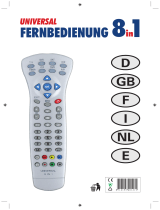Page is loading ...

1
ENDKSFIN DNLIE F
Universal-Fernbedienung . . . . . . . . . . . . . . . .25
Télécommande Universelle . . . . . . . . . . . . . .49
Universal Remote Control . . . . . . . . . . . . . . . .2
Universele Afstandsbediening . . . . . . . . . . . .31
Telecommando Universale . . . . . . . . . . . . . . .37
Mando a Distancia Universal . . . . . . . . . . . . .43
Universelle fjernbetjening . . . . . . . . . . . . . . . .7
Universalfjärrkontroll . . . . . . . . . . . . . . . . . . .13
Yleiskaukosäädin . . . . . . . . . . . . . . . . . . . . . .19
Univ-FB MD 4689 ML.book Seite 1 Mittwoch, 5. Juli 2006 9:46 09

F-9
F
TABLE DES MATIERES
FONCTIONS . . . . . . . . . . . . . . . . . . . . . . . . . . . . . . . . . . . . . . . . . . . . . . . . . . . . . 9
CONSIGNES DE SECURITE . . . . . . . . . . . . . . . . . . . . . . . . . . . . . . . . . . . 10
GENERALITES . . . . . . . . . . . . . . . . . . . . . . . . . . . . . . . . . . . . . . . . . . . . . . . . . 10
MISE EN PLACE DES PILES . . . . . . . . . . . . . . . . . . . . . . . . . . . . . . . . . . . 10
PROGRAMMATION DU CODE DE L'APPAREIL . . . . . . . . . . . . . . . . 10
RECHERCHE DE CODE (RECHERCHE MANUELLE) . . . . . . . . . . 11
RECHERCHE DE CODE (RECHERCHE AUTOMATIQUE) . . . . . . . 11
RECHERCHE DU CODE SELON LES MARQUES . . . . . . . . . . . . . . 11
IDENTIFICATION DU CODE . . . . . . . . . . . . . . . . . . . . . . . . . . . . . . . . . . . . 12
FONCTION D'APPRENTISSAGE . . . . . . . . . . . . . . . . . . . . . . . . . . . . . . . 12
PROCEDURE DE PROGRAMMATION . . . . . . . . . . . . . . . . . . . . . . . . . . 12
FONCTION "TOUT ETEINT" . . . . . . . . . . . . . . . . . . . . . . . . . . . . . . . . . . . .13
FONCTION TOGGLE . . . . . . . . . . . . . . . . . . . . . . . . . . . . . . . . . . . . . . . . . . . 13
AUTOZAPPING . . . . . . . . . . . . . . . . . . . . . . . . . . . . . . . . . . . . . . . . . . . . . . . . 13
UTILISATION NORMALE . . . . . . . . . . . . . . . . . . . . . . . . . . . . . . . . . . . . . . . 14
FONCTION UNIVERSELLE . . . . . . . . . . . . . . . . . . . . . . . . . . . . . . . . . . . . 14
FONCTION SHIFT . . . . . . . . . . . . . . . . . . . . . . . . . . . . . . . . . . . . . . . . . . . . . 14
PANNES ET REMEDES . . . . . . . . . . . . . . . . . . . . . . . . . . . . . . . . . . . . . . . . 14
FONCTIONS
Univ-FB MD 4689 ML.book Seite 9 Mittwoch, 5. Juli 2006 9:46 09

EN-15
EN
TABLE OF CONTENTS
FUNCTIONS . . . . . . . . . . . . . . . . . . . . . . . . . . . . . . . . . . . . . . . . . . . . . . . . . . . 15
SAFETY INSTRUCTIONS . . . . . . . . . . . . . . . . . . . . . . . . . . . . . . . . . . . . . . . 16
GENERAL INTRODUCTION . . . . . . . . . . . . . . . . . . . . . . . . . . . . . . . . . . . . .16
PUT THE BATTERIES IN . . . . . . . . . . . . . . . . . . . . . . . . . . . . . . . . . . . . . . . 16
PROGRAMMING THE APPLIANCE CODE . . . . . . . . . . . . . . . . . . . . . . 16
CODE SEARCH (MANUAL SEARCH). . . . . . . . . . . . . . . . . . . . . . . . . . . 16
SEARCH CODE (AUTOMATIC SEARCH) . . . . . . . . . . . . . . . . . . . . . . . 17
CODE SEARCH UNDER BRAND NAME . . . . . . . . . . . . . . . . . . . . . . . . 17
IDENTIFYING THE CODE. . . . . . . . . . . . . . . . . . . . . . . . . . . . . . . . . . . . . . . 17
LEARNING FUNCTION . . . . . . . . . . . . . . . . . . . . . . . . . . . . . . . . . . . . . . . . 17
"ALL 0FF" FUNCTION. . . . . . . . . . . . . . . . . . . . . . . . . . . . . . . . . . . . . . . . . . 18
TOGGLE FUNCTION . . . . . . . . . . . . . . . . . . . . . . . . . . . . . . . . . . . . . . . . . . . 19
AUTOZAPPING . . . . . . . . . . . . . . . . . . . . . . . . . . . . . . . . . . . . . . . . . . . . . . . . 19
NORMAL USE . . . . . . . . . . . . . . . . . . . . . . . . . . . . . . . . . . . . . . . . . . . . . . . . . 19
UNIVERSAL FUNCTIONS . . . . . . . . . . . . . . . . . . . . . . . . . . . . . . . . . . . . . . 19
SHIFT FUNCTION . . . . . . . . . . . . . . . . . . . . . . . . . . . . . . . . . . . . . . . . . . . . . 19
TROUBLE SHOOTINGS AND SOLUTIONS . . . . . . . . . . . . . . . . . . . . . 19
FUNCTIONS
Univ-FB MD 4689 ML.book Seite 15 Mittwoch, 5. Juli 2006 9:46 09

EN-16
SAFETY INSTRUCTIONS
Do not expose your remote control to the dust, the sun, humidity, high temperatures
or strong vibrations.
Never mix old and new batteries together.
Do not clean the product with a corrosive or acid solution.
Do not try to repair the remote control by your own.
Do not watch with optical tools.
GENERAL INTRODUCTION
This remote control is designed to control up to 8 devices such as:
TV Television with Videotext
VCR Video Camera Recorder
DVD DVD player
CD CD player
ASAT Analog Satellite
DSAT Digital Satellite
CBL Cable
AUX Auxiliaries (TV, VCR, SAT, CD, DVD,...)
Please read this user guide carefully before using the remote control. Put it in a safe
place, in case you would need to read it again or to give it to a third person.
PUT THE BATTERIES IN
The remote control works with 2 LRO3 batteries. We advise to use alkaline units.
1. Open the cover on the back of the remote control
2. Check the "+/-" polarity on the batteries and inside the compartment
3. Insert the batteries
4. Close the cover.
If the batteries are changed, a new setup may be necessary. We advise you to write
your appliance code on this user guide. Do not throw batteries in the general
household waste disposal. They must be thrown in specific collectors.
PROGRAMMING THE APPLIANCE CODE
The code of the appliances you wish to control are included in the code list here
enclosed. Look up the brand of your appliance and note the code numbers.
Switch on manually the appliance you wish to control.
1. Press and hold the "SET" key for 3 sec. about, until the LED indicator lights
continuously.
2. Release the "SET" key.
3. Press and release the mode key of the device you wish to control (TV, VCR,
DVD, CD, SAT, AUX).
4. Enter the 3 digit code from the library table. The LED turns off after the each
press.
5. If you entered the code correctly, the LED turns off after the last digit press. If
incorrectly entered, the LED blinks for 3 seconds and then goes off.
6. The code entry is finished..
CODE SEARCH (MANUAL SEARCH)
If you have tested all the available codes for your type of appliance and brand, and
if your equipment does not respond to the remote control, try the automatic code
search. By this way, you may find the code of your appliance, even if your brand is
not included in the code list.
1. Switch on manually the appliance you wish to control (TV, VCR etc...)
2. Press and hold the "SET" key for 3 sec. about, until the LED indicator lights
continuously.
3. Release the "SET" key.
4. Press and release the mode key of the device you wish to control (TV, VCR,
DVD, CD, SAT, AUX).
5. Press repeatedly (up to 350 times) "POWER" or "CHAN+" or "PLAY" (only for
a VCR), until the appliance turns off or reacts normally.
6. Briefly press "OK" button to stock the code.
Univ-FB MD 4689 ML.book Seite 16 Mittwoch, 5. Juli 2006 9:46 09

EN-17
EN
There are a huge number of different code numbers, but in same cases it is possible
that only the most common functions are available. With certain special models it
might be that the described operating method may not function.
The search starts after the last 3 digits registered code.
SEARCH CODE (AUTOMATIC SEARCH)
You can also use the automatic search. Please proceed as follow:
1. Switch on manually the appliance you wish to control (TV, VCR etc...)
2. Press and hold the "SET" key for 3 sec. about, until the LED indicator lights
continuously.
3. Release the "SET" key.
4. Press and release the mode key of the device you wish to control (TV, VCR,
DVD, CD, SAT, AUX).
5. Point the remote control in the direction of the appliance you wish to control
and press and release "CHAN +" key. The remote control starts the search
and sends a code every second. Each time a code is sent, the LED turns on.
6. As soon as the appliance reacts to the remote control, press the "OK" button.
If you did not press OK touch in time, you can step back by pressing CHAN- as
many times as necessary, to come back to the code which made the device react.
If you wish to slow down the search process (one code each 3 sec. instead of each
1 sec.), press and release CHAN+ twice (see step 5). By this way, you will have
more time to confirm a code, but the search process will be longer.
CODE SEARCH UNDER BRAND NAME
This feature offers the possibility to launch the automatic search by brand. You will
find the brand code in the code table, under "search code under brand name".
Proceed as follows:
1. Switch on manually the appliance you wish to control (TV, VCR etc...)
2. Press and hold the "SET" key for 3 sec. about, until the LED indicator lights
continuously.
3. Release the "SET" key.
4. Press and release the mode key of the device you wish to control (TV, VCR,
DVD, CD, SAT, AUX). Enter the one digit code of the brand code table "Search
under brand name".
5. Press repeatedly "POWER" or "CHAN+" or "PLAY", until the appliance reacts
normally. Proceed quickly in order to prevent the launching of the automatic
search.
6. Briefly press "OK" button to stock the code.
When all the codes have been sent, the LED blinks during 3 sec.
IDENTIFYING THE CODE
1. Press and hold the "SET" key for 3 sec. about, until the LED indicator lights
continuously.
2. Release the "SET" key.
3. Press and release the mode key of the device you wish to control (TV, VCR,
DVD, CD, SAT, AUX).The LED blinks.
4. Press again "SET". The LED blinks again.
5. To identify the first digit press each number button from 0 - 9 until the LED
turns 0ff. At this step, the number you pressed is the first digit of the code. To
find the 2nd and 3rd digit, repeat the above process.
6. When the third digit has been found the LED will go off.
7. The identification of the code is finished.
LEARNING FUNCTION
The MD4689 remote control can stock certain functions which are not included in
the entered code, even appliance codes which are not in the code list. You need
your original remote control for this. To avoid mistakes, please follow the below
advice.
Univ-FB MD 4689 ML.book Seite 17 Mittwoch, 5. Juli 2006 9:46 09

EN-18
• Use new batteries for both remote controls.
• Only one appliance code can be stocked per Mode key
• Point your existing remote at the MD4689 remote (front to front) with a
distance of about 5 centimetres between the remotes.
• You can stock up to 150 codes. When the memory capacity is full, the LED will
blink during 3 seconds.
• Learning a key can take 3 seconds
• Always check that the MD4689 key you wish to teach a code is free or does
not correspond to an important function.
• No functions may be stored under the following keys: LEARN, SET, ALL 0FF,
P<P, SHOWVIEW, and any other MODE key.
• Experiment by learning 1 code initially (to ensure compatibility) and then clear
the stored learned commands before completely learning your original
remote's keyboard.
SETTING PROCESS
1. Press and hold the "SET" key for 3 sec. about, until the LED indicator lights
continuously.
2. Release the "SET" key.
3. Press and release the mode key of the device you wish to control (TV, VCR,
DVD, CD, SAT, AUX).The LED blinks.
4. Press "LEARN" key.
5. Press and release the button on the MD4689 remote which will learn the
function. (The LED permanently lights on).
6. Press the function key on your original remote that you want to transmit. Hold
the key until the LED on the MD4689 blinks once. (Any wrong setting is
indicated by a blinking of the LED)
7. Repeat steps 5 and 6 for each function you want to learn.
8. When you're finished learning all the keys, press "SET".
TO CLEAR ALL STORED LEARNED COMMANDS UNDER A MODE KEY
1. Press and hold the "SET" key for 3 sec. about, until the LED indicator lights
continuously.
2. Release the "SET" key.
3. Press and release the mode key of the device you wish to control (TV, VCR,
DVD, CD, SAT, AUX).The LED blinks.
4. Press and release "LEARN" key twice.
5. Press the "SET"key.
All learned commands entries under that mode are now cleared.
TO CLEAR ALL STORED LEARNED COMMANDS, UNDER ALL MODES
1. Press and hold the "SET" key for 3 sec. about, until the LED indicator lights
continuously.
2. Release the "SET" key.
3. Press and release the LEARN key twice.
4. Press the "SET"key.
All Learned Command entries are now cleared.
"ALL 0FF" FUNCTION
Press and release the POWER key to turn off the selected appliance (for ex. TV).
The corresponding Mode key lights on during 1 second.
To switch oft all the appliances, proceed as follows:
1. Press and release the "ALL-OFF" key
The selected device turns off and the Mode key lights on
2. Press immediately again the ALL-OFF" key, during 3 seconds. All the preset
appliances turn oft one after the other, which can take 3 seconds. Then the
Mode key is off. The remote control must stay pointed at the appliances, until
the Mode key light turns oft.
The POWER key allows to turn on AND oft certain appliances. These devices will
be switched ON with "ALL-OFF" function, if they were 0FF just before.
Univ-FB MD 4689 ML.book Seite 18 Mittwoch, 5. Juli 2006 9:46 09

EN-19
EN
TOGGLE FUNCTION
You can zap between 2 distant channels by pressing "P<P" key. Proceed as follow:
1. Switch on manually the appliance you wish to control (TV, VCR etc...)
2. Press and hold the "SET" key for 3 sec. about, until the LED indicator lights
continuously.
3. Release the "SET" key.
4. Press "P<P" key and the mode key of the device you wish to control.
5. Enter the first channel number (3 digits as a max)
6. Press again "P<P" key and the mode key of the device you wish to control
7. Enter the second channel number (3 digits as a max)
8. Press "P<P" key to end the setting
Certain TV sets have also a Toggle function (depending on the manufacturer, it can
zap from the present and the previous channel). This function can be activated by
pressing A/V or -1-- keys on your remote control.
AUTOZAPPING
When the TV mode key is selected, if you press once on the SHOWVIEW key, all
the stocked channels will be scanned (point the remote control at the device). To
stop the scanning, press once CHAN- key.
NORMAL USE
After having finished the setup of all A/V appliances, the MD 4689 remote control
exactly activates the main functions as your original remote control. Paint the
remote at the selected appliance and press the desired Mode key. Now all the
functions of the selected device can be activated with your MD 4689 remote
control. For each transmitted IR signal, the MODE key lights on.
UNIVERSAL FUNCTIONS
Certain functions such as the "volume", "mute", may be activated whatever the
Mode key which is functioning.
Example: The last selected appliance is a VCR, but you would like to control the
volume of your TV. Proceed as follow:
1. Press the TV mode
2. Press and hold the "SET" key for 3 sec. about, until the LED indicator lights
continuously.
3. Release the "SET" key.
4. Press the "Mute" key during 8 seconds about, till the LED turns on a second
time
SHIFT FUNCTION
Certain keys of the remote control may include a second function. To access to this
second function, press and release "SET" key (the LED blinks), then press the key
corresponding to this second function.
TROUBLE SHOOTINGS AND SOLUTIONS
The remote doesn't work:
• Are the A/V appliances plugged in and turned an
• Check that the batteries have the correct polarity position in the battery com-
partment
• If the batteries are too weak, change them by new ones.
Several codes are available under my appliance brand. Which one is right?
To find the right code, try the codes of the list one by one, till you find one which
makes the remote control work correctly.
The A/V appliances do not respond to certain remote control orders.
Try other codes till the appliances react correctly at the commands.
If you do not succeed, either with the manual code search or with the automatic
code search, it means that your appliance may not be compatible with the remote
control.
Univ-FB MD 4689 ML.book Seite 19 Mittwoch, 5. Juli 2006 9:46 09

I-27
I
CONTENUTO
FUNZIONI . . . . . . . . . . . . . . . . . . . . . . . . . . . . . . . . . . . . . . . . . . . . . . . . . . . . . 27
INDICAZIONI DI SICUREZZA . . . . . . . . . . . . . . . . . . . . . . . . . . . . . . . . . . . 28
PARTE GENERALE . . . . . . . . . . . . . . . . . . . . . . . . . . . . . . . . . . . . . . . . . . . . 28
INSERIMENTO DELLE BATTERIE . . . . . . . . . . . . . . . . . . . . . . . . . . . . . . 28
PROGRAMMAZIONE DEL CODICE DELL'APPARECCHIO . . . . . .28
RICERCA DEL CODICE (RICERCA MANUALE) . . . . . . . . . . . . . . . . . 29
RICERCA DEL CODICE (RICERCA AUTOMATICA). . . . . . . . . . . . . . 29
RICERCA DEL CODICE PER NOME COMMERCIALE . . . . . . . . . . . 29
CODE INDENTIFICAZIONE . . . . . . . . . . . . . . . . . . . . . . . . . . . . . . . . . . . . 30
PROGRAMMAZIONE PERSONALE ,,LEARN" . . . . . . . . . . . . . . . . . . .30
PROGRAMMAZIONE PERSONALE ,,LEARN" . . . . . . . . . . . . . . . . . . . 30
FUNZIONE ALL OFF . . . . . . . . . . . . . . . . . . . . . . . . . . . . . . . . . . . . . . . . . . . 31
FUNZIONE TOGGLE . . . . . . . . . . . . . . . . . . . . . . . . . . . . . . . . . . . . . . . . . . . 31
AUTOZAPPING . . . . . . . . . . . . . . . . . . . . . . . . . . . . . . . . . . . . . . . . . . . . . . . . 31
FUNZIONAMENTO NORMALE . . . . . . . . . . . . . . . . . . . . . . . . . . . . . . . . . 32
FUNZIONE UNIVERSALE . . . . . . . . . . . . . . . . . . . . . . . . . . . . . . . . . . . . . . 32
FUNZIONE SHIFT . . . . . . . . . . . . . . . . . . . . . . . . . . . . . . . . . . . . . . . . . . . . . . 32
POSSIBILI FONTI DI ERRORI . . . . . . . . . . . . . . . . . . . . . . . . . . . . . . . . . . . 32
FUNZIONI
Univ-FB MD 4689 ML.book Seite 27 Mittwoch, 5. Juli 2006 9:46 09

E-33
E
INDICE
FUNCiones . . . . . . . . . . . . . . . . . . . . . . . . . . . . . . . . . . . . . . . . . . . . . . . . . . . . 33
ADVERTENCIAS DE SEGURIDAD . . . . . . . . . . . . . . . . . . . . . . . . . . . . . 34
GENERALIDADES . . . . . . . . . . . . . . . . . . . . . . . . . . . . . . . . . . . . . . . . . . . . . 34
CÓMO COLOCAR LAS PILAS . . . . . . . . . . . . . . . . . . . . . . . . . . . . . . . . . . .34
CÓMO PROGRAMAR EL CÓDIGO DE LOS APARATOS . . . . . . . . 34
BUSQUEDA DE CÓDIGOS (BUSQUEDA MANUAL) . . . . . . . . . . . .35
BUSQUEDA DE CÓDIGOS (BUSQUEDA AUTOMÁTICA). . . . . . . . 35
BUSQUEDA DE CÓDIGOS SEGÚN LA MARCA . . . . . . . . . . . . . . . . 35
IDENTIFICACIÓN DE CODIGOS . . . . . . . . . . . . . . . . . . . . . . . . . . . . . . . . 36
FUNCION DE APRENDIZAJE. . . . . . . . . . . . . . . . . . . . . . . . . . . . . . . . . . . 36
FUNCIÓN DE APRENDIZAJE. . . . . . . . . . . . . . . . . . . . . . . . . . . . . . . . . . . 36
FUNCIÓN ALL OFF . . . . . . . . . . . . . . . . . . . . . . . . . . . . . . . . . . . . . . . . . . . . 37
FUNCION TOGGLE . . . . . . . . . . . . . . . . . . . . . . . . . . . . . . . . . . . . . . . . . . . . 37
AUTOZAPPING . . . . . . . . . . . . . . . . . . . . . . . . . . . . . . . . . . . . . . . . . . . . . . . . 37
FUNCIONAMIENTO NORMAL . . . . . . . . . . . . . . . . . . . . . . . . . . . . . . . . . 37
FUNCION UNIVERSAL . . . . . . . . . . . . . . . . . . . . . . . . . . . . . . . . . . . . . . . . . .38
FUNCIÓN SHIFT . . . . . . . . . . . . . . . . . . . . . . . . . . . . . . . . . . . . . . . . . . . . . . . 38
POSIBLES FALLOS . . . . . . . . . . . . . . . . . . . . . . . . . . . . . . . . . . . . . . . . . . . . 38
FUNCIONES
Univ-FB MD 4689 ML.book Seite 33 Mittwoch, 5. Juli 2006 9:46 09

S-51
Univ-FB MD 4689 ML.book Seite 51 Mittwoch, 5. Juli 2006 9:46 09
/