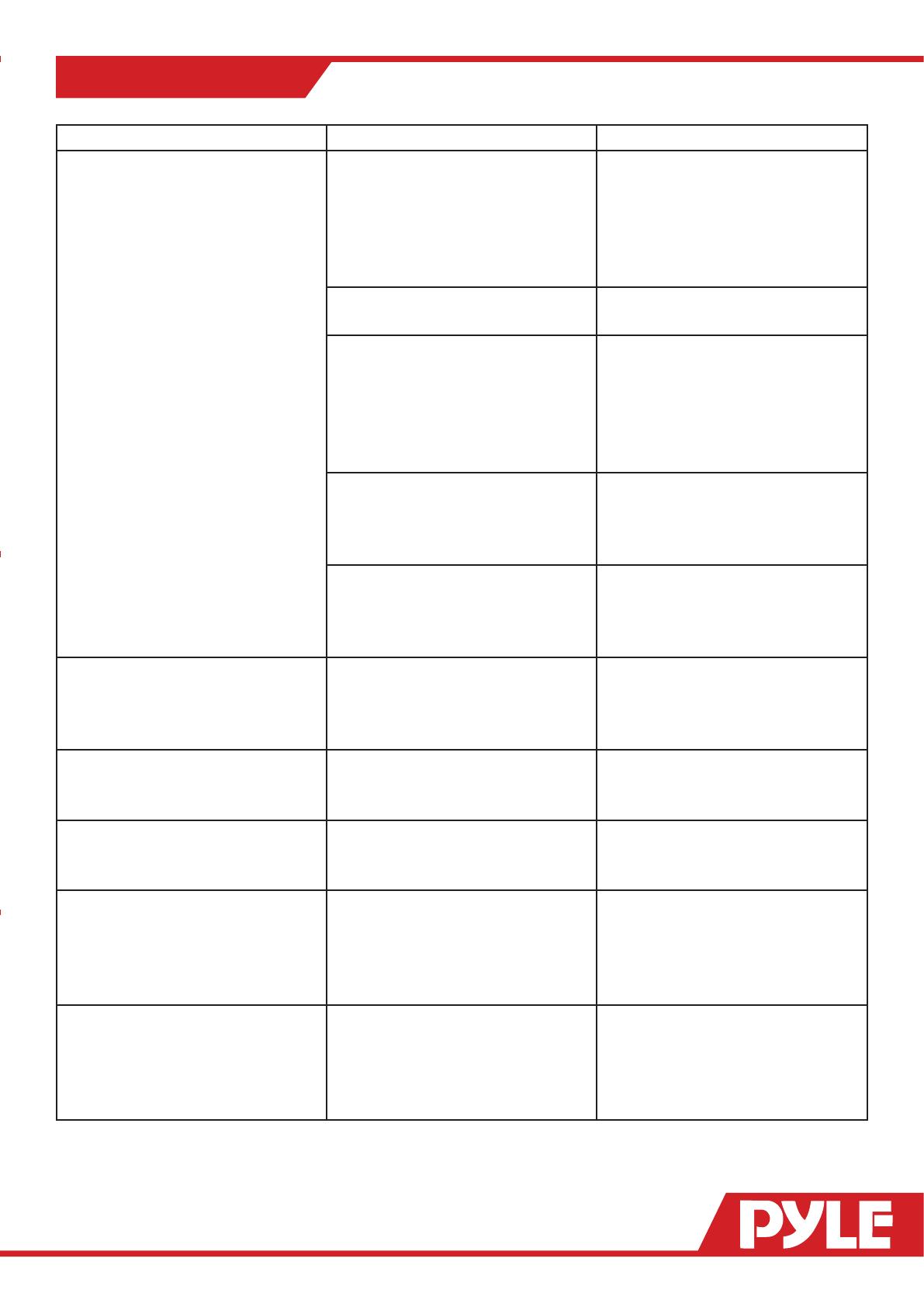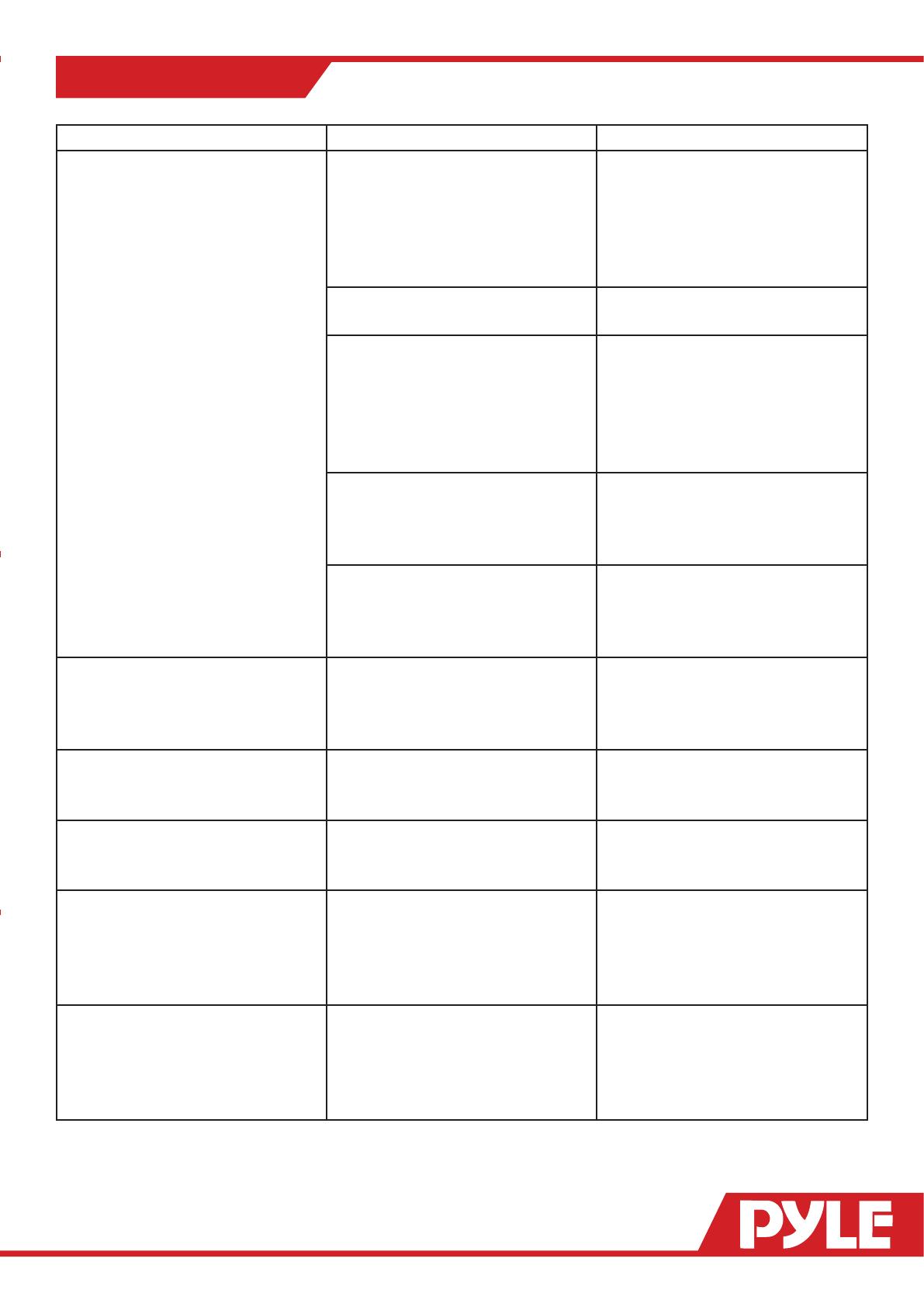
7
TROUBLESHOOTING
PROBLEM INDICATOR STATUS SOLUTION
No Sound
Rod transmitter
indicator is not ashing
Slide transmitter POWER ON/
OFF switch ON position. Make
sure battery Is Inserted properly,
observing battery (+/-), If battery
is inserted properly, replace with
fresh battery.
Rod transmitter
indicator is ashing
Slide transmitter MUTE/ON
switch ON position.
Red receiver POWER light off
Make sure AC adapter is securely
plugged into a electrical outlet
and into DC input connector.
Make sure AC electrical outlet
works and supplies proper volt-
age.
Receiver signal indicators
A/B lights glowing
Turn up receiver volume control.
Conrm that the output connec-
tions from the receiver to the
external equipment are secure.
Receiver signal indicators A/B
lights off. Transmitter and receiv-
er POWER lights glowing.
Conrm transmitter’s and receiv-
er’s frequencies matches.
Move transmitter closer to the
receiver.
Sound level differs from level of
cabled instrument
Receiver signal indicators A/B
lights glowing
Adjust transmitter gain level to
compensatory.
Adjust receiver volume as neces-
sary.
Sound level differs with different
guitars.
Receiver signal indicators A/B
lights glowing.
Re-adjust transmitter gain level
to compensate for differences in
guitar outputs.
Distortion level increases grad-
ually
Receiver signal indicators A/B
lights and transmitter’s low bat-
tery light glowing
Replace transmitter battery
Bursts of noise or other audible
radio signals present
Signal indicators A/B lights on
Identify potential sources of
interference (other RF sources)
and turn off, remove or use a
wireless system operating on a
different frequency.
Momentary loss of sound as
transmitter is moved around
performing area
Receiver signal indicators A/B
lights off when sound is lost.
Reposition receiver and perform
walk-through test again. If audio
dropouts persist, mark “dead“
spots and avoid them during
performance