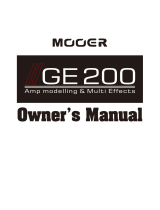Page is loading ...

2.0

2 . 0
12
f e n d e r . c o m
Using EXP-1 with Mustang™ III-IV-V
The EXP-1 expression pedal (P/N 2301050000) is compatible
with Fender® Mustang™ III-IV-V amplifiers and Mustang Floor.
♫
Mustang Floor users: EXP-1 functions differently with
this product. Please see page 14 for instructions on
using the EXP-1 with the Mustang Floor...
The EXP-1 operates in two modes, Volume behavior mode and
Expression behavior mode. You switch between modes by
pressing down hard on the toe end of the expression pedal.
Red and green LEDs on the EXP-1 indicate the current pedal
mode:
• Volume behavior mode is used to control master volume
(or the expression pedal can be set to OFF in Volume mode).
• Expression behavior mode can be used to control most
effect and amp parameters on your Mustang amplifier. Some
common uses are to control the frequency parameter of a
Wah effect or the rate/time parameter of a modulation or
delay effect.
♫
Expression mode is also useful for experimenting with
those "mystery" parameters that you're not quite sure
what they do—you can adjust the parameter with your
foot and continue playing uninterrupted while listening
to the parameter changes!
Before you can use the EXP-1 you need to:
1. Download and install the latest version of Fender® FUSE™
software and download the current Fender FUSE owner's
manual, both available free of charge at: fuse.fender.com.
♫
SYSTEM REQUIREMENTS: Fender FUSE software is com-
patible with PC computers running Windows7, Vista, or
XP and with Mac computers with Intel® processors run-
ning OSX 10.5 (Leopard) or above.
2. Update the Firmware on your Mustang III/IV/V amplifier.
See page 2 for simple step-by-step instructions.
3. Calibrate the EXP-1 (see below).
4. Configure EXP-1 Settings (see below).
EXP-1 Pedal Calibration
The first time you connect the EXP-1 to your Mustang ampli-
fier, you should calibrate it so that the expression pedal range
of movement is synchronized with the parameter ranges.
Calibration takes only a few seconds:
To calibrate the EXP-1:
1. Plug the EXP-1 pedal into the "4 BUTTON" FOOTSWITCH
jack on the back of your Mustang amplifier using the
included cable.
2. Turn the amplifier OFF.
3. Press and hold the UTIL button on the amplifier, then turn
the amplifier ON. Continue holding the UTIL button down
until it is no longer illuminated.
4. The EXP-1 expression pedal has been calibrated!
♫
Repeat the calibration procedure each time you change
EXP-1 pedals or plug the EXP-1 into a different amplifier.
(continued on next page...)
TM

2 . 0
13
f e n d e r . c o m
Using EXP-1 with Mustang™ III-IV-V
EXP-1 Pedal Settings
Now the fun part, selecting expression pedal parameters and
deciding how you want the EXP-1 to behave!
To configure EXP-1 settings:
1. Plug the EXP-1 pedal into the "4 BUTTON" FOOTSWITCH
jack on the back of your Mustang amplifier using the
included cable.
2. Connect the amplifier to your computer via USB cable,
then open the Fender FUSE application.
3. In Fender FUSE, open the EXP-1 menu: Main Menu >
Utilities > Expression Pedal...
4. Select the parameter and behavior characteristics for the
Volume and Expression modes:
♫
A small expression pedal icon will appear in
Fender FUSE next to the amp or effect that
is currently selected in the Expression Mode
Behavior menu. You can drag this icon and drop
it on different effect modules, or click on it to
open the Expression Pedal Settings window!
A. Preset Defaults to: — (Volume Mode/Expression Mode)
Select the mode that you want the pedal to switch to
each time you select the current preset.
B. Volume Mode Behavior — (Volume/Off) Select
"Volume" if you want the pedal to control the master
volume in Volume mode or select "Off" if you want the
pedal to be OFF when switched to Volume mode.
C. Heel/Toe Volume — (0–100%) Use these menus to set
the master volume level with the heel of the pedal in the
fully down position (Heel Volume) and with the toe of the
pedal in the fully down position (Toe Volume).
♫
The Heel and Toe Volume settings for Volume mode
are stored globally and affect all Presets. Every other
parameter is stored locally within each preset.
D. Expression Mode Behavior — (Off, Amp, Stomp, Mod, Delay,
Reverb, Volume) Select the category that you want to control
with the expression pedal in Expression mode or select
"Off" if you want the pedal to be OFF in Expression mode.
♫
You must have an effect selected for the current preset on
the amplifier (or in Fender FUSE) to make that category
of effect become available for selection in this menu.
E. Parameter — (Variable) Select the parameter that you
want to control with the pedal in Expression mode. Your
options will change depending on the category you
selected in the Expression Mode Behavior menu above,
and the effect module that is selected in the current pre-
set.
F. Heel/Toe Setting — (Variable) Use this menu to set the
level of the active parameter with the heel of the pedal
in the fully down position (Heel Setting) and with the
toe of the pedal in the fully down position (Toe Setting).
Your options will change depending on the category you
selected in the Expression Mode Behavior menu, above.
G. Expression Mode — (Capture, Live) If "Live" is selected
the current pedal position will override the stored pre-
set setting for the assigned expression pedal parameter
when a preset is first selected. If "Capture" is selected the
pedal is disabled until you move the pedal after a preset
is first selected.
H. Bypass Effect — (On/Off) Check the box (On) to bypass
the effect currently selected in the Expression Mode
Behavior menu when switching the pedal to Volume
mode or uncheck the box (Off) to leave the effect active.
I. Reset Parameter to Preset Value when Switching to
Volume Mode— (On/Off) Check the box (On) to return
the Expression Mode Parameter to the stored preset
value when switching to Volume mode. Uncheck the box
(Off) if you want the parameter be left set to the position
of the pedal when switching to Volume mode.
J. OK/Cancel — Select "CANCEL" to undo all changes and
select "OK" to confirm changes to the EXP-1 settings.
Save the current preset to save the EXP-1 settings with
the preset.

A PRODUCT OF:
FENDER MUSICAL INSTRUMENTS CORPORATION
CORONA, CALIFORNIA, USA
Fender®, G-DEC® 3, Mustang™ and Fender® FUSE™ are trademarks of FMIC.
Other trademarks are property of their respective owners.
Copyright © 2011 FMIC. All rights reserved. P/N 0081847000 REV D (ENGLISH)
Supply of this product does not convey a license nor imply any right to distribute MPEG
Layer-3 compliant content created with this product in revenue-generating broadcast sys-
tems (terrestrial, satellite, cable and/or other distribution channels), streaming applications
(via Internet, intranets and/or other networks), other content distribution systems (pay-audio,
or audio-on-demand-applications and the like) or on physical media (compact discs, digital
versatile discs, semiconductor chips, hard drives, memory cards and the like) independent
license for such use is required. For details, please visit http://mp3licensing.com
/