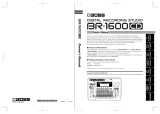Page is loading ...

Thank you, and congratulations on your choice of the Roland XV-5050.
Convention Used in This Manual
• Words enclosed in square brackets indicate buttons or a dial or a knob on the panel.
• (p. **) indicates a reference page.
* The explanations in this manual include illustrations that depict what should typically be shown by the display.
Note, however, that your unit may incorporate a newer, enhanced version of the system (e.g., includes newer
sounds), so what you actually see in the display may not always match what appears in the manual.
Copyright © 2001 ROLAND CORPORATION
All rights reserved. No part of this publication may be reproduced in any form without the
written permission of ROLAND CORPORATION.
Before using this unit, carefully read the sections entitled: “IMPORTANT SAFETY
INSTRUCTIONS” (p. 2), “USING THE UNIT SAFELY” (pp. 3–4), and “IMPORTANT NOTES”
(p. 5). These sections provide important information concerning the proper operation of
the unit. Additionally, in order to feel assured that you have gained a good grasp of every
feature provided by your new unit, Owner’s Manual should be read in its entirety. The
manual should be saved and kept on hand as a convenient reference.
Listening to the Demo Songs
fig.Cover
1. Hold down the [EXIT] button and press the [ BANK] button.
The DEMO PLAY screen appears in the display.
2. Turn the [VALUE] dial to choose the song you want to hear.
Choose “CHAIN PLAY” to hear all songs performed in order, starting with the first song.
3. Press the [ENTER] button to start demo song playback.
4. Press the [EXIT] button to stop the performance and return to the song-selection screen.
Press the [EXIT] button again to leave the DEMO PLAY screen.
* No data for the music that is played will be output from MIDI OUT.
1
2
4
3
XV-5050 Owner’s Manual
02890967 ’03-7-8N
OWNER’S MANUAL
To resize thickness, move all items on the front cover to left or right

2
To resize thickness, move all items on the front cover to left or right
CAUTION
RISK OF ELECTRIC SHOCK
DO NOT OPEN
ATTENTION: RISQUE DE CHOC ELECTRIQUE NE PAS OUVRIR
CAUTION: TO REDUCE THE RISK OF ELECTRIC SHOCK,
DO NOT REMOVE COVER (OR BACK).
NO USER-SERVICEABLE PARTS INSIDE.
REFER SERVICING TO QUALIFIED SERVICE PERSONNEL.
The lightning flash with arrowhead symbol, within an
equilateral triangle, is intended to alert the user to the
presence of uninsulated “dangerous voltage” within the
product’s enclosure that may be of sufficient magnitude to
constitute a risk of electric shock to persons.
The exclamation point within an equilateral triangle is
intended to alert the user to the presence of important
operating and maintenance (servicing) instructions in the
literature accompanying the product.
INSTRUCTIONS PERTAINING TO A RISK OF FIRE, ELECTRIC SHOCK, OR INJURY TO PERSONS.
IMPORTANT SAFETY INSTRUCTIONS
SAVE THESE INSTRUCTIONS
WARNING - When using electric products, basic precautions should always be followed, including the following:
1. Read these instructions.
2. Keep these instructions.
3. Heed all warnings.
4. Follow all instructions.
5. Do not use this apparatus near water.
6. Clean only with a dry cloth.
7. Do not block any of the ventilation openings. Install in
accordance with the manufacturers instructions.
8. Do not install near any heat sources such as radiators,
heat registers, stoves, or other apparatus (including
amplifiers) that produce heat.
9. Do not defeat the safety purpose of the polarized or
grounding-type plug. A polarized plug has two blades with
one wider than the other. A grounding type plug has two
blades and a third grounding prong. The wide blade or the
third prong are provided for your safety. When the provided
plug does not fit into your outlet, consult an electrician for
replacement of the obsolete outlet.
WARNING:
IMPORTANT:
As the colours of the wires in the mains lead of this apparatus may not correspond with the coloured markings identifying
the terminals in your plug, proceed as follows:
The wire which is coloured GREEN-AND-YELLOW must be connected to the terminal in the plug which is marked by the
letter E or by the safety earth symbol or coloured GREEN or GREEN-AND-YELLOW.
The wire which is coloured BLUE must be connected to the terminal which is marked with the letter N or coloured BLACK.
The wire which is coloured BROWN must be connected to the terminal which is marked with the letter L or coloured RED.
THIS APPARATUS MUST BE EARTHED
THE WIRES IN THIS MAINS LEAD ARE COLOURED IN ACCORDANCE WITH THE FOLLOWING CODE.
GREEN-AND-YELLOW: EARTH, BLUE: NEUTRAL, BROWN: LIVE
For the U.K.
10. Protect the power cord from being walked on or pinched
particularly at plugs, convenience receptacles, and the
point where they exit from the apparatus.
11. Only use attachments/accessories specified by the
manufacturer.
12. Never use with a cart, stand, tripod, bracket,
or table except as specified by the
manufacturer, or sold with the apparatus.
When a cart is used, use caution when
moving the cart/apparatus combination to
avoid injury from tip-over.
13. Unplug this apparatus during lightning storms or when
unused for long periods of time.
14. Refer all servicing to qualified service personnel. Servicing
is required when the apparatus has been damaged in any
way, such as power-supply cord or plug is damaged, liquid
has been spilled or objects have fallen into the apparatus,
the apparatus has been exposed to rain or moisture, does
not operate normally, or has been dropped.
This product complies with the requirements of European Directives EMC 89/336/EEC and LVD 73/23/EEC.
For EU Countries
For Canada
This Class B digital apparatus meets all requirements of the Canadian Interference-Causing Equipment Regulations.
Cet appareil numérique de la classe B respecte toutes les exigences du Règlement sur le matériel brouilleur du Canada.
NOTICE
AVIS
For the USA
FEDERAL COMMUNICATIONS COMMISSION
RADIO FREQUENCY INTERFERENCE STATEMENT
This equipment has been tested and found to comply with the limits for a Class B digital device, pursuant to Part 15 of the
FCC Rules. These limits are designed to provide reasonable protection against harmful interference in a residential
installation. This equipment generates, uses, and can radiate radio frequency energy and, if not installed and used in
accordance with the instructions, may cause harmful interference to radio communications. However, there is no guarantee
that interference will not occur in a particular installation. If this equipment does cause harmful interference to radio or
television reception, which can be determined by turning the equipment off and on, the user is encouraged to try to correct the
interference by one or more of the following measures:
– Reorient or relocate the receiving antenna.
– Increase the separation between the equipment and receiver.
– Connect the equipment into an outlet on a circuit different from that to which the receiver is connected.
– Consult the dealer or an experienced radio/TV technician for help.
This device complies with Part 15 of the FCC Rules. Operation is subject to the following two conditions:
(1) This device may not cause harmful interference, and
(2) This device must accept any interference received, including interference that may cause undesired operation.
Unauthorized changes or modification to this system can void the users authority to operate this equipment.
This equipment requires shielded interface cables in order to meet FCC class B Limit.
* GS ( ) is a registered trademark of Roland Corporation.
* Windows is registered trademarks of Microsoft Corporation.
* Windows® 98 is known officially as: “Microsoft® Windows® 98 operating system.”
* Windows® 2000 is known officially as: “Microsoft® Windows® 2000 operating system.”
* Windows® Me is known officially as: “Microsoft® Windows® Millennium Edition operating system.”
* Screen shots in this documents are reprinted with permission from Microsoft Corporation.
* Macintosh is registered trademark of Apple Computer, Inc.
* All product names mentioned in this document are trademarks or registered trademarks of their respective owners.
* OMS is a registered trademark of Opcode Systems, Inc.
* FreeMIDI is a trademark of Mark of the Unicorn, Inc.

3
USING THE UNIT SAFELY
001
• Before using this unit, make sure to read the instructions
below, and the Owner’s Manual.
..........................................................................................................
002b
• Do not open or perform any internal modifications on
the unit. (The only exception would be where this
manual provides specific instructions which should be
followed in order to put in place user-installable options;
see p. 120, p. 122.)
..........................................................................................................
003
• Do not attempt to repair the unit, or replace parts within
it (except when this manual provides specific instruc-
tions directing you to do so). Refer all servicing to your
retailer, the nearest Roland Service Center, or an autho-
rized Roland distributor, as listed on the “Information”
page.
..........................................................................................................
004
• Never use or store the unit in places that are:
• Subject to temperature extremes (e.g., direct sunlight
in an enclosed vehicle, near a heating duct, on top of
heat-generating equipment); or are
• Damp (e.g., baths, washrooms, on wet floors); or are
• Humid; or are
• Exposed to rain; or are
• Dusty; or are
• Subject to high levels of vibration.
..........................................................................................................
005
• This unit should be used only with a rack or stand that is
recommended by Roland.
..........................................................................................................
006
• When using the unit with a rack or stand recommended
by Roland, the rack or stand must be carefully placed so
it is level and sure to remain stable. If not using a rack or
stand, you still need to make sure that any location you
choose for placing the unit provides a level surface that
will properly support the unit, and keep it from
wobbling.
..........................................................................................................
008a
• The unit should be connected to a power supply only of
the type described in the operating instructions, or as
marked on the unit.
..........................................................................................................
008e
• Use only the attached power-supply cord.
..........................................................................................................
009
• Do not excessively twist or bend the power cord, nor
place heavy objects on it. Doing so can damage the cord,
producing severed elements and short circuits.
Damaged cords are fire and shock hazards!
..........................................................................................................
010
• This unit, either alone or in combination with an
amplifier and headphones or speakers, may be capable
of producing sound levels that could cause permanent
hearing loss. Do not operate for a long period of time at a
high volume level, or at a level that is uncomfortable. If
you experience any hearing loss or ringing in the ears,
you should immediately stop using the unit, and consult
an audiologist.
..........................................................................................................
011
• Do not allow any objects (e.g., flammable material, coins,
pins); or liquids of any kind (water, soft drinks, etc.) to
penetrate the unit.
..........................................................................................................
013
• In households with small children, an adult should
provide supervision until the child is capable of
following all the rules essential for the safe operation of
the unit.
..........................................................................................................
014
• Protect the unit from strong impact.
(Do not drop it!)
..........................................................................................................
015
• Do not force the unit’s power-supply cord to share an
outlet with an unreasonable number of other devices. Be
especially careful when using extension cords—the total
power used by all devices you have connected to the
extension cord’s outlet must never exceed the power
rating (watts/amperes) for the extension cord. Excessive
loads can cause the insulation on the cord to heat up and
eventually melt through.
..........................................................................................................
Used for instructions intended to alert
the user to the risk of injury or material
damage should the unit be used
improperly.
* Material damage refers to damage or
other adverse effects caused with
respect to the home and all its
furnishings, as well to domestic
animals or pets.
Used for instructions intended to alert
the user to the risk of death or severe
injury should the unit be used
improperly.
The ● symbol alerts the user to things that must be
carried out. The specific thing that must be done is
indicated by the design contained within the circle. In
the case of the symbol at left, it means that the power-
cord plug must be unplugged from the outlet.
The symbol alerts the user to important instructions
or warnings.The specific meaning of the symbol is
determined by the design contained within the
triangle. In the case of the symbol at left, it is used for
general cautions, warnings, or alerts to danger.
The symbol alerts the user to items that must never
be carried out (are forbidden). The specific thing that
must not be done is indicated by the design contained
within the circle. In the case of the symbol at left, it
means that the unit must never be disassembled.
XV-5050_e.book 3 ページ 2003年6月27日 金曜日 午後3時14分

4
016
• Before using the unit in a foreign country, consult with
your retailer, the nearest Roland Service Center, or an
authorized Roland distributor, as listed on the “Infor-
mation” page.
..........................................................................................................
022a
• Always turn the unit off and unplug the power cord
before attempting installation of the circuit board (SRX
Series; p. 14).
..........................................................................................................
023
• DO NOT play a CD-ROM disc on a conventional audio
CD player. The resulting sound may be of a level that
could cause permanent hearing loss. Damage to
speakers or other system components may result.
..........................................................................................................
026
• Do not put anything that contains water (e.g., flower
vases) on this unit. Also, avoid the use of insecticides,
perfumes, alcohol, nail polish, spray cans, etc., near the
unit. Swiftly wipe away any liquid that spills on the unit
using a dry, soft cloth.
..........................................................................................................
101a
• The unit should be located so that its location or position
does not interfere with its proper ventilation.
..........................................................................................................
102b
• Always grasp only the plug on the power-supply cord
when plugging into, or unplugging from, an outlet or
this unit.
..........................................................................................................
104
• Try to prevent cords and cables from becoming
entangled. Also, all cords and cables should be placed so
they are out of the reach of children.
..........................................................................................................
106
• Never climb on top of, nor place heavy objects on the
unit.
..........................................................................................................
107b
• Never handle the power cord or its plugs with wet
hands when plugging into, or unplugging from, an
outlet or this unit.
..........................................................................................................
108a
• Before moving the unit, disconnect the power plug from
the outlet, and pull out all cords from external devices.
..........................................................................................................
109a
• Before cleaning the unit, turn off the power and unplug
the power cord from the outlet (p. 14).
..........................................................................................................
110a
• Whenever you suspect the possibility of lightning in
your area, pull the plug on the power cord out of the
outlet.
..........................................................................................................
115a
• Install only the specified circuit board(s) (SRX Series).
Remove only the specified screws (p. 120, p. 122).
..........................................................................................................
118
• Should you remove screws, make sure to put them in a
safe place out of children’s reach, so there is no chance of
them being swallowed accidentally.
..........................................................................................................
XV-5050_e.book 4 ページ 2003年6月27日 金曜日 午後3時14分

5
IMPORTANT NOTES
291b
In addition to the items listed under “IMPORTANT SAFETY INSTRUCTIONS” and “USING THE UNIT SAFELY” on pages 2
and 3, please read and observe the following:
Power Supply
301
• Do not use this unit on the same power circuit with any
device that will generate line noise (such as an electric
motor or variable lighting system).
307
• Before connecting this unit to other devices, turn off the
power to all units. This will help prevent malfunctions
and/or damage to speakers or other devices.
308
• Although the LCD and LEDs are switched off when the
POWER switch is switched off, this does not mean that the
unit has been completely disconnected from the source of
power. If you need to turn off the power completely, first
turn off the POWER switch, then unplug the power cord
from the power outlet. For this reason, the outlet into
which you choose to connect the power cord’s plug
should be one that is within easy reach.
Placement
351
• Using the unit near power amplifiers (or other equipment
containing large power transformers) may induce hum.
To alleviate the problem, change the orientation of this
unit; or move it farther away from the source of inter-
ference.
352a
• This device may interfere with radio and television
reception. Do not use this device in the vicinity of such
receivers.
352b
• Noise may be produced if wireless communications
devices, such as cell phones, are operated in the vicinity of
this unit. Such noise could occur when receiving or initi-
ating a call, or while conversing. Should you experience
such problems, you should relocate such wireless devices
so they are at a greater distance from this unit, or switch
them off.
354a
• Do not expose the unit to direct sunlight, place it near
devices that radiate heat, leave it inside an enclosed
vehicle, or otherwise subject it to temperature extremes.
Excessive heat can deform or discolor the unit.
355
• To avoid possible breakdown, do not use the unit in a wet
area, such as an area exposed to rain or other moisture.
Maintenance
401a
• For everyday cleaning wipe the unit with a soft, dry cloth
or one that has been slightly dampened with water. To
remove stubborn dirt, use a cloth impregnated with a
mild, non-abrasive detergent. Afterwards, be sure to wipe
the unit thoroughly with a soft, dry cloth.
402
• Never use benzine, thinners, alcohol or solvents of any
kind, to avoid the possibility of discoloration and/or
deformation.
Repairs and Data
452
• Please be aware that all data contained in the unit’s
memory may be lost when the unit is sent for repairs.
Important data should always be backed up in another
MIDI device (e.g., a sequencer), or written down on paper
(when possible). During repairs, due care is taken to avoid
the loss of data. However, in certain cases (such as when
circuitry related to memory itself is out of order), we
regret that it may not be possible to restore the data, and
Roland assumes no liability concerning such loss of data.
Additional Precautions
• Do not expose the display to strong light (such as camera
flashes), as malfunction may result.
551
• Please be aware that the contents of memory can be
irretrievably lost as a result of a malfunction, or the
improper operation of the unit. To protect yourself against
the risk of loosing important data, we recommend that
you periodically save a backup copy of important data
you have stored in the unit’s memory in another MIDI
device (e.g., a sequencer).
552
• Unfortunately, it may be impossible to restore the contents
of data that was stored in the unit’s memory or another
MIDI device (e.g., a sequencer) once it has been lost.
Roland Corporation assumes no liability concerning such
loss of data.
553
• Use a reasonable amount of care when using the unit’s
buttons, sliders, or other controls; and when using its jacks
and connectors. Rough handling can lead to malfunctions.
554
• Never strike or apply strong pressure to the display.
556
• When connecting / disconnecting all cables, grasp the
connector itself—never pull on the cable. This way you
will avoid causing shorts, or damage to the cable’s
internal elements.
557
•A small amount of heat will radiate from the unit during
normal operation.
558a
• To avoid disturbing your neighbors, try to keep the unit’s
volume at reasonable levels. You may prefer to use
headphones, so you do not need to be concerned about
those around you (especially when it is late at night).
559a
• When you need to transport the unit, package it in the box
(including padding) that it came in, if possible. Otherwise,
you will need to use equivalent packaging materials.
Handling CD-ROMs
801
• Avoid touching or scratching the shiny underside
(encoded surface) of the disc. Damaged or dirty CD-ROM
discs may not be read properly. Keep your discs clean
using a commercially available CD cleaner.
XV-5050_e.book 5 ページ 2003年6月27日 金曜日 午後3時14分

6
Contents
USING THE UNIT SAFELY......................................................................3
IMPORTANT NOTES ...............................................................................5
Features.................................................................................................10
Panel Descriptions................................................................................11
Front Panel................................................................................................................................................. 11
Rear Panel..................................................................................................................................................12
Getting Ready........................................................................................13
Connecting to MIDI Devices and Audio Equipment.......................................................................... 13
Turning the Power On/Off.....................................................................................................................14
Turning On the Power.................................................................................................................. 14
Turning Off the Power ................................................................................................................. 14
Restoring the Factory Settings (Factory Reset)..................................................................................... 15
Quick Start ...................................17
Playing Sounds.....................................................................................18
Playing Patches (Phrase Preview)..........................................................................................................18
Setting the Way In Which Sounds Are Previewed................................................................... 18
Playing a Patch on the XV-5050 from an External MIDI Device (MIDI Keyboard)........................ 19
Connecting the MIDI Keyboard.................................................................................................. 19
Matching MIDI Channels............................................................................................................. 19
Choosing a Patch ...................................................................................................................................... 21
Basic Procedure for Choosing a Patch .......................................................................................21
Choosing a Bank............................................................................................................................ 21
Choosing a Patch by Category (Patch Finder).......................................................................... 21
Setting a Patch’s Pitch in Octave Steps (Octave Shift) ........................................................................23
Switching Modes (Patch, Performance, or Rhythm Set)..................................................................... 23
Playing Multiple Layered Patches (Layer) ........................................................................................... 25
Selecting Performance “PB:001 Dulcimar&Gtr”....................................................................... 25
Turning a Part On or Off..............................................................................................................26
Assigning a New Patch to a Part ................................................................................................ 27
Changing the MIDI Reception Channel of Each Part .............................................................. 27
Playing Different Patches In Different Areas of the Keyboard (Split)..............................................28
Selecting Performance “PB:029 Organ/Lead”..........................................................................28
Setting the Note Range of Each Part........................................................................................... 29
Using an External MIDI Device to Select Patches and Change Other Settings...............................30
Selecting Patches and Rhythm Sets ............................................................................................ 30
Selecting Performances ................................................................................................................ 31
Turning Effects On and Off ..................................................................32
Making a List of Your Favorite Patches..............................................33
Registering a Patch in the FAVORITE LIST ......................................................................................... 33
Selecting a Patch from the FAVORITE LIST ........................................................................................34
Connecting to a Computer...................................................................35
Connecting with USB Connector ........................................................................................................... 35
Connecting with MIDI Connectors........................................................................................................ 35
About Patches and Performances ......................................................36
What Is a Patch?........................................................................................................................................ 36
What Is a Performance?........................................................................................................................... 36
XV-5050_e.book 6 ページ 2003年6月27日 金曜日 午後3時14分

7
Contents
Advanced Use .............................. 37
Chapter 1 Creating a Patch..................................................................38
How a Patch Is Organized ......................................................................................................................38
How a Tone Is Organized............................................................................................................ 38
Tips for Creating a Patch......................................................................................................................... 38
Choosing the Tones That Sound (Tone On/Off) ................................................................................. 39
Settings Common to the Entire Patch (COMMON)............................................................................ 39
More Advanced Editing of Tones.......................................................................................................... 43
Tips for Choosing a Waveform................................................................................................... 43
Changing a Waveform (WAVE) ................................................................................................. 44
Changing Pitch (PITCH) .............................................................................................................. 45
Changing the Brightness with a Filter (TVF) ............................................................................46
Changing the Volume (TVA) ......................................................................................................48
Applying Vibrato or Tremolo (LFO).......................................................................................... 50
Using Controllers to Change How Sounds Are Played (CONTROL)................................... 51
Adjusting Effect Settings ......................................................................................................................... 53
Saving Patches You Create...................................................................................................................... 53
Copying Settings Between Patches (Patch Tone Copy)...................................................................... 53
Chapter 2. Creating a Rhythm Set.......................................................54
How Percussion Instruments Are Organized ...................................................................................... 54
Using MIDI Keyboard to Select a Percussion Instrument for Editing.............................................. 54
Settings Common to an Entire Rhythm Set.......................................................................................... 55
Setting up Individual Rhythm Tones .................................................................................................... 56
Tips for Choosing Rhythm Tone Waveforms ........................................................................... 56
Modifying a Rhythm Tone’s Waveform and Panning (WAVE) ............................................57
Modifying a Rhythm Tone’s Pitch (PITCH).............................................................................. 59
Modifying the Brightness of a Sound with a Filter (TVF)....................................................... 59
Making the Volume Change (TVA)............................................................................................ 61
Other Settings (CONTROL)......................................................................................................... 61
Effects Settings .......................................................................................................................................... 62
Saving Rhythm Sets You Create............................................................................................................. 62
Copying the Settings of Another Rhythm Tone (Rhythm Key Copy).............................................. 62
Chapter 3 Creating a Performance......................................................63
How a Performance Is Organized.......................................................................................................... 63
Basic Ways to Use Performances ........................................................................................................... 63
Turning a Part On or Off ......................................................................................................................... 63
How to Adjust a Performance Setting................................................................................................... 63
Establishing Settings for an Entire Performance (COMMON).......................................................... 64
Setting the Keyboard Range ........................................................................................................ 64
Other Settings ................................................................................................................................ 64
Settings for Each Part............................................................................................................................... 65
Choosing a Part’s Patch or Rhythm Set ..................................................................................... 65
Setting a Part’s Volume, Pan, Pitch, and Polyphony ............................................................... 65
Editing the Attack and Release of a Part’s Sound .................................................................... 65
Changing the Pitch........................................................................................................................ 66
Changing the Way a Part’s Sound is Played............................................................................. 66
Scale Tune....................................................................................................................................... 66
Establishing a Part’s MIDI Settings ............................................................................................ 67
Confirming MIDI Information for Each Part (INFO) ..............................................................67
Adjusting Effect Settings ......................................................................................................................... 68
Saving Performances You Create........................................................................................................... 68
Copying Settings from One Part to Another (Performance Part Copy)........................................... 68
XV-5050_e.book 7 ページ 2003年6月27日 金曜日 午後3時14分

8
Contents
Chapter 4 Using the XV-5050 Effects..................................................69
Turning Effects On/Off........................................................................................................................... 69
Patch/Rhythm Set Mode Settings.......................................................................................................... 70
Audio Signal Flow ........................................................................................................................70
Setting Procedure.......................................................................................................................... 71
Performance Mode Settings.................................................................................................................... 72
Audio Signal Flow ........................................................................................................................72
Setting Procedure.......................................................................................................................... 73
Multi-Effects Settings...............................................................................................................................74
Chorus Settings......................................................................................................................................... 74
Reverb Settings ......................................................................................................................................... 74
Multi-Effects Parameters......................................................................................................................... 75
Chorus Parameters................................................................................................................................. 102
Reverb Parameters .................................................................................................................................103
Copying Effect Settings .........................................................................................................................103
Chapter 5 Saving a Sound You Create .............................................104
Saving Edits to the XV-5050’s Internal Memory (WRITE) ............................................................... 104
Saving a Patch (PATCH WRITE).............................................................................................. 104
Saving a Rhythm Set................................................................................................................... 104
Saving a Performance................................................................................................................. 104
Initializing a Sound (INIT).................................................................................................................... 105
Protecting the Internal Memory (PROTECT)..................................................................................... 105
Transmitting Sound Settings (XFER)................................................................................................... 106
Chapter 6 Other Settings/Status Checks..........................................107
Making Overall Settings........................................................................................................................ 107
Selecting Common Controllers............................................................................................................. 107
Establishing the MIDI and USB Settings............................................................................................. 108
Setting the MIDI Channel ..........................................................................................................108
Making Global Settings.............................................................................................................. 108
Specifying the Reception Status for Each Tone ......................................................................108
Connecting Two or More XV-5050s to Increase Polyphony................................................. 108
Making USB-Related Settings ...................................................................................................109
Setting the Way In Which Sounds Are Previewed............................................................................ 109
Making the Equalizer Settings.............................................................................................................. 109
Adjusting the Overall Tuning of the XV-5050.................................................................................... 110
Master Tune and Master Key Shift........................................................................................... 110
Scale Tune..................................................................................................................................... 110
Confirming the Current Status............................................................................................................. 110
Saving the System Settings.................................................................................................................... 110
Chapter 7 Using the XV-5050 as a General MIDI Sound Module
.....111
Entering GM Mode................................................................................................................................. 111
Initializing the Sound Generator for General MIDI System Basic Settings........................ 111
Playing Back a GM Score ........................................................................................................... 111
Modifying GM Mode Settings.............................................................................................................. 111
Making Effects Settings in GM Mode (EFFECTS).................................................................. 112
Making Settings for Receiving MIDI (MIDI)........................................................................... 113
Making Settings for Each Part (PART)..................................................................................... 113
Chapter 8 Examples of Applications Using the XV-5050 ................114
Controlling the XV-5050 in Realtime Using an External MIDI Device........................................... 114
Changing Multi-Effects Settings From an External MIDI Device........................................ 114
Changing Tone Settings ............................................................................................................. 114
Applications for Patches........................................................................................................................ 115
Syncing the LFO Cycle to the System Tempo......................................................................... 115
XV-5050_e.book 8 ページ 2003年6月27日 金曜日 午後3時14分

9
Contents
Synchronizing Multi-Effects to the System Tempo................................................................ 115
Making a Tone’s Delay Time Match the System Tempo....................................................... 116
Using a Pedal Switch to Change the Rotary Speed of the Rotary Effect............................. 116
Playing Phrase Loops at a System’s Tempo............................................................................ 116
Changing Part Settings from an External MIDI Device.................................................................... 117
Applications for Matrix Control........................................................................................................... 118
Controlling the TMT with the LFO and Changing the Tone’s Timing ............................... 118
Appendices ................................119
Installing the Wave Expansion Board...............................................120
Cautions When Installing an Wave Expansion Board...................................................................... 120
How to Install a Wave Expansion Board ............................................................................................ 120
Installation de la carte d’extension Wave
(French language for Canadian Safety Standard) ...........................122
Précautions à prendre lors de l’installation d’une carte d’expansion Wave ................................. 122
Installation d’une carte d’expansion Wave ........................................................................................ 122
Installing & Setup the Driver..............................................................124
What is the USB MIDI Driver?.................................................................................................. 124
Windows 98 / Me Users........................................................................................................................ 125
Specifying the Output Destination for MIDI Data................................................................. 127
Windows 2000 Users.............................................................................................................................. 128
Specifying the Output Destination for MIDI Data................................................................. 131
Deleting the USB MIDI Driver ............................................................................................................. 131
Using OMS on the Macintosh............................................................................................................... 132
Installing the XV-5050 Driver.................................................................................................... 132
OMS settings................................................................................................................................ 132
Using FreeMIDI on the Macintosh....................................................................................................... 134
Installing the XV-5050 Driver.................................................................................................... 134
FreeMIDI settings........................................................................................................................ 135
Troubleshooting..................................................................................136
Error Messages...................................................................................137
Waveform List .....................................................................................138
Patch List.............................................................................................141
Rhythm Set List...................................................................................147
Performance List.................................................................................153
Demo Song List...................................................................................153
MIDI Implementation...........................................................................154
Specifications......................................................................................177
Index.....................................................................................................178
XV-5050_e.book 9 ページ 2003年6月27日 金曜日 午後3時14分

10
Features
64-Voice Polyphony and 16-Part
Multitimbrality
The XV-5050 is a 16-part multitimbral sound generator that produces
up to 64 simultaneous polyphonic voices. It provides ample
polyphony, even with Patches containing multiple Tones.
Create Amazingly Expressive Tones
With Patches containing four stereo Tones, as well as four-Tone
instruments in Rhythm Sets—you can use up to a total of eight wave
types—the XV-5050 takes you the next step beyond Roland’s
previous generation of JV-Series modules, providing even more
precise control and allowing you to create lusher, more expressive
sounds.
Powerful Internal Effects, Including
COSM Effects
The internal effects have been completely rethought and improved.
The reverb, the XV-5050’s most central effect, incorporates the high-
quality SRV-3030 DSP, allowing the instrument itself to give great
spatial definition with superior, clear sound.
In addition, the XV-5050 features Multi-effects (MFX) with 90 kinds
of effects, including RSS and 3D Delay, Slicer, and Formant Filter.
What’s more, the XV-5050 also features a variety of combinations of
different effects, such as the Guitar Amp Simulator, made possible
with COSM technology; Guitar Multi, which lets you get just the
right guitar, bass, and keyboard sounds; Bass Multi, and Keyboard
Multi, all of which let you create even more powerful sounds.
Furthermore, you can use three different MFX systems when in
Performance mode, and use each MFX on any Part you select.
On top of all this, each output is supplied with two-band EQ.
Digital Out for Complete Compatibility
with Digital Systems
The XV-5050’s output systems not only include four parallel analog
outs that can also be used as two stereo pairs, but also S/P DIF
digital outputs (optical and coaxial) as well.
Equipped with a USB Connector
The XV-5050 has a USB connector on its front panel, so that you can
easily connect your computer.
Supports General MIDI system Level 2
The XV-5050 provides a mode compatible with General MIDI
System Level 2, the standard format for desktop music (DTM)
systems. The upwardly compatible General MIDI 2 standards pick
up where the original General MIDI standard left off, offering
enhanced expressive capabilities and even greater compatibility.
You can play back commercially available General MIDI-compatible
song data.
Greater Expansion Possibilities with
the New-Format Wave Expansion
Boards
The XV-5050 accepts up to two of Roland’s new-format Wave
Expansion Boards (SRX Series).
All of this provides you unprecedented power in creating sounds
from a massive amount of waveform data.
Featuring the Patch Finder and Phrase
Preview Functions
The XV-5050 provides a Patch Finder function that allows you to
quickly find Patches of a specified type or category.
Press the XV-5050’s [PHRASE PREVIEW] button to preview the
selected Patch with a musically appropriate Phrase.
Registering a Patch in the FAVORITE
LIST
You can keep the Patches that you like to use all in one place by
registering them on the Favorite List. The FAVORITE LIST gives you
immediate access to your favorite Patches, whether they are in the
XV-5050 itself, on Wave Expansion Boards, or on memory cards. You
can register up to 64 Patches in this list.
XV-5050_e.book 10 ページ 2003年6月27日 金曜日 午後3時14分

11
Panel Descriptions
Front Panel
fig.FrontPanel
A
USB Connector
Use this for connecting a computer to the XV-5050 using a USB cable
(p. 35).
PHONES Jack
Headphones are plugged in here (p. 13).
[VOLUME] Knob (PHRASE PREVIEW)
Adjusts the volume from the A (MIX) OUTPUT jacks and PHONES
jack. The volume from the OUTPUT B jacks cannot be adjusted.
You can press the knob to listen to the XV-5050 without using any
external devices. (Phrase Preview; p. 18)
B
MIDI MESSAGE indicator
This will light when a MIDI message is received via MIDI connector.
USB MESSAGE indicator
This will light when a MIDI message is received via USB connector.
C
Display
Presents a variety of information about the operation being
performed.
D
[VALUE] Dial (FAVORITE LIST)
Turn this dial to change a parameter’s setting, or “value.” If you hold
down [SHIFT] as you turn [VALUE], the parameter’s value will
change by larger increments.
Press this dial in Patch/Rhythm Set mode to display a list showing
the collection of your favorite sounds. (Favorite List; p. 33)
[PATCH FINDER] Button
You can choose a Patch using the Patch Finder feature (p. 21).
E
[PERFORM] Button
Press this button to enter Performance mode (p. 23).
Press this button while holding down [SHIFT] to enter General MIDI
2 mode (p. 23).
[PATCH] Button
Press this to enter Patch mode (p. 23).
Press this button while holding down [SHIFT] to enter Rhythm Set
mode (p. 23).
[EXIT] Button
Press this button when you wish to return to a mode’s PLAY screen,
or to cancel an operation before executing it.
Hold [EXIT] and press [ BANK] to hear the XV-5050 demo
songs.
F
[ CURSOR], [CURSOR ] Buttons
Move the cursor (underline) with these.
[SHIFT] Button
Use [SHIFT] in combination with other buttons. Holding down this
button changes the functions of other buttons.
G
[ BANK], [BANK ] Buttons
Choose the Bank with these (p. 21).
[EDIT] Button
Provides access to relevant settings, or “parameters.”
[SYSTEM] Button
Press this to enter System mode.
This allows you to make settings that affect the entire XV-5050.
[UTILITY] Button
Press this to enter Utility mode.
This button allows you to perform operations such as saving,
copying, initializing, transferring data, write-protecting data, and
factory reset operations.
H
TONE SWITCH/SELECT [1]–[4] Buttons
(In Patch/Rhythm Set mode)
Switches each Tone on or off when [TONE] is dark (p. 39).
Chooses a Tone whose settings you wish to change when [TONE] is
lit (p. 39).
[ PART], [PART ] Buttons
(In Performance mode)
Chooses a Part whose settings you wish to change (p. 64).
[INFO] Button
(In Performance mode)
Press this to check the receive status of various types of MIDI
message for each Part (p. 67).
I
[TONE] Button (ENTER)
Switches the function of the TONE SWITCH/SELECT [1]–[4]
buttons.
• When this button is dark, [1]–[4] switches each Tone on or off.
• When this button is lit, [1]–[4] chooses a Tone whose settings you
wish to change.
Finalizes a setting value or executes an operation (ENTER).
J
[POWER] Switch
Turns the XV-5050’s power on and off (p. 14).
I
A
B
C J
E
F
G
HD
XV-5050_e.book 11 ページ 2003年6月27日 金曜日 午後3時14分

12
Panel Descriptions
Rear Panel
fig.FrontPanel
K
AC Inlet
Connect the included power cable here. (p. 13)
L
MIDI Connectors (IN, OUT, THRU)
These connectors connect the XV-5050 with other MIDI devices,
enabling the sending and receiving of MIDI messages. (p. 19)
IN:
This connector receives messages from another MIDI device.
Out:
This connector transmits messages to another MIDI device.
Thru:
MIDI messages received at the MIDI IN connector will be
retransmitted from this connector without being changed by
the XV-5050.
M
Digital Out Connectors
The XV-5050 features both optical and coaxial digital out connectors
(conforming to S/P DIF).
S/P DIF:
A digital interface format used for consumer digital audio
devices.
N
A (MIX) OUTPUT Jacks (L (MONO), R)
These jacks send audio signals in stereo (L/R) from the XV-5050 to
an amp or mixer. For a mono output, use only the L jack. (p. 13)
These jacks are used when the SYSTEM SETUP Mix/Parallel
parameter is set to MIX. (p. 107)
* The XV-5050, as shipped from the factory, routes the output of all
PRESET Patches to these jacks.
O
B OUTPUT Jacks (L, R)
These jacks send audio signals in stereo (L/R) from the XV-5050 to
an amp or mixer. (p. 13)
P
INDIVIDUAL 1–6 OUTPUT Jacks
These jacks output audio signals in mono from the XV-5050 to an
amp or mixer. (p. 13)
K
L
M
NO
P
XV-5050_e.book 12 ページ 2003年6月27日 金曜日 午後3時14分

13
Getting Ready
Connecting to MIDI Devices and Audio
Equipment
The XV-5050 is not equipped with an internal amp or speakers. To hear sound, you
will need to connect it to a keyboard amp or audio system, or connect headphones.
Refer to the following figure when connecting the XV-5050 with external devices.
fig.Connection_e
1.
Before making any connections, confirm that power to all devices has
been turned off.
2.
Connect the AC power cord included with the XV-5050 to the unit,
then plug the other end into a power outlet.
3.
Connect audio and MIDI cables as shown in the diagram. If
connecting headphones, plug the headphones into the PHONES jack.
to Power outlet
Mixer, etc.
Power amp
Speaker
(with built-in Amp)
MIDI IN
MIDI OUT
External MIDI device
(MIDI Keyboard, Sequencer, etc.)
Stereo set, etc.
Stereo headphones
Make connections to
the A (MIX) OUTPUT jacks
To prevent malfunction
and/or damage to speakers
or other devices, always
turn down the volume, and
turn off the power on all
devices before making any
connections.
XV-5050_e.book 13 ページ 2003年6月27日 金曜日 午後3時14分

14
Getting Ready
Turning the Power On/Off
Turning On the Power
* Once the connections have been completed (p. 13), turn on power to your various devices in
the order specified. By turning on devices in the wrong order, you risk causing malfunction
and/or damage to speakers and other devices.
1.
Before turning on the power, confirm the following.
• Are all devices connected properly?
• Are the volume levels on the XV-5050 and any amp or mixer that is
connected turned down to the lowest settings?
2.
Press XV-5050’s [POWER] to turn on the power.
3.
Turn on the power to connected external devices.
Turning Off the Power
1.
Before turning off the power, confirm the following.
• Are the volume levels on the XV-5050 and any amp or mixer that is
connected turned down to the lowest settings?
• Have you saved your data, including data for any sounds you have
created? (p. 104)
2.
Turn off the power to connected external devices.
3.
Press XV-5050’s [POWER] to turn off the power.
This unit is equipped with
a protection circuit. A brief
interval (a few seconds)
after power up is required
b
efore the unit will operate
normally.
XV-5050_e.book 14 ページ 2003年6月27日 金曜日 午後3時14分

15
Getting Ready
Restoring the Factory Settings
(Factory Reset)
To ensure the XV-5050 operates correctly as described in the procedures found in the
Owner’s Manual when using the XV-5050 for the first time, be sure to restore the
settings to their initial status as shipped.
1.
Press [UTILITY] to make its indicator light.
The UTILITY screen appears in the display.
fig.05-02
2.
Press [ CURSOR] a few times to move the cursor to the upper left
of the display.
3.
Turn [VALUE] to choose “FACTORY RESET.”
fig.ResetScreen
4.
Press [ENTER].
The confirmation message “Are You Sure?” appears in the display.
fig.Sure
* To cancel, press [EXIT]
5.
Press [ENTER] to execute the factory reset.
The PLAY screen returns to the display.
* If the following display appears, turn [VALUE] to change the displayed ON to OFF. After
pressing [ENTER] to turn off the protect, press [ENTER] again to save the settings.
fig.05-01
fig.Reset
4, 5
1
32
If any important data you
may have created is stored
in memory, then running
this operation will cause
such data to be lost. If there
is any data you wish to
retain, then save the data to
a commercially available
memory card or external
MIDI device.
For more information on
Write Protect, refer to page
105.
XV-5050_e.book 15 ページ 2003年6月27日 金曜日 午後3時14分

16
MEMO
XV-5050_e.book 16 ページ 2003年6月27日 金曜日 午後3時14分

17
Quick Start
Quick Start
XV-5050_e.book 17 ページ 2003年6月27日 金曜日 午後3時14分

18
Playing Sounds
The XV-5050 comes with a rich palette of onboard sounds, called “Patches.” Let’s
listen to some Patches in
Patch mode
.
Playing Patches (Phrase Preview)
Even when there’s no MIDI keyboard or sequencer connected, the XV-5050 allows
you to audition sounds using a number of prepared phrases that are perfectly
matched to each Patch (
category
).
1.
Press [PATCH] to make its indicator light.
The PATCH PLAY screen appears in the display.
fig.00-01
2.
Turn [VALUE] to choose a Patch.
3.
Press and hold down [VOLUME].
The Patch plays while [VOLUME] is depressed.
Setting the Way In Which Sounds Are Previewed
You can preview a Patch in any of three ways: “PHRASE” (the Patch plays a phrase),
“CHORD” (the Patch plays a chord), or “SINGLE” (the Patch plays a series of notes).
1.
Press [SYSTEM] to make its indicator light.
2.
Press [ CURSOR] a few times to move the cursor to the parameter
group in the upper line of the display.
fig.00-02
3.
Turn [VALUE] to choose “PREVIEW.”
fig.0-01
2
3
1
fig.0-02
4, 6
1
3, 5, 7
8
2
XV-5050_e.book 18 ページ 2003年6月27日 金曜日 午後3時14分

19
Playing Sounds
Quick Start
4.
Press [CURSOR ] to move the cursor to the parameter at the lower
left of the display.
5.
Turn [VALUE] to choose the parameter you want to set.
6.
Press [CURSOR ] to move the cursor to the value at the lower right
of the display.
7.
Turn [VALUE] to select the desired setting.
8.
Press [EXIT] to return to the PATCH PLAY screen.
Playing a Patch on the XV-5050 from an
External MIDI Device (MIDI Keyboard)
The XV-5050 produces sound in response to MIDI messages it receives from an
external MIDI device such as a MIDI keyboard or sequencer.
Try connecting your MIDI keyboard and playing sounds on the XV-5050.
Connecting the MIDI Keyboard
Connect the MIDI keyboard as shown in the following.
fig.0-03.e
Matching MIDI Channels
In order for the XV-5050 to respond to MIDI data sent by an external MIDI device,
both devices must be set to use the same MIDI channel or channels.
Here, in Patch mode, let’s set both devices so that they use MIDI Channel 1.
Parameter
Value Description
PREVIEW
Mode
SINGLE, CHORD,
PHRASE
SINGLE:
The notes specified by Key
Note 1–4 sound one after another.
CHORD:
The notes specified by Key
Note 1–4 play together as a chord.
PHRASE:
The Phrase associated with
the Patch’s type/category plays.
Key Note 1–4 C-1–G9 Specifies the four notes that sound
during a preview when “SINGLE” or
“CHORD” is selected for Mode.
Velocity Note 1–4 0–127 Specifies the volume of the four notes
that sound when “SINGLE” or
“CHORD” is chosen for Mode.
MIDI keyboard
XV-5050
MIDI IN
MIDI OUT
Executing a Factory Reset
sets the XV-5050’s
reception channel in Patch
mode to “1.”
XV-5050_e.book 19 ページ 2003年6月27日 金曜日 午後3時14分

20
Playing Sounds
1.
Set the send channel of the MIDI keyboard to “1.”
Refer to the keyboard’s owner’s manual for instructions.
2.
Press [PATCH] to make its indicator light.
* If you’re using the XV-5050 for the first time – or if you’ve just performed a Factory Reset –
you can skip the following steps and play the XV-5050 from your keyboard right now.
3.
Press [SYSTEM] to make its indicator light.
4.
Press [ CURSOR] a few times to move the cursor to the upper line
of the display.
fig.00-02
5.
Turn [VALUE] to choose “MIDI.”
fig.00-04
6.
Press [CURSOR ] to move the cursor to the lower left of the
display.
7.
Turn [VALUE] to choose “Patch Rx Channel.”
fig.00-05
8.
Press [CURSOR ] to move the cursor to the lower right of the
display.
9.
Turn [VALUE] to choose “1.”
fig.00-06
10.
Press [EXIT] to return to the PATCH PLAY screen.
Play the MIDI keyboard to hear the currently selected XV-5050 Patch.
fig.0-04
6, 8
3
5, 7, 9
10
2
4
You can hold down
[SHIFT] and press
[PATCH] to enter Rhythm
Set mode and play
percussion sounds from
your MIDI keyboard. To
return to the PATCH PLAY
screen, press [PATCH].
XV-5050_e.book 20 ページ 2003年6月27日 金曜日 午後3時14分
/