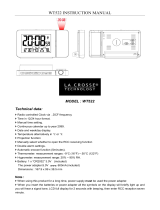Page is loading ...

V 1.3
Deutsch ............................................................................................................... 2
English .............................................................................................................. 23

SilverCrest SURF 600 A1
English - 23
Table of contents
Introduction .............................................................................................................. 25
Intended use ............................................................................................................. 25
Package contents ..................................................................................................... 25
Technical data .......................................................................................................... 26
Safety instructions .................................................................................................... 27
Copyright ................................................................................................................. 29
Overview of controls and button functions ............................................................... 30
Functions of the Multi-function controller .................................................................................................... 30
Display indicators ......................................................................................................................................... 31
Before initial start-up ..................................................................................................................................... 32
Inserting back-up battery ............................................................................................................................. 32
Cable antenna .............................................................................................................................................. 32
Initial start-up ........................................................................................................... 33
Display lighting ............................................................................................................................................. 33
Switching the device on and off .................................................................................................................. 33
Setting the date / time ................................................................................................................................. 34
Setting automatically via radio signal .................................................................................................... 34
Setting the time manually ........................................................................................................................ 34
NAP timer ...................................................................................................................................................... 35
Setting the volume ........................................................................................................................................ 36
Choosing a station ....................................................................................................................................... 36
Station search with automatic memory (AMS) ........................................................................................... 36
Manual station search: ................................................................................................................................ 36
Setting stations manually ............................................................................................................................. 37
Storing stations manually ............................................................................................................................. 37
Finding stored stations .................................................................................................................................. 37
SLEEP timer .................................................................................................................................................... 37
Setting the wake-up time (alarm) ................................................................................................................. 38

SilverCrest SURF 600 A1
24 - English
Alarm volume ........................................................................................................................................... 39
Storing the device when not in use ............................................................................................................. 39
Troubleshooting ....................................................................................................... 39
Environmental and waste disposal information ........................................................ 40
Marks of conformity ................................................................................................. 40
Notes on guarantee and service ............................................................................... 41

SilverCrest SURF 600 A1
English - 25
Introduction
Thank you for choosing a SilverCrest product.
The SilverCrest SURF 600 A1 radio alarm clock is equipped with a digital radio-controlled clock, which
you can program as an alarm clock. You can also use the device to listen to radio programmes.
Intended use
This device is a consumer electronics device and is used to receive and play radio stations. The device can
be used as alarm clock and as short-time timer. It may only be used for private purposes and is not for
industrial or commercial use. In addition, this device must not be used outside of closed rooms or in
regions with a tropical climate. The device meets all relevant standards and directives. The manufacturer
shall not be liable for any damages or faults arising as a result of unauthorised modification of the device.
Please observe the national regulations and/or laws of the country in which the device is used.
Please note that some countries may have different national regulations with regard to the frequency
ranges that are allowed to be received. Information received from outside the permitted frequency ranges
must not be exploited or its content or data passed on to third parties.
Package contents
Unpack the device and all accessories. Remove all packaging materials and check all parts for
completeness and signs of damage. If any parts are missing or damaged, please contact the
manufacturer.
A SilverCrest SURF 600 A1radio alarm clock
B Operating instructions (symbol image)

SilverCrest SURF 600 A1
26 - English
Technical data
Input voltage / frequency 230 V
~
/ 50 Hz
Power consumption Standby in delivery state : < 1 W *
Operation: max. 3 W
Audio output power 0.6 W
Back-up battery
CR2032 lithium battery 3 V (not included in the package
contents)
FM frequency 87.5 - 108 MHz
Station memory positions 20 FM
Dimensions 190 x 105 x 140 mm (W x H x D)
Weight approx. 710 g
Operating temperature 5 °C to 35 °C
Protection class
II
Operating humidity max. 85 % relative humidity
Permissible storage conditions 0°C to 40°C, max. 85% rel.humidity
* The display brightness settings in the delivery state (lowest level) satisfy the eco-design requirement.
All other brightness settings increase power consumption.
The specifications and design are subject to change without notice.
This information describes only the technical possibilities of the device. Some countries
may have different legal regulations regarding the frequency range that is allowed to be
received. Please note that reception outside of these regulations is therefore illegal and
may be a punishable offence.
The specifications and design are subject to change without notice.

SilverCrest SURF 600 A1
English - 27
Safety instructions
Before using the device for the first time, please read the following instructions carefully and observe all
warnings, even if you are familiar with using electronic devices. Keep this manual in a safe place for future
reference. If you give the device away or sell it, please ensure that you also pass on this manual. It is part
of the product.
Key to symbols
DANGER! This icon, together with the word 'Danger', indicates an impending dangerous
situation which, if not prevented, can lead to serious injuries or even death.
WARNING! This icon, with the word 'Warning', indicates important information for the safe
operation of the device and user safety.
This icon indicates further information on the topic.
Operating environment
The device is restricted to interior use in dry conditions.
Do not use this device in an altitude from above 2000m over sea level.
The device is not suitable for the use in rooms with high temperatures or humidity (e.g.
bathroom) and should not be exposed to excessive dust. Operating temperature and
operating humidity: 5°C to 35°C, max. 85% relative humidity. Please note that furniture
surfaces treated with furniture care products can affect the rubber pads of the device.
DANGER! Please make sure that:
you always ensure sufficient ventilation (do not put the device on shelves, a carpet, a bed or places
where the ventilation slots are covered and leave at least a 10 cm gap on all sides)
the device is not exposed to direct sources of heat (for example, heaters)
the device is not exposed to direct sunlight or strong artificial light
contact with splashing and dripping water and aggressive liquids is avoided, and that the device is not
operated in the vicinity of water. In particular, the device should never be immersed, nor should any
objects filled with liquid, for example vases or drinks, be placed on or near the device.
the device is not placed close to magnetic fields (for example, loudspeakers)
there are no naked flames (for example, burning candles) placed on or near the device

SilverCrest SURF 600 A1
28 - English
no foreign bodies penetrate into the device
the device is not exposed to excessive temperature fluctuations, as otherwise condensation can occur
and lead to electrical short circuits. If, however, the device has been exposed to significant temperature
fluctuations, wait approximately two hours until the device has reached ambient temperature before
starting it up.
the device is not exposed to excessive shocks and vibrations.
the device is not used during thunder and lightning storms. In the event of thunder and lightning, remove
the plug from the socket. Also at times of long absences, e.g. holiday.
the socket used is within easy reach at all times. Always lay the cable in such a way that nobody can
trip over it.
DANGER! Battery
Always insert the batteries with the correct polarity. When doing so, observe the label in the battery
compartment. Do not try to recharge the battery and never throw the battery onto a fire. Remove the
battery if you intend not to use the device for a longer period of time. There is a risk of explosion and
leakage if the device is not used properly. The Battery must not be opened or deformed in any way
because leaking chemicals can cause injury. If it comes into contact with the skin or eyes, rinse/wash the
area with plenty of water and seek medical attention.
Children must never be allowed to play with the battery because the battery can be lethal if swallowed.
Always keep the battery out of the reach of children. If a battery is swallowed, you must seek medical
attention immediately.
For the solely use of a 3V-Lithium-battery Typ CR2032. The use of a wrong battery leads to the risk of
explosure.
DANGER! Children and people with disabilities
Electrical devices must be kept out of the reach of children. In addition, people with restricted physical,
sensory or mental abilities should only use electrical devices appropriately. Never leave children or
people with disabilities unattended with electrical devices, unless they have been instructed on its use or
will be supervised by a person responsible for their safety. Children should generally be supervised to
ensure they do not play with this device. Small parts can be lethal if swallowed. If small parts are
swallowed, you must seek medical attention immediately.
Keep the packaging film away from children.
There is a risk of suffocation.

SilverCrest SURF 600 A1
English - 29
DANGER! Cable
Always take hold of the cable by the plug and do not pull on the cable itself. Do not place any items of
furniture or other heavy objects on cables. Make sure that the cables are not bent, particularly at the plug
and at the connecting sockets. Ensure that the power cable does not come into contact with hot or sharp
areas or edges in order to avoid damage. Never make a knot in a cable and do not connect it with other
cables. All cables should be laid in such a way that no one steps on it or is obstructed by it. Do not touch
the power plug with wet hands to avoid electric shock hazard.
WARNING! Notice regarding power disconnection
The ON/STANDBY button (5) does not disconnect the device completely from the mains supply.In
STANDBY mode the device is continuously fed with electricity. The entire disconnection from the mains
supply can only be granted by pulling the plug.
DANGER! Maintenance / cleaning
Repair work is required if the device has been damaged, for example, if the power cable or device
housing is damaged, liquids or objects have got inside the device, or if the device has been exposed to
rain or moisture. Repair work is also required if the device does not work properly or has been dropped. If
you notice any smoke, unusual noises or smells, switch off the device immediately, pull the plug out of the
socket and, where necessary, remove an inserted battery. In these cases, you must not continue to use the
device until it has been checked by a specialist. All repair work should only be carried out by qualified
specialists. Never open the housing of the device. There is a risk of electric shock.
Disconnect the device from the mains. Clean the radio alarm clock using a clean, dry cloth and never use
abrasive liquids. Do not try to open the housing of the device, as this will void your guarantee.
If the battery has leaked, the device must be cleaned by a specialist.
Copyright
All contents of these operating instructions are subject to copyright law, and are provided to the user
solely as a source of information.
Any form of copying or reproduction of data and information is prohibited without the express written
permission of the author. This also concerns commercial use of the contents and data.
The text and illustrations correspond to the technical standards at the time of printing.

SilverCrest SURF 600 A1
30 - English
Overview of controls and button functions
These operating instructions also have a cover that can be unfolded. Unfold this cover page so that you
can always see the controls.
1 Multi-function controller (can be set by turning and pressing)
2
NEXT/ALARM2 button
3
DISPLAY button
4
SLEEP button
5
ON/STANDBY button
6
NAP button
7
SET/MEMORY button
8
PREV./ALARM1 button
9 Power cable (on the back)
10 Cable antenna (on the back)
11 Display
12 Battery compartment for back-up battery (on the bottom)
Functions of the Multi-function controller
The functions of the Multi-function controller differentiate form each other in ON/OFF mode of the device:
device OFF:
setting of display ilumination in 4 brightnesses
device ON:
press 1 time manual station tuning
press 2 times manual station search
press 3 times station search with automatic storage(AMS)

SilverCrest SURF 600 A1
English - 31
Display indicators
13 Different indicators: Time, volume, frequency etc..
14 Search icon
15 RCC mode (radio-controlled clock)
16 MHz (frequency display)
17 NAP timer active
18 SLEEP timer active
19 Alarm 2 active
20 Alarm 1 active

SilverCrest SURF 600 A1
32 - English
Before initial start-up
Put the device on a sturdy, level surface and do not place any heavy objects on the device. Now plug the
connector of the power cable (9) into a socket, which is always easily accessible. Three horizontal bars
and the "RCC" indicator (15) will light up on the display (11). The device is now waiting for a radio
signal, which will set the correct time automatically. This can take a few minutes.
To ensure you don’t have to set the stations and alarm time again after a power cut, you
can use the device with a back-up battery. More information on this can be found in the
following section "Inserting back-up battery".
The actual time is set automatically when the power supply is restored.
Inserting back-up battery
There is a battery compartment for a back-up battery on the bottom of the device. It is possible to insert a
CR2032 lithium battery 3 V (not included in the package contents) so that the stations and alarm times
previously stored are retained in the event of a power cut. Also when the back-up battery is inserted 3
horizontal bars and „RCC“ light up on the display (11)after a power cut. Press any button for clock mode.
To insert a back-up battery, follow the steps below:
Use a coin to turn the cover of the battery
compartment anti-clockwise until you are able
to remove it.
Insert a CR2032 lithium battery 3 V into the
battery compartment with the positive terminal
upwards.
Close the battery compartment by putting the
cover back on and using the coin to tighten it
in a clockwise direction.
WARNING! Remove the back-up battery if you intend not to use the device for a longer
period of time.
Cable antenna
There is a cable antenna on the back of the device (10). This is rolled up in the package contents when
delivered. Unwind it to improve the reception quality of the radio and radio clock.

SilverCrest SURF 600 A1
English - 33
Initial start-up
Display lighting
The brightness of the display can be adjusted to one of four levels, depending on your requirements. To
do this, in off mode, press the multi-function controller (1) until you reach the required brightness for the
display. Generally, each time you press a button or turn the multi-function controller (1), the display
lighting is set to the maximum brightness for approx. ten seconds.
Regardless of your preferred brightness setting, an automatic dimming function sets the brightness of the
display at the lowest level from 11 pm to 6 am. This duration can not be changed. If you manually
change the brightness of the display during this time, the dimming function will switch off until 11 pm the
next evening. Only then will the dimming function be reactivated and set the brightness of the display at
the lowest level.
You can activate or deactivate the automatic dimming function as necessary for the time between 11 pm
and 6 am. Proceed as follows:
In off mode, press and hold the "SET/MEMORY" button (7) for approx. two seconds until the display
indicator changes from the current time to "rcc".
Briefly press the "SET/MEMORY" button (7) six times.
By turning the multi-function controller (1), select "AS0" to deactivate the dimming function and "AS1"
to activate it.
Confirm your choice by pressing the multi-function controller (1) or the "SET/MEMORY" button (7).
Switching the device on and off
To switch on the device, briefly press the "ON/STANDBY" button (5) once. In active mode, the display
(11) shows the set frequency for approx. 10 seconds before automatically changing to the time. You can
show the frequency again on the display (11) by pressing the "Display" button (3). When a Sleep-Timer is
activated only the remaining time of the Sleep-Timer is indicated after pressing the button “Display” (3).
To switch off the device, press the "ON/STANDBY" button (5) again. In off mode, the display (11) shows
the current time. The day and month can be shown on the display (11) by pressing the "Display" button
(3) and pressing again will display the year. After approx. five seconds, the display returns to the current
time. When a NAP-Timer or SNOOZE-Timer is activated only the remaining time of the timer is indicated
after pressing the buttom „Display“(3).

SilverCrest SURF 600 A1
34 - English
Setting the date / time
Setting automatically via radio signal
The radio alarm clock is fitted with a radio-controlled time display. The date and time is set automatically
after the device is initially connected to the mains. Three bars "- - -" on the display (11) indicates that the
radio alarm clock is waiting for the radio signal for the date and time. After the radio signal is received,
the current time will be shown on the display (11). In off mode, press the "Display" button (3) once, to
display the day and month. Press the "Display" button (3) a second time to display the year. After approx.
five seconds, the display returns to the current time.
It can take a few minutes for the device to find the radio signal. If during this time no radio signal is found
to set the time, you can start the search again by following the steps below:
In off mode, press and hold the "SET/MEMORY" button (7) for approx. two seconds until the display
indicator changes from the current time to "rcc".
Whilst "rcc" is shown on the display (11), press the multi-function controller (1). The "- - -" icon on the
display (11) signals that the search for the radio signal is active.
You can also specify whether the time should be checked and readjusted every 24 hours via the radio
signal:
In off mode, press and hold the "SET/MEMORY" button (7) for approx. two seconds until the display
indicator changes from the current time to "rcc".
Whilst "rcc" is shown on the display (11), turn the multi-function controller (1). You can choose either
"ON" or "OFF".
"ON": The time will be calibrated via the radio signal every 24 hours.
"OFF": The time will not be calibrated automatically.
The device is supplied in „ON“ mode.
The "- - -" icon on the display (11) means that the search for the radio signal is active.
If there is high-frequency interference or poor reception conditions e.g. in well shielded
buildings, reception of the DCF time signal transmitter may be limited or not possible at all.
In this instance you can set the time manually, as described in the following section.
Setting the time manually
In addition to setting the clock automatically, it is also possible to set the time manually. This can be useful
when, for whatever reason, the radio signal cannot be detected:

SilverCrest SURF 600 A1
English - 35
In off mode, press and hold the "SET/MEMORY" button (7) for approx. two seconds until the display
indicator changes from the current time to "rcc".
Press the "SET/MEMORY" button (7). The hour indicator flashes. Set the correct hour by turning the
multi-function controller (1). Confirm by pressing the multi-function controller (1) or the
"SET/MEMORY" button (7).
The minute indicator flashes. Set the correct minutes by turning the multi-function controller (1). Confirm
by pressing the multi-function controller (1) or the "SET/MEMORY" button (7).
The year indicator flashes. Set the correct year by turning the multi-function controller (1). Confirm by
pressing the multi-function controller (1) or the "SET/MEMORY" button (7).
The month indicator flashes. Set the correct month by turning the multi-function controller (1). Confirm
by pressing the multi-function controller (1) or the "SET/MEMORY" button (7).
The day indicator flashes. Set the correct day by turning the multi-function controller (1). Confirm by
pressing the multi-function controller (1) or the "SET/MEMORY" button (7).
Now the setting option for the automatic dim function appears for approx. 10m seconds in the
display (11) before returning to the clock mode.
NAP timer
The device features an option to program a NAP timer (only with alarm tone) for switching on once. A
switch-on time between 120 minutes and five minutes can be selected in increments of five minutes:
In off mode, press the "NAP" button (6).
Select the time when the device should switch on by turning the multi-function controller (1) and
confirm your choice by pressing the multi-function controller (1). Alternatively it is possible to set the
time by repeatingly pressing the „NAP“button (6) and confirming by pressing the Multi-function
controller.
When the NAP timer is active, the corresponding icon "NAP" (17) will light up on the display (11).
Whilst the NAP timer is active, the remaining time can be checked by pressing the "NAP" button (6)
once or changed by pressing it several times. It is also possible to change it by turning the multi-
function controller (1).
When the set time is reached, an alarm tone will sound, which you can switch off by pressing any
button.

SilverCrest SURF 600 A1
36 - English
Setting the volume
When the device is switched on, the volume can be set in increments of "00" (minimum volume) to "16"
(maximum volume). Turn the multi-function controller (1) anti-clockwise to lower the volume or clockwise to
increase it. Please note that regulating the volume is only possible when the device is in clock mode.
Choosing a station
To ensure the best possible reception, unwind the cable antenna (10) fully before choosing a station. The
reception can be optimised using the cable antenna.
Station search with automatic memory (AMS)
The most convenient way of finding and storing stations is the automatic station search with automatic memory system
(AMS function) for storing the stations.
In active mode, press the multi-function controller (1) three times. "Aut" will be shown on the display
(11).
Turn the multi-function controller (1) slightly to activate the station search with AMS.
The search begins at the lower end of the frequency band. As soon as a station with a strong signal is
found, this is stored and the memory position used will be shown briefly on the display (11).
"AMS" continues and more stations are saved in the same way.
Once the higher end of the frequency band is reached, the search ends.
The first 20 stations found will be stored directly in memory positions "P01" to "P20".
In case all 20 storage spaces are taken the station search is interrupted at the current frequency and the
channel is stored on storage space „P01“.
Please note that memory positions already occupied will be overwritten.
Manual station search:
This function can be used to manually search for a station with a strong signal, then listen to it and, if
necessary, store it.
In active mode, press the multi-function controller (1) twice. The search icon (14) will show on the
display (11).
Turn the multi-function controller (1) slightly to activate the manual station search. The search icon (14)
will flash during the search. The search always starts at the frequency it was last set. The direction of
the search will change depending on whether you turn the multi-function controller (1) clockwise or
anti-clockwise direction.

SilverCrest SURF 600 A1
English - 37
Once a station is found, the search icon (14) will light up for approx. ten seconds and the frequency
of the station found will be shown on the display (11). During this time, you can continue the search
by slightly turning the multi-function controller (1). Otherwise, the manual search will end and the
display (11) will change to the time indicator.
Setting stations manually
Alternatively, with the station search, it is also possible to set the station manually. This also enables you to find stations
with a weaker signal. To do this, follow the steps below:
Switch the device “ON” and press the Multi-function controller (1) once. The current frequency will be
displayed and you can turn the multi-function controller (1) to set the frequency in increments of 0.1 MHz. Turn it anti-
clockwise to reduce the frequency or clockwise to increase it. Once the end of the frequency band is reached, the
search will continue at the other end of the frequency band.
Storing stations manually
You are able to store 20 stations or frequencies. The display (11) shows the memory positions with "P01"
to "P20". Proceed as follows:
Search for a station you wish to save.
Press and hold the "Set/Memory" button (7) for approx. two seconds until the last memory position
selected is flashing on the display (11).
Select a memory position by turning the multi-function controller (1) and confirm your choice by
pressing the multi-function controller (1). The frequency of the station stored will be shown on the
display (11) for approx. five seconds and the save process is complete.
Please note that memory positions already occupied will be overwritten.
Finding stored stations
To find a station you have previously stored, use the buttons "NEXT/ALARM2" (2) and
"PREV./ALARM1" (8) to select the memory position where your chosen station is stored. The starting
point is always the memory position currently selected. Use the "NEXT/ALARM2" button (2) to select
the next higher memory position and the "PREV./ALARM1" button (8) to select the next lower memory
position. Each time the button is pressed, it will continue to the next memory position.
SLEEP timer
The SLEEP timer enables you to set a time between five and 120 minutes, after which the radio alarm
clock automatically switches off. The time can be set in increments of five minutes. Proceed as follows:
In active mode, press the "SLEEP" button (4).

SilverCrest SURF 600 A1
38 - English
Select the time when the device should switch off by turning the multi-function controller (1) and
confirm your choice by pressing the multi-function controller (1). Alternatively, you can also set the
time by pressing the "SLEEP" button repeatedly.
When the SLEEP timer is active, the corresponding icon (18) will light up on the display (11).
While the SLEEP timer is active, the remaining time can be checked by pressing the "SLEEP" button (4)
once or changed by pressing it several times. It is also possible to change it by turning the multi-
function controller (1).
When the set time is reached, the radio alarm clock will automatically switch off.
Setting the wake-up time (alarm)
It is possible to set two wake-up times (ALARM1 and ALARM2). Ensure the clock is set correctly. The
wake-up time can only be set in the off mode. Switch off the device with the "ON/STANDBY" button (5) if
it is switched on.
The following describes the setting for "ALARM1". "ALARM2" can be programmed in the same way.
Press and hold the "PREV./ALARM1" button (8) for approx. two seconds. The hour indicator will flash
on the display (11).
Now set the required hour by turning the multi-function controller (1). Press the multi-function controller
(1) to confirm your choice. The minute indicator will flash on the display (11).
Now set the required minutes by turning the multi-function controller (1). Press the multi-function
controller (1) to confirm your choice. The required wake-up time is now programmed and also directly
activated. This will be indicated by the corresponding icon (20) on the display (11).
Pressing the "PREV./ALARM1" button (8) gives you the option of displaying the wake-up time or setting the
alarm clock.
Press once: Activate alarm clock/display wake-up time
Press twice: Wake with buzzer, display indicator "bb"
Press three times Wake with radio, frequency will be shown on the display (11).
Press four times Switch off alarm clock, display indicator "OFF"
Please note when waking with radio always the last set frequency is selected.
When the alarm goes off it can be stopped by pressing any button. The alarm clock is now activated for
the next day, which is indicated by the illuminated icon (20) or (19) on the display (11).
Alternatively you can initiate the SNOOZE function, which is approx. ten minutes, by pressing the multi-
function controller. In between alarms the corresponding symbol (20) or (19) is flashing. After
this time, the alarm tone will continue.

SilverCrest SURF 600 A1
English - 39
Alarm volume
The volume of the alarm tone for waking up with the radio depends on the radio volume previously set.
The alarm tone starts quietly and gets gradually louder. The corresponding icon (20) or (19)
flashes on the display (11). If the last radio volume set was level three or lower, the alarm tone will sound
at volume level three. This ensures that the alarm tone sounds at a minimum volume even if the radio
volume was previously set to very quiet.
You cannot adjust the volume for waking up with the buzzer. In this case the time between two sounds
decreases with increasing waking time. The corresponding icon (20) or (19) flashes on the
display (11).
Storing the device when not in use
If you intend on not using the radio alarm clock for a longer period of time, keep it in a cool, dry,
clean place. If you do not wish to use the device for a very long time, if applicable, remove the
back-up battery to avoid leakage.
Troubleshooting
The device will not switch on
Check whether the power cable is plugged into the socket.
Check whether the socket is supplying power.
No radio reception, poor radio reception
Unwind the cable antenna (10) fully and try to better adjust this for optimum reception.
Set the station correctly. Where necessary, start another search.
The time will not set automatically
Unwind the cable antenna (10) fully and try to better adjust this for optimum reception of the radio
signal.
The device is switched on but there is no sound
Check the volume setting.
The time has not been saved after a power cut
No back-up battery has been inserted.
The inserted back-up battery is empty and needs to be replaced.

SilverCrest SURF 600 A1
40 - English
Environmental and waste disposal information
If a product features this icon of a crossed-through waste bin, the product is subject to
European Directive 2012/19/EU. Any electrical and electronic equipment must not be put in
the household waste, but must be disposed of via designated public disposal centres. Remove
the batteries from the device before disposing of it. By properly disposing of the old/faulty
device, you can avoid environmental damage and hazards to health. Further information on
disposing of old/faulty devices can be obtained from your local authority or the shop where you
purchased the product.
Disposing of packaging
Make sure the packaging is disposed of in an environmentally friendly manner. Cardboard packaging
can be put out for waste-paper collection or taken to public collection points for recycling. The plastic
packaging used for your device is collected by your local waste management company and disposed of
in an environmentally sound manner.
Disposing of batteries
Think about environmental protection. Used batteries do not belong in normal domestic waste. You must
dispose of them at a collection point for old batteries. Please note that you should only dispose of
batteries in collection containers for old batteries when they are fully discharged. When disposing of
batteries that are not fully discharged, tape over the ends as a precaution against short circuits.
Marks of conformity
This device conforms to the basic requirements and other relevant provisions in EMC Directive
2004/108/EC and the Low-Voltage Directive 2006/95/EC, the ERP Directive
2009/125/EC as well as the RoHS II Directive 2011/65/EU.
The corresponding declaration of conformity can be found at the end of these operating instructions.

SilverCrest SURF 600 A1
English - 41
Notes on guarantee and service
Warranty of TARGA GmbH
Dear Customer,
This device is sold with three years warranty from the date of purchase. In the event of product defects,
you have legal rights towards the seller. These statutory rights are not restricted by our warranty as
described below.
Warranty conditions
The warranty period commences upon the date of purchase. Please keep the original receipt in a safe
place as it is required as proof of purchase. If any material or manufacturing faults occur within three
years of purchase of this product, we will repair or replace the product free of charge as we deem
appropriate.
Warranty period and legal warranty rights
The warranty period is not extended in the event of a warranty claim. This also applies to replaced and
repaired parts. Any damage or defects discovered upon purchase must be reported immediately when the
product has been unpacked. Any repairs required after the warranty period will be subject to charge.
Scope of warranty
The device was carefully manufactured in compliance with stringent quality guidelines and subjected to
thorough testing before it left the works. The warranty applies to material and manufacturing faults. This
warranty does not cover product components which are subject to normal wear and which can therefore
be regarded as wearing parts, or damage to fragile components such as switches, rechargeable batteries
or components made of glass. This warranty is void if the product is damaged, incorrectly used or
serviced. To ensure correct use of the product, always comply fully with all instructions contained in the
user manual. The warnings and recommendations in the user manual regarding correct and incorrect use
and handling of the product must always be observed and complied with. The product is solely designed
for private use and is not suitable for commercial applications. The warranty is rendered void in the event
of incorrect handling and misuse, if it is subjected to force, and also if any person other than our
authorised service technicians interfere with the device. No new warranty period commences if the
product is repaired or replaced.
Submitting warranty claims
To ensure speedy handling of your complaint, please note the following:
- Before using your product for the first time, please read the enclosed documentation carefully.
Should any problems arise which cannot be solved in this way, please call our hotline.
/