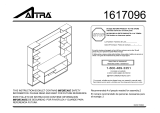Page is loading ...

SL-6107
© 2006 DESA Specialty Products™ 595-4514-14
The Heath
®
/Zenith Motion Sensing 3-Way Wall Switch
automatically controls indoor lighting:
• In
AUTO mode, the control automatically turns the
light on when you enter the room. The length of time
the light stays on is adjustable.
The Heath
®
/Zenith SL-6107 Motion Sensing 3-Way
Wall Switch replaces any “3-way” switch. Perfect for
rooms or hallways where two wall switches control
a single light.
This package includes:
• light control
• wire connectors
• wire jumper
• decorative cover plate
• mounting hardware
MOTION SENSING
3-WAY WALL SWITCH
AUTO
OFF ON

595-4514-14
-2-
Some local building codes may require installation by a quali-
fied electrician.
INSTALLATION
❐ For your safety, turn off power at the fuse or circuit breaker.
Note: A “3-way” circuit controls lights from two separate switches. If
you want to use this product in a single switch circuit or if you want
to install more than one motion sensing wall switch, see Special
Installations, page 8.
❐ Select a 3-way circuit that controls a light or an outlet to a lamp.
Total lighting must be from 25 to 500 watts incandescent, or 60 to
400 watts fluorescent using a rapid start ballast. Note: May not
be used to operate electronic or magnetic ballasts. Less wattage
than the minimum may not allow the control to work properly. The
switch selected for replacement should be in a place that can detect
motion in the desired area.
✓ For easier re-wiring later, mark the house wiring with tape
indicating where the wire had been connected.
In the following section you will install a jumper wire at one 3-way
switch and replace the other switch with the SL-6107.
*Note: The existing 3-way switch will be referred to as the “Remote
Switch” throughout the rest of the installation manual.

-3-
595-4514-14
INSTALLATION
AUTO
OFF ON
AUTO
OFF ON
SL-6107 SWITCH 1
ST
IN CIRCUIT
WHITE
FROM
POWER
SOURCE
BLACK BLACK
WHITE
RED
(In Wall)
BROWN
BLACK
EXISTING
3-WAY SWITCH
ADD JUMPER WIRE
SL-6107
RED
(From 6107)
WHITE
BLACK
*COMMON
ONE SL-6107 SWITCH IN CIRCUIT
WHITE
FROM
POWER
SOURCE
BLACK
WHITE
BLACK
WHITE
BLACK
*COMMON *COMMON
SL-6107 SWITCH 2
ND
IN CIRCUIT
WHITE
FROM
POWER
SOURCE
BLACK
BLACK
WHITE
RED
(In Wall)
BROWN
BLACK
EXISTING
3-WAY SWITCH
ADD JUMPER WIRE
SL-6107
RED
(From 6107)
WHITE
BLACK
*COMMON
RED
(In Wall)
*COMMON-Used for illustrative Purposes Only. Check Your Switch. The common may be in a different loca-
tion, depending on the brand of your switch.
RED is used to represent the second wire between two standard three-way switches. This may not be the color
used in all installation. If you are not sure about your wiring, call an electrician for installation help. There is also
a RED wire on the SL-6107 switch. Check the instructions above closely and do not confuse the two.
See pages 4 through 6 for detailed instructions for installing and
wiring the SL-6107 Wall Switch.

595-4514-14
-4-
COMMON
The switch may
indicate the common
OR
Color of screw may
be different for the
common
INSTALLATION
1. Add Jumper At Remote 3-Way Switch.
A jumper wire between the common wire and one of the switched
wires is used to supply power to the SL-6107 regardless of the posi-
tion of the remote switch.
❐ Remove remote switch from the junction box.
❐ Connect the jumper wire to the common lug (usually labeled on
the switch) and to either one of the two switched lugs. If you're
not sure which lug is common, install the jumper on any two of
the wires, and test the jumper as explained on the next page.
Jumper
Common Switch Lug
To brown wire of SL-
6107 (note color)
Connect Jumper at the Remote Switch
Hot Wire
To Red wire of SL-6107
(note color)

-5-
595-4514-14
2. Replace Other Switch.
❐ Turn the power off at the circuit breaker.
❐ Remove and disconnect the old switch.
Note: If you can’t tell which wire is common, etc., connect the wires
in the following steps as best you can, then follow the test on the
next page.
❐ Connect the black motion sensor wire to the common wire.
❐ Connect the brown motion sensor wire to the jumpered wire on
the remote switch.
❐ Connect the red motion sensor wire to the non-jumpered wire.
❐ Connect the green motion sensor wire to the ground wire.
Connect the SL-6107 to Existing Wiring
INSTALLATION
N
O
AUTO
OF
F
Jumpered Wire
Brown
Wire Removed
from Common
Ground Wire
(Green or Bare Wire)
Black
Green
Non-Jumpered
Red

595-4514-14
-6-
INSTALLATION
Test For Correct Common Wire Connection:
Re-install the switch.
Turn the circuit
breaker back on.
Leaving the jumpered switch in one position,
flip the other 3-way switch on and off.
Lights
turn on
and off.
Lights
turn on
and off.
Jumper is
correct. Go
to next page.
Flip the switch with the
jumper wire to the
other position.
Flip the unjumpered switch
on and off.
Jumper is
correct. Go
to next page.
Move one end of the jumper
wire to the previously
unconnected terminal.
Remove the jumpered
switch from the
junction box.
Turn the power
off at the
circuit breaker.
Yes
YesNo
No

-7-
595-4514-14
❐ Mount the SL-6107 into the junction box with the two junction box
screws.
❐ Turn the circuit breaker back on.
❐ Preset the controls: Time to minutes, Photo Adjustment fully
clockwise. Cover the lens with masking tape.
❐ With the motion sensor in the “ON” position, turn the remote
switch on and off several times. Go to step 1, 2, or 3, depending
on results.
INSTALLATION
* Turn power off before rewiring!
Test again. Go
to 2 or 3.
If light does not
turn on:
1.
Exchange*
Control’s
Red ⇔ Black
wires.
➯
If light turns
on with remote
switch in either
position:
3.
Set sensor to “AUTO”. Wait for the
unit to warm up (up to 1 min.). If the
remote switch can turn the lights on,
it’s OK. Otherwise:
Exchange* Control’s
Black ⇔ Brown wires. Remove
the tape. Go to the next page.
2.
➯
If light turns on in
only one position
of remote switch:
Exchange*
Control’s
Red ⇔ Brown
wires.
Troubleshooting Wiring Connections
➯
Test again. Go
to 1 or 3.
➯
➯
➯

595-4514-14
-8-
For single switch
installations, con-
nect the wall switch as
shown here.
If you want to have mo-
tion sensors at both
3-way switches, con-
nect them as shown
below. The minimum
wattage may increase
to 100 W for fluores-
cent and 50 W for in-
candescent lighting.
SPECIAL INSTALLATIONS
AUTO
OFF ON
SINGLE SWITCH INSTALLATION
FROM
POWER
SOURCE
BLACK
BLACK
WHITEWHITE
BROWN
SL-6107
RED
BLACK
EXISTING LIGHT SWITCH CONFIGURATION
WHITE
FROM
POWER
SOURCE
BLACK
WHITE
RED
(In Wall)
RED (In Wall)
BLACK
WHITE
BLACK
2 SWITCH INSTALLATION
AUTO
OFF ON
WHITE
FROM
POWER
SOURCE
BLACK
WHITE
SL-6107
WHITE
BLACK
AUTO
OFF ON
BLACK
BLACK
BROWN
SL-6107
RED
(From 6107)
BROWN
RED
(From 6107)
*COMMON *COMMON
*COMMON-Used for illustrative Purposes Only. Check Your Switch. The common may be in a different loca-
tion, depending on the brand of your switch.
RED is used to represent the second wire between two standard three-way switches. This may not be the color
used in all installation. If you are not sure about your wiring, call an electrician for installation help. There is also
a RED wire on the SL-6107 switch. Check the instructions above closely and do not confuse the two.

-9-
595-4514-14
OF
F
N
O
AU
TO
ADJUSTMENT
T I M E L I G H T
+
Test 20
151
5 10
Dark
Any Light Level
5 Seconds
20 Minutes
Press in with screwdriver.
Swing out cover to remove.
The sensor can be prevented from turning on lights when there is
already enough light in the room. Use a small screwdriver to set
the light level using this diagram as a guide. In the fully clockwise
position, the sensor turns on lights even in full daylight. In the fully
counter-clockwise position, the sensor only turns on lights when the
surrounding light level is very low.
❐ With the switch in the AUTO position and the light at the desired
level for the lights to turn on, put the LIGHT control to the minimum
dark (fully counter-clockwise) position. Wait for the lights to turn
off.
❐ Move your hand in front of the sensor. While moving your hand in
front of the sensor, slowly turn the LIGHT adjustment clockwise
until the lights controlled by the sensor come on.
PHOTO SENSITIVITY

595-4514-14
-10-
TIME CONTROL
There are 6 preset selections for
the amount of time the lights stay
on: Test (5 seconds), 1, 5, 10,
15, and 20 minutes. Use a small,
phillips screw driver to adjust the
TIME control (see Figure 4). Turn
the TIME control until it “snaps” into
the desired time position.
ADJUSTMENT
Outlet Cover Plate
N
O
AUTO
OF
F
INSTALL WALL COVER
PLATE
❐ Secure the included wall plate with
the screws provided.
T I M E L I G H T
+
Test 20
151
5 10
20 Minutes5 Seconds

-11-
595-4514-14
USING THE LIGHT CONTROL
One of three functions can be selected by using the three-position
switch on the SL-6107:
Off: When you want the light off all the time.
The light will not be switched on by either switch. Put the control
in this position when changing light bulbs.
Auto: When you want the light to come on and turn off auto
-
matically with motion or turn on with remote switch.
The control will switch the light on when motion is detected. If no
further motion is detected, the light will turn off after the pre-set
time period. To turn the light on again, move in the detection zone.
Flipping the remote switch up or down will turn the light on for the
pre-set time period.
On: When you want the light on all the time.
In this position, the light will remain on all the time, daytime and
night. Flipping the remote switch will not affect the light. The Photo
shut-off is also inactive.
OPERATIONS

595-4514-14
-12-
Light will not come on:
• Circuit breaker is off. Turn breaker back on.
• Bulb is burned out.
Replace light bulb.
• Photo Sensitivity is set to DARK. Rotate the adjustment clockwise
towards the LIGHT position.
• Control is in the “Off” position. Set to Auto or On.
• Control may be wired incorrectly. See Troubleshooting Wiring Con-
nections, page 7.
Light will not turn off:
• Control is in the “On” position. Set to Auto or Off.
• Control time period set too long. Set to shorter time period.
• Control may be wired incorrectly. See Troubleshooting Wiring Con-
nections, page 7.
Remote switch does not work:
• The remote switch only works to turn the light on in the Auto mode.
Put sensor in the Auto mode.
• Control may be wired incorrectly. See Troubleshooting Wiring Con-
nections, page 7.
In Auto mode, light comes on randomly:
• Objects in detection area which heat and cool, such as air vents
or appliances, may trigger the control. Also, check wiring. See
Troubleshooting Wiring Connections, page 7.
• The remote switch may have been flipped on.
In the Auto mode, light does not turn on:
• If there is too much light already in the room, the light may not
come on. Turn the Photo control clockwise towards the any light
level position.
TROUBLESHOOTING

-13-
595-4514-14
In the Auto mode, light does not stay on:
• Motion is needed to keep the light on.
• Time control is adjusted for too little time.
Turn the Time control
clockwise. Note: In the minimum time position, fluorescent lights
may not have enough time to turn on.
In the Auto mode, light turns on in daylight:
• Photo adjustment not set properly. Turn the Photo control counter-
clockwise towards the DARK position.
TROUBLESHOOTING
TECHNICAL SERVICE
(Do Not Send Products)
If you experience a problem, follow this guide. You may also want to
visit our Web site at: www.desatech.com. If the problem persists,
call* for assistance at 1-800-858-8501, 7:30 AM to 4:30 PM CST
(M-F). You may also write* to:
DESA Specialty Products
P.O. Box 90004, Bowling Green, KY 42102-9004
ATTN: Technical Service Specialty Products
* If contacting Technical Service, please have the following infor-
mation available: Model Number, Date of Purchase, and Place of
Purchase.
No Service Parts Available for this Product

595-4514-14
-14-
This product is to be installed indoors only.
Electrical Input .............................................................120V, 60 Hz.
Fluorescent* Load .........................................(2) 30 Watt minimum,
Up to 400 Watts Maximum Rapid Start Ballast
Motor Load .................................................Up to 1/8 HP Maximum
Incandescent ....................................... Up to 500 Watts at 120VAC
On-Time ........................Adjustable approximately 5 sec. to 20 min.
Photocell Sensor .....................From full daylight to less than 1 FC.
Coverage .............................................. up to 15 ft. (4.6 m) at 150°,
up to 30 ft. (9.1 m) in front of the sensor
Specification subject to change without notice.
*Designed for use with standard 3 ft./30 watt and 4 ft./40 watt
rapid-start fluorescent tubes. Not designed for use with compact
fluorescent bulbs.
Minimum of two tubes required. Note: May not be used to operate
electronic or magnetic ballasts.
DESA Specialty Products reserves the right to discontinue products
and to change specifications at any time without incurring any obliga-
tion to incorporate new features in previously sold products.
SPECIFICATIONS

-15-
595-4514-14
FIVE YEAR LIMITED WARRANTY
This is a “Limited Warranty” which gives you specific legal rights. You may also
have other rights which vary from state to state or province to province.
For a period of five years from the date of purchase, any malfunction
caused by factory defective parts or workmanship will be corrected at
no charge to you.
Not Covered -
Repair service, adjustment and calibration due to misuse,
abuse or negligence, light bulbs, batteries, and other expendable items
are not covered by this warranty. Unauthorized service or modification
of the product or of any furnished component will void this warranty in its
entirety. This warranty does not include reimbursement for inconvenience,
installation, setup time, loss of use, unauthorized service, or return
shipping charges.
This warranty covers only DESA Specialty Products assembled products
and is not extended to other equipment and components that a customer
uses in conjunction with our products.
THIS WARRANTY IS EXPRESSLY IN LIEU OF ALL OTHER
WARRANTIES, EXPRESS OR IMPLIED, INCLUDING ANY WARRANTY,
REPRESENTATION OR CONDITION OF MERCHANT ABILITY OR
THAT THE PRODUCTS ARE FIT FOR ANY PARTICULAR PURPOSE
OR USE, AND SPECIFICALLY IN LIEU OF ALL SPECIAL, INDIRECT,
INCIDENTAL, OR CONSEQUENTIAL DAMAGES.
REPAIR OR REPLACEMENT SHALL BE THE SOLE REMEDY OF THE
CUSTOMER AND THERE SHALL BE NO LIABILITY ON THE PART
OF DESA SPECIALTY PRODUCTS FOR ANY SPECIAL, INDIRECT,
INCIDENTAL, OR CONSEQUENTIAL DAMAGES, INCLUDING BUT
NOT LIMITED TO ANY LOSS OF BUSINESS OR PROFITS, WHETHER
OR NOT FORESEEABLE. Some states or provinces do not allow the
exclusion or limitation of incidental or consequential damages, so the
above limitation or exclusion may not apply to you. Proof of purchase is
required for warranty claims.

-31-
595-4514-14
Notes / Notas
_________________
_________________
_________________
_________________
_________________
_________________
_________________
_________________
_________________

595-4514-14
-32-
Notes / Notas
_________________
_________________
_________________
_________________
_________________
_________________
_________________
_________________
_________________
/