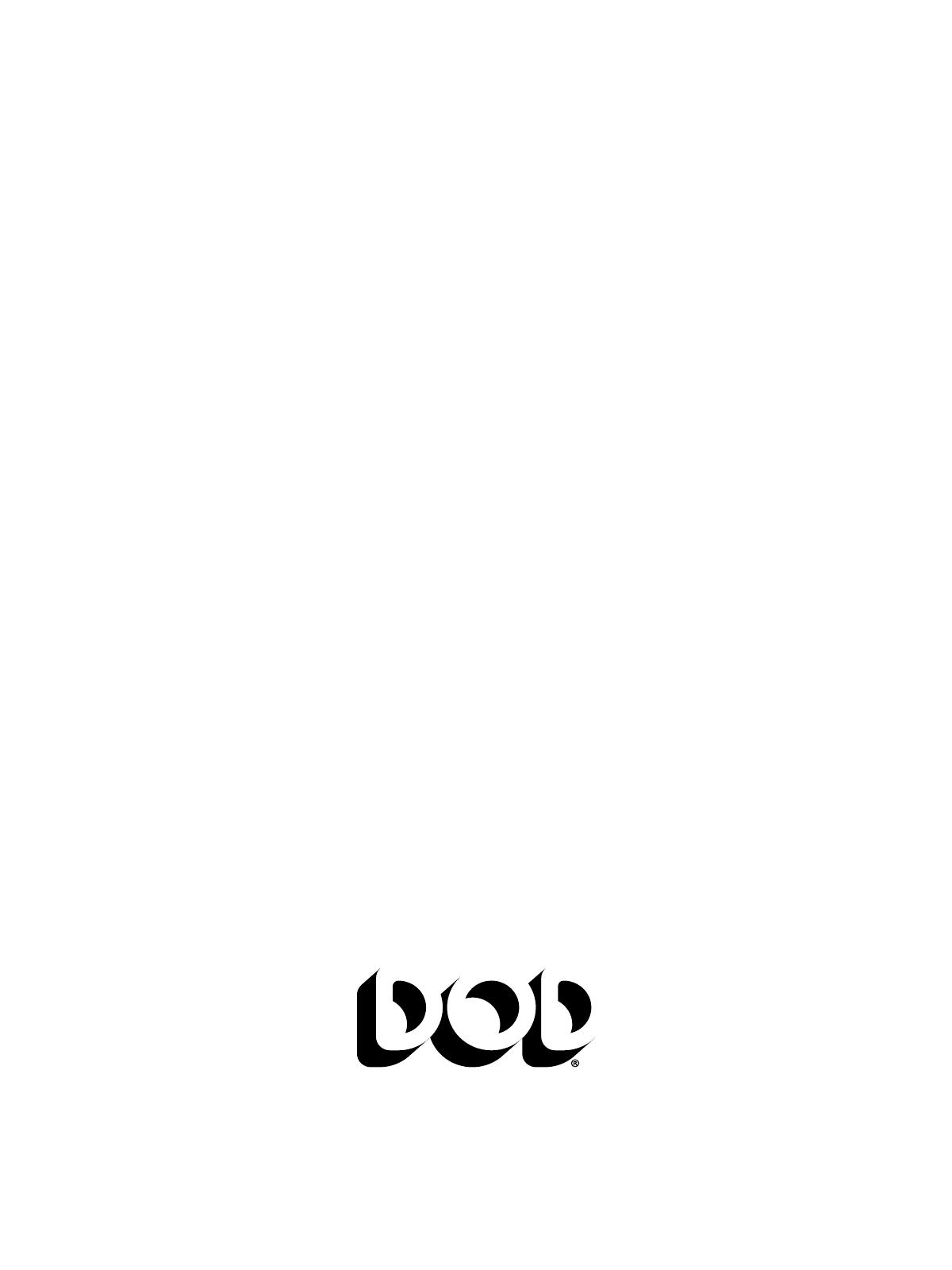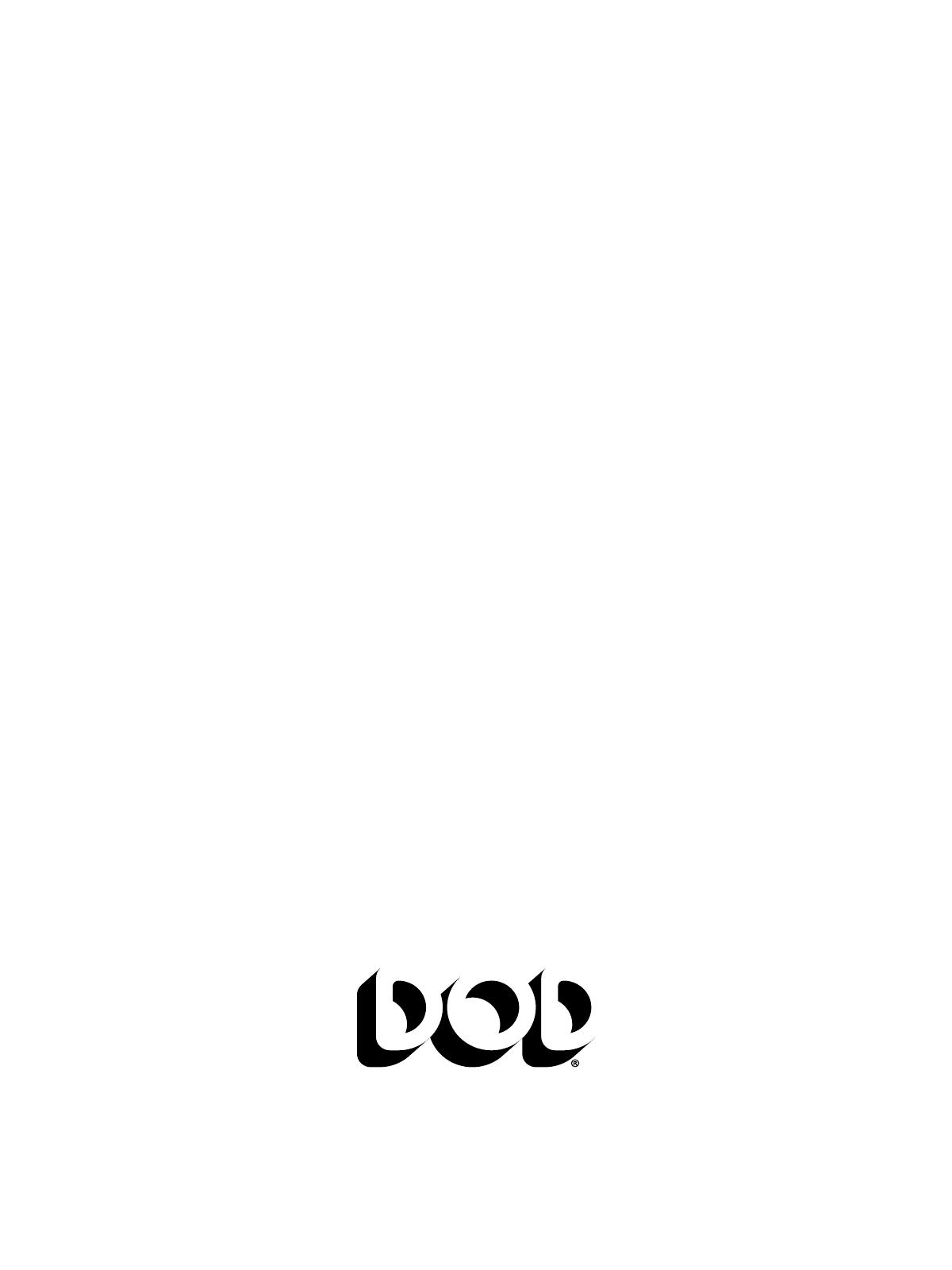
USING MEATBOX:
Most bassists will favor placing the Meatbox at the beginning of
their chain of eects, so start with that placement. Guitarists may
nd it better to add after distortion eects or near the end of the
eect chain.
A typical eects signal chain will consist of Distortion eects rst
then Modulation eects (Chorus, Flanger, Phaser, Tremolo, etc...)
next and then nally Time based eects (Delay and Reverb).
This being said you may wish to experiment with dierent eect
placements.
SPECIFICATIONS:
Input 1/4” TS Unbalanced - 470 kΩ
Output 1/4” TRS Unbalanced - 100 Ω
Current Draw 20 mA
Bypass True Bypass
Power 9VDC alkaline battery (not included)
HARMAN PS0913DC power adapter (optional)
Warranty 1 Year
DOD
10653 River Front Parkway
South Jordan, UT 84095
USA
801-566-8800
Rev A - 6/15