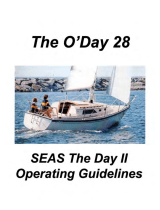OWNER / INSTALLER INSTRUCTIONS
SCHEDULE:
1. Set first zone for watering, push gold pin in slot on yellow dial at
desired on time. For each additional 12 minutes of watering time add
one pin without skipping a slot.
NOTE:
The silver pin located at midnight turns the skipper wheel, it does not
activate an on time.
2. To change zones, leave one slot blank for each 12 minutes of off time.
There must be at least one blank space after each on time (gold pin
or pins) to change zones.
3. Repeat step 1 and 2 until all zones are scheduled for watering.
Multiple schedules can be set.
4. Set time of day. Turn yellow dial CLOCKWISE until correct time is at
end of silver time pointer. Do not turn silver time pointer.
5. To skip days: The black skipper wheel should have all pins up (pull
away from skipper wheel) for daily operation. Press pin in for days of
NO operation. Turn wheel COUNTERCLOCKWISE until today’s day is
opposite (14) arrow.
6. Put selector switch in AUTO. This switch can be used to turn system
ON for manual operation or OFF for overriding the program to prevent
sprinkling as desired without affecting the program.
®

TROUBLESHOOTING
DISCONNECT POWER AT CIRCUIT BREAKER BEFORE SERVICING
PROBLEM POSSIBLE CAUSE(S) SOLUTION(S)
Water stays on: 1. All models - Check selector switch- Place selector switch in AUTO.
should be in AUTO.
2. All models - No blank space or yellow Be sure there is at least one blank space on
dial. Note that blank spaces provide off yellow dial between each watering zone.
operation.
Water stays off: 1. Power not applied to timer. Check circuit breaker to be sure breaker
panel has been turned back on. If in doubt,
check power at timer with volt meter.
2. Selector switch in OFF position. Place selector switch in either AUTO or ON.
3. Skipper wheel pins are not in OFF position Be sure skipper wheel pins are pulled up for
for operation. days which watering is desired.
4. Gold pin on yellow dial is not pressed Be sure gold pins on yellow dial are pushed
down for operation. down for operation at the desired times.
Does not change 1. Blank space has not been left on yellow Be sure at least one blank space is provided
zone: dial to allow valve to switch from one to on yellow dial when zone switching is
zone. desired.
Does not skip days: 1. Pin is not down on skipper wheel at Be sure to press pin or pins down for selected
proper day. days to skip watering.
2. Silver pin on yellow dial missing or not Be sure silver pin is located and pushed
pushed down. down on yellow dial.
TURN CIRCUIT BREAKER BACK ON AFTER SERVICING
INTERMATIC INCORPORATED
SPRING GROVE, ILLINOIS 60081-9698
158TS13320
-
 1
1
-
 2
2
Intermatic T8845PVD89 Installation guide
- Type
- Installation guide
- This manual is also suitable for
Ask a question and I''ll find the answer in the document
Finding information in a document is now easier with AI
Related papers
-
Intermatic R8806P101C Supplementary Manual
-
Intermatic T8805P101C Operating instructions
-
Intermatic T8845PV Operating instructions
-
Intermatic R8815P101C Supplementary Manual
-
Intermatic R8816P101C Supplementary Manual
-
Intermatic T173 Operating instructions
-
Intermatic T175 Operating instructions
-
Intermatic T171CR Operating instructions
-
Intermatic T1976R Operating instructions
-
Intermatic T7402BC Operating instructions
Other documents
-
Bayliner 4788 Operating instructions
-
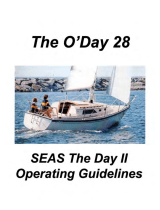 SEAS O’Day 28 Operating instructions
SEAS O’Day 28 Operating instructions
-
Bavaria CRUSER 51 KONDOR 2018 User manual
-
Hellenbrand WM1-96M Owner's manual
-
Fleck 5600 Owner's manual
-
Fleck Fleck 2850s Owner's manual
-
Fleck 2850 Owner's manual
-
Watts Fleck 2900 Brass Valve Owner's manual
-
Regal 2800 Owner's manual
-
Fleck 2750 Downflow Owner's manual