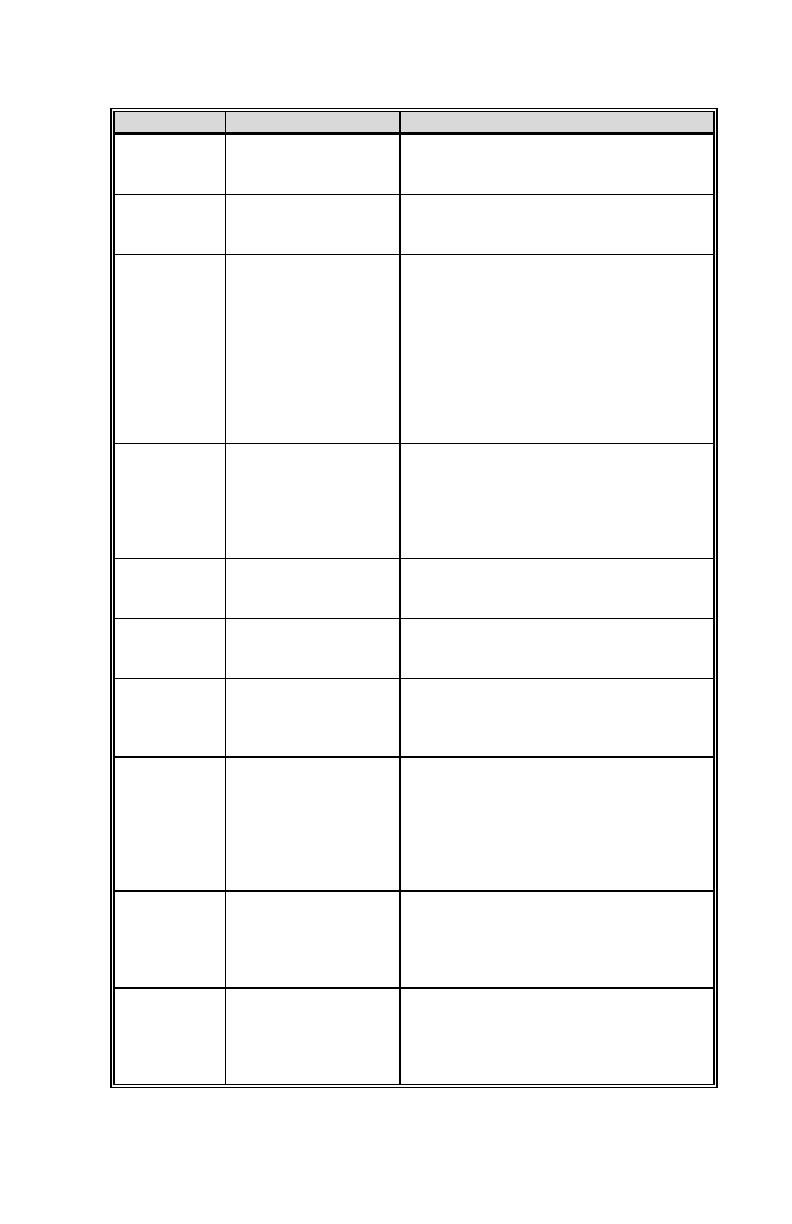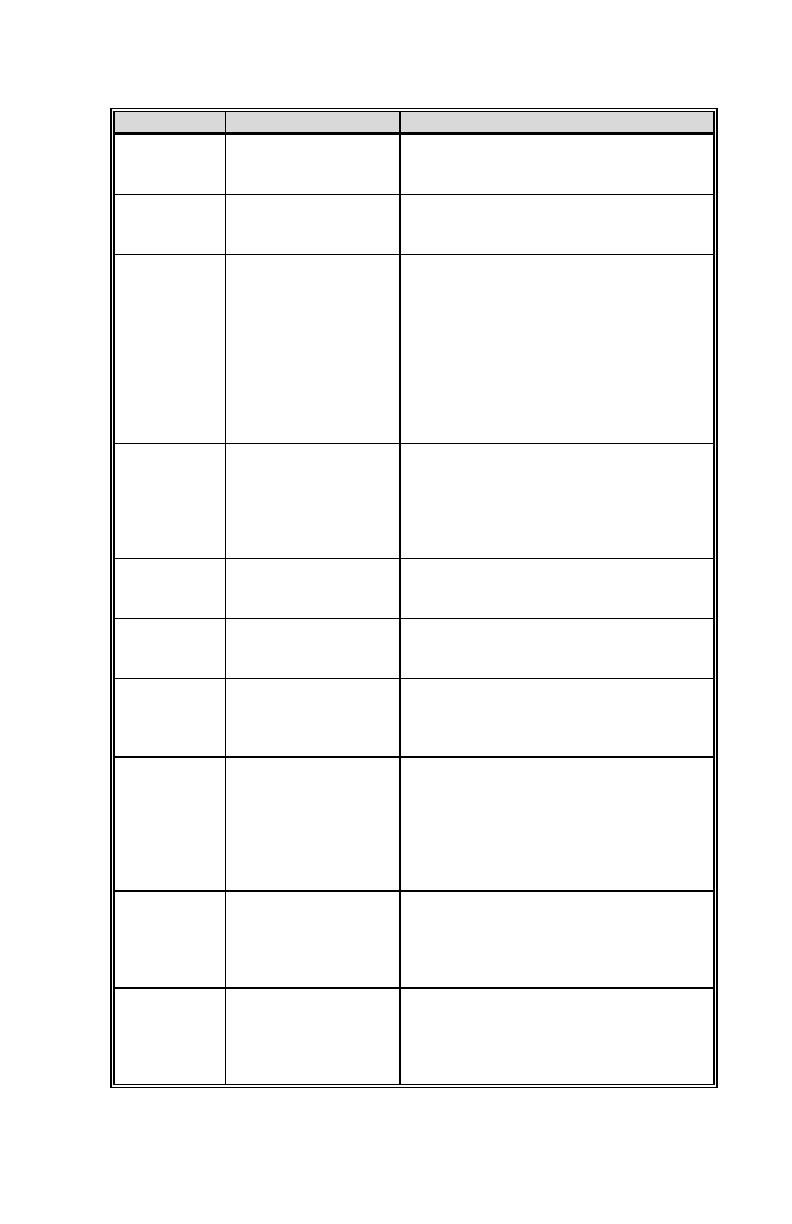
17
MESSAGE NAME DESCRIPTION
GR
Group ID This indicates that the call is a group call and
is followed by the GID of the caller (trunked
mode only).
ID
Individual ID This indicates the call is an individual call
and the ID number of the caller, example "ID
2725" (trunked mode only).
WHC=1
Who Has Called This display indicates the number from the
Who Has Called list. Individual calls received
but not responded to are stored in a Who Has
Called list. This list is accessible by pressing
the # key and then the INDV key after the
Individual call has timed out or the Clear
button is pressed. This display is on line 2 and
the LID of the caller is displayed on the top
line. Currently the list is not implemented and
the display will always be WHC=1.
PHONE
Phone Call Displayed when a phone call is received from
the site. It is displayed in line one of the
display. Line 2 of the display will contain the
display *INDV*" when line 1 contains this
message. The radio interprets a received
phone call as an individual call.
CONV FS
Conventional Failsoft Displayed when a failure of the EDACS
system occurs. All communication will be in
conventional mode (trunked mode only).
MENU
Displayed when the menu key is pressed and
remains displayed in line 1 until one chooses
a menu item.
SYS=1-64
System = 1 - 64 This is the system number for the current base
station of the system displayed in line 1. It is
displayed in line 2 of the display. Press the
system key to obtain this display.
GRP=1-64
Group = 1 - 64 This is the group number of the group
displayed in line 2 of display. It is displayed
in line 1 of the display. Press the group key to
obtain this display. There are up to 48 groups
available (i.e. 3 banks of 16). The maximum
groups programmed in a radio is determined
by the personality.
INDV=1-99
Individual = 1 - 99 This display indicates which item in the
individual call list is being displayed. It is
displayed in line 2 of the display. The name
or ID of the item in the list is displayed in line
1 of the display.
PHN=1-99
Phone = 1 - 99 This display indicates which item in the
phone list is being displayed. It is displayed in
line 2 of the display. Line 1 of the display will
be the last 3 characters of the list item
contents.