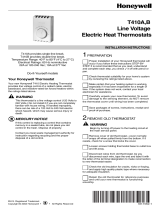69-1963EFS
CT410A, B Line Voltage
Electric Heat Thermostats
APPLICATION
Your new Honeywell Electric Heating Thermostat provides line voltage control of radiant cable,
electric baseboard, and resistive-rated fan forced heaters within the ratings listed below.
WARNING
Electrical Shock Hazard.
This thermostat is a line voltage control (120–240 Volts). Do not install it if you are not
completely familiar with house wiring. If handled improperly, there is risk of electric shock
hazard, which may cause serious injury or death.
SPECIFICATIONS
— CT410A provides single-line break.
— CT410B provides double-line break—positive OFF.
Temperature Range: 40°F to 80°F (4°C to 27°C)
Electrical Ratings: 60 Hz noninductive; 22A at 120-240 Vac; 19A at 277 Vac

69-1963EFS 2
INSTALLATION
When Installing This Product…
1. Read these instructions carefully. Failure to follow them could damage the product or cause
a hazardous condition.
2. Check the ratings given in these instructions to make sure the thermostat is suitable for
your application.
3. After installation is complete, check out operation as provided in these instructions.
Preparation
! Proper installation of your Honeywell thermostat will occur if you follow these instructions
STEP-BY-STEP. It is recommended that as you read, understand and complete each step, you
check it off with pencil or pen.
! Check thermostat suitability for your home’s system by reviewing the ratings above.
! Make certain that your heating system is working, especially if it has been inoperative for a
length of time. If the system does not work, contact your local electrician for assistance.
! Carefully unpack your new thermostat. To avoid damage to the sensing element, do NOT
remove the thermostat cover until wiring has been completed.
! Save packages of screws, instructions, receipt and proof-of-purchase.
Remove Old Thermostat
WARNING
Electrical Shock Hazard. Can cause severe injury, death or property damage.
Begin by turning off power to the heating circuit at the main service panel.
! Remove cover of old thermostat—cover normally snaps off when pulled firmly from the bottom.
If it resists, check for a screw that locks the cover.
! Loosen screws holding thermostat base to outlet box and lift away.
! Disconnect wires from old thermostat. As you disconnect each wire, tape the end and label it
with the letter of the terminal designation to make reconnection to new thermostat easier.
! Check the old insulation for cracks, nicks or fraying, and apply high quality plastic tape where
necessary for adequate insulation.
! Retain the old thermostat for reference purposes and until your new thermostat is functioning
smoothly.
Wire and Mount New Thermostat
! Remove thermostat cover by grasping the top and bottom ends with fingers, and pulling
outward.
! Connect wires to the thermostat as shown in the applicable wiring diagram. Push the wires into
the outlet box, and insert the thermostat into the box for mounting by pushing against top and
bottom of the thermostat base.
IMPORTANT
Do not press on setting knob.
Rough handling or strong pressure can damage knob or
sensing element, and change calibration.
! Secure the thermostat to the box with the two captive mounting screws provided.
! Replace thermostat cover.
! Set knob to desired room temperature.

3 69-1963EFS
Fig. 1. Thermostat wiring diagram.
Check Out Thermostat
! Turn on the power to the heating system.
! Turn setting knob all the way clockwise ; listen for clicking sound as switch makes contact.
Electric heater should begin operation.
! Turn knob all the way counterclockwise ; listen for clicking sound as switch breaks contact.
Electric heater should shut off.
Setting Thermostat
! Begin with setting knob at 70°F (20°C) on the scale.
! If this setting is not satisfactory after at least two hours of operation, turn setting knob up to
raise the temperature, or down to lower the temperature. Move knob only a degree each time.
Troubleshooting
Your Honeywell thermostat requires little or no attention. Most problems can generally be traced to
the following:
Symptom Checkout Action
No heat. Make sure power is on at main
service panel. Turn the
temperature setting knob fully
clockwise .
Heater should start to warm up within two minutes. If not,
contact qualified electrician to check thermostat and
heater.
Improper connections to
thermostat.
With power to circuit OFF, tighten all wiring connections.
Repair any frayed or broken wires.
Other. Contact a qualified electrician for assistance.
Heater never turns off. Turn temperature setting knob
fully counterclockwise .
Heater should start to cool within minutes. If not, turn off
power at the main service panel, and contact qualified
electrician.
Thermostat setting and
thermometer reading
disagree.
Thermostat affected by drafts or
radiant heat.
Contact electrician to change the location. The thermostat
should be about 5 ft (1.5m) above the floor and on an
inside wall.
L1 (HOT) L2
1
1
3
2
4
4
POWER SUPPLY. PROVIDE DISCONNECT MEANS AND OVERLOAD
PROTECTION AS REQUIRED.
BREAKS ON POSITIVE OFF.
EXPOSED UNUSED LEADWIRES TO BE PROPERLY INSULATED.
THERMALLY ACTIVATED—BREAKS ON TEMPERATURE
RISE. MAKES ON TEMPERATURE FALL.
L2
L1
L1
T2
T1
T1
CT410ACT410B
3
ELECTRIC
HEATER
CAUTION:
SPECIAL SERVICE CO/ALR SOLDERLESS CONNECTORS MUST
BE USED WHEN CONNECTING WITH ALUMINUM CONDUCTORS;
OTHERWISE, A FIRE HAZARD CAN RESULT.
TO
ELECTRIC
HEATER
M23412
1
2
3
4

Automation and Control Solutions
Honeywell International Inc. Honeywell Limited-Honeywell Limitée
1985 Douglas Drive North 35 Dynamic Drive
Golden Valley, MN 55422 Toronto, Ontario M1V 4Z9
yourhome.honeywell.com
® U.S. Registered Trademark
© 2006 Honeywell International Inc.
69-1963EFS M.S. 06-06
1-YEAR LIMITED WARRANTY
Honeywell warrants this product to be free from defects in the workmanship or materials, under normal
use and service, for a period of one (1) year from the date of purchase by the consumer. If at any time
during the warranty period the product is determined to be defective or malfunctions, Honeywell shall
repair or replace it (at Honeywell's option).
If the product is defective,
(i) return it, with a bill of sale or other dated proof of purchase, to the place from which you purchased it; or
(ii) call Honeywell Customer Care at 1-800-468-1502. Customer Care will make the determination
whether the product should be returned to the following address: Honeywell Return Goods, Dock 4
MN10-3860, 1885 Douglas Dr. N., Golden Valley, MN 55422, or whether a replacement product can be
sent to you.
This warranty does not cover removal or reinstallation costs. This warranty shall not apply if it is shown by
Honeywell that the defect or malfunction was caused by damage which occurred while the product was in
the possession of a consumer.
Honeywell's sole responsibility shall be to repair or replace the product within the terms stated above.
HONEYWELL SHALL NOT BE LIABLE FOR ANY LOSS OR DAMAGE OF ANY KIND, INCLUDING ANY
INCIDENTAL OR CONSEQUENTIAL DAMAGES RESULTING, DIRECTLY OR INDIRECTLY, FROM
ANY BREACH OF ANY WARRANTY, EXPRESS OR IMPLIED, OR ANY OTHER FAILURE OF THIS
PRODUCT. Some states do not allow the exclusion or limitation of incidental or consequential damages,
so this limitation may not apply to you.
THIS WARRANTY IS THE ONLY EXPRESS WARRANTY HONEYWELL MAKES ON THIS PRODUCT.
THE DURATION OF ANY IMPLIED WARRANTIES, INCLUDING THE WARRANTIES OF
MERCHANTABILITY AND FITNESS FOR A PARTICULAR PURPOSE, IS HEREBY LIMITED TO THE
ONE-YEAR DURATION OF THIS WARRANTY. Some states do not allow limitations on how long an
implied warranty lasts, so the above limitation may not apply to you.
This warranty gives you specific legal rights, and you may have other rights which vary from state to state.
If you have warranty questions, please write Honeywell Customer Relations, 1985 Douglas Dr., Golden
Valley, MN 55422 or call 1-800-468-1502. In Canada, write Retail Products ON15-02H, Honeywell
Limited/Honeywell Limitée, 35 Dynamic Drive, Toronto, Ontario M1V 4Z9.
Page is loading ...
Page is loading ...
Page is loading ...
Page is loading ...
Page is loading ...
Page is loading ...
Page is loading ...
Page is loading ...
/