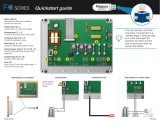Page is loading ...

CC24-7 UNIBOX
Temperature Controller
USER’S MANUAL
Aerotech, Inc. FORM: QM1386
4215 Legion Dr. Mason, MI 48854-1036 USA October 2010
Ph. (517) 676-7070 Fax (517) 676-7078
3
4

FOR CUSTOMER USE
Enter the serial number located on the side of the control-
ler below for future reference.
Model number:
Serial number:
CC24-7 UNIBOX
NOTICE
Every effort has been made to ensure that this manual is complete, accurate and up-to-
date. The information contained in it is however subject to change without notice due to
further developments.

3
CC24-7 UNIBOX rev.10
CC24-7 UNIBOX
1. INTRODUCTION ......................................................... 7
1.1 Precautions............................................................................... 7
1.2 Symbols of the Manual ................................................................ 7
1.3 Controller’s Overview ................................................................. 8
2. MOUNTING INSTRUCTIONS ...................................... 11
2.1 Installing the Controller on the Wall...............................................11
2.2 Connections .............................................................................11
2.2.1 Controller’s Main Wiring ......................................................11
2.2.2 Probe Inputs ......................................................................12
2.2.3 Alarm Connection...............................................................12
2.2.4 0-10V Output Connection ....................................................12
3. USER INTERFACE ..................................................... 13
3.1 Location of the Controls .............................................................13
3.2 How to Select & Modify the Parameters ........................................15
3.3 Status LEDs .............................................................................16
4. CONTROLLER SETUP ................................................ 17
4.1 Setting the Time & Date .............................................................17
4.1.1 Day / Night Times ...............................................................17
4.2 Password ................................................................................18
4.2.1 Entering a Password............................................................18
4.2.2 Changing the Installer’s Password ..........................................19
4.3 Controller Programs & Seasonal Settings........................................20
4.3.1 Selecting a Program ............................................................20
4.3.2 Copying / Pasting a Program Configuration...............................21
4.4 Measuring Units ........................................................................21
4.5 Installation Setup ......................................................................22
4.6 Probe Settings ..........................................................................29
4.6.1 Temperature Probe Assignment.............................................29
4.6.2 Probe & Water Meter Calibration...........................................31
4.7 Relay Assignment ......................................................................32
4.7.1 Principle of Operation ..........................................................32
4.7.2 Heaters’ Relay Assignment ...................................................32
4.7.3 Fan Stages’ Relay Assignment...............................................33
4.7.3.1 Operation of the Stages’ Relay Timer, Stir Fans & Variable Outputs33
4.7.3.2 Fan Stages’ Relay Settings ...................................................... 34
4.7.3.3 Variable Outputs & Timer Settings............................................ 35
4.7.3.4 Copying / Pasting Fan Stages’ Relays ....................................... 36
4.7.4 Curtains & Air Inlet’s Relay Assignment ..................................36
4.7.5 Clock Outputs’ Relay Assignment ..........................................37

4
CC24-7 UNIBOX rev.10
4.7.5.1 Clock Output Relays ............................................................... 37
4.7.5.2 Selecting Common Relays ....................................................... 38
4.7.6 Cooling Output’s Relay Assignment ........................................38
4.7.7 Backup Box Relay Assignment...............................................38
4.7.8 Feeder Relay Assignment .....................................................39
4.7.9 Soaking Output Relay Assignment ..........................................39
4.8 Test Mode ...............................................................................40
4.9 Version ...................................................................................40
4.10 Clean Mode .............................................................................41
5. TEMPERATURE SETTINGS ............................................. 42
5.1 Temperature Set Point ...............................................................42
5.1.1 Adjusting the Temperature Set Point ......................................42
5.1.2 Set Point Curve..................................................................43
6 VENTILATION & COOLING SETTINGS........................ 45
6.1 Minimum Ventilation ..................................................................45
6.1.1 Minimum Ventilation Cycles ..................................................45
6.1.1.1 Principle of Operation ............................................................. 45
6.1.1.2 Settings................................................................................ 46
6.1.2 Minimum Ventilation Curve...................................................48
6.1.2.1 Principle of Operation ............................................................. 48
6.1.2.2 Settings................................................................................ 49
6.1.3 Minimum Ventilation Ramping & Compensation .........................51
6.1.3.1 On Time Ramping from Set Point to Stage 1 .............................. 51
6.1.3.2 On Time Compensation Below the Set Point .............................. 52
6.2 Fan Stages...............................................................................53
6.2.1 Principle of Operation ..........................................................53
6.2.1.1 Main Operation of the Fan Stages............................................. 53
6.2.1.2 Operation of Variable Outputs .................................................. 54
6.2.1.3 0-10V Outputs used for Ventilation (Cooling) ............................ 56
6.2.2 Settings............................................................................57
6.2.2.1 Fan Stage Settings ................................................................ 57
6.2.2.2 0-10V Outputs’ Ventilation Settings........................................ 58
6.3 Tunnel Ventilation .....................................................................59
6.3.1 Static Pressure Curtains ......................................................59
6.3.1.1 Principle of Operation ............................................................. 59
6.3.1.2 Settings................................................................................ 61
6.3.2 Timer-Based Curtain............................................................63
6.3.2.1 Principle of Operation ............................................................. 63
6.3.2.2 Settings................................................................................ 64
TABLE OF CONTENTS

5
CC24-7 UNIBOX rev.10
CC24-7 UNIBOX
6.4 Air Inlet ..................................................................................65
6.4.1 Potentiometer-based Air Inlet................................................65
6.4.2 Pressure-based Inlet ............................................................65
6.4.2.1 Principle of Operation ............................................................. 65
6.4.2.2 Settings................................................................................ 67
6.4.3 Timer-Based Inlet ...............................................................69
6.4.3.1 Principle of Operation ............................................................. 69
6.4.3.2 Settings................................................................................ 71
6.5 Cooling Output .........................................................................73
6.5.1 Principle of Operation ..........................................................73
6.5.2 Settings............................................................................74
6.6 Natural Ventilation.....................................................................75
6.6.1 Principle of Operation ..........................................................75
6.6.2 Transition Between Natural & Tunnel Ventilation .......................76
6.6.3 Settings............................................................................78
7. HEATERS................................................................. 80
7.1 Heating Stages .........................................................................80
7.1.1 Principle of Operation ..........................................................80
7.1.2 Settings............................................................................80
7.2 Heat Mats (0-10V Heating Outputs) ..............................................81
8. CLOCK OUTPUTS..................................................... 82
9. LIGHTS ................................................................... 84
9.1 Principle of Operation.................................................................84
9.2 Light Program Settings ...............................................................85
9.3 Activating Additional 0-10V Light Outputs......................................86
10. RELATIVE HUMIDITY (RH) CONTROL.......................... 87
10.1 Principle of Operation.................................................................87
10.1.1 RH Compensation – on the Minimum Ventilation Speed / On Time.87
10.1.2 RH Compensation – with Heating Outputs ...............................87
10.1.3 RH Compensation – Mist Shutoff ...........................................87
10.2 Settings ..................................................................................88
11. SOAKING ................................................................ 89

6
CC24-7 UNIBOX rev.10
CC24-7 UNIBOX
12. ALARMS.................................................................. 90
12.1 Alarm Log ...............................................................................90
12.2 Alarm Conditions & Settings ........................................................90
12.2.1 Temperature Alarms ...........................................................91
12.2.2 Static Pressure Alarms ........................................................93
12.2.2.1Main Static Pressure Alarm Settings:......................................... 93
12.2.2.2Assignment of the Low Static Pressure Alarm Relay .................... 94
12.2.2.3Hi Static Pressure Alarm Settings ............................................. 94
12.2.3 Water Spill Alarms..............................................................94
12.2.4 Feeder Alarms ...................................................................95
13. MONITORING FUNCTIONS........................................... 96
13.1 Current Conditions.....................................................................96
13.2 History....................................................................................97
13.3 Monitoring the Animal Age & Number ...........................................99
13.3.1 Entering the Age, Mortalities & Culled ; Starting a Batch ..........100
13.4 Message Center......................................................................101
13.4.1 Message Log ...................................................................101
13.4.2 Clearing the Message Log ..................................................101
13.4.3 Servicing Schedule............................................................102
13.4.4 Relay Selection for Servicing Activities .................................103
13.5 Relay Run Time.......................................................................103
14. TECHNICAL SPECIFICATIONS .................................... 104
15. TRANSFER MENU ..................................................... 105
15.1 Screen Contrast ......................................................................105
15.2 Communication Speed ................................................................105
15.3 Update/Backup Process with a USB Drive ......................................105
16. INSTALLATION REPORT .......................................... 106
ANNEX 1: CORE CARD ................................................... 112

7
CC24-7 UNIBOX rev.10
1. INTRODUCTION
1.1 Precautions
We strongly recommend installing supplementary natural ventilation as well as a
backup thermostat on at least one cooling stage (refer to the relay panels’ wiring
diagram to connect the thermostat).
Although fuses at the input and outputs of the controller protect its circuits in
case of an overload or overvoltage, we recommend installing an additional
protection device on the controller's supply circuit.
The room temperature where the controller is located MUST ALWAYS REMAIN
BETWEEN 32°F AND 104°F (0°C TO 40°C).
For indoor use only.
To avoid exposing the controller to harmful gases or excessive humidity, it is
preferable to install it in a corridor.
DO NOT SPRAY WATER ON THE CONTROLLER
1.2 Symbols of the Manual
Caution. Read the following text carefully; it contains important pieces
of information which, if ignored, may cause the controller to operate
improperly.
Pay attention. The following text contains very useful information.
The function/parameter must be set separately for both seasons
(winter & summer).

8
CC24-7 UNIBOX rev.10
CC24-7 UNIBOX
1.3 Controller’s Overview
The CC24-7 UNIBOX is an electronic device used for environmental control in live-
stock buildings. It allows to maintain a specified target temperature by controlling
the operation of ventilation and heating equipment. The controller can operate the
following inputs & outputs:
OUTPUTS:
12 Up to 12 internal On/Off relays;
4 heating stages;
12 fan stages;
2 clock outputs;
1 tunnel curtain;
2 natural ventilation curtain;
1 stir fan output;
1 cooling output;
1 air inlet output;
1 soaking output;
2 variable fan outputs;
2 0-10V outputs to control heat mats, fans and/or lights.
INPUTS:
6 inside temperature probes;
1 outside temperature probe;
1 static pressure sensor;
1 humidity sensor;
1 water meter;
1 dry contact input to monitor the run time of a feeder.
Refer to the wiring diagram enclosed at the end of this manual
to connect the various devices to the controller’s inputs & outputs.

9
CC24-7 UNIBOX rev.10
CC24-7 UNIBOX
MAIN FEATURES OF THE CONTROLLER:
VERY LARGE LCD DISPLAY
A large screen provides an efficient interface for displaying, monitoring and adjust-
ing the parameters.
2 CONTROLLER PROGRAMS
The controller has two programs to control the room temperature. You can thus
choose a program that suits the current age of the animals for instance.
STATUS LEDS
Pilot lights indicate the status of the controller’s outputs, allowing you to monitor
the system’s operation without having to enter the building.
MINIMUM VENTILATION CYCLE
When ventilation is not required to reduce the room temperature, the fan outputs
can run either continuously or intermittently to reduce the humidity level and supply
oxygen to the room.
PROBE READINGS RECORDED FOR PAST DAYS
The controller keeps a daily record of the minimum and maximum readings of the
static pressure and humidity probes for the past 75 days. The minimum and maxi-
mum readings of each individual temperature probe is also recorded daily for the
past 7 days.
WATER MONITORING
A pulse input is provided to monitor the water consumption. The controller keeps a
daily record of the water consumption for the past 60 days.
ALARM MANAGEMENT
Alarms are provided for high-low temperatures, defective sensors and other system
failures. The controller keeps in memory the 25 previous alarm conditions.
SIX INDEPENDENT TEMPERATURE PROBE INPUTS
Six inside temperature probes can be connected to the controller in order to obtain
an accurate reading of the average house temperature and a faster reaction time.
HUMIDITY COMPENSATION
The controller has three ways to compensate for high humidity levels:
1. It can increase the ventilation level in minimum ventilation;
2. It can stop all mist units;
3. It can activate heating units in timer mode.

10
CC24-7 UNIBOX rev.10
CC24-7 UNIBOX
NATURAL VENTILATION
The controller can control up to two curtains located in different zones.
TUNNEL CURTAIN CONTROL
An endwall curtain can be controlled according to the room temperature or accord-
ing to the static pressure level in the house.
CONTROL OF THE AIR INLET MOVEMENT
The controller can coordinate the movement of the air inlet with the operation of
the fans, using potentiometer located on the panel drive or a timer. This allows the
air inlet to be adjusted correctly, without the influence of uncontrollable factors
such as wind or air from adjoining rooms. The controller can also control the move-
ment of the inlet according to the static pressure level in the room.
0-10V OUTPUTS
Two 0-10V outputs can be used to activate additional fans, heating devices or lights.
PASSWORD PROTECTION
A password is used to restrict access to some of the controller setup functions.
BACKUP BATTERY
A backup battery allows the unit to keep time in case of a power failure.
OVERLOAD AND OVERVOLTAGE PROTECTION
Resettable fuses are provided at low-voltage inputs and outputs of the controller to
protect its circuitry in the case of an overload or overvoltage.
COMPUTER CONTROL
The controller can be connected to a computer, thus making it possible to centralize
the management of information and diversify control strategies.
TEST MODE
The test mode allows the user to simulate temperature changes and verify the
performances of the controller.

11
CC24-7 UNIBOX rev.10
2. MOUNTING INSTRUCTIONS
2.1 Installing the Controller on the Wall
Fasten the two metal brackets on the mount-
ing holes located behind the controller using
four screws. Then, mount the enclosure on
the wall using four other screws. The enclo-
sure must be mounted in a location that will
allow the cover to be completely opened
right up against the wall.
2.2 Connections
Input connectors can be re-
moved from the main board.
Pull out the input terminal
block to take it off. This will
help you connecting sensors
to the terminals.
2.2.1 Controller’s Main Wiring
Refer to the wiring diagram enclosed with this user's manual to connect the control-
ler. Drill holes at the bottom of the enclosure to pass the wires. Watertight connec-
tors must also be installed to prevent water from entering in the enclosure. Do not
make any holes at the side and top of the enclosure.
All wiring must be done by an autho-
rized electrician and must comply with
applicable codes, laws and regula-
tions. Be sure power is off before
doing any wiring to avoid electrical
shocks and equipment damage.

12
CC24-7 UNIBOX rev.10
CC24-7 UNIBOX
2.2.2 Probe Inputs
Probes operate at low voltage and are isolated from the supply. Make sure that
probe cables remain isolated from all high voltage sources. In particular, do not
route the probe cables through the same electrical knockout as other cables. Do not
connect the shield from the probe cable to a terminal or a ground.
Extending a PROBE:
Each probe can be extended up to 500 feet (150 meters).
To extend a probe:
Use a shielded cable of outside diameter between 0.245 and 0.260 in (6.22 and
6.60 mm) (the cable dimensions should not be under 18 AWG) to ensure the cable
entry is liquid tight. Do not ground the shielding.
It is preferable to solder the cable joint to ensure a proper contact between the two
cables.
Do not run sensor cables next to other power cables.
When crossing over other cables, cross at 90°.
DEFECTIVE TEMPERATURE PROBE:
An alarm is generated when a defective probe is detected. The defective probes
are identified in the "20. Alarm Log" menu. Refer to chapter 12 for further information
on the alarms.
2.2.3 Alarm Connection
There are two types of alarms on the market. One type activates
when current is cut off at its input, whereas the other activates
when current is supplied at its input. For an alarm of the first type,
use the NC terminal as shown on the wiring diagram. For an alarm of
the second type, use the NO terminal.
2.2.4 0-10V Output Connection
It is recommended to use a 18 to 22 AWG wire to connect the devices to the 0-10V
outputs. This type of output can be used to connect various devices such as heat
mats or fans.

13
CC24-7 UNIBOX rev.10
3. USER INTERFACE
3.1 Location of the Controls
MAIN LCD SCREEN
The large LCD screen is used to display the various parameters and menus. The Current Conditions
menu is automatically selected after 4 minutes of inactivity. Refer to the transfer menu in chapter 14
to adjust the screen contrast.
DOWN-ARROW KEY SIMULATOR:
This button has the same function as the down-arrow key. Use it to scroll down the current
condition menu while the controller’s cover is closed.
LED DISPLAY:
This display either shows the current average room temperature and/or the static
pressure level.
STATUS LEDS:
The status pilot lights indicate the current status of the different stages and out-
puts. Refer to section 3.3 for further information about these LEDs.
Short-cut
keys
Down-arrow
key simulator
LCD
Display
LED
Display
Status
LEDs
Arrow
keys
Adjustment
buttons

14
CC24-7 UNIBOX rev.10
CC24-7 UNIBOX
ARROW KEYS:
Use the arrow keys to navigate in the controller’s menus.
ADJUSTMENT BUTTONS:
Press + or - to modify the value of a parameter.
ENTER:
Press Enter to access the selected menu.
BACK:
Press BACK to return to the previous menu.
SHORTCUT KEYS:
“A” to “F” shortcut keys allows to quickly step to the
controller’s predefined menus.
ALARM LOG:
Press this key to quickly access the “Alarm Log” menu.
USER-DEFINED SHORTCUT KEY
This shortcut key is defined by the user. Define the key’s
destination menu as follows:
Select the desired menu then press and hold this key for
3 seconds to save the destination. The LCD screen turns off
for a second; the destination is now saved. Note that the
destination of this key can be changed anytime.
to

15
CC24-7 UNIBOX rev.10
CC24-7 UNIBOX
3.2 How to Select & Modify the Parameters
These arrows indicate which
menu is currently selected.
These arrows indicate the pres-
ence of additional menus beyond
the displayed menus. Use the ar-
row keys to scroll the display.
Use the arrow keys to select the
desired item on screen.
Press “BACK” to return to the
previous menu.
Press “ENTER” to access the se-
lected menu.
Use the adjustment buttons
+ / - to edit a parameter.
PARAMETER ADJUSTMENT:
• Use the arrow keys to select the desired
parameter. When an adjustable
parameter is selected, it flashes on the
display and the message “Change: Press
+/-” is shown at the bottom of the dis-
play.
• Use the adjustment buttons to modify the
selected parameter.
Exit
Change
Submenu

16
CC24-7 UNIBOX rev.10
CC24-7 UNIBOX
3.3 Status LEDs
LED MEANING
ALARM
TURNS ON WHEN AN ALARM CONDITION IS DETECTED.
FLASHES WHEN AN ALARM CONDITION OCCURED AND
HAS BEEN RE-ESTABLISHED BY ITSELF.
CLEAN OUT MODE TURNS ON WHEN THE CONTROLLER IS IN CLEAN OUT MODE.
SOAKING TURNS ON WHEN THE SOAKING OUTPUT IS ACTIVE (ON TIME OF THE SOAKING TIMER).
MESSAGE CENTER TURNS ON WHEN AN A MESSAGE IS SIGNALED IN THE MESSAGE LOG MENU.
SUMMER / WINTER T° INDICATES WHICH SEASONAL PARAMETERS ARE CURRENTLY IN USE.
PROGRAM A-B INDICATES WHICH PROGRAM IS CURRENTLY IN USE.
CLOCK 1-2 TURNS ON WHEN A CLOCK OUTPUT IS CURRENTLY ACTIVE.
STAGE 1-12 TURNS ON WHEN THE SELECTED FAN STAGE IS ACTIVE.
HEATER 1/3
TURNS ON WHEN HEATING OUTPUT 1 IS ACTIVE;
FLASHES WHEN HEATING OUTPUT 3 IS ACTIVE.
HEATER 2/4
TURNS ON WHEN HEATING OUTPUT 2 IS ACTIVE;
FLASHES WHEN HEATING OUTPUT 4 IS ACTIVE.
COOLING TURNS ON WHEN THE COOLING OUTPUT IS ON.

17
CC24-7 UNIBOX rev.10
4. CONTROLLER SETUP
4.1 Setting the Time & Date
Select:
23. Controller Setup
4. Time and Date
• Press Enter to edit the time and date.
The current day of the week starts flash-
ing on the display.
• Use the adjustment buttons to set the
day of the week.
• Press Enter to step to the next item.
• Proceed in similar fashion to set the
whole time and date.
4.1.1 Day / Night Times
If night functions are used, you must specify
at what time the day and night start and
what is the transition time between both of
them. The transition time is the interval of
time over which the controller gradually
switches from daytime to nightime settings.
Select
23. Controller Setup
6. Day / Night Time*
* Available if night functions are enabled
(s. 4.5).
• Set the day and night’s start times and
the transition time between both of
them.
Time and Date
Exit: Press BACK Change: Press +/-
Press to Select an item
Thu Jan 01 2005
7 : 07 : 07 PM
Day Starts At 7:30 A
Night Starts At 8:00 P
Transition Time 30 min
Day / Night Time
Exit: Press BACK Change: Press +/-
Press to Select an item

18
CC24-7 UNIBOX rev.10
CC24-7 UNIBOX
4.2 Password
This function allows to identify 2 different user types. It is used to restrict access to
certain functions of the controller. The password is made up of 4 digits. When a
correct password is entered, the current user is identified.
Installer Password:
The installer password gives full access to
all controller functions. This password can
be modified as explained below.
User Password:
The user password gives access to the ba-
sic functions of the controller. It is automati-
cally selected after 15 minutes of inactivity
and cannot be modified.
4.2.1 Entering a Password
Select
23. Controller Setup
7. Password
• Press Enter once. The first digit of the
password starts flashing.
• Use the adjustment buttons to enter the
first digit of the password then press En-
ter once again.
• Proceed in similar fashion to enter the 4
digits of the password then press Enter
to validate. The user is then identified.
Default installer password
0 - 6 - 1 - 0
User 1 Password
1 - 1 - 1 - 1
User 2 Password
2 - 2 - 2 - 2
Password
Exit: Press BACK Change: Press +/-
Press to Select an item
Current User User 1
Change User * * * *

19
CC24-7 UNIBOX rev.10
CC24-7 UNIBOX
4.2.2 Changing the Installer’s Password
Select
23. Controller Setup
7. Password
• The installer password must first be en-
tered as shown above in order to be modi-
fied. The prompt “Change Password” ap-
pears on screen once the Installer pass-
word is entered correctly. Proceed as ex-
plained above to enter the new installer
password.
IMPORTANT
Choose an easy-to-remember password and write it down
in a safe place!
• Confirm the new installer password:
Once the new installer password is entered, the prompt “Confirm Password” is
displayed. Enter the new password once again to confirm then press Enter to
validate.
Password
Exit: Press BACK Change: Press +/-
Press to Select an item
Current User Installer
Change User * * * *
Change Password * * * *
Confirm Password * * * *

20
CC24-7 UNIBOX rev.10
CC24-7 UNIBOX
4.3 Controller Programs & Seasonal Settings
PROGRAMS:
The controller has 2 programs of temperature settings. Each program has its own
probe and relay assignment to run fan stages 1-6 and heating stages (optional).
Using programs is useful when different sections of the room are occupied in the
course of a batch. Refer to section 4.5 to enable the programs.
SEASONS:
The temperature at which fan and cooling stages are activated can be set separately
for summer and winter. You must select the current season as explained below.
This symbol indicates a parameter that needs to be set separately for
both seasons (winter & summer).
Make sure the proper program and season are selected
before adjusting the controller’s parameters!
4.3.1 Selecting a Program
Select
6. Program Selection–or press
• Select the desired program. Only
programs that have been enabled during
the installation are available (s. 4.5).
• Select the current season. The ventilation
and cooling outputs will run according to
the parameter settings associated with the
chosen season.
Program Selection
Exit: Press BACK Change: Press +/-
Press to Select an item
Running program Program A
Temperature Settings Summer
/