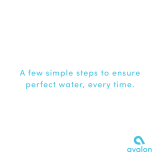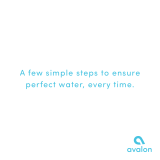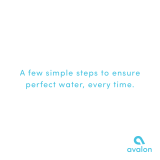Page is loading ...

LIMITED WARRANTY
Primo Water Corporation, (“Vendor”) warrants to the original purchaser of this
dispenser, and to no other person, that if this dispenser is assembled and operated in
accordance with the printed instructions accompanying it, then for a period of one (1)
year from the date of purchase, all parts in such dispenser shall be free from defects
in material and workmanship. Vendor may require reasonable proof of your date of
purchase from an authorized retailer or distributor. Therefore, you should retain your
sales slip or invoice. The Limited Warranty shall be limited to repair or replacement
of parts, which prove defective under normal use and service and which Vendor shall
determine in its reasonable discretion upon examination to be defective. Before
returning any parts, you should contact Vendor’s Customer Service Department using
the contact information listed below. If Vendor confirms, after examination, a defect
covered by this Limited Warranty in any returned part, and if Vendor approves claim,
Vendor will replace such defective part without charge. If you return defective parts,
transportation charges must be prepaid by you. Vendor will return replacement parts
to original purchaser, freight or postage prepaid. For units purchased outside of the
continental US (limited to Hawaii, Alaska, and Puerto Rico), dispensers determined to
be defective by the Vendor should be returned or exchanged at the original point of
purchase within the warranty period.
The Limited Warranty does not cover any failures or operating difficulties due to
accident, abuse, misuse, alteration, misapplication, improper installation or improper
maintenance or service by you or any third party, or failure to perform normal and
routine maintenance on the dispenser, as set out in the User’s Manual. In addition,
the Limited Warranty does not cover damages to the finish, such as scratches, dents,
discoloration or rust after purchase.
The Limited Warranty is in lieu of all other express warranties. Vendor disclaims all
warranties for products that are purchased from seller other than authorized
retailers or distributors. AFTER THE PERIOD OF THE ONE (1) YEAR EXPRESS
WARRANTY, VENDOR DISCLAIMS ANY AND ALL IMPLIED WARRANTIES, INCLUDING
WITHOUT LIMITATION THE IMPLIED WARRANTIES OF MERCHANTABILITY AND
FITNESS FOR A PARTICULAR PURPOSE. FURTHER, VENDOR SHALL HAVE NO
LIABILITY WHATSOEVER TO PURCHASER OR ANY THIRD PARTY FOR ANY SPECIAL,
INDIRECT, PUNITIVE, INCIDENTAL, OR CONSEQUENTIAL DAMAGES. Vendor
assumes no responsibility for any defects caused by third parties. This Limited
Warranty gives the purchaser specific legal rights; a purchaser may have other rights
depending upon where he or she lives. Some jurisdictions do not allow exclusion or
limitation of special, incidental or consequential damages, or limitations on how long
a warranty lasts, so the above exclusion and limitations may not apply to you.
MULTI-PURPOSE
BEVERAGE DISPENSER
Quick Start Guide
#601240
WINSTON-SALEM, NC 27101
866-429-7566
WWW.PRIMOWATER.COM
© 2017 Primo Water Corporation
QUICK START GUIDE
6 Slide bottle inside the
cabinet and close cabinet door.
7 Plug dispenser into
a ground fault circuit
interrupting (GFCI) outlet.
You will hear the dispenser
begin to pump water to
fill the internal hot and
cold tanks.
8 Turn on desired functions
by flipping the switches on the
back of the dispenser to the
ON position.
Green – chills water
Red – heats water
9 Once the dispenser has
stopped filling the internal
tanks, dispense and dispose at
least 1 quart (approximately
2 pint glasses) of water.
10 Your water will be
ready to dispense fully chilled
in approximately 1 hour or
piping hot in approximately
12 minutes.
11 Register your dispenser
at
www.PrimoWater.com
to activate your warranty.
1
QT
0
3
6 8 10 E
Press to Unlock
1 HR
1 Place the dispenser on the
floor in the desired location
in your home.
2 Slide drip tray into place.
0
3
6 8 10 E
Press to Unlock
4 Clean probe with a damp
cloth and dish soap. (Visit
www.PrimoWater.com for
detailed cleaning instructions.)
Place probe assembly on hanger
inside door to keep it clean.
Inside of door
ON
OFF
ON
OFF
12 MIN
®
®
9
stopped filling the internal
tanks, dispense and dispose at
least
2 pint glasses) of water.
®
5 Gallon 3 Gallon
5 Grab a bottle of Primo
®
water and fully remove the cap.
Insert probe assembly into
bottle. Press firmly to secure
assembly over bottle opening.
For 3 and 4-gallon bottles,
squeeze the tabs on the top of
the probe assembly to separate
the probe cap from the collar and
press the collar securely over the
bottle opening.
Keep fingers away from
the inside of the tray as
the needle is very sharp.
3 Slide brewer cup drawer
into the slot until it clicks.
0
3
6 8 10 E
Press to Unlock

OPERATING INSTRUCTIONS
STORAGE COMPARTMENT – Removable tray
keeps single-serve cups organized.
CONVENIENCE SWITCHES – On/off switches for
heating and cooling are located on the back of
the dispenser.
BREW CONTROLS for single-serve beverage
dispensing – Select 6, 8 or 10 ounce serving size.
EMPTY BOTTLE LIGHT – Blinks red when the
bottle is empty and needs to be replaced.
HEATING LIGHT – Flashes when the water is
heating. Stops flashing when water is fully heated.
BREWER CUP DRAWER – Brews single-serve
beverage cups. Press white button to remove
drawer. CAUTION: Keep fingers clear of needle
inside drawer.
COLD WATER PADDLE CONTROL – Press drinking
glass or container against the paddle to dispense.
Release to stop.
HOT WATER PADDLE CONTROL with Child Safety
Feature – Push red button and press mug or
container against the paddle to dispense.
Release to stop.
PROBE ASSEMBLY – Probe pumps water from the
bottle into the hot and cold tanks.
PROBE HANGER – Rest probe assembly on the
hanger (located inside the cabinet door) to keep it
clean while replacing bottles.
DRIP TRAY with Full Indicator – Removable and
dishwasher safe. Red indicator rises when it’s
time to empty.
WATER BOTTLE – Not included. Uses 3-5 gallon
bottles. Visit www.PrimoWater.com to find
Primo
®
Water at a store near you.
FEATURES
DISPENSING COLD WATER
1. Water will take approximately 1 hour after initial
set up to become completely chilled.
2. Press drinking glass or container against the paddle
beneath the blue circle to dispense cold water. Release
to stop dispensing.
DISPENSING HOT WATER
1. Water will take approximately 12 minutes after initial
set up to reach its hottest temperature. Heating light will
stop flashing once the water has been fully heated.
2. This water dispenser is equipped with a child safety
feature in order to prevent inadvertent dispensing. To
enable dispensing of hot water, press and hold the red
lock button, then press mug or container against the
paddle directly beneath the red lock button.
CAUTION: This unit dispenses water at temperatures that can cause severe burns.
Avoid direct contact with hot water. Keep children and pets away from the unit while
dispensing. Never allow children to dispense hot water without proper and direct
supervision. Disable the heating feature by switching the heating convenience switch
on the back of the unit to the off position or unplug the unit.
PREPARING SINGLE-SERVE BEVERAGES
1. Press white button to eject the brewer cup drawer and
remove it completely from the dispenser.
2. Insert K-Cup
®
pod of your choice and press
it firmly into place until the needle has fully
punctured the bottom of the cup, and the top
of the cup is level with the top of the drawer.
Keep fingers away from the inside of the
drawer as the needle is very sharp.
3. Slide drawer into the dispenser and press until it
clicks. Serving size buttons will light up green.
4. Press the button for your desired serving size –
6 ounces, 8 ounces or 10 ounces.
5. If you haven’t made a serving selection within 5
seconds, the serving size buttons will shut off to prevent
inadvertent dispensing of hot water. To reactivate the
serving selection buttons, simply remove and reinsert the
brewer cup drawer and make your selection.
6. After brewing, eject the drawer by pushing the white
button directly above the drawer opening, carefully
remove and discard the empty K-Cup
®
pod and return
the drawer to the dispenser.
7. Approximately three 6 ounce servings or two 8-10
ounce servings may be brewed consecutively. The red
heating light will flash when water is reheating.
K-Cup
®
is a registered trademark of Keurig Green Mountain, Inc.
For additional assistance or instructional videos for maintaining and operating your dispenser,
visit our customer support page at www.PrimoWater.com or call us at 1-866-429-7566.
Our US-based customer service team would be happy to help!
USING THE REUSABLE COFFEE FILTER
1. Twist the coffee filter lid counter-clockwise to remove.
2. Add your favorite coffee grounds up to the fill line above
the filter screen.
3. Replace the coffee filter lid and twist clockwise to tighten.
4. Align the indentation on the bottom of the reusable coffee
filter with the needle inside the brewer cup drawer.
5. Slide the brewer cup drawer into the dispenser and press
until it clicks.
NOTE: Fine grounds, tea leaves, cocoa and other
powdered beverages are not recommended as they may
clog the filter screen.
REPLACING THE BOTTLE
When your bottle is empty, the empty bottle light will flash. To
prevent freeze-up or over-heating, the dispenser will not heat
or cool water when the bottle light is flashing. Replace the
bottle as soon as possible to re-enable cooling and heating.
1. Open dispenser cabinet door and slide empty bottle out
of cabinet.
2. Remove probe assembly from the empty bottle and place
it on the probe hanger.
3. Set empty bottle aside.
4. Remove the entire plastic cap from the new bottle.
5. Place probe into the bottle and slide the collar down until
it clicks into place. Press on the top of the probe until the
tube touches the bottom of the bottle. For 3 and 4-gallon
bottles, squeeze the tabs on the top of the probe assembly
to separate the probe cap from the collar and press the
collar securely over the bottle opening.
6. Slide the bottle into the cabinet and close the door.
CLEANING & MAINTENANCE
For best taste, performance and hygiene, clean your
cabinet, controls, bottle probe and spout each time you
replace your water bottle. Use a clean, soft cloth, and food-
grade sanitizer or bleach.
Empty and clean drip tray as needed. Drip tray and brewer
cup drawer are dishwasher safe. Visit
www.PrimoWater.com for detailed cleaning instructions.
Remove and clean brewer cup drawer regularly.
(Keep fingers clear of needle inside drawer.)
/