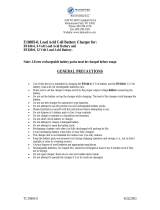Page is loading ...

Delta-Q IC Series Battery Chargers
Installation and Design Guide
Delta-Q Technologies Corp.
3755 Willingdon Avenue
Burnaby, BC V5G 3H3
CANADA
Web: www.delta-q.com
Phone: +1.604.327.8244
E-mail: [email protected]
© 2016 Delta-Q Technologies Corp. All rights reserved.
(PN: 710-0143 Rev 4 Date: 25/04/2016)
IC650 IC900 IC1200

Delta-Q IC Series Battery Chargers Design Guide: Contents
1.0 Safety Notes 1
2.0 Regulatory Notes 2
3.0 IC Series Model Listing 3
4.0 IC Series Charger Operations 4
5.0 IC Series Charger Interface 6
6.0 Mechanical Installation 8
7.0 Electrical Installation 18
8.0 Communications 33
9.0 IC Series Charger Conguration 36
10.0 Troubleshooting 39
11.0 IC Series Drawings, Photos, and Specications 46
12.0 Replacement Parts List 64
13.0 Glossary 65
Intended Audience
This document is intended for engineers and technologists of original equipment manufacturers (OEMs) to
aid them in incorporating IC Series battery chargers into their products.

1
Read and comprehend this document fully before
handling or working with IC Series battery chargers.
Important safety, operation, and installation
instructions are included.
High Voltage Safety
WARNING: This product can contain potentially
lethal levels of voltage. Exercise extreme care when
working with the equipment.
WARNING: DO NOT open the case of the charger.
No user-serviceable parts are contained inside the
unit.
Electrical Safety Information
Danger: Risk of electric shock. Connect
charger power cord to an outlet that has
been properly installed and grounded
in accordance with all local codes and
ordinances. A grounded outlet is required
to reduce risk of electric shock. Do not use
ground adapters or modify plug. Do not touch
uninsulated portion of output connector or
uninsulated battery terminal. Disconnect the AC
supply before making or breaking the connections
to the battery while charging. Do not open or
disassemble charger. Do not operate charger if the
AC supply cord or DC output cord are damaged
or if the charger has received a sharp blow, been
dropped, or otherwise damaged in any way–refer
all repair work to qualied personnel. Not for use by
children.
Battery Safety Information
Warning: Use charger only on
appropriate battery systems. Other
usage may cause personal injury and
damage. Study all battery manufacturers’
specic precautions, such as recommended rates
of charge and other safety precautions before
charging batteries. Do not charge non-rechargeable
batteries.
Precautions
Hot Surfaces
During charging, the surface of the
charger may become hot to the
touch, especially in higher ambient
temperatures. This is normal. Avoid
touching the surface of the charger.
Extension Cord Rating
Extension cords used with the charger must have
appropriate safety approvals for the country in
which it is used (e.g. NRTL approval in the United
States).
1.0 Safety Notes

2
2.0 Regulatory Notes
North America
This equipment has been tested and found to
comply with the limits for Class A digital devices,
pursuant to Part 15 of the FCC Rules. These limits
are designed to provide reasonable protection
against harmful interference when the equipment
is operated in an industrial environment. This
equipment generates, uses, and can radiate radio
frequency energy and, if not installed and used in
accordance with the instruction manual, may cause
harmful interference to radio communications.
Operation of this equipment in a residential area is
likely to cause harmful interference, in which case
the user will be required to correct the interference
at their own expense.
All IC Series chargers are fully compliant with safety
regulatory requirements in Canada and the United
States, as indicated by the “C” before and the “US”
after the “UL” or “RU” logo.
Additionally, the IC650 charger also carries the “CSA”
logo.
All IC Series chargers are fully compliant with
California Energy Commission (CEC) standards for
eciency, and are marked with the CEC compliance
symbol.
Europe, Asia, Middle East, Africa
These products are approved for use in Europe
and other countries that accept CE requirements.
Each charger has a CE mark, supported by a CB Test
Report.
Japan
24V and 36V IC650 chargers are certied for use
in Japan when an appropriately ltered AC cord is
installed. Contact Delta-Q Technologies for details
on this AC cord.
Australia & New Zealand
IC Series chargers (IC900/IC1200 pending) are
certied for use in Australia and New Zealand, and
labelled with the Regulatory Compliance Mark
(RCM) symbol, which also includes the C-tick mark.
Other Standards or Geographies
Every eort has been made to ensure IC Series
chargers are fully compliant with most worldwide
regulations. If a particular region does not accept
the regulatory approvals for these products, contact
Delta-Q Technologies for further information and
assistance.
Copies of all approvals are available upon request.
C
A
L
I
F
O
R
N
I
A
E
N
E
R
G
Y
C
O
M
M
I
S
S
I
O
N
C
O
M
P
L
I
A
N
T

3
3.0 IC Series Model Listing
Part no. Product Description Voltage Max Current Power
940-0001 24V IC650 Base 24 V 27.1 A 650 W
940-0002 36V IC650 Base 36 V 18.1 A 650 W
940-0003 48V IC650 Base 48 V 13.5 A 650 W
940-0004 24V IC650 COMM 24 V 27.1 A 650 W
940-0005 36V IC650 COMM 36 V 18.1 A 650 W
940-0006 48V IC650 COMM 48 V 13.5 A 650 W
Part no. Product Description Voltage Max Current Power
942-0001 24V IC900 Base 24 V 37.5 A 900 W
942-0002 36V IC900 Base 36 V 25.0 A 900 W
942-0003 48V IC900 Base 48 V 20.0 A 960 W
942-0008 24V IC900 COMM 24 V 37.5 A 900 W
942-0009 36V IC900 COMM 36 V 25.0 A 900 W
942-0010 48V IC900 COMM 48 V 20.0 A 960 W
Part no. Product Description Voltage Max Current Power
941-0001 24V IC1200 Base 24 V 50.0 A 1200 W
941-0002 36V IC1200 Base 36 V 33.3 A 1200 W
941-0003 48V IC1200 Base 48 V 25.0 A 1200 W
941-0008 24V IC1200 COMM 24 V 50.0 A 1200 W
941-0009 36V IC1200 COMM 36 V 33.3 A 1200 W
941-0010 48V IC1200 COMM 48 V 25.0 A 1200 W
IC650
IC900
IC1200
See 11.0 IC Series Charger Drawings, Photos, and Specications for detailed product specications.
IC650 IC900 IC1200

4
4.0 IC Series Charger Operations
IC Series battery chargers are intelligent,
programmable power devices designed to reliably
charge your machine’s batteries in the harshest of
environments. They are intended to be installed
on-board or o-board and, if desired, can be fully
controlled by your own machine control module.
The charger also provides electrical protection
to help maintain the integrity of your vehicle’s
electrical system and protect your users.
4.1 Overview
As advanced power conversion devices, IC Series
chargers eciently provide clean DC output in a
very compact package. It does this using a small,
light, high-frequency switching transformer,
and also includes a utility-friendly power factor
correction stage. Each charger’s overall design is
optimized for maximum ruggedness and reliability
to provide many years of service.
Isolation
Delta-Q has developed an innovative system of
isolation boundaries to separate the charger’s
advanced features into four galvanically-isolated
electrical domains:
i. AC Input: Isolated input to AC source (0-270
VAC). AC input is isolated from chassis ground
and other inputs, including communications.
ii. DC output: Isolated output to batteries (0-3 volts
per cell).
iii. SELV: Isolation for USB and other signals (0-5
volts DC).
iv. SELV: Isolation for CAN bus (0-5 volts DC).
Congurations
Two congurations of each model are available. The
dierence between the models is the inclusion of
a communication port on the “COMM” model for
advanced control.
1. COMM: Full CAN bus control and other signals
available.
2. Base: Base model connections to the battery
and controller interlock.
Either of the above can be congured for on-board
or o-board use. For more details, please see the
7.0 Electrical Installation section of this guide.
IC650 “COMM” model (overhead view)
IC650 “base” model (overhead view)

5
4.2 Normal Operation
To begin charging in an on-board or o-board conguration, the battery pack must be within the voltage
operation range of the selected charge prole and the AC voltage must be within the specied range for the
charger. For details of CAN bus controlled charging, please see the 8.0 Communications section.
The IC Series Charger operates in an on-board conguration (charge on AC detect) or o-board
conguration [charge on DC (battery) detect]. Once the battery pack is fully charged, and if the charger,
battery pack and AC input remain connected, the charger will continue to monitor and maintain the battery.
On-board conguration: Charge on AC detect
The charger is permanently connected to the
battery pack. Charging begins when AC input is
applied to the charger and will continue until the
batteries are fully charged. The charger enters
monitor / maintain mode when charging is
complete and the charger remains connected to
AC input.
O-board conguration: Charge on DC (battery) detect
The charger is permanently connected to AC power.
Charging begins when the battery pack is connected to the
charger and will continue until charging is complete. The
charger enters monitor / maintain mode when charging
is complete and the charger remains connected to the
battery pack.
Monitor / maintain mode
This mode becomes active when charging is complete, AC power is present, and the battery pack is
connected. The charger output is disabled and the charger monitors the batteries. If the batteries fall below
set thresholds or beyond set time limits for the charge prole, the charger will take action to maintain the
capacity and health of the batteries. Depending on the selected algorithm, the charger will restart after 30
days or 2.08 V/cell, or the newer logic after 14 days or 1.80 V/cell.

6
5.0 Charger Interface
Solid red = Charger fault
See display panel for details
Flashing amber = External error condition - caution
See display panel for details
Flashing green = USB port active
Solid green = Safe to remove USB flash drive
Flashing green = Low state of charge
Solid green = High state of charge
Flashing green = High state of charge
Solid green = Charge completed
Solid blue = AC power available
1. The Charging Output Indicator is solid yellow when the charger output is active. Take appropriate
actions while handling the charger, as there is a risk of electric shock. The indicator will ash if the
charger is disabled by an external signal (some charge proles).
2. The USB host port provides read and write functionality. Using a standard USB flash drive, a user
can download charge tracking data and update the charger’s software and charging profiles.
See 5.1 USB Host Port, 9.0 Charger Configuration, and 9.3 Charge Cycle Tracking Data for more
information.
3. The Charge Profile / Error Display shows one of four possible codes to indicate different conditions:
‘F’ codes mean that an internal fault condition has caused charging to stop.
‘E’ codes mean that an external error condition has caused charging to stop.
‘P’ codes mean that the charger programming mode is active.
‘USB’ code meaning that the USB port is active and the flash drive should not be removed.
The ‘E,’ ‘F’ and ‘P’ codes are followed by three numbers and a period to indicate different
conditions (e.g. E-0-0-4.). See 10.1 Charger Fault Codes or 10.2 Charger Error Codes for details
on these conditions and their solutions. ‘P’ codes indicate the active charging profile number.
4. The Select Charge Profile Button is used to select a charge profile from those stored on the
charger. Up to 25 charge profiles can be stored. See 9.1 Selecting A Charge Profile for instructions.
Fault / Error / USB Indicator
Battery Charging Indicator
AC Power Indicator
USB Host Port
2
Charging Output Indicator
1
Charge Prole / Error Display
3
Select Charge Prole Button
4
Status Bar
Display Panel
All IC Series chargers share the same user interface to improve usability.

7
5.1 USB Host Port 5.2 Display Panel
The Universal Serial Bus (USB) host port on an
IC Series Charger is used when configuring or
retrieving data from the charger.
The USB host port accepts standard USB flash
drives that are available at office supply or
electronic stores.
Data that is retrieved from a charger can be
transferred to and viewed on a Windows-based
computer running the IC Data Analysis tool
software.
A USB flash drive can also be configured to
program charger settings or update charger
software. This enables operators to easily update
charger software and/or settings, on a production
line or in the field, without a custom handheld
diagnostic tool or computer.
A rubber cover seals this USB port against the
elements. The port itself is sealed against water
and dust ingress to an IP67 rating.
See 9.2 Conguring the charger using a USB Flash
Drive for more information.
IMPORTANT: Only directly-connected USB
flash drives (single partition, FAT formatted) are
compatible with the USB host port. Other USB
devices may not function.
On the right side of the charger interface is a
display panel area containing three items:
1. Charging Output Indicator
2. Charge Profile / Error Display
3. Select Charge Profile Button
The Charging Output Indicator is solid yellow
when the charger is outputting power. This is
meant to clearly show when the charger is active,
so that appropriate safety precautions can be
taken if the charger is to be handled. The indicator
will ash if the charger is disabled by external signal
(some charge proles).
The Charge Profile / Error Display shows the
current charge profile, or the fault or error
condition the charger is currently experiencing.
The Select Charge Profile Button is pressed to
view the currently active charging profile. It is
also used to select a new charge profile from
those loaded on the charger. See 9.1 Selecting a
Charge Profile for the full procedure.
From charger software version 4.3.3 and later, the
button has additional features:
• Long (5 second) Press: Shows software version,
checksum, algorithm and algorithm version in
the following pattern:
S 4. 3. 3 C a b 1 2 P 0 1 1 r 1. 3 2
SW: v4.3.3
Checksum: ab12
Algorithm: 11 v1.32
• Very Long (10 second) Press: O mode. This
turns o all functions while not charging to
save energy while connected only to batteries.
IC Series Charger Max Current Rating
IC650 200 mA
IC900 500 mA
IC1200 500 mA
USB Port Specications

8
6.0 Mechanical Installation
When considering installation space for an IC Series charger, allow space around the charger to maintain
maximum performance. It is also important to choose a location that allows for the following:
Access to the AC, DC and signal connections
Good visibility of the charger interface, or a pathway for the use of a remote LED on the vehicle or
machine’s control interface
Access to the USB host port
See 6.1.3 Charger Touch Temperatures for more information about charger temperatures and thermal
images of the charger in operation.
6.1 Cooling
As fully sealed power electronics devices, IC Series chargers require dierent considerations for cooling than
open, ventilated or conductively-cooled devices. IC Series chargers employ convection (IC650 and IC900)
and active (IC1200) cooling designs.
6.1.1 Convection Cooling
The convection-cooled IC650 and IC900 chargers require sucient airow across their surface in order to
cool the internal components. Delta-Q can assist you in tting the charger into your vehicle or machine to
allow for enough convection airow over the charger.
Use the following tips as a guide to ensuring the charger receives enough airow:
Allow sucient space around the charger for cooling air to ow.
All orientations are possible, however, if the heat sink is facing directly downward, rising hot air
may prevent the charger from operating at its maximum output level. Mounting on a horizontal
surface is best.
In known high ambient temperature locations (>40°C), a fan may be used to direct air over the
charger surface to maximize power.
Charger de-rating statistics are shown in 10.3 Performance Charts.
Convection-cooled IC
Series chargers require
clearance for airow around
the charger to allow for
maximum performance.

9
6.1.2 Active Cooling
The IC1200 charger has been designed with a fan to provide for high power density. The fan has been
carefully selected to ensure trouble-free operation for the life of the charger.
The charger’s active cooling and thermal management design features include:
Charger-controlled fan speed to regulate internal temperatures. The fan only turns on when
needed, at much less than maximum speed. Only ~30 cubic feet per minute (CFM) is required to
cool the charger at 40°C (104°F) ambient.
Features have been molded into the die-cast enclosure and the plastic fan shroud to ensure
optimum airow to the critical areas.
The fan has ball-bearings (vs. a bushing) and is sealed to IP67 so dirt and debris can be washed
out with a hose or pressure washer.
A carry handle has been integrated into the fan shroud for user convenience when handling the
charger.
The fan is quiet, producing acoustic noise of less than 50 dB at 3m (9.8 ft).
As with convection-cooled IC Series chargers, mounting on a horizontal surface is best.
* After 65,000 hours at 40°C (104°F), a mean of 10%, are expected to fail
Description Specification
Type DC Brushless Fan
Rated Voltage 12 V DC
Max Flow Rate 73 CFM
IP Rating IP67
Electrical Protections Locked Rotor
Reverse Polarity
Life Expectancy (L10)* 65,000 hours at 40°C (104°F)
92
92
82.5
82.5
4X
4.30
25
DIRECTION OF FLOW
IC1200 fan dimensions

10
If the IC1200 charger fan fails, or is accidentally disconnected, the charger will display a Fan Error on its status
display. Under this condition, the charger will continue to operate but at reduced output, within limits of
its internal components. The fan and/or fan shroud can be easily replaced. See 6.1.2.1 Fan Replacement for
instructions.
Active cooling fan assembly on the IC1200 Charger

11
6.1.2.1 Fan Replacement Instructions (IC1200 Charger Only)
To replace the fan and/or fan shroud, you will need the following tools:
3mm Hex key (Allen key)
Torx T10 screwdriver
Removal of existing fan
1. Disconnect charger from AC power and DC
output ends to the battery.
2. Remove 2 DC cover screws (T10 Torx) and DC
cover.
3. Using the Hex key (3 mm Allen key), remove 4
fan shroud screws.
4. With the 4 screws removed, lift up the fan
shroud to detach from the charger.
5. Disconnect + (red) and - (black) fan harness
fastons.
6. Remove 4 fan screws (3mm Allen key) and fan.
7. Ensure all rubber isolation washers are
removed.
fan screw
isolation washers

12
Installation of new fan
1. During assembly, ensure all fastners are fully
seated but not overtightened.
2. Pre-assemble fan, fan screws, and isolation
washers per illustration.
3. Install fan assembly onto charger with fan
label down and with leads oriented and
routed per illustration.
4. Tighten fan screws.
5. Connect fan fastons per illustration. Red wire
to positive blade (F+) terminal and black wire
to negative (F-) blade terminal. Install rubber
strain relief in as shown.
6. (A) Weave the two wires around the three pins
to provide strain relief. (B) Ensure the rubber
grommet is placed in the plastic holder of the
DC block.
7. Install fan shroud and 4 fan shroud screws.
8. Install DC cover and DC cover screws.
9. Reconnect DC output ends and finally AC
power.
fan screw
isolation washers
fan label
A
F+
F-
B

13
6.1.3 Charger Touch Temperatures
NOTE: Touch temperature testing is still to be completed for the IC900 and IC1200 chargers. This document will be
updated when that data is available. All of the information below is for the IC650 charger.
IC Series Chargers will feel hot to the touch while charging, especially during the bulk phase. These
temperatures do not pose a risk to the charger, and are a sign of the eectiveness of the heat-sinking ns in
keeping internal component temperatures low. The two hottest spots while the charger is actively charging
a battery pack are on the left and right sides of the charger.
The maximum allowable touch temperature to meet safety approval requirements is 95°C (203°F). At an
ambient room temperature of 21°C (70°F), expected touch temperatures will be 73°-76°C (163°-169°F).
If thermocouples are placed at the base of the cooling ns near these peak temperature areas, well within
the edge of the charger, you may measure temperatures that exceed 95°C (203°F). However, the charger
will regulate its output to ensure any surface that can be casually touched does not exceed the 95°C limit.
The temperature on the bottom of the charger it typically approximately 8°C (15°F) lower than the hottest
temperatures on the charger sides when operating at maximum output.
IC650 right side. The highest temperatures occur
between the cooling ns.
IC650 right side close-up. The highest measured
temperature in this area is 74°C (165°F).
IC650 left side. The highest touch temperatures
occur between the cooling ns, on the left side of
this picture.
IC650 left side close-up. The highest measured
temperature in this area is 77°C (170°F).

14
6.2 Mounting Points
Robust mounting points are cast into the charger’s aluminum enclosure. At each corner are 6.3mm (1/4”)
diameter slots, arranged to allow ample tolerance when mating with standos or pre-drilled holes in a
machine. In addition, a keyhole slot has been provided in the back of the charger so that it can be hung
vertically on a wall or secured to a shelf.
If mounting the charger on a vehicle or machine frame that may be prone to exing, it is recommended
to mount the charger using only three of the mounting points to prevent the charger case and internal
components from being subjected to undue stress and torsional loads.
Mount the charger securely using the mounting points shown in this section.
A bracket may need to be fabricated, particularly if there is insucient cooling air ow.
Do not drill holes in the unit for mounting.
IC650 charger mounting points
230.1
149
74.5
230.1
164
252
179

15
314.3
313.5
335.5
149
74.5
164
179
IC1200 Charger mounting points
IC900 Charger mounting points
335.5
313.5
314.3
149
74.5
164 179

16
6.3 Cable Dressing
It is recommended that AC, DC and signal cables be secured, especially in applications where there are high
vibration and shock loads. Cables and cords used to secure cables should be rated to at least 105°C (221°F).
Delta-Q oers cable clamps and sealed, locking AC cables to provide improved system robustness.
The IC650 Charger provides a channel between the heat sink ns to thread the DC cabling through the front side
of the charger, and clamp the cable in place. The example shown is made for Club Car.

17
6.4 O-board Conguration for the IC650 / IC900 Chargers
The diagram below shows how kit 900-0111, which includes a handle and rubber feet for the IC650 and
IC900 chargers. This kit provides portability, safe charger handling and prevents scratches to surfaces on
which the charger is placed.
Charger handle and feet installation instructions
A
2
3
TORQUE TO 3.5 Nm
10%
2 PLACES
1
IC650 SHOWN FOR
REFERENCE ONLY
PULL-THROUGH FEATURE:
USE THIS FEATURE TO STRETCH AND
PULL THROUGH THE MOUNTING
HOLE UNTIL THE SHOULDERS
PULL THROUGH THE SLOT FULLY
NOTE: CUT THE PULL THROUGH
FEATURE WITH AT THE EMBOSSED
RING AFTER THE RUBBER FOOT IS
PULLED THROUGH. THIS VIEW SHOWS
THIS VIEW ILLUSTRATES THAT THE
PULL-THROUGH FEATURE ON THE
RUBBER FOOT HAS BEEN CUT
THE RUBBER FOOT BEFORE THE PULL
THROUGH FEATURE IS CUT.
ITEM NO.
QTY
DESCRIPTION
1 1
HANDLE IC SERIES
2 2
SCREW M5 x 16 TAPTITE TORX
3 4
FEET IC SERIES

18
7.0 Electrical Installation
The charger has either two or three connectors on the rear panel depending on its conguration. The
COMM model with all connectors is shown below. The BASE model does not have a signals and control
connector.
IC1200 COMM model rear panel: DC output, signals and control, and AC input.
DC Output
Signals and Control
AC Input
IC650 COMM model rear panel: DC output, signals and control, and AC input.
DC Output Signals and Control
AC Input
Signals and Control
IC900 COMM model rear panel: DC output, signals and control, and AC input.
DC Output
AC Input
Signals and Control
/