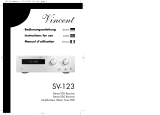Page is loading ...

Coach Entertainment
www.blaupunkt-professional-systems.com
TV Tuner 04 7 607 276 015
Bedienungs- und Einbauanleitung
Operating and installation instructions
Notice d’emploi et de montage
Instrucciones de manejo e instalación
Instruções de serviço e de montagem
Istruzioni d’uso e di installazione
Kullanma ve montaj kılavuzu
Gebruiksaanwijzing en inbouwhandleiding
Betjenings- og monteringsvejledning
Bruks- och monteringsanvisning
Käyttö- ja asennusohje
Instrukcja obsługi i montażu
01TV_Tuner04_de.indd 101TV_Tuner04_de.indd 1 17.02.2006 12:43:32 Uhr17.02.2006 12:43:32 Uhr

01TV_Tuner04_de.indd 201TV_Tuner04_de.indd 2 17.02.2006 12:43:34 Uhr17.02.2006 12:43:34 Uhr

13
12
10
9
1
4
5
6
7
11
14
8
2
3
26
25
24
2322212019
17 181615
3
01TV_Tuner04_de.indd 301TV_Tuner04_de.indd 3 15.03.2006 9:53:59 Uhr15.03.2006 9:53:59 Uhr

13
DEUTSCH
Kabel
Frequenzbereich:
47,00 MHz - 470,00 MHz
Bilträgerfrequenz: 38,90 MHz
Tonträgerfrequenz: 33,40 MHz
Tonfrequenz: 5,5 MHz, FM-Ton
Altgerät-Entsorgung
(nur EU-Länder)
Entsorgen Sie Ihr Altgerät bitte nicht in
den Hausmüll!
Nutzen Sie zur Entsorgung des Altgerätes
die zur Verfügung stehenden Rückgabe-
und Sammelsysteme.
Technische Daten
Betriebsspannung: 12 V / 24 V
Stromaufnahme:
Betrieb: 0,6 A
Betriebstemperatur: -20˚C bis +70˚C
Lagertemperatur: -40˚C bis +85˚C
Normen: PAL, SECAM.
B/G, L/L´, I, D/K,
Kabel
Video-Ausgangspegel:
1 Vss bei 75 Ohm
(Cinch, Ri= 75 Ohm)
Audio-Ausgangspegel
(einstellbar): TV
(FM 1kHz, 30 kHz),
typ. 1,3 V
Video - abhän-
gig vom Audio
Eingangspegel
(Ri < 300 Ohm),
Stereo
Video-Eingangspegel:
1 Vss
(Cinch, Ri= 75 Ohm)
Audio-Eingangspegel:
Max. 3 V
(Ri > 10 kOhm),
Stereo
Gewicht: 650 g
Abmessungen: 207 x 132 x 30 mm
(BxTxH)
Normen: e13, FCC, CE,
WEEE, ROHS
Änderungen vorbehalten.
Frequenztabelle Technische Daten
01TV_Tuner04_de.indd 1301TV_Tuner04_de.indd 13 17.02.2006 17:12:48 Uhr17.02.2006 17:12:48 Uhr

1 POWER button to switch the device
on/off.
2 PROG CH
, buttons to call up
stored stations from the memory loca-
tions.
3 SEARCH CH
, buttons to start
station seek tuning up/down. To adjust
set values: +, -.
4 Recall button to call up the station
saved last with MEM.
5 AUDIO button to set the audio level for
the TV tuner and a video source con-
nected to the tuner.
6 TRAVEL STORE button for automati-
cally seek tuning and storing receivable
stations.
7 SOURCE SEL VIDEO button
for video
source selection. If a video source is
connected, it is played back.
8 SOURCE SEL TV button for the TV tun-
er source selection.
9 BAND button for mode switching be-
tween terrestrial reception and cable
network.
: FINE TUNE button for manual fi ne tun-
ing of stations.
; MEM button for storing a station at a
memory location 0 - 9. 70 stations can
be stored for terrestrial reception and
56 for the cable network.
< Numeric buttons 0 - 9 for the direct
selection of stations.
= DISP button shows, for example, the
current settings on the monitor or spe-
cial settings if operated in the Coach
system.
> MUTE button to mute the car sound
system.
? A/V Output – Video socket to con-
nect a monitor or for integration in an
ex isting Coach system.
@ A/V Output – Audio socket to con-
nect an amplifi er or for integration in
an existing Coach system.
A 6-pole Molex socket to connect the
TV tuner to a CCA or CPA amplifi er.
B 3-pole Molex socket 12/24 VDC for the
voltage supply.
C 2.5-mm IR Remote jack socket to con-
nect a cable remote control.
D 4-pole Molex IR Remote socket to con-
nect the IR receiver for the remote con-
trol.
E A/V Input – Audio/Remote socket to
connect an external video source, e.g.
DVP. This socket is used to conduct the
audio signals from the video source to
the TV tuner and the signals of the re-
mote control to the video source.
F A/V Input – Video socket to connect a
video source to the TV tuner.
G TV IN socket to connect an antenna to
the TV tuner.
H 6-pole Molex plug to connect to the
Classic Line system (source selection/
cable remote control)
I 3-pole Molex plug to establish a power
supply.
J Infrared receiver for the remote control
with 4-pole Molex plug.
Controls
14
02TV_Tuner04_gb.indd 1402TV_Tuner04_gb.indd 14 17.02.2006 12:44:51 Uhr17.02.2006 12:44:51 Uhr

Contents Notes and accessories
Notes and accessories
Thank you for choosing a Blaupunkt pro-
duct. We hope you enjoy using this new
piece of equipment.
Please read these operating instructions
before using the equipment for the fi rst
time.
The Blaupunkt editors are constantly work-
ing on making the operating instructions
clearer and easier to understand. However,
if you still have any questions on how to op-
erate the device, please contact your dealer
or the telephone hotline for your country.
You will fi nd the telephone number printed
at the back of these operating instructions.
We provide a manufacturer's warranty
for our products purchased within the
European Union. The warranty terms can
be called up under www.blaupunkt.de or
requested directly from:
Blaupunkt GmbH, Hotline
Robert-Bosch-Str. 200
D-31139 Hildesheim
Road safety
Road safety has absolute priority.
Only operate this device if the road
and traffi c conditions allow you to
do so.
Familiarise yourself with the device
before setting off on your journey.
You should always be able to hear po-
lice, fi re and ambulance sirens in good
time from inside your vehicle.
For this reason, listen to your car
sound system at a suitable volume
level during your journey.
쏅
쏅
쏅
Notes and accessories ......................15
Installation and connection .............. 16
Scope of delivery ...........................16
Notes about the installation .............16
General connections ...................... 16
Connection to a Classic Line
Coach system ................................17
Connection to a Professional
Line Coach system .........................17
Connection of an external
video source .................................18
Initial Startup .................................. 18
Activating the remote control ...........18
Operating the TV tuner with
the IR remote control .......................19
Switching on/off ............................19
OSD menu .................................... 19
Antenna/cable network setting ........19
Tuning into a station .......................19
Storing stations manually ................ 20
Listening to stored stations .............20
Fine tuning (only for terrestrial
reception) ....................................20
TV/video device source selection .....20
Operating the basic functions
with the CCA/CCU ......................... 21
Setting/adjusting the output level .....21
Mute ............................................ 21
Frequency table ...............................22
Standards B/G...............................22
Standards D/K ...............................22
Standard I .....................................22
Standards L/L´ ..............................22
Cable ........................................... 22
Disposal of old unit
(EU countries only) ........................22
Technical data ................................. 23
15
ENGLISH
02TV_Tuner04_gb.indd 1502TV_Tuner04_gb.indd 15 17.02.2006 12:44:52 Uhr17.02.2006 12:44:52 Uhr

16
Installation and connection
Scope of delivery
The scope of delivery contains a 3-pole and
6-pole Molex plug with connector pins, an
IR receiver with 4-pole Molex plug, an IR re-
mote control and two 1.5-V batteries for the
remote control.
Notes about the installation
Note the following when selecting a place
for installation:
Under the surface on which the device
is to be installed, there may not be any
wires or tubing.
Do not install the device in a place,
where it is subject to direct sunlight,
near hot air outlets (heating, etc.),
where it is subject to rain or moisture,
where it is subject to dust or dirt,
where it is subject to strong vibrations.
•
•
•
•
•
•
Installation and connection
General connections
Power supply
Create a cable for the power supply of the
TV tuner.
Feed a cable from Pin3 (ON) to the VIDEO
RELAY socket at your CCA or CPA (switched
power supply of the video monitors).
Connect Pin2 with an earth wire and Pin1
with a +12-V or +24-V line.
321
Pin1: Continuous positive 12 V/ 24 V,
Pin2: Earth
Pin3: ON/OFF (+12 V/+24 V = ON,
0V = OFF)
Connect the connector plug into the 3-pole
12/24 VDC socket B at the side of the
tuner.
Note:
If the tuner is operated as stand-alone,
Pin3 may not be connected (open =
ON).
IR remote control
The infrared receiver of the remote control
can be connected to the 4-pole IR-REMOTE
socket D and installed anywhere in the
vehicle.
Antenna connection
Connect the cable of your TV antenna to the
antenna socket G at the TV tuner.
02TV_Tuner04_gb.indd 1602TV_Tuner04_gb.indd 16 17.02.2006 12:44:52 Uhr17.02.2006 12:44:52 Uhr

17
ENGLISH
Connection to a Classic Line
Coach system
Audio/video
To integrate the TV tuner into your existing
Classic Line system, you need 2 audio ca-
bles (7 607 402 000) and 2 video cables
(7 607 263 001).
Connect the audio cable with the A/V
Output-Audio L/R outputs @ of the TV
tuner and the corresponding inputs of the
CCA (plug D, Pin8-10).
Connect the video cable with the A/V
Output-Video output ? of the TV tuner
and with the fi rst monitor in your Classic
Line system.
Cable remote control and
source selection
To be able to operate the TV tuner with the
CCA, you must install the following cables:
Cable set (7 607 006 418 / 419)
to the 2.5-mm IR Remote jack socket
C.
Connect Pin1 of chamber A of your CCA
with the video remote connection of the
jack socket.
Connect Pin2 of chamber A of your CCA
with the earth connection of the jack sock-
et.
Insert the 2.5-mm jack socket into the
IR Remote socket C at the TV tuner.
•
Installation and connection
For the source selection, connect Pin4 of
the 6-pole REMOTE Molex socket A at the
TV tuner with the CAM-Out output at the
CCA (C2, Pin10).
654
321
Pin4: Source selection
Pin5: Earth
Pin6: Cable remote
Connection to a Professional
Line Coach system
Audio/cable remote control
To integrate the TV tuner into your exist-
ing Professional Line system, you need the
video remote cable (7 607 006 437).
Connect the video remote cable with the
A/V Output-Audio L/R outputs @ and
the 6-pole Remote Molex socket A at the
TV tuner and connect it to the X1500 CPA
socket of your Professional system.
Video
The video connection of the TV tuner re-
quires the video cable (7 607 263 001).
Connect the video cable with the
A/V Output-Video output ? of the TV
tuner and with the fi rst monitor in your
Professional system.
02TV_Tuner04_gb.indd 1702TV_Tuner04_gb.indd 17 17.02.2006 12:44:53 Uhr17.02.2006 12:44:53 Uhr

18
Connection of an external
video source
You can also connect an external audio/video
source (e.g. DVP/MVP) to the TV tuner. To
be able to remotely control the video source
as usual with the CCA or CCU, you must use
the video remote cable (7 607 006 437)
for the connection.
Connect the video remote cable with the
Audio L/R outputs and the 6-pole Molex
socket at the video device and connect it to
the A/V Input – Audio/Remote socket E
of the TV tuner.
The video connection to the TV tuner re-
quires the video cable (7 607 263 001).
Connect the video cable with the video
output of the playback device and with
the A/V Input – Video input F of the
TV tuner.
Initial Startup
When you operate the TV tuner for the fi rst
time, you must insert the batteries in the
remote control.
Activating the remote control
Inserting the batteries
The IR remote control requires two 1.5-V
AAA batteries for operation which are part
of the scope of delivery.
Open the battery compartment at the
back of the remote control.
Insert the batteries (as depicted in the
battery compartment).
Close the battery compartment.
Using the remote control
Point the remote control at the separate
infrared receiver J.
Operating angle: Approximately 30° in
each direction from the front of the remote
control.
쏅
쏅
쏅
Installation and connection Initial Startup
02TV_Tuner04_gb.indd 1802TV_Tuner04_gb.indd 18 17.02.2006 12:44:53 Uhr17.02.2006 12:44:53 Uhr

19
ENGLISH
Operating the TV tuner with
the IR remote control
Switching on/off
The TV tuner is switched on and off with the
Coach system by default.
If you operate the TV tuner without the
Coach system (Stand-alone),
you switch it on and off with the
POWER button 1 of the remote con-
trol.
OSD menu
The TV tuner is equipped with an OSD menu
(On-Screen Display) which displays differ-
ent setting functions on the monitor.
Antenna/cable network setting
You can adjust whether the TV tuner should
receive a terrestrial program via antenna or
whether it is connected to a TV cable net-
work.
To select the band,
press the BAND button 9.
The monitor displays the setting 1. TV or
2. CABLE. The fl ashing function is active.
To switch between the functions,
press the corresponding number but-
ton 1 or 2 < on the remote control.
Wait approx. 10 seconds until the set-
ting is stored.
쏅
쏅
쏅
쏅
Operation
Tuning into a station
There are different ways of tuning into a
station.
Using the station seek tuning or
using the Travelstore seek tuning.
Station seek tuning
For a channel seek tuning to the next receiv-
able station up or down in the band,
press the SEARCH CH
or button
3.
The seek tuning starts and stops at the next
receivable station.
Travelstore seek tuning
With terrestrial reception, you can store up
to 70 stations and with cable reception up
to 56 stations.
To start a Travelstore seek tuning,
press the TRAVEL STORE button 6.
The monitor displays:
1. AUTO DETECT SYSTEM
2. L SYSTEM: FRANCE
The AUTO DETECT SYSTEM is activated as
factory default. The number 1. fl ashes.
After approx. 10 seconds, the seek tuning
starts.
After the entire band has been scanned,
the Travelstore seek tuning stops at the fi rst
stored station.
If you want to perform a Travelstore seek
tuning in the SECAM band,
press button 2 < on the remote con-
trol.
The L SYSTEM: FRANCE is switched to ac-
tive.
•
•
쏅
쏅
쏅
02TV_Tuner04_gb.indd 1902TV_Tuner04_gb.indd 19 17.02.2006 12:44:53 Uhr17.02.2006 12:44:53 Uhr

20
Storing stations manually
In addition to the Travelstore seek tuning,
you can also store stations manually.
Use the BAND button 9 to select the
TV or CABLE option.
Find the desired station (channel).
For this purpose, press one of the
SEARCH CH
, buttons 3.
To store the station,
press the MEM button ;.
To call up the station saved last with MEM,
press the RECALL button 4.
You can assign a desired program location
to the set station.
For this purpose, press the correspond-
ing number button <.
The monitor displays the "PROG" program
location and the "CH" channel.
Listening to stored stations
To listen to stations (channels) stored with
Travelstore or manually,
press the PROG CH
, button 2
or the number buttons < correspond-
ing to the program location.
The monitor displays the "PROG" program
and the "CH" program location.
Fine tuning
(only for terrestrial reception)
To fi ne tune a station,
press the FINE TUNE button :.
The monitor displays "FINE TUNE SETTING".
If necessary, adjust the image for
perfect image quality using the
SEARCH CH
, buttons 3.
쏅
쏅
쏅
쏅
쏅
쏅
쏅
쏅
쏅
TV/video device source selection
If you connected a video device to the TV
tuner using the appropriate cables, you can
operate its basic functions as usual with the
CCA or CCU.
For this purpose, you must set the TV tuner
to the video device.
Press the VIDEO button 7 to view the
image of a connected video device.
or
Press the TV button 8 to view the
image of the TV tuner.
Source switching with the CCA
If the TV tuner is installed in a Classic Line
system,
press the VIDEO button on the CCA to
view the TV/video image on the moni-
tors.
To switch the sources with the CCA,
press the CAM button on the CCA re-
peatedly until either the TV image or
the image of the video device is dis-
played.
Source switching with the CCU
If the TV tuner is installed in a Professional
Line system,
press one of the VIDEO buttons on the
CCU repeatedly until the TV or the vid-
eo image is displayed on the monitors.
쏅
쏅
쏅
쏅
쏅
Operation
02TV_Tuner04_gb.indd 2002TV_Tuner04_gb.indd 20 17.02.2006 12:44:53 Uhr17.02.2006 12:44:53 Uhr

21
ENGLISH
Operating the basic functions
with the CCA/CCU
You can operate the following basic func-
tions of the TV tuner with the CCA or CCU.
Function CCA
Next memory location
Previous memory location
Seek tuning forwards
Seek tuning down
Function CCU
Next memory location
Previous memory location
Seek tuning forwards >>
Seek tuning back <<
Setting/adjusting the
output level
To avoid voltage peaks while changing the
source, you can adjust the volume differ-
ences between the TV tuner and the video
playback device.
Press the AUDIO button 5.
The "OUTPUT LEVEL SETTING" menu for
setting the TV or AV level is displayed. The
active setting fl ashes.
To switch between TV and AV,
press the corresponding number but-
ton 1 or 2 <.
The desired volume
is set using the SEARCH CH
, but-
tons 3.
쏅
쏅
쏅
Operation
Mute
To mute the audio playback of the TV tuner,
press the MUTE > button.
To cancel muting,
press the MUTE > button again.
쏅
쏅
02TV_Tuner04_gb.indd 2102TV_Tuner04_gb.indd 21 17.02.2006 12:44:53 Uhr17.02.2006 12:44:53 Uhr

22
Frequency table
Standards B/G
Frequency range VHF/UHF:
47.00 MHz - 862.00 MHz
Image carrier frequency:
38.90 MHz
Sound carrier frequency 1:
33.40 MHz
Sound carrier frequency 2:
33.16 MHz
Sound frequency: 5.5 MHz,
FM sound
Standards D/K
Frequency range VHF/UHF:
48.50 MHz - 861.75 MHz
Image carrier frequency:
38.90 MHz
Sound carrier frequency:
32.40 MHz
Sound frequency: 6.5 MHz,
FM sound
Standard I
Frequency range VHF/UHF:
44.50 MHz - 861.25 MHz
Image carrier frequency:
38.90 MHz
Sound carrier frequency:
32.90 MHz
Sound frequency: 6.0 MHz,
FM sound
Standards L/L´
Frequency range VHF:
41.00 MHz - 222.75 MHz
Frequency range UHF:
470.00 MHz - 861.75 MHz
Image carrier frequency L:
38.90 MHz
Image carrier frequency L':
33.95 MHz
Sound carrier frequency L:
32.40 MHz
Sound carrier frequency L':
40.40 MHz
Sound frequency: 6.5 MHz,
AM sound
Cable
Frequency range:
47.00 MHz - 470.00 MHz
Image carrier frequency:
38.90 MHz
Sound carrier frequency:
33.40 MHz
Sound frequency: 5.5 MHz,
FM sound
Disposal of old unit
(EU countries only)
Do not dispose of your old device in
the household trash!
Please use the return and collection sys-
tems available to dispose of the old unit.
Frequency table
02TV_Tuner04_gb.indd 2202TV_Tuner04_gb.indd 22 17.02.2006 12:44:53 Uhr17.02.2006 12:44:53 Uhr

23
ENGLISH
Technical data
Operating voltage: 12 V / 24 V
Current consumption:
Operation: 0.6 A
Operating temperature:
-20 °C to +70 °C
Storage temperature:
-40 °C to +85 °C
Standards: PAL, SECAM.
B/G, L/L´, I, D/K,
Cable
Video output level: 1 Vss at 75 ohm
(cinch, Ri= 75 ohm)
Audio output level
(adjustable): TV
(FM 1 kHz, 30 kHz),
typ. 1.3 V
Video – dependent
upon audio input
level (Ri < 300 ohm),
stereo
Video input level: 1 Vss
(Cinch, Ri= 75 ohm)
Audio input level: max. 3 V
(Ri > 10 kohm),
stereo
Weight: 650 g
Dimensions: 207 x 132 x 30 mm
(WxHxD)
Standards: e13, FCC, CE,
WEEE, ROHS
Subject to changes.
Technical data
02TV_Tuner04_gb.indd 2302TV_Tuner04_gb.indd 23 17.02.2006 17:13:29 Uhr17.02.2006 17:13:29 Uhr

62
Per commutare tra TV e AV
premere il tasto corrispondente 1 o 2
<.
Il volume desiderato
si imposta con i tasti SEARCH CH
,
3.
Modalità silenziosa (Mute)
Per azzerare il volume della riproduzione
audio del tuner TV
premere il tasto MUTE >.
Per disattivare la modalità silenziosa
premere nuovamente il tasto MUTE
>.
쏅
쏅
쏅
쏅
Tabella delle frequenze
Norma B/G
Gamma di frequenze VHF/UHF:
47,00 MHz - 862,00 MHz
Frequenza della portante video:
38,90 MHz
Frequenza della portante audio 1:
33,40 MHz
Frequenza della portante audio 2:
33,16 MHz
Frequenza audio: 5,5 MHz,
FM audio
Norma D/K
Gamma di frequenze VHF/UHF:
48,50 MHz - 861,75 MHz
Frequenza della portante video:
38,90 MHz
Frequenza della portante audio:
32,40 MHz
Frequenza audio: 6,5 MHz,
FM audio
Norma I
Gamma di frequenze VHF/UHF:
44,50 MHz - 861,25 MHz
Frequenza della portante video:
38,90 MHz
Frequenza della portante audio :
32,90 MHz
Frequenza audio: 6,0 MHz,
FM audio
Controllo Tabella delle frequenze
L'apparecchio illustrato nel presente
libretto di istruzioni d'uso è conforme
all'articolo 2 comma 1, del Decreto
Ministeriale 28 agosto 1995, n. 548.
Hildesheim, 03.04.2006
Blaupunkt GmbH
Robert-Bosch-Straße 200
D-31139 Hildesheim
06TV_Tuner04_it.indd 6206TV_Tuner04_it.indd 62 04.04.2006 10:13:52 Uhr04.04.2006 10:13:52 Uhr

63
ITALIANO
Norma L/L´
Gamma di frequenze VHF:
41,00 MHz - 222,75 MHz
Gamma di frequenze UHF:
470,00 MHz - 861,75 MHz
Frequenza della portante video L:
38,90 MHz
Frequenza della portante video L´:
33,95 MHz
Frequenza della portante audio L:
32,40 MHz
Frequenza della portante audio L´:
40,40 MHz
Frequenza audio: 6,5 MHz,
AM audio
Cavo
Gamma di frequenze:
47,00 MHz - 470,00 MHz
Frequenza della portante video:
38,90 MHz
Frequenza della portante audio:
33,40 MHz
Frequenza audio: 5,5 MHz,
FM audio
Smaltimento della vecchia
autoradio
(solo Paesi UE)
Non smaltire la propria vecchia autora-
dio nei rifi uti domestici!
Per lo smaltimento della vecchia autoradio,
utilizzare i sistemi di restituzione e raccolta
disponibili.
Dati tecnici
Tensione di esercizio: 12 V / 24 V
Corrente assorbita:
Esercizio: 0,6 A
Temperatura d'esercizio:
-20˚C ... +70˚C
Temperatura di magazzino:
-40˚C ... +85˚C
Norme: PAL, SECAM.
B/G, L/L´, I, D/K,
cavo
Livello uscita video: 1 Vss a 75 Ohm
(Cinch,
Ri= 75 Ohm)
Livello uscita audio
(regolabile): TV
(FM 1kHz, 30 kHz),
tipo 1,3 V
Video – in fun-
zione del livello
d'entrata audio
(Ri < 300 Ohm),
Stereo
Livello di entrata video: 1 Vss (Cinch,
Ri= 75 Ohm)
Livello di entrata audio: Max. 3 V
(Ri > 10 kOhm),
Stereo
Peso: 650 g
Dimensioni: 207 x 132 x
30 mm
(larg. x alt. x prof)
Norme: e13, FCC, CE,
WEEE, ROHS
Con riserva di modifi che.
Tabella delle frequenze Dati tecnici
06TV_Tuner04_it.indd 6306TV_Tuner04_it.indd 63 17.02.2006 17:15:14 Uhr17.02.2006 17:15:14 Uhr

67
TÜRKÇE
Classic Line Coach sistemine
bağlantı
Audio/Video
Mevcut olan Classic-Line sisteminize TV
alıcısının bağlanması için 2 defa audio kab-
losu (7 607 402 000) ve video kablosu
(7 607 263 001) gereklidir.
Audio kablosunu TV alıcısının A/V Output –
audio L/R @ çıkışları ve ilgili CCA'nın giriş-
leri (soket D, Pin8-10) ile bağlayınız.
Video kablosunu TV alıcısının A/V Output –
Video ? ve ilk ekranın Classic Line sistemi
ile bağlayınız.
Kablo uzaktan kumandası
ve kaynak seçimi
TV alıcısını CCA ile kumanda edebilmek için
aşağıdaki kabloların kurulması gerekir:
Kablo takımı (7 607 006 418 / 419)
2,5 mm tırnaklı priz IR-Remote C.
Pin1'i CCA'nın A hücresini tırnaklı soketin
Video-Remote bağlantısı ile bağlayınız.
Pin2'yi CCA'nın A hücresini tırnaklı soket
şasi bağlantısı ile bağlayınız.
2,5 mm tırnaklı soketi TV alıcısındaki
IR-Remote C prizine takınız.
Kaynak seçimi için Pin4'ü 6'lı Molex prizine
REMOTE A CCA'da (C2, Pin 10) CAM-Out
çıkışındaki TV alıcısına bağlayınız.
654
321
Pin4: Kaynak seçimi
Pin5: Şasi
Pin6: Kablo Remote
•
Takma ve bağlantı
Professional Line Coach
sistemine bağlantı
Audio/Kablo uzaktan kumandası
Mevcut olan Professional-Line sisteminize
TV alıcısının bağlanması için Video-Remote
kablosu gereklidir (7 607 006 437).
Video-Remote kablosunu A/V Output –
Audio L/R @ çıkışları ve 6'lı Molex pri-
zi Remote A ile TV alıcısına bağlayınız
ve Professional sisteminizin CPA prizine
X1500 bağlayınız.
Video
TV alıcısının video bağlantısı için video kab-
losu (7 607 263 001) gereklidir.
Video kablosunu TV alıcısının A/V Output –
Video ? ve ilk ekranın Professional siste-
mi ile bağlayınız.
Harici bir video kaynağına
bağlantı için
İlave olarak harici audio-/video kaynakları
(örn. DVP/MVP) TV alıcısına bağlanmalı-
dır. Video kaynağını bilindiği gibi CCA veya
CCU ile uzaktan kumanda etmek için Video-
Remote kablosunun (7 607 006 437) bağ-
lantı olarak kullanılması gerekir.
Video-Remote kablosunu Audio L/R çıkışla-
rı ile ve video cihazındaki 6'lı Molex prizi ile
bağlayınız TV alıcısının A/V Input – Audio/
Remote E prizine takınız.
TV alıcısındaki video bağlantısı için video
kablosu (7 607 263 001) gereklidir.
Video kablosunu video oynatma cihazının
çıkışı ile ve TV alıcısının A/V Input – Video
F girişi ile bağlayınız.
07TV_Tuner04_tk.indd 6707TV_Tuner04_tk.indd 67 17.02.2006 12:51:08 Uhr17.02.2006 12:51:08 Uhr

71
TÜRKÇE
Ses kapatma modu (Mute)
TV alıcısının audio çıkışının sesini kısmak
için,
MUTE > tuşuna basılmalıdır.
Ses kapatma modunun iptal edilmesi için,
MUTE > tuşuna yeniden basınız.
쏅
쏅
Kullanım Frekans tablosu
Frekans tablosu
Norm B/G
Frekans sahası VHF/UHF:
47,00 MHz - 862,00 MHz
Resim taşıma frekansı: 38,90 MHz
Ses taşıma frekansı 1: 33,40 MHz
Ses taşıma frekansı 2: 33,16 MHz
Ses frekansı: 5,5 MHz, FM-ses
Norm D/K
Frekans sahası VHF/UHF:
48,50 MHz - 861,75 MHz
Resim taşıma frekansı: 38,90 MHz
Ses taşıma frekansı: 32,40 MHz
Ses frekansı: 6,5 MHz, FM-ses
Norm I
Frekans sahası VHF/UHF:
44,50 MHz - 861,25 MHz
Resim taşıma frekansı: 38,90 MHz
Ses taşıma frekansı: 32,90 MHz
Ses frekansı: 6,0 MHz, FM-ses
Norm L/L´
Frekans sahası VHF:
41,00 MHz - 222,75 MHz
Frekans sahası UHF:
470,00 MHz - 861,75 MHz
Resim taşıma frekansı L: 38,90 MHz
Resim taşıma frekansı L´:
33,95 MHz
Ses taşıma frekansı L: 32,40 MHz
Ses taşıma frekansı L´: 40,40 MHz
Ses frekansı: 6,5 MHz, AM-ses
07TV_Tuner04_tk.indd 7107TV_Tuner04_tk.indd 71 17.02.2006 12:51:09 Uhr17.02.2006 12:51:09 Uhr

72
Kablo
Frekans sahası:
47,00 MHz - 470,00 MHz
Resim taşıma frekansı: 38,90 MHz
Ses taşıma frekansı: 33,40 MHz
Ses frekansı: 5,5 MHz, FM-ses
Eski cihazın imhası
(sadece EU ülkeleri)
Eski cihazınızı lütfen evdeki çöpe at-
mayınız!
Eski cihazınızın imhası için mevcut geri ver-
me veya toplama sistemlerini kullanınız.
Teknik veriler
İşletme gerilimi: 12 V - 24 V
Akım alımı:
Çalışma: 0,6 A
Çalışma sıcaklığı: -20˚C'den +70˚C'ye
kadar
Depolama sıcaklığı: -40˚C'den +85˚C'ye
kadar
Normlar: PAL, SECAM.
B/G, L/L´, I, D/K,
kablo
Video çıkış seviyesi: 75 Ohm'da 1 Vss
(Cinch, Ri= 75 Ohm)
Audio çıkış seviyesi
(ayarlanabilir): TV
(FM 1kHz, 30 kHz),
tip. 1,3 V
Video – Audio giriş
seviyesine bağlı
(Ri < 300 Ohm),
Stereo
Video giriş seviyesi: 1 Vss
(Cinch, Ri= 75 Ohm)
Audio giriş seviyesi: Maks. 3 V
(Ri > 10 kOhm),
Stereo
Ağırlık: 650 g
Boyut: 207 x 132 x 30 mm
(GxYxD)
Normlar: e13, FCC, CE,
WEEE, ROHS
Değişiklikler saklıdır.
Frekans tablosu Teknik veriler
07TV_Tuner04_tk.indd 7207TV_Tuner04_tk.indd 72 17.02.2006 17:15:47 Uhr17.02.2006 17:15:47 Uhr

1 POWER-toets, voor in-/uitschakelen
van het apparaat.
2 PROG CH
, -toetsen, voor het op-
roepen van voorkeuzezenders uit de
geheugenposities.
3 SEARCH CH
, -toetsen, voor zoek-
afstemming vooruit/achteruit starten.
Voor veranderen van instelwaarden
+, -.
4 Recall-toets, voor het oproepen van de
laatst opgeslagen zender met MEM.
5 AUDIO-toets, voor het instellen van het
audioniveau voor de TV-tuner en een
op de tuner aangesloten videobron.
6 TRAVEL STORE-toets, voor automa-
tisch zoeken en opslaan van ontvang-
bare zenders.
7 SOURCE SEL VIDEO-toets, voor bron-
keuze video. Wanneer een videobron
is aangesloten, wordt deze weergege-
ven.
8 SOURCE SEL TV-toets, voor de bron-
keuze TV-tuner.
9 BAND-toets, voor de modusomschake-
ling terrestrische ontvangst of kabel-
net.
: FINE TUNE-toets, voor de handmatige
zenderfi jninstelling.
; MEM-toets, voor het opslaan van een
zender op een geheugenpositie 0 - 9.
Er kunnen 70 zenders voor de terrestri-
sche ontvangst en 56 voor het kabelnet
worden opgeslagen.
< Numerieke toetsen 0 - 9 voor direct kie-
zen van zenders.
= DISP-toets, toont bijv. de actuele in-
stellingen op de monitor resp. bij weer-
gave in de Coach-installatie speciale
instellingen.
> MUTE-toets, voor onderdrukken van
het geluid van de audioweergave.
? A/V Output – videobus, voor aanslui-
ting van een monitor of voor integratie
in een bestaande Coach-installatie.
@ A/V Output – audiobus, voor aanslui-
ting van een versterker of voor de inte-
gratie in een bestaande Coach-installa-
tie.
A 6-polige molex-bus voor aansluiting
van de TV-tuner op een CCA- of een
CPA-versterker.
B 3-polige molex-bus DC 12/24 V voor
de voeding.
C 2,5 mm stekkerbus IR-Remote, voor
aansluiting van een kabelafstandsbe-
diening.
D 4-polige molex-bus IR-Remote, voor
aansluiting van de IR-ontvanger voor
de afstandsbediening.
E A/V
Input – audio/Remote-bus, voor
aansluiting van een externe videobron,
bijv. DVP. Via deze bus worden de au-
diosignalen van de videobron naar
de TV-tuner en de signalen van de af-
standsbediening naar de videobron ge-
leid.
F A/V Input – videobus, voor aanslui-
ting van een videobron op de TV-tuner.
G TV IN-bus, voor aansluiting van een an-
tenne op de TV-tuner.
Bedieningselementen
73
NEDERLANDS
08TV_Tuner04_nl.indd 7308TV_Tuner04_nl.indd 73 17.02.2006 12:52:05 Uhr17.02.2006 12:52:05 Uhr
/