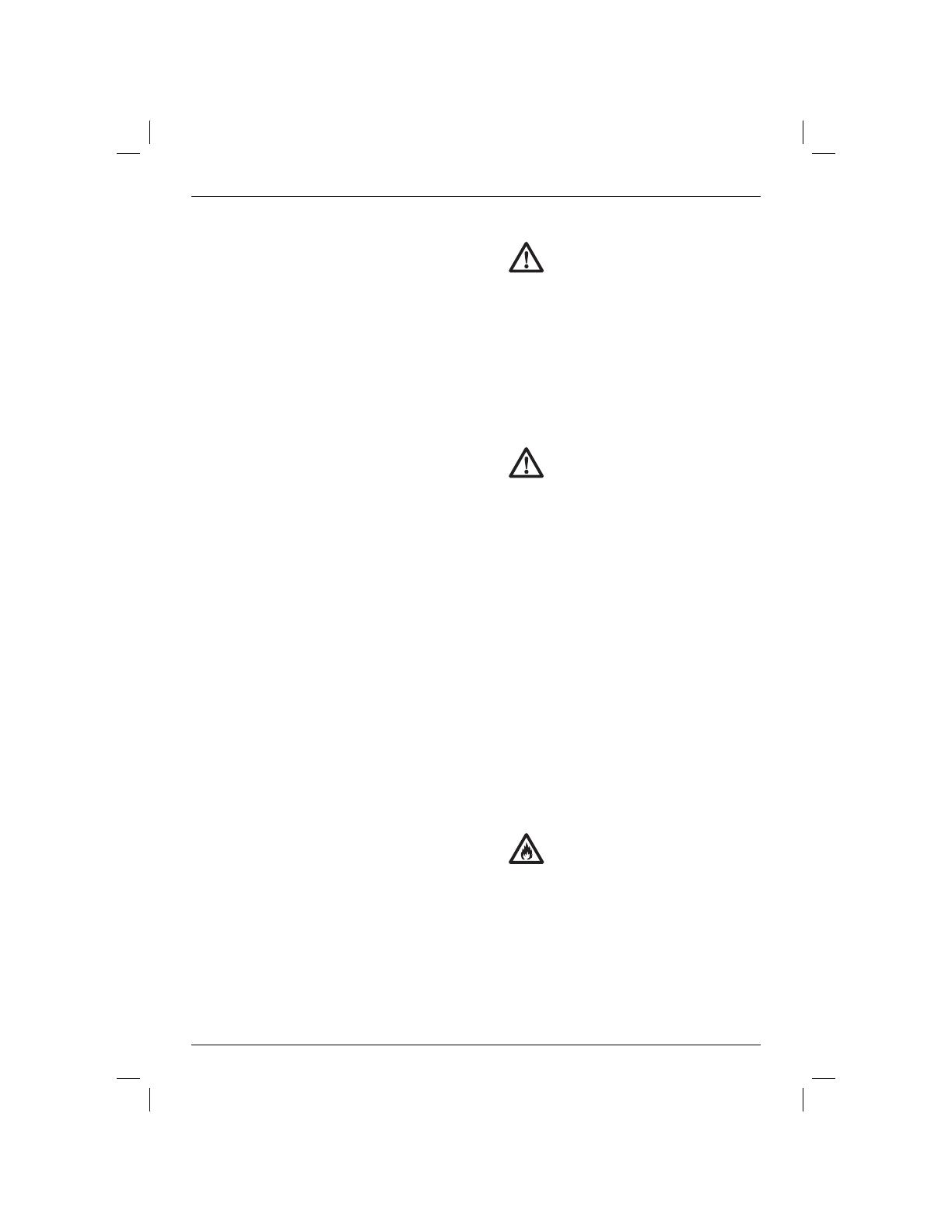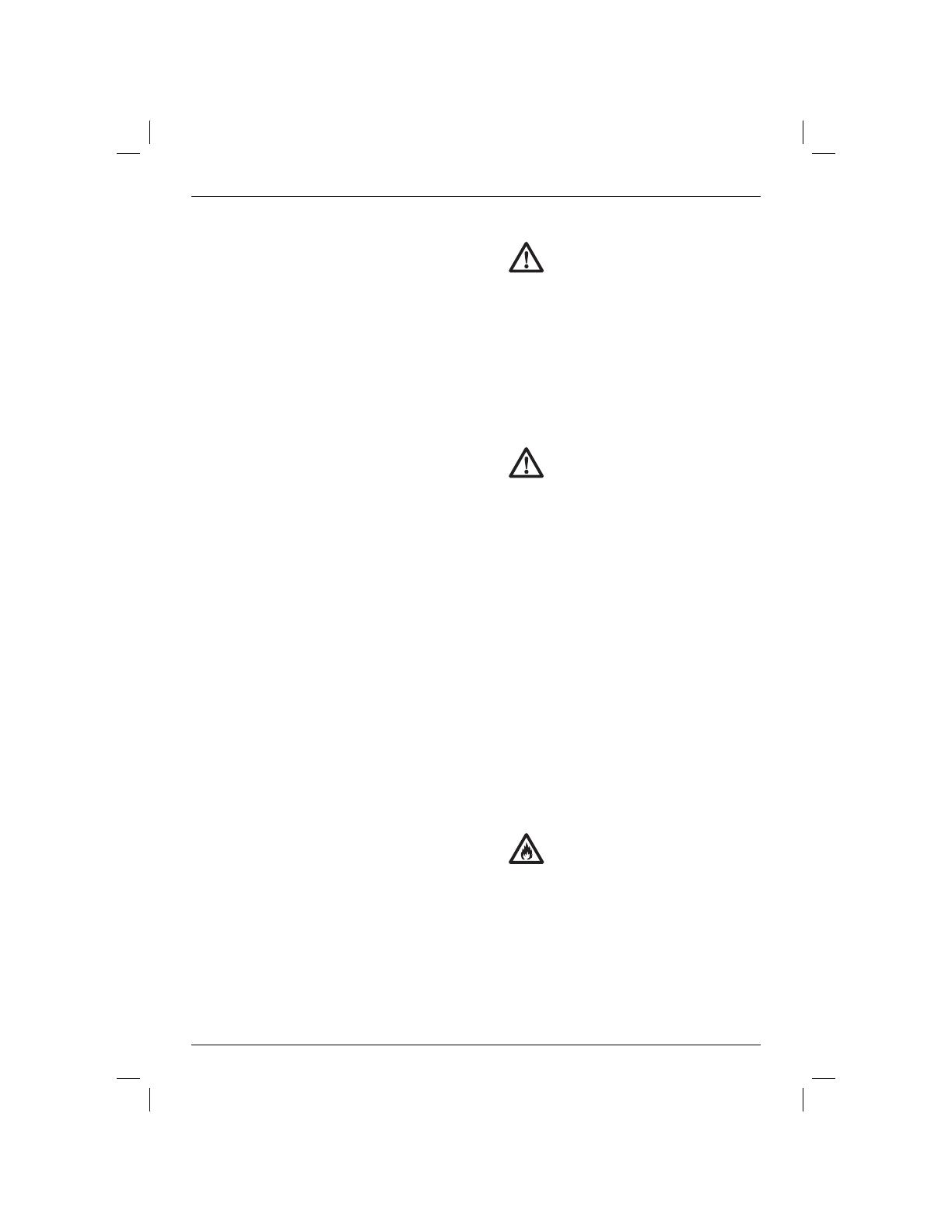
DANSK
9
Forsinkelse ved varmt/koldt batteri
Når opladeren registrerer et batteri, der er for
varmt eller for koldt, starter den automatisk en
forsinkelse for varmt/koldt batteri, der suspenderer
opladningen, indtil batteriet har nået en passende
temperatur. Derefter skifter opladeren automatisk
til batteriopladningstilstand. Denne funktion sikrer
maksimal batterilevetid.
XR Li-Ion værktøjerne er designet med et elektronisk
beskyttelsessystem, der vil beskytte batteriet imod
overbelastning, overopvarmning eller dyb afladning.
ge.
Værktøjet slukker automatisk, hvis det elektroniske
beskyttelsessystem aktiveres. Hvis det sker, skal du
anbringe Li-Ion-batteriet i opladeren, indtil det er fuldt
opladet.
En kold batteripakke vil oplade med ca. halvdelen
af hastigheden for en varm batteripakke.
Batteripakken vil oplade ved den lavere hastighed
gennem hele opladningscyklussen og vil ikke vende
tilbage til maksimal opladningshastighed, selvom
batteriet varmer.
Vigtig sikkerhedsvejledning for alle
batteripakker
Sørg for at oplyse katalognummer og spænding ved
bestilling af nye batteripakker.
Batteripakken er ikke fuldt opladet, når du køber
det. Før du bruger batteripakken og opladeren, læs
sikkerhedsinstruktionerne nedenfor og følg derefter
de angivne procedurer.
LÆS ALLE INSTRUKTIONER
• Oplad ikke eller brug batteripakken i en
eksplosionsfarlig atmosfære, som f.eks.
ved tilstedeværelsen af brændbare væsker,
gasser eller støv. Isætning eller udtagning af
batteripakken fra opladeren kan antænde støv
eller dampe.
• Tving aldrig batteripakken ind i opladeren.
Foretag ikke nogen ændringer på
batteripakken, så den kan passe ind i en ikke
kompatibel oplader, da batteripakken kan
blive sprængt og kan medføre personskader.
• Oplad kun batteripakker i DEWALT opladere.
• Sprøjt IKKE på den eller nedsænk den i vand
eller andre væsker.
• Opbevar eller brug ikke værktøjet og
batteripakken på steder, hvor temperaturen
kan nå op på eller overstige 40˚ C
(105° F) (som f.eks. uden for skure eller
metalbygninger om sommeren).
• For de bedste resultater kontrollér at
batteripakken er fuldt opladet før brug.
ADVARSEL: Forsøg aldrig at åbne
batteripakken. Hvis batteripakken er
revnet eller beskadiget, indsæt den ikke
i opladeren. Undgå at mase, tabe eller
beskadige batteripakken. Anvend ikke
en batteripakke eller oplader, der har
fået et hårdt slag, er blevet tabt, kørt
over eller blevet beskadiget på anden
vis (f.eks. stukket med en nål, slået med
en hammer, trådt på). Det kan medføre
elektriske chok eller livsfarlige elektriske
stød. Beskadigede batteripakker
skal returneres til forhandleren for
genanvendelse.
FORSIGTIG: Placér værktøjet på
siden på et fast underlag, hvor det
ikke medfører fare for at vælte eller
falde, når det ikke er i brug. Visse
værktøjer med store batteripakker kan
stå oprejst på batteripakken, men kan
være lette at vælte.
SPECIFIKKE SIKKERHEDSINSTRUKTIONER FOR LITHIUM-
ION (Li-Ion)
• Brænd ikke batteripakken, selv hvis den
er svært beskadiget eller helt opslidt.
Batteripakken kan eksplodere i åben ild.
Der dannes giftige dampe og stoffer ved
forbrænding af lithium-ion-batteripakker.
• Hvis batteriets indhold kommer i kontakt
med huden, skal området omgående vaskes
med mild sæbe og vand. Hvis batterivæske
kommer i øjnene, lad vand løbe over det åbne
øje i 15 minutter, eller indtil irritationen ophører.
Hvis det er nødvendigt at søge lægehjælp,
består batterielektrolytten af en blanding af
flydende organiske karbonater og lithiumsalte.
• Indholdet af åbnede battericeller kan
forårsage luftvejsirritation. Sørg for frisk luft.
Søg lægehjælp, hvis symptomerne vedvarer.
ADVARSEL: Fare for forbrændinger.
Batterivæske kan være brændbar, hvis
den udsættes for gnister eller åben ild.
Batteripakke
BATTERITYPE
DCD730 og DCD735 kører på 14,4 volt
batteripakker.
DCD780 og DCD785 kører på 18 volt batteripakker.
DCB140, DCB141, DCB180 eller DCB181
batteripakker kan bruges. Se Tekniske data for
flere informationer.