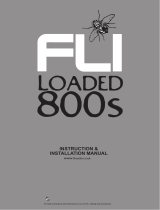ACTIVE
www.edgecaraudio.com

INTRODUCTION
This instruction manual is for your safety and must be adhered to at all times. Please read and
ensure that you fully understand the installation and set up procedures as explained. If you
are unclear on the installation or set up of your EDGE speakers please contact your nearest
authorised EDGE dealer.
Contents
EDGE enclosure
Wiring kit
Manual
Warranty card
Sticker
WARNING
DO NOT EXPOSE THIS PRODUCT TO DAMP OR MOISTURE - doing so may result in re,
shock or damage to the product.
BEFORE WIRING DISCONNECT THE CABLE FROM THE POSITIVE BATTERY TERMINAL -
failure to do so may result in electric shock or injury.
ENSURE GOOD AND CORRECT CONNECTIONS - failure to make the correct connections
may result in re or damage to the product.
DO NOT USE ANY FUNCTIONS OF THIS EQUIPMENT THAT MAY TAKE YOUR
CONCENTRATION AWAY FROM DRIVING YOUR VEHICLE - do not set up your amplier
whilst driving, doing so may result in an accident. For prolonged setting up, make sure that
your vehicle is stationary and in a safe location.
KEEP THE VOLUME AT A LEVEL SO YOU CAN STILL HEAR OUTSIDE NOISE - failure to do
this may result in an accident. EDGE equipment is capable of producing sound levels that can
permanently damage your hearing. EDGE recommends caution when listening at high volume.
For safe and enjoyable listening the sound should be comfortable and clear without distortion.
CAUTION
Before drilling or cutting any holes, investigate the layout of your vehicle thoroughly.
Use caution when working near the fuel / hydraulic lines and electrical wiring.
Model EDB10A EDB12A EDB12TA
amplifier ED7200 ED7200 ED7300
Speaker size 10” (272mm) 12” (324mm) 15” (397mm)
Height 300mm 338mm 338mm
Width 365mm 408mm 740mm
Depth 400mm 413mm 413mm
RMS power 250 watts 300 watts 600 watts
Peak power 750 watts 900 watts 1800 watts
Fuse 20amp 20amp 25amp
Amplifier wiring kit Included Included Include
d
Limited Warranty
All EDGE goods are covered by a full 12 months manufacturers warranty. Valid from the date of the original receipt and
proof of purchase. In order to validate this warranty, the warranty card should be returned to EDGE within seven days of
the original purchase date. The original receipt and packaging should also be kept for this 12 month period.
If at any stage during the warranty period you have a problem with the product then it should be returned to the point of
purchase in its original packaging, complete and with no items missing.
If the store is unable to x the product it may have to be returned to EDGE this process takes around 7 working days.
A full description of EDGE’s warranty information can be found on our website:
www.edgecaraudio.com/warranty
A written version can also be obtained from
EDGE warranty department
PO Box 11000
B75 7WG
Copyright
All content included in this manual such as text, graphics, logos, icons, images data, the selection and arrangement thereof, are the
property of EDGE Audio (herein referred to as “EDGE”, “us” or “we”) and its afliate or their content and technology providers, and are
protected by United Kingdom and International copyright laws. All rights reserved.
Trademarks
EDGE ED2
TM
, EDGE ED3
TM
, EDGE ED4
TM
, EDGE ED5
TM
EDGE ED6
TM
, EDGE ED7
TM
, EDGE Street
TM
and
EDGE Loud
TM
and all stylised representations of product names, or the abbreviations of product names, as logos are all trademarks of
EDGE. Graphics and logos are trademarks or trade dress of EDGE Audio or its subsidiaries.
EDGE’s trademarks and trade dress may not be used in connection with any product or service that is not EDGE’s, in any manner that
is likely to cause confusion among customers or in any manner that disparages or discredits EDGE. All other trademarks not owned by
EDGE or its subsidiaries that appear in this manual are the property of their respective owners, who may or may not be afliated with,
connected to, or sponsored by EDGE or its subsidiaries.
We reserve the right to make needed changes or improvements to the produc and this manualt , without informing the customer about
this in advance
SPECIFICATION

Run in procedure
EDGE recommends that you follow the run in procedure for the subwoofer
detailed below.
When your Subwoofer is used for the rst time, like most brand new items
it is naturally very stiff and rigid. It will take time for the moving parts of this
Subwoofer to loosen up before the Subwoofer will be ready to deliver its full
potential.
For the rst 30 hours it is recommended that you play the Subwoofer initially
at low to medium volumes, gradually increasing the volume level as time
progresses.
As a guide, if you listen to your Subwoofer for 1 hour every day it will take a
month for the subwoofer to run in properly.
You will notice a big change in the sound of the Subwoofer over this period.
As the spider and surround begin to run in the sound will get deeper and
harder, also the output of the Subwoofer will increase as the suspension
loosens up.
The Subwoofer is like your car’s engine, it needs a few thousand miles
before you can drive it to its full potential. Driving it into the redline from
the rst day will mean engine damage is certain and will not be covered by
warranty.
Failure to follow this simple procedure is the most common reason for a
Subwoofer to fail after a very short period of time.
Installation
The most common place to mount a bass enclosure is in the luggage
compartment of the vehicle.
Where in the luggage compartment it is mounted will have an effect on the
sound produced allowing the user to tailor the sound to best suit their musical
tastes.
For example if the enclosure is mounted facing the rear bumper, the bass
produced will be noticeably deeper than if it is red into the rear seat.
class ab monoblock amplifier
ED7200
class ab monoblock amplifier
ED7300
20A
ED7300-E1 (125 watts use on EDB12TA only)
ED7200-E1 (75 watts use on EDB12A, EDB10A only)
ED7200-E1
ED7300-E1
POWER WIRING
Mounting Guidelines
Your EDGE enclosure is designed with a swift installation routine in mind.
Please mount it in a dry location on a solid surface. NEVER mount the
enclosure at such an angle that the amplier is upside down, this will cause
the amplier to over heat and will eventually damage the entire unit.

class ab monoblock amplifier
ED7200
class ab monoblock amplifier
ED7300
20A
ED7300-E1 (125 watts use on EDB12TA only)
ED7200-E1 (75 watts use on EDB12A, EDB10A only)
ED7200-E1
ED7300-E1
class ab monoblock amplifier
ED7200
class ab monoblock amplifier
ED7300
20A
ED7300-E1 (125 watts use on EDB12TA only)
ED7200-E1 (75 watts use on EDB12A, EDB10A only)
ED7200-E1
ED7300-E1
CONNECTIONS & CONTROLS
ED7200
ED7300

1. Fuse
ED7200: ensure a 20 amp fuse is tted, never t
a fuse with a rating higher than 20 amps.
ED7300: ensure a 25 amp fuse is tted, never t
a fuse with a rating higher than 25 amps.
2. Power connections
Power cable
At least an 12 gauge cable should be used for
both the power and the ground connections to
the amplier.The power cable should be taken
directly from the battery. Rubber grommets
should be used when passing through any
bulkheads to prevent the cable from becoming
chaffed or cut.
It is vital that a fuse / circuit breaker (of at least
equal value to the one tted on the amplier)
is placed inline with the power cable and is no
further than eighteen inches away from the
battery.
Please ensure that the fuse isn’t tted until the
entire installation procedure is complete.
Ground Cable
The ground cable needs to carry the same
current as the power cable. Again at least and
12 gauge cable should be used. The amplier
ground should be connected directly to the
chassis of the vehicle, to bare metal (not painted
surface). The cable length should be kept to an
absolute minimum.It is not recommended that
you connect the ground cable to the vehicles
seatbelts.
Remote Turn On
A minimum of 18 gauge cable should be
used for this connection. The cable should
be run with exactly the same care and
attention as the power cable and taken
back to the source and joined to the remote
cable provided on the head unit.
If the headunit does not have a remote
turn on cable then a 12v supply should be
used. This will require a switch to be tted
inline to enable the amplier to be turned
on and off.
NOTE: Remember that if this switch is left
on you will atten the car battery.
3. Power/protection LED’s
When the amplier is wired and installed
correctly the green LED on the front of
the amplier will illuminate to indicate the
amplier is operating correctly.
If the amplier is incorrectly wired or an
abnormal situation occurs such as speaker
cables shorting the red protection LED will
illuminate.
4. Crossover frequency control
This will allow you to set the frequency at
which the ampliers low pass lter will take
affect. This is variable from 50 – 250 Hz. 50
Hz will produce only low frequencies (deep
bass), 250 Hz will produce low and higher,
more punchy bass response.
5. Bass boost
This will allow you to boost the bass at a frequency
of 45 Hz and is variable from 0 – 12dB
Please note – by boosting +12dB you are asking
the amplier to work 8 times harder.
6. Gain control
Used to match the input signal of the headunit
to the amplier. See the setup section for more
details. Please note – the gain control is not a
volume control it is a level match.
7. Low level input / RCA Cables
For connection to any source with a low level
output. Connect this to the RCA outputs on your
head unit.
● Please take extra care when running RCA
cables from the source to the amplier. Ensure
that they are placed away from all items that
can generate any interference, wiring harnesses
etc.
● It is recommended that the RCA cables
should be run on opposite sides of the car to
the previously installed power cables if possible,
to avoid the cable picking up interference.
8. High level input
For connection to a source unit without low level
outputs. Connect this to the front or rear speaker
wires ensuring that the polarity is correct.

Set Up Section
Gain Control Setting
To correctly set the gain control of the amplier to match that of the source
(headunit) use the following setup routine:
● Turn the gain control to minimum on the amplier.
● On the headunit set all crossovers to at and both bass and treble
to zero.
● Turn up the source (headunit) to approx 3/4 volume.
● Very slowly turn up the gain on the amplier until distortion can be heard
in any of the speakers or until the volume reaches an uncomfortable
listening level when this is reached turn down the gain control slightly.
The gain control is now set.
Crossover Setting
All EDGE active enclosures come with a built in Frequency Control. This
will allow you to set the frequency at which the amplier lter will take affect.
It is variable from 50 Hz - 250 Hz. 50 Hz will produce only low frequencies,
very deep bass. Whilst 250 Hz will produce low and higher punchy bass
frequencies. In the correct set up the bass should not be overly prominent,
although some users may wish to have a bigger bass presence.
To set this correctly follow the following routine:
● Firstly set the gain control correctly as described above.
● Play a known piece of dynamic music through the entire system.
● Use the Frequency Control to blend the frequencies from the subwoofer
into the rest of the vehicle so that the bass coming from the enclosure
disappears’ or blends in with the rest of the car speakers.
The crossover is now set.
Troubleshooting
● Before removing the amplier, refer to the list below and follow the
suggested procedures.
● If in any doubt get help from a car audio installation expert or EDGE dealer.
Amplier Will Not Power Up. Power On Indicator Not Illuminated
● Check for good ground connections. Ensure its connected directly to bare
metal and not a painted surface.
● Using a multimeter check that the remote terminal has at least 10V DC.
● Using a multimeter check that the battery voltage on the positive terminal is
at least 12V DC..
● Check all fuses.
Fuse Blown
● Check both positive supply and ground for shorts.
● Check that the positive wire is connected to the positive terminal on the
amplier.
● Check that the negative wire is connected to the ground terminal on the
amplier.
● ED7200 - Ensure that the a 20 amp fuse is tted
● ED7300 - Ensure that the a 25 amp fuse is tted

NOTES

-
 1
1
-
 2
2
-
 3
3
-
 4
4
-
 5
5
-
 6
6
-
 7
7
-
 8
8
Edge EDB12TA User manual
- Type
- User manual
- This manual is also suitable for
Ask a question and I''ll find the answer in the document
Finding information in a document is now easier with AI
Related papers
Other documents
-
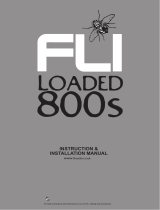 FLI LOADED 400S Instruction & Installation Manual
FLI LOADED 400S Instruction & Installation Manual
-
Directed Electronics 5001 User manual
-
 FLI UNDERGROUND FU720.4 Owner's manual
FLI UNDERGROUND FU720.4 Owner's manual
-
Pioneer TS-C171PRS Owner's manual
-
Mitsubishi PRS-X320 User manual
-
Rockville RV10.2B Owner's manual
-
Cadence ZRS C5 Installation guide
-
Pioneer MP3 User manual
-
Pioneer CA-IW.51 Datasheet
-
Pioneer TS-WX301 User manual