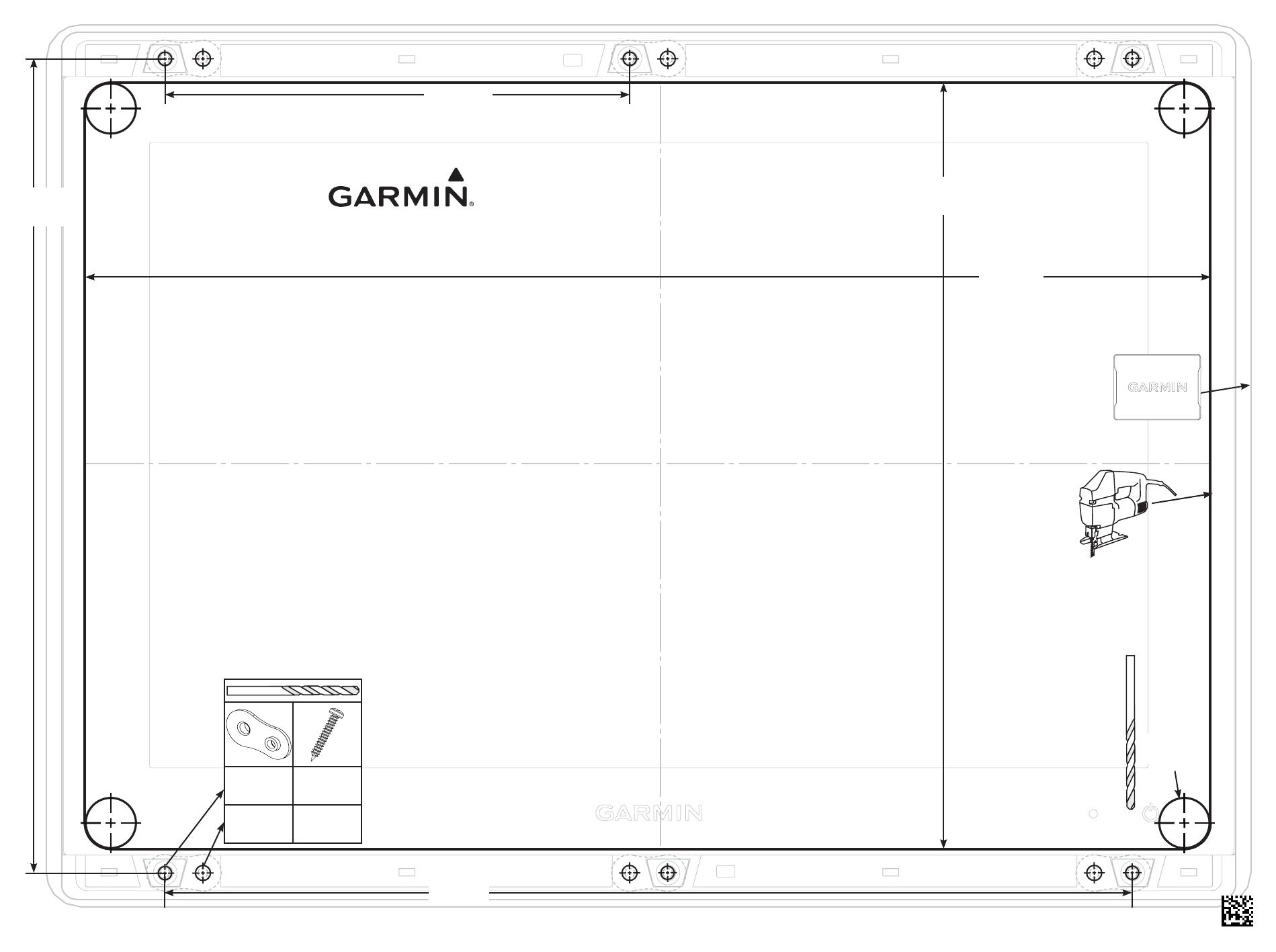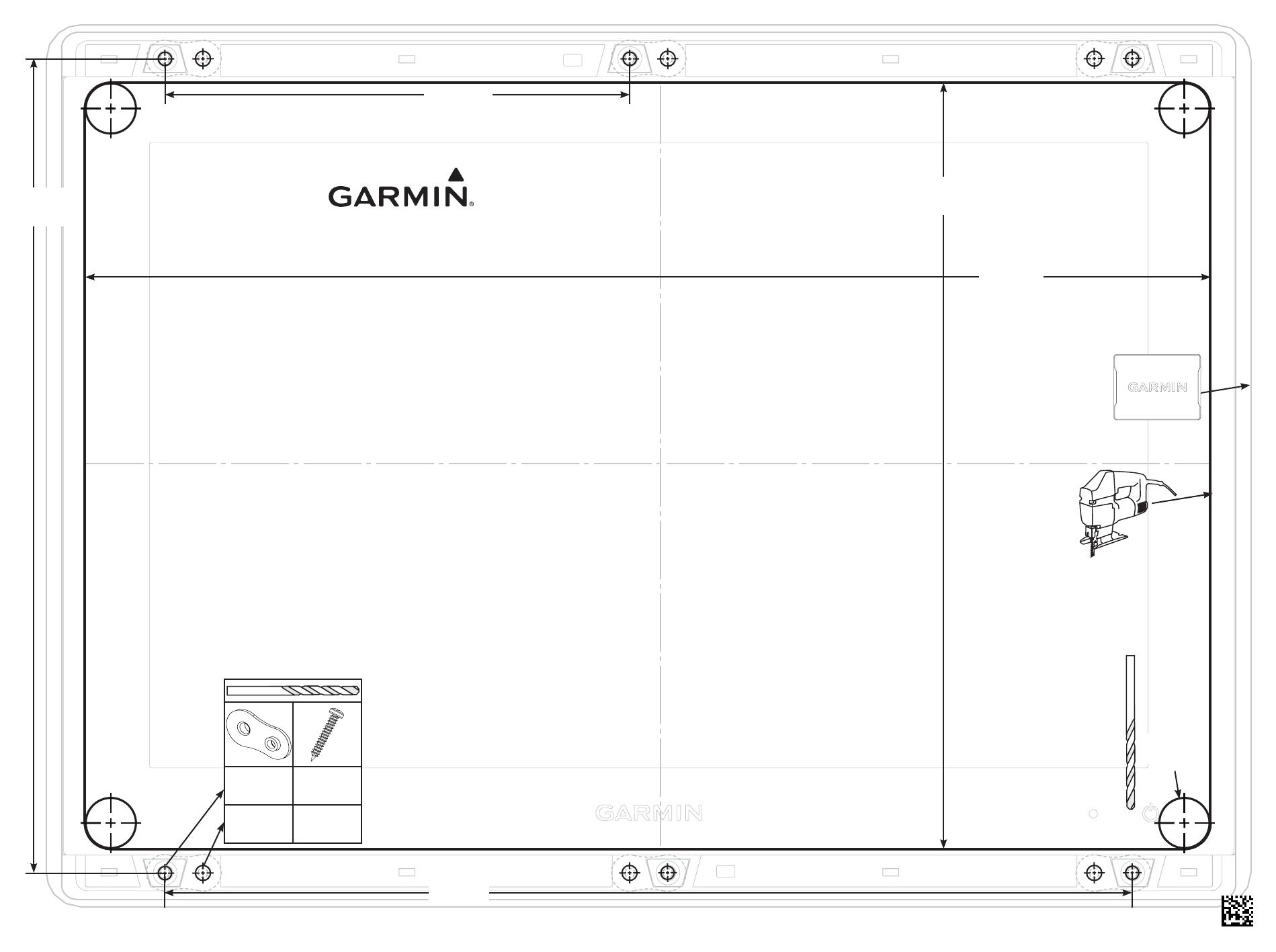
13.5 mm
(9/16 in.)
GPSMAP
®
12x3 Flush Mount Template
190-02761-06_0B
September 2020
Printed in Taiwan
201.1 mm
(7 15/16 in.)
295.4 mm
(11 5/8 in.)
254.0 mm
(10 in.)
213.8 mm
(8 7/16 in.)
122.0 mm
(4 13/16 in.)
3.5 mm
(9/64 in.)
2.3 mm
(3/32 in.)
3 mm
(1/8 in.) __
To avoid damaging the glass display
and voiding the warranty, do not use the
device as a template when drilling the
mounting holes.
An d’éviter d’endommager l’écran en
verre et d’annuler la garantie, n’utilisez
pas l’appareil comme gabarit pour percer
les trous de montage.
Per evitare danni allo schermo in vetro
e invalidare la garanzia, non utilizzare il
dispositivo come dima per praticare i fori
di montaggio.
Verwenden Sie das Gerät beim Bohren
der Montagelöcher nicht als Schablone,
um Schäden am Glasdisplay und ein
Erlöschen der Garantie zu vermeiden.
Para evitar dañar la pantalla de cristal
y anular la garantía, no utilices el
dispositivo como plantilla al perforar los
oricios de montaje.
Para evitar danos ao vidro e anular
a garantia, não use o dispositivo
como modelo ao perfurar os furos de
montagem.
Brug ikke enheden som skabelon, når
du borer monteringshullerne, da dette
kan beskadige glasskærmen og gøre
garantien ugyldig.
Ikke bruk enheten som en mal når du
borer monteringshullene for å unngå
skade på glasskjermen og ugyldiggjøre
garantien.
För att undvika att skada glasdisplayen
och göra garantin ogiltig ska du inte
använda enheten som en mall när du
borrar monteringshålen.