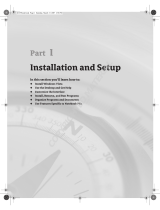Chapter1.Overview
PowerManagerhelpsusersadjustpowersettingstoachievethebestbalancebetweensystemperformance
andpowersavingthroughslidercontrolorpowerplans.
PowerManagerprovidesavarietyofpower-savingfeaturesthroughtwoessentialmodes,Basicand
Advanced.BasicmodeissetasdefaultwhenusersopenPowerManagerforthersttime.Userscanspecify
thelevelofpowersavingbysimplyusingtheslider,withoutpowerplans.Advancedmodeenablesusers
tocongurepowerplansandthefullrangeoffunctionsinPowerManagertomeetspecicpowersaving
needs.PowerManagercanalsodisplaythebatteryinformation,andhelpusersmonitorthebatterystatus.
PowerManagementonacomputercansaveenergyandmoney.WhentheITadministratorenforces
powermanagementstrategyoncomputersthroughouttheentireorganization,thesavingscanbefarmore
substantial.PowerManagerisconguredbydefaulttouseitsenergyefciencyfeatures.PowerManager
alsogivestheITadministratornumerousoptionsfortailoringpowermanagementsettingstooptimize
energyefciencythroughouttheirorganizations.
Note:PowerManagerhastwodifferentversions.OneisforWindowsXPoperatingsystemsandtheotheris
forWindowsVistaandWindows7operatingsystems.IntheWindowsVistaandWindows7version,the
term"powerplan"isused.IntheWindowsXPversion,theterm"powerscheme"isused.Inthisdocument,
nodistinctionwillbemadeandtheterm"powerplan"willbeusedtocoverboth.
Features
PowerManagerincludesthefollowingfunctions:
•Balancetheperformanceandpowersavingofthecomputer
PowerManagerprovidestheslidertohelpusersquicklyandeasilysetthelevelofpowertobeused.
UserscancontroltheCentralProcessingUnit(CPU)speedandthebrightnessofthecomputerdisplay
bymovingtheslider.Movingtheslidertotheleft,towardMaximumPerformance,increasestheCPU
speedandthebrightnessofthecomputerdisplaybutusesmorebatterypower.Movingthesliderto
theright,towardMaximumBatteryLife,prolongsthebatterylifewhilelimitingtheCPUspeedand
thebrightnessofthecomputerdisplay.
Whenusersmovetheslidertotheleftmostposition,thepower-savingsettingsinthepredened
MaximumPerformancepowerplanareapplied.Whenusersmovetheslidertotherightmostposition,
thepower-savingsettingsinthepredenedMaximumBatteryLifepowerplanareapplied.
•View,create,delete,andswitchpowerplans
Apowerplanisacollectionofhardwareandsystemsettingsthatmanageshowthecomputerisused
andconservespower.PowerManagerpowerplansprovidemorepower-savingsettingsthanWindows
®
powerplans.OnthePowerPlantab,theusercanviewspecicsettingsinanyofthepredened
powerplans:MaximumPerformance,Timersoff(Presentation),VideoPlayback,MaximumBattery
Life,EnergySaver(whichiscalledasThinkPad
®
DefaultorEnergyStaronsomesystems),andPower
SourceOptimized.Thesepredenedpowerplansaredesignedtomeettheneedsofmostpeople.Ifthe
predenedpowerplansdonotmeetyourneeds,theCreatePowerPlanwizardcanhelpyoucreateyour
owncustompowerplans.YoucaneasilyswitchbetweenpowerplansbyclickingtheBatteryGauge
icononthetaskbarandusingtheslidertoapplyapredenedpowerplan,orbypressingtheF3+Fnkeys
toselectapowerplanfromtheChoosePowerPlanmenu.
•Viewbatteryinformation
PowerManagerdisplaysbatteryinformationandgeneralbatterystatus,suchasremainingtime,remaining
capacity,chargeanddischargestatus,cyclecountandsoon.Thebatteryhealthindicatorcanindicate
thebatteryhealthconditionsinthreecolors:green(ingoodcondition),yellow(infaircondition),andred
©CopyrightLenovo2008,2011
1