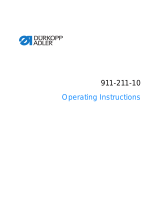Page is loading ...

D867
M-TYPE DELTA
Additional Instructions
Needle thread clamp

All rights reserved.
Property of Dürkopp Adler GmbH and protected by copyright. Any reuse of these contents,
including extracts, is prohibited without the prior written approval of Dürkopp Adler GmbH.
Copyright © Dürkopp Adler GmbH 2021
IMPORTANT
READ CAREFULLY BEFORE USE
KEEP FOR FUTURE REFERENCE

Table of Contents
Additional Instructions M-TYPE DELTA - 01.0 - 01/2021 1
1 General information ...................................................................3
2 Assembling the needle thread clamp.......................................4
2.1 Disassembling the covers.............................................................4
2.2 Assembling the needle thread clamp ...........................................6
2.3 Assembling the covers .................................................................8
2.4 Software settings........................................................................10

Table of Contents
2 Additional Instructions M-TYPE DELTA - 01.0 - 01/2021

General information
Additional Instructions M-TYPE DELTA - 01.0 - 01/2021 3
1 General information
Components of the kit
Check whether the scope of delivery for kit 0867 594334 is correct prior to
installation.
Part number Quantity Designation
0867 114354 1 Needle thread clamp
9225 201790 1 Countersunk screw
0791 867732 EN 1 Additional Instructions

Assembling the needle thread clamp
4 Additional Instructions M-TYPE DELTA - 01.0 - 01/2021
2 Assembling the needle thread clamp
2.1 Disassembling the covers
Disassembling the front cover
Fig. 1: Disassembling the covers (1)
To disassemble the front cover:
1. Switch off the machine.
2. Loosen the screws (2).
3. Remove the front cover (1).
NOTICE
Property damage may occur!
Possible damage to the winder PCB.
If the winder PCB becomes damaged on account of a loose contact,
winding will no longer be possible.
Switch off the machine before assembling and disassembling the
front cover.
(1) - Front cover (2) - Screws
②
①
②
②

Assembling the needle thread clamp
Additional Instructions M-TYPE DELTA - 01.0 - 01/2021 5
Disassembling the thread tension plate
Fig. 2: Disassembling the covers (2)
To disassemble the thread tension plate:
1. Switch off the machine.
2. Disassemble the front cover.
3. Pull plugs off the PCB:
• Thread tension: Connection X11
• Push button: Connection X12
Important
To pull off connection X12, flip up the bobbin case retainer (4).
Make sure not to lose the bobbin case retainer (4) as it will otherwise no
longer be possible to connect the push button.
4. Loosen screws (1) and (2).
5. Remove the thread tension plate (3).
(1) - Screws
(2) - Screw
(3) - Thread tension plate
(4) - Bobbin case retainer
①
②
③
①
④

Assembling the needle thread clamp
6 Additional Instructions M-TYPE DELTA - 01.0 - 01/2021
Important
Fig. 3: Disassembling the covers (3)
On 2-needle machines the plug of connection X103 must be detached
from the PCB found behind the thread tension plate.
2.2 Assembling the needle thread clamp
Fig. 4: Assembling the needle thread clamp (1)
To assemble the needle thread clamp:
1. Loosen the screw (2).
2. Loosen the nut (1) on the rear side of the thread tension plate behind
screw (2).
3. Remove the thread guide (3).
(1) - Nut
(2) - Screw
(3) - Thread guide
①
②
③

Assembling the needle thread clamp
Additional Instructions M-TYPE DELTA - 01.0 - 01/2021 7
Fig. 5: Assembling the needle thread clamp (2)
4. Place the needle thread clamp (6) onto the thread tension plate.
The magnet (7) is seated in the slot (8).
The cable (5) rests in the slot (4).
Fig. 6: Assembling the needle thread clamp (3)
(4) - Slot
(5) - Cable
(6) - Needle thread clamp
(7) - Magnet
(8) - Slot
⑦⑤⑧
④
⑤
⑥
(1) - Nut
(2) - Screw
(5) - Cable
(9) - Screw
(10) - Guides
⑨
⑤
⑩
②
①

Assembling the needle thread clamp
8 Additional Instructions M-TYPE DELTA - 01.0 - 01/2021
5. Tighten screws (2) and (9).
6. Tighten the nut (1) on the rear side of the thread tension plate behind
screw (2).
7. Feed the cable (5) through the guides (10).
2.3 Assembling the covers
Assembling the thread tension plate
Fig. 7: Assembling the covers (1)
To assemble the thread tension plate:
1. On 2-needle machines: Connect the plug at connection X103.
2. Assemble the thread tension plate (4).
Make sure not to crush the cable (1) of the needle thread clamp.
3. Tighten screws (2) and (3).
(1) - Cable
(2) - Screws
(3) - Screw
(4) - Thread tension plate
(5) - Bobbin case retainer
②
③
④
②
⑤
①

Assembling the needle thread clamp
Additional Instructions M-TYPE DELTA - 01.0 - 01/2021 9
4. Slip plugs onto the PCB:
• Needle thread clamp: Connection X10
• Thread tension: Connection X11
• Push button: Connection X12
Important
To slip on connection X12, flip up the bobbin case retainer (5).
Make sure not to lose the bobbin case retainer (5) as it will otherwise no
longer be possible to connect the push button.
Assembling the front cover
Fig. 8: Assembling the covers (2)
To assemble the front cover:
1. Switch off the machine
2. Place the front cover (1).
Make sure not to damage the thread lever.
3. Tighten the screws (2).
(1) - Front cover (2) - Screws
②
①
②
②

Assembling the needle thread clamp
10 Additional Instructions M-TYPE DELTA - 01.0 - 01/2021
2.4 Software settings
To activate the needle thread clamp in the software:
1. Log in as a technician ( Operating Instructions).
User: technician
Password: 25483
1. Open the menu Navigation > Settings > Machine
Configuration and press the Needle Thread Clamp
(t0103) button.
2. Check the box to activate the needle thread clamp.
3. Go to the Option (t0120) section and set the desired option.
Set as the factory setting is the value 2.
Values for the parameter Option (t 01 20)
4. Press the button to exit the menu.
Value Description
0 at seam beginning only
1 at seam beginning and during reversal
2 at seam beginning and during sewing foot lift
3 at seam beginning and during reversal and sewing foot lift




DÜRKOPP ADLER GmbH
Potsdamer Str. 190
33719 Bielefeld
Germany
Phone: +49 (0) 521 925 00
Email: [email protected]m
www.duerkopp-adler.com
Subject to design changes - Part of the machines shown with additional equipment - Printed in Germany
© Dürkopp Adler GmbH - Additional Instructions - 0791 867732 EN - 01.0 - 01/2021
/