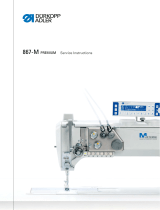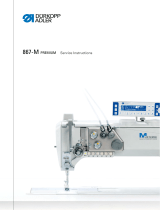Page is loading ...

Integrated motor
Additional manual

All rights reserved.
Property of Dürkopp Adler AG and protected by copyright. Any reuse of these contents,
including extracts, is prohibited without the prior written approval of Dürkopp Adler AG.
Copyright © Dürkopp Adler AG - 2014

Table of contents
Additional Manual Integrated Motor Version 00.0 - 01/2014 1
1 Safety information......................................................................3
2 Overview of the components.....................................................5
3 Disassembling the drive ............................................................6
4 Assembling the drive .................................................................9

Table of contents
2 Additional Manual Integrated Motor Version 00.0 - 01/2014

Safety information
Additional Manual Integrated Motor Version 00.0 - 01/2014 3
1 Safety information
DANGER
Risk of injury from electricity.
Unprotected contact with electricity can result in
serious injuries or death.
Work on the electrical system must ONLY be
performed by qualified electricians or appropriately
trained and authorized personnel.
ALWAYS unplug the power plug before working
on the electrical equipment.
WARNING
Risk of injury.
The machine may only be disassembled and
assembled by trained specialists.

Safety information
4 Additional Manual Integrated Motor Version 00.0 - 01/2014

Overview of the components
Additional Manual Integrated Motor Version 00.0 - 01/2014 5
2 Overview of the components
Figure 1: Overview of the components
ཱ
ཱི
ི
ུ
ཱུ
(1) - Handwheel
(2) - Handwheel flange
(3) - Encoder
(4) - Encoder disc
(5) - Cover plate
(6) - Stator
(7) - Ring
(8) - Rotor
ྲྀ
ཷ

Disassembling the drive
6 Additional Manual Integrated Motor Version 00.0 - 01/2014
3 Disassembling the drive
Removing the
handwheel and
handwheel flange
Figure 2: Removing the handwheel and handwheel flange
1. Undo all three screws (2) on the handwheel (1).
2. Undo both setscrews (3) and remove the handwheel flange (4).
Removing
the cover
Figure 3: Removing the cover
1. Undo all five screws (1).
2. Carefully remove the upper cover (2) from the side, paying attention to
the dial (3) in doing so.
(1) - Handwheel
(2) - Screws
(3) - Setscrews
(4) - Handwheel flange
ཱ
ཱི
ི
(1) - Screws
(2) - Upper cover
(3) - Dial
(4) - Screws
(5) - Lower cover (depending on machine)
ཱི
ཱ
ུ
ི

Disassembling the drive
Additional Manual Integrated Motor Version 00.0 - 01/2014 7
3. If there is a lower cover mounted: Undo all three screws (4) and remove
the lower cover (5).
Removing
the encoder
Figure 4: Removing the encoder
1. Disconnect plugs L1, L2, and L3 (5).
2. Disconnect the encoder plug (4).
3. Unscrew the retaining plate (3).
4. Undo both screws for the encoder (2).
5. Undo the screw for the encoder disc (1).
6. Carefully and uniformly pull the encoder (2) and encoder disc (1) away
from the shaft.
(1) - Encoder disc
(2) - Encoder
(3) - Retaining plate
(4) - Encoder plug
(5) - Plugs L1, L2, L3
ུ
ཱི
ི
ཱ

Disassembling the drive
8 Additional Manual Integrated Motor Version 00.0 - 01/2014
Removing
the stator
Figure 5: Removing the stator
1. Undo all three screws (1).
2. Remove the cover plate (2).
3. Remove the stator with ring (3).
Removing
the rotor
Figure 6: Removing the rotor
1. Remove the arm cover.
2. Undo all four threaded screws (1, 2).
3. Remove the rotor with deep groove ball bearing (3).
(1) - Screws
(2) - Cover plate
(3) - Stator with ring
ཱ
ི
(1) - Threaded screws
(2) - Threaded screws
(3) - Rotor with deep groove ball bearing
ཱ
ི

Assembling the drive
Additional Manual Integrated Motor Version 00.0 - 01/2014 9
4 Assembling the drive
Attaching
the rotor
Figure 7: Attaching the rotor
1. Push the rotor (3) onto the shaft until the deep groove ball bearing is
resting against the stop.
2. Screw all four threaded screws (1, 2) firmly in place, observing the
surface of the shaft in doing so: Screw the first screw in the direction of
rotation firmly in place on the surface.
(1) - Threaded screws
(2) - Threaded screws
(3) - Rotor with deep groove ball bearing
ཱ
ི

Assembling the drive
10 Additional Manual Integrated Motor Version 00.0 - 01/2014
Attaching
the stator
Figure 8: Attaching the stator
1. Push the stator with ring (3) onto the shaft, taking care to pay attention
to the ring gap for the cable.
2. Fit the cover plate (2).
3. Evenly screw all three screws (1) firmly in place such that a uniform gap
exists between the cover plate (2) and shaft.
Magnetism!
Work carefully and in a controlled manner, since
the stator can be pulled out of your hands.
CAUTION
(1) - Screws
(2) - Cover plate
(3) - Stator with ring
ཱ
ི

Assembling the drive
Additional Manual Integrated Motor Version 00.0 - 01/2014 11
Attaching
the encoder
Figure 9: Attaching the encoder
1. Push the encoder (2) and encoder disc (1) onto the shaft.
2. Align the encoder disc (1) such that it runs in the middle of the
encoder (2).
3. Screw the encoder disc (1) and encoder (2) firmly in place.
4. Tighten the retaining plate (3).
5. Insert plugs L1, L2, and L3 (5).
6. Insert the encoder plug (4).
(1) - Encoder disc
(2) - Encoder
(3) - Retaining plate
(4) - Encoder plug
(5) - Plugs L1, L2, L3
ུ
ཱི
ི
ཱ

Assembling the drive
12 Additional Manual Integrated Motor Version 00.0 - 01/2014
Attaching
the cover
Figure 10: Attaching the cover
1. Carefully attach the upper cover (2) from the side, paying attention to
the dial (3) in doing so.
2. Tighten all five screws (1).
3. Attach the lower cover (5) and tighten all three screws (4).
Locking the
machine in place
Figure 11: Locking the machine in place
1. Lock the machine in place using the Ø3 mm locking peg (1).
The needle is in the top dead center position.
(1) - Screws
(2) - Upper cover
(3) - Dial
(4) - Screws
(5) - Lower cover (depending on machine)
ཱི
ཱ
ུ
ི
(1) - Locking peg

Assembling the drive
Additional Manual Integrated Motor Version 00.0 - 01/2014 13
Attaching the
handwheel flange
Figure 12: Attaching the handwheel flange
1. Attach the handwheel flange (1) such that the two markings (2, 3) are
in line.
2. Tighten both setscrews (4), taking care in doing so that there is a
distance of approx. 0.5 - 1 mm between the handwheel flange (1) and
cover plate.
Attaching the
handwheel
Figure 13: Attaching the handwheel
1. Attach the handwheel (1) and tighten all three screws (2).
2. Set the zero point via the control, see manual for the control unit.
(1) - Handwheel flange
(2) - Marking for cover
(3) - Marking for handwheel flange
(4) - Setscrews
ཱ
ཱི
ི
(1) - Handwheel (2) - Screws
ཱ

Assembling the drive
14 Additional Manual Integrated Motor Version 00.0 - 01/2014


DÜRKOPP ADLER AG
Potsdamer Str. 190
33719 Bielefeld
Germany
Phone +49 (0) 521 925 00
E-Mail: [email protected]
www.duerkopp-adler.com
Subject to design changes - Printed in Germany - © Dürkopp Adler AG - Additional Instructions - 0791 867693 EN - 00.0 - 01/2014
/