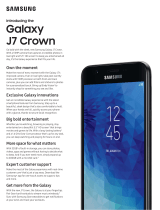6
English
At a Glance
Remote Control Overview
02
03
04
05
09
13
16
11
14
17
08
10
12
15
18
01
06
07
01
Set temperature/Timer indicator
02
Timer option indicator
03
Operation mode indicator
04
Air flow direction indicator
05
Options indicator
06
Low battery indicator
07
Signal transmission indicator
08
ɇ͝ϑΧʪʪʒ̈͝ʒ̈ʀɇϩͱθ
09
Power button
10
đͱʒʪɵЇϩϩͱ͝
NOTE
࡛ ͱθɇ̈θʀͱ͝ʒ̈ϩ̈ͱ͝ʪθϑϩ˵ɇϩʒͱ͝ͱϩΧθͱӬʒʪϩ˵ʪ˵ʪɇϩ̈͝˝
function, Heat may appear on the remote control
display when you press the button, but heating is
not available.
11
Wheel
NOTE
࡛ You can control the set temperature, fan speed, and
ɇ̈θѤͱиʒ̈θʪʀϩ̈ͱ͝ɵцθͱϩɇϩ̈͝˝ϩ˵ʪǮ˵ʪʪ̷
12
SET button
13
Temperature button
14
Air flow direction button
15
ɇ͝ϑΧʪʪʒɵЇϩϩͱ͝
16
Timer button
17
Ɵʪ͔ΧʪθɇϩЇθʪϩцΧʪɵЇϩϩͱ࣑͝ঙ
幄
ছ࣒
18
Options button
NOTE
࡛ To select a function, point the remote control
to the remote control sensor on an indoor unit.
Then select the function by using the Wheel or by
pressing the
button within 5 seconds.
࡛ Ã˙цͱЇʒͱ͝ͱϩΧθʪϑϑɇ͝ͱϩ˵ʪθɵЇϩϩͱ͝ӥϩ˵̈͝ߩ
seconds after pressing the
or button,
these button functions are deselected.
࡛ Ã˙цͱЇϩЇθ͝ͱ˙˙ɇ͝ʒϩ˵ʪ͝ϩЇθ͝ͱ͝ϩ˵ʪθʪ͔ͱϩʪ
control, the settings of the Timed on/off, Purify,
and Sleep functions that you set previously are
cancelled.
࡛ Ã˙ϩ˵ʪ̈͝ʒͱͱθЇ̈͝ϩ͝Ї͔ɵʪθ࣑Zone 1 to Zone 4) that
you select on the remote control display does
͝ͱϩ͔ɇϩʀ˵ϩ˵ʪ̈͝ʒͱͱθЇ̈͝ϩ࣑ʒʪ˙ɇЇ̷ϩࡤÃ͝ʒͱͱθƸ̈͝ϩߣ࣒
pointed by the remote control, the indoor unit will
not operate.
࡛ Ã˙цͱЇΧθʪϑϑɇɵЇϩϩͱ͝ͱ͝ϩ˵ʪθʪ͔ͱϩʪʀͱ͝ϩθͱ̷͝ʪɇθɇ
ϑϩθͱ͝˝̷̈˝˵ϩϑЇʀ˵ɇϑɇʀͱ͔ΧɇʀϩѤЇͱθʪϑʀʪ͝ϩ̷ɇ͔Χ
or neon sign, the air conditioner may not operate.
Ã͝ϩ˵̈ϑʀɇϑʪࡥ͔ͱЭʪʀ̷ͱϑʪϩͱϩ˵ʪ̈͝ʒͱͱθЇ̈͝ϩࡥɇ͝ʒ
then operate the remote control.
࡛ Ã˙ͱϩ˵ʪθɇΧΧ̷̈ɇ͝ʀʪϑθʪϑΧͱ͝ʒϩͱϩ˵ʪθʪ͔ͱϩʪʀͱ͝ϩθͱ̷ࡥ
contact a service centre.
Some functions may not be available, depending on the indoor unit specifications.