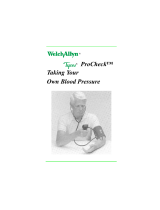Page is loading ...

C@
HealtkAt
Home
w
Finger Blood Pressure Monitor
l @-
. .
Instruction Booklet
Read All Instructions Carefully Before Use
Save These Instructions

DO’S AND DON’TS
FOR ACCURATE BLOOD PRESSURE READINGS
1. DO Read instructions carefully before using Monitor.
2. DO Rest arm on a flat surface so that finger is at heart level
when taking measurements.
3. DO Remain calm, quiet and still when measurements are being
taken.
4. DO Make sure that the Finger Cuff is adjusted properly according
to your instruction manual.
5. DO Insure that the exhaust velocity is 2-5 mmHg per second at
the systolic point each time a measurement is taken.
6. DO Wait at least
10
minutes between taking measurements.
7. DO Pump unit 30 to 60 mmHg above normal systolic before beginning measurement.
8. DO Consult your physician before adjusting your medication based on readings from
this Monitor.
9. DO Use fresh alkaline batteries.
IO. DO Use a dry, soft cloth to clean the instrument.
11.
DO use your left index finger when taking measurement. Use of an alternate finger may
result in an inaccurate reading.
12. DO make sure that your finger is warm.

1. DO NOT move arms or hands when measurement is being taken.
2. DO NOT talk or chew gum when measurement is being taken.
3. DO NOT take a series of measurements without waiting at least 10 minutes
between measurements.
4. DO NOT adjust medication based on readings from this Monitor.
5. DO NOT make any adjustments to unit; there are no user serviceable parts. Return to
Service Station for repair.
6. DO NOT smoke during or at least 30 minutes prior to taking blood pressure measurements.
7. DO NOT drop or otherwise mechanically shock the Monitor. This is a delicate
precision device.
8. DO NOT use thinner, alcohol, benzene or wet cloth to clean unit.
9. DO NOT subject to extremes in temperature, humidity, direct sunlight or dust.
Manufactured to meet specifications set by the Association for the Advancement of
Medical Instrumentation (AAMI)

WHAT IS BLOOD PRESSURE?
Blood pressure:
Measurement of the rate of pressure exerted by the blood upon the
walls of the blood vessels. The heart contracts and then
relaxes, producing the two levels of blood pressure.
Systolic:
The highest point of blood pressure; level of blood pressure
produced as your heart beats.
Diastolic:
The lowest point of blood pressure; level of blood pressure
produced as your heart rests between beats.
Millimeters of Mercury (mmHg):
Blood pressure measurements are measured in terms of the
height of mercury in a column. Measurements are written one
over the other. For example, a systolic pressure of 120 mmHg and
diastolic pressure of 80 mmHg is expressed as “120 over 80.”

Blood pressure varies constantly and may change due to:
l
physical trauma
l
mental anxieties
l
smoking
-----
exercise
l
eating
l
drinking caffeinated or alcoholic beverages
Only a qualified physician can determine whether your blood pressure is normal.
Hypertension:
is high blood pressure, and is most common among adults and the
elderly; left unattended, it can cause serious health problems such as a
stroke, heart attack, etc. Therefore, it is important to monitor blood
pressure on a continued and timely basis.
IMPORTANT:
Only a physician is qualified to interpret your blood pressure
measurements, and no device can replace regular medical exami-
nations by your physician. It is recommended that your physician
review your procedure for using this blood pressure monitor. Your
physician should verify blood pressure measurements before
making adjustments to medication.

BLOOD PRESSURE RANGES
In young, healthy adults the normal blood pressure range is between 100 and 140 mmHg (milli-
meters of mercury) for SYSTOLIC pressure, and between 60 and 90 mmHg for DIASTOLIC
pressure.
The range of pressure can vary considerably depending on age and physical condition.
ONLY A QUALIFIED PHYSICIAN CAN DETERMINE WHAT IS “NORMAL” FOR A
PARTICULAR PERSON.
Your reading can also vary during the .day and depending on your physical condition and
activity
level. In general, readings will be lower when you are calm and rested, and higher following
physical activity. There will be some variance in consecutive readings or readings from one arm
to the other.
For these reasons, it is recommended that blood pressure be measured after sitting or
resting quietly for 30 minutes or more following any strenuous activity.
To minimize variations, readings should be taken at similar times and under similar conditions of
stress. Record daily readings for accurate comparisons.

Cuff Size Adjuster
Blood Pressure and
\
Pulse Rate Display
\
,
/
I
Power Button
PARTS OF YOUR BLOOD PRESSURE MONITOR

DISPLAY MARK
Measurerneni in progress
V
Exhausting
A
Insufficient Pressure
-
DESCRIPTION OF DISPLAY MARKS
CONDITION/CAUSE
Heart mark appears during
measurement conditions and
flashes when pulse is de-
tected.
Mark flashes when power is
turned on and there is air re-
maining in the Finger Cuff.
Mark flashes at the com-
pletion of the measurement
until exhaust is complete.
Measurement began, but the
pressure was insufficient.
CORRECTIVE ACTION
Measurement in progress; re-
main quiet.
Automatic exhaust occurs.
Press the Power Button to Off.
Press again to ON, and then
start the measurement again
after
“0”
appears.

Appears when the battery is Replace all four batteries with
excessively low.
Replace Batteries
new ones. (4
-
AAA
Alkaline batteries)
E
Appears when the blood Press ON/OFF Button to turn
l-r
pressure cannot be mea- OFF. Press again to ON and
Measurement Error
sured accurately. start the measurement again
when “0” appears.
Err
1
The pulse is very weak; or If you have poor circulation in
the finger is cold; or Finger
Cuff is too loose.
your hand, you will not get a
reading. Warm up your hand
and retry measurement.
Tighten Finger Cuff and retry
measurement.


HOW TO USE YOUR SUNBEAM DIGITAL
BLOOD PRESSURE MONITOR
I
I
Figure 2
1.
Slide the
Cuff-Size
Adjuster to top (Loose) position to
open the Finger Cuff fully.
2. Insert your left index finger fully into the Finger Cuff.
(Use of alternate finger will result in an improper read-
ing.) Left finger is preferred but right finger is acceptable.
(fig. 2) Be sure your finger is warm and relaxed. (If your
finger is cold, an improper reading will result.)

3. Press the Power Button. A set of symbols will appear
on the Display (Fig. 3) Wait for the “0’ symbol, indicat-
ing that the Monitor is ready to measure, to appear in
the Display before starting measurement.
4. Slide the Cuff Size Adjuster down until the too tight
indicator appear on the Display (Fig.4). When the
“X”
appears, move
Cuff Size Adjuster up 1 notch. If your
fingers are slender, the smallest finger cuff position may
be the most suitable. In this case, the
‘X”
will not
appear. Inaccurate blood pressure readings will result
from improper Finger Cuff adjustments.
5. Hold the Monitor steadily at heart level with one or
both hands. Be sure that when holding the Monitor, your
hand or hands are relaxed. Press the Start Button. The
Finger Cuff will automatically inflate to a pressure of
about 200 mmHg. If a higher starting point than 200
mmHg is required, the unit will stop inflation automati-
cally, then resume inflation after determining the correct
starting point.
Figure 3
10::
1
Indicating “too tight” cuff
Figure 4
I

6. Remain still after inflation is completed. The Monitor
will then begin deflation of the Finger Bladder automati-
cally. Pressure readings will be indicated on the left side
of display as the pressure in the Finger Bladder de-
creases; exhaust rate appears on the right side of
Display. As the Monitor continues to deflate the Finger
Bladder, the heart will start to flash in the display. (Fig. 5)
7. The Monitor will deflate automatically when measure-
ment is complete, and the resulting blood pressure
readings will be indicated in the Display. Blood pressure
readings (Systolic on the left, Diastolic on the right), will
be displayed alternately with the pulse (PUL) reading.
(Fig. 6 )
8. Display of measurement results will continue until the
power is turned off. The Monitor will shut off automati-
cally after approximately 2 minutes.
9. Wait at least 10 minutes between readings. To
discontinue a measurement for any reason, press the
Power Button. This causes the Finger Cuff to deflate
rapidly. Before removing your flnger from the Finger
Cuff, slide the Cuff Adjuster to Loose. Failure to do
so could result in damage to the Finger Cuff.

SPECIFICATIONS
Model: 7656-10
Type: Oscillometric
Measurement Range: 0
-
280mmHg (Pressure)
40
-
200 beats/minute (Pulse)
Accuracy: +/-3mmHg or +/-2% of reading, whichever
Battery Life: Approx. 6 months with 3 min. usage per day
Power Consumption: 450mW
Operating Environment:
10”
-
4O”C(50”
-
104’F),
30
-
85%RH
Storage Environment:
-20°C
-
50°C(-4”
-
122’F),
30
-
95% RH
is greater
Pulse:
+/-
5% of reading
Inflation: Automatic, using an electronic pump
Deflation: ECEV (Electronic Controlled Exhaust Valve)
Power Source: Type AA batteries (2)
Dimensions: 3-1/4”(W)
x2-1/4”(H) x 5-1/2”(D)
Finger Circumference Range: Approx.
2-l/4’
to 3-3/8
Weight w/batteries: Approx. 240gm
Origin: Made in Japan

If you have any questions about your new blood pressure monitor, please call our toll free number for
assistance at l-800-621 -8854.
@Sunbeam TM Health at Home, 01992 Sunbeam Home Comfort Distributed by Sunbeam Home Comfort, Schaumburg, IL 60173
P.N.
61623
LIMITED ONE YEAR WARRANTY
This product is warranted for one year from the date of purchase against defects in material and workmanship. If the product
fails to operate during this period, return it, prepaid, to Service
Center 117 Central Industrial Row Purvis, MS 39475
for repair or replacement without charge at the manufacturer’s option. This warranty gives you specific legal
rights. and you may also have other rights which vary from state to state. Warrantor: Sunbeam Home Comfort

/