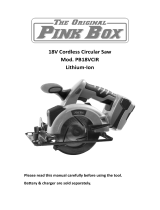Page is loading ...

COPYRIGHT © 2000 BY GRIZZLY INDUSTRIAL, INC.
1821 VALENCIA ST., BELLINGHAM, WA 98227
WARNING: NO PORTION OF THIS MANUAL MAY BE REPRODUCED IN ANY SHAPE
OR FORM WITHOUT THE WRITTEN APPROVAL OF GRIZZLY INDUSTRIAL, INC.
PRINTED IN CHINA
18V CORDLESS DRILL AND SAW
MODEL H0603
INSTRUCTION MANUAL

H0603 18V Cordless Drill and Saw
-2-

H0603 18V Cordless Drill and Saw
-1-
For Your Own Safety Read Instruction Manual
Before Operating This Equipment
Indicates an imminently hazardous situation which, if
not avoided, WILL
result in death or serious injury.
Indicates a potentially hazardous situation which, if
not avoided, COULD
result in death or serious injury.
Indicates a potentially hazardous situation which, if
not avoided, MAY
result in minor or moderate injury.
It may also be used to alert against unsafe practices.
This symbol is used to alert the user to useful information
about proper operation of the equipment.
The purpose of safety symbols is to attract your attention to possible hazardous
conditions. This manual uses a series of symbols and signal words which are
intended to convey the level of importance of the safety messages. The progres-
sion of symbols is described below. Remember that safety messages by them-
selves do not eliminate danger and are not a substitute for proper accident pre-
vention measures.
NOTICE
Safety Instructions For Power Tools
5. KEEP CHILDREN AND VISITORS
AWAY. All children and visitors
should be kept a safe distance from
work area.
6. MAKE WORK SHOP CHILD
PROOF with padlocks, master
switches, or by removing starter
keys.
7. DON’T FORCE TOOL. It will do the
job better and safer at the rate for
which it was designed.
8. USE RIGHT TOOL. Don’t force tool
or attachment to do a job for which it
was not designed.
1. KEEP ALL SAFETY DEVICES IN
PLACE and in working order.
2. REMOVE ADJUSTING KEYS AND
WRENCHES. Form habit of check-
ing to see that keys and adjusting
wrenches are removed from tool
before turning on.
3. KEEP WORK AREA CLEAN.
Cluttered areas and benches invite
accidents.
4. DON’T USE IN DANGEROUS
ENVIRONMENT. Don’t use power
tools in damp or wet locations, or
where any flammable or noxious
fumes may exist. Keep work area
well lighted.
SAFETY

No list of safety guidelines can be
complete. Every shop environment is
different. Always consider safety
first, as it applies to your individual
working conditions. Use this and
other machinery with caution and
respect. Failure to do so could result
in serious personal injury, damage to
equipment or poor work results.
H0603 18V Cordless Drill and Saw-2-
9. USE PROPER EXTENSION CORD
for the charger. Make sure your
extension cord is in good condition.
Conductor size should be in accor-
dance with the chart below. The
amperage rating should be listed on
the motor or tool nameplate. An
undersized cord will cause a drop in
line voltage resulting in loss of power
and overheating. Your extension
cord must also contain a ground wire
and plug pin. Always repair or
replace extension cords if they
become damaged.
Minimum Gauge for Extension Cords
10. WEAR PROPER APPAREL. Do not
wear loose clothing, gloves, neck-
ties, rings, bracelets, or other jewel-
ry which may get caught in moving
parts. Non-slip footwear is recom-
mended. Wear protective hair cover-
ing to contain long hair.
11. ALWAYS USE SAFETY GLASSES.
Also use face or dust mask if cutting
operation is dusty. Everyday eye-
glasses only have impact resistant
lenses, they are NOT safety glass-
es.
12. SECURE WORK. Use clamps or a
vise to hold work when practical. It’s
safer than using your hand and frees
both hands to operate tool.
13. DON’T OVERREACH. Keep proper
footing and balance at all times.
Safety Instructions For Power Tools
AMP LENGTH
RATING 25ft 50ft 100ft
0-6 18 16 16
7-10 18 16 14
11-12 16 16 14
13-16 14 12 12
17-20 12 12 10
21-30 10 10 No
14. MAINTAIN TOOLS WITH CARE.
Keep tools sharp and clean for best
and safest performance. Follow
instructions for lubricating and
changing accessories.
15. DISCONNECT TOOLS before ser-
vicing and changing accessories,
such as blades, bits, cutters, and
the like.
16. REDUCE THE RISK OF UNINTEN-
TIONAL STARTING. Make sure
switch is in off position before plug-
ging in.
17. USE RECOMMENDED ACCES-
SORIES. Consult the owner’s man-
ual for recommended accessories.
The use of improper accessories
may cause risk of injury.
18. CHECK DAMAGED PARTS.
Before further use of the tool, a
guard or other part that is damaged
should be carefully checked to
determine that it will operate proper-
ly and perform its intended function.
Check for alignment of moving
parts, binding of moving parts,
breakage of parts, mounting, and
any other conditions that may affect
its operation. A guard or other part
that is damaged should be properly
repaired or replaced.

H0603 18V Cordless Drill and Saw
-3-
ADDITIONAL SAFETY
1. Read all instructions and warn-
ings on the battery and charger
before charging the battery.
2. Charge only using the supplied
charger and battery. Do not use
with other batteries, chargers or trim
saws.
3. Do not expose battery or charger
to wet or rainy conditions.
Moisture greatly increases the risk
of a shock hazard.
4. Do not touch battery poles with
any conductive materials. Touching
any two poles at the same time
causes a short condition and can
cause sparks or electrical shock.
5. Do not store battery with conduc-
tive materials. Storing the battery
in a box of screws or nails can
cause shorting across the battery
poles.
6. Do not throw battery in fire.
Combustion of some of the batter-
ies’ component materials can cause
toxic fumes and possible explosion.
7. If charger light fails to come on
check the incoming power supply. If
power source is okay, then the fuse
inside the charger needs replace-
ment. Charger should be serviced
by a qualified electrical technician
only.
8. Charger plug has a polarized
plug (one prong is wider than the
other). Do not attempt to modify the
plug. Modifying the plug will result
in a safety hazard and will void the
warranty.
9. Charger is designed to operate at
110-120 volts. Never try to plug
into any circuit that is not 110-120
volts. Never modify or change the
plug that is attached to the charger
unit to attempt to plug into 220 volt.
This can cause serious electrical
damage to the unit, possible fire or
explosion.
1. Remove battery pack before
changing blade, adjusting or ser-
vicing trim saw.
2. Keep guards in place and main-
tained in good working order.
Never secure blade guard open. Do
not use trim saw if blade does not
return so that blade is completely
covered.
3. Keep hands away from cutting
area. Never reach under workpiece
while blade is in motion.
4. Know how to avoid kick-back.
Kick-back occurs when blade
begins to stall causing the saw to be
propelled at the operator.
5. Never saw into a wall or work-
piece without first determining if
obstructions exist. Look for nails, plumb-
ing and electrical wires before starting.
BATTERY MUST BE RECYCLED OR DISPOSED
OF PROPERLY. Consult your local Yellow Pages
directory under the category “Recycling” to locate a
battery recycler in your area.

H0603 18V Cordless Drill and Saw-4-
INTRODUCTION
Commentary
Most importantly, we stand behind our
tools. If you have any service questions or
parts requests, please call or write us at
the location listed below.
Grizzly Industrial, Inc.
2406 Reach Road
Williamsport, PA 17701
Phone: (570) 546-9663
Fax: (800) 438-5901
E-Mail: [email protected]
Web Site: http://www.grizzly.com
To operate this, or any power tool,
safely and efficiently, it is essential to
become as familiar with its character-
istics as possible. The time you invest
before you begin to use your Model
H0603 will be time well spent. DO NOT
operate this machine until you are
completely familiar with the contents
of this manual. Make sure you read
and understand all of the safety proce-
dures. If you do not understand some-
thing, DO NOT operate the machine.
We are proud to offer the Grizzly Model
H0603 18V Cordless Drill and Saw. The
Model H0603 is part of a growing Grizzly
family of fine power tools. When used
according to the guidelines set forth in this
manual, you can expect years of trouble-
free, enjoyable operation and proof of
Grizzly’s commitment to customer satis-
faction.
The Model H0603 18V Cordless Drill and
Saw are a versatile set of tools designed
to handle a wide variety of cutting and
drilling applications. Saw features a 5
1
⁄2"
24 tooth carbide blade with 10mm arbor,
50° bevel cutting and 1
5
⁄8" maximum depth
of cut. Drill has a Johnson 600 motor,
3
⁄
8"
keyless chuck, variable speed to 7000
RPM, 5 clutch settings and is reversible. A
number of accessories for the Model
H0603 are available through the Grizzly
catalog.
We are pleased to provide this manual
with the Model H0603. It was written to
encourage safety considerations and
guide you through general operating pro-
cedures and maintenance. It represents
our effort to produce the best documenta-
tion possible.
The specifications, details, and pho-
tographs in this manual represent the
Model H0603 as supplied when the manu-
al was prepared. However, owing to
Grizzly’s policy of continuous improve-
ment, changes may be made at any time
with no obligation on the part of Grizzly. If
you have any comments regarding this
manual, please write to us at the address
below:
Grizzly Industrial, Inc.
C
/O Technical Documentation
P.O. Box 2069
Bellingham, WA 98227-2069
Operating this equipment has the
potential for flying debris to cause eye
injury. Always wear safety glasses or
goggles when operating equipment.
Everyday glasses or reading glasses
only have impact resistant lenses, they
are not safety glasses. Be certain the
safety glasses you wear meet the
appropriate standards of the American
National Standards Institute (ANSI).

H0603 18V Cordless Drill and Saw
-5-
Getting Started
DRILL OPERATIONS
First review the contents of your cordless
tool kit and familiarize yourself with the key
components. The contents of the kit
include:
Heavy-Duty Case
Cordless Drill
Cordless Saw
Saw Edge Guide
Double End Phillips
®
/Straight
1 Hour Charger
Allen
®
Wrench
The battery in your new cordless power
tool will not be fully charged when you
receive it. To maximize the storage capac-
ity of the battery it should be completely
discharged, then fully recharged 3-5 times.
For optimal life span, completely discharge
the battery before recharging.
Battery charging with the 1 hour
“Smart” charger (1 piece charger):
1. Plug the charger into an appropriate
110/120V outlet.
2. Insert the battery into the charger.
The battery fits into the oval recess in
only one way. Do not force the bat-
tery. Insert until it locks into place.
3. The green light over the word “OFF”
on the control panel should come on.
If it doesn’t, make certain the wall out-
let you are plugged into is working. If
the outlet power is okay, the fuse
inside the charger may have blown.
Fuses should be replaced by a quali-
fied electrical technician.
4. To begin charging, press the “SET”
button. A steady red light over the
word “ON” should come on indicating
the battery is being charged.
5. When the battery is fully charged, the
Never leave a battery unattend-
ed while charging. While charg-
ing will make the battery and
charging unit warm, if it
becomes hot to the touch, dis-
connect the charger immediate-
ly. There is a possibility of fire
hazard. Have the battery and
charging unit checked by a qual-
ified electrical service techni-
cian.
red light will go off and the unit will
stop charging. Remove the battery
from the charger upon completion of
the charge cycle.
Inserting Battery Into Drill
1. Insert the battery into the handle of
the drill so that the long end is for-
ward. The battery will only install in
one orientation.
2. Make sure the securing clasps on
either side of the drill base engage
with the clips on the battery compart-
ment.
Inserting and Removing Bits
and Drivers:
1. Set the direction switch, located just
above the trigger, so that it is in the
center position.

H0603 18V Cordless Drill and Saw-6-
DRILL OPERATIONS, CON’T
2. Hold the chuck by the collar while
turning the sleeve (the forward sec-
tion). See Figure 1. This will cause
the three chuck jaws located inside
the recess to open or close depend-
ing upon the direction.
3. When the jaws are at the approximate
diameter of the bit or driver, insert the
shank end of the bit or driver into the
jaw opening.
4. Turn the sleeve clockwise until it tight-
ens around the bit or driver. Never
“power tighten” which is holding the
sleeve while running the drill. This
can cause a loose grip on the bit or
driver and potential damage to chuck
jaws. Check for tightness periodically
while using the tool.
5. To release the bit or driver, hold the
chuck collar, and turn the sleeve
counterclockwise.
Fig 1. Inserting bits into the chuck.
Operating this equipment has the
potential for flying debris to cause eye
injury. Always wear safety glasses or
goggles when operating equipment.
Everyday glasses or reading glasses
only have impact resistant lenses, they
are not safety glasses. Be certain the
safety glasses you wear meet the
appropriate standards of the American
National Standards Institute (ANSI).
Like all power tools, there is danger
associated with the Model H0603.
Accidents are frequently caused by
lack of familiarity or failure to pay
attention. Use this tool with respect
and caution to lessen the possibility of
operator injury. If normal safety pre-
cautions are overlooked or ignored,
serious personal injury may occur.

H0603 18V Cordless Drill and Saw
-7-
DRILL OPERATIONS, CON’T
Operating the drill
1. Set the Direction Switch for the
desired rotation of the bit or driver.
The direction switch is the sliding
switch located just above the trigger.
When looking down on the drill, push-
ing the switch all the way to the right
will give a counterclockwise rotation
(normally for loosening fasteners and
bits), all the way to the left will be
clockwise (normally for tightening fas-
teners and drilling holes). When the
switch is in the center position it locks
to avoid accidentally starting the drill.
2. Set the Torque Setting Ring located
just behind the chuck. This ring has 5
settings on it and a pointer indicator
Fig 2. Location of controls.
embossed on the drill case. Set on “1”
for very light applications such as dri-
ving screws into drywall. Use the
higher settings for denser woods and
materials. Use the drill bit symbol
when boring holes. Using the proper
torque setting will ensure that the fas-
tener is not driven too deeply damag-
ing the surface material, or in the
worst case, stripped out of the hole
due to over-torquing.
3. Pull the trigger to activate the drill.
Direction Switch
ON/OFF Trigger
Torque Setting

H0603 18V Cordless Drill and Saw
DRILL MAINTENANCE
Maintenance
Your cordless power tool will give you hun-
dreds of hours of operation time before
ever needing service. The electrical com-
ponents of this cordless drill are not user
serviceable. Repair should always be
undertaken by a qualified electrical repair
technician.
Keep the drill free from dirt and grease.
Always store it in a dry place, preferably in
the case that is supplied.
The battery will require periodic recharg-
ing, and eventually replacement after it has
exceeded its recharge life (approximately
800-1000 recharge cycles). You will notice
extended charging times or shortened
operation time as the battery experiences
more cycles. Battery must be recycled or
disposed of properly. Refer to the Grizzly
catalog for replacement batteries.
Disassembly and improper reassem-
bly of this device can result in electri-
cal shock danger. Always have this
device serviced by an qualified elec-
trical repair technician. Serious injury
will result.
Operating Guides and Tips
Avoid overloading the drill. Always use
sharpened drill bits. Do not apply
excessive pressure to the drill while
using. If the speed drops abnormally,
decrease pressure immediately. If
the bit stops abruptly or becomes
blocked, release the trigger at once.
Reverse the direction to free the drill
bit.
Ensure the safety of the workplace.
Clear the work area of all parts and
debris that may cause injury by flying
objects. Securely fix the object to be
drilled or fastened in a vise or other-
wise clamp to avoid injury. Do not
attempt to hold workpiece by hand.
Inspect the drill before use. Run the drill
before using to ensure all parts are
running smoothly and there are no
abnormal sounds or sparks. If any
defect is found, have unit serviced.
Know your worksite. Only drill as deep as
necessary. Check behind walls for
wires, other electrical hazards, or
plumbing.
Use accessories properly. Use the low-
est possible torque setting when dri-
ving fasteners. This will increase the
life span of the driving bit and pre-
vent damage to the fastener.

H0603 18V Cordless Drill and Saw
-9-
SAW OPERATIONS
Getting Started
Fig 3. Top view.
Please take the time to familiarize yourself
with the controls of your new saw. Below
are listed the names of controls and fea-
tures found on the saw and an explanation
of their function. Please refer to Fig. 3, 4 &
5.
From Figure 3:
Blade Lock: Used to lock blade when
installing or removing blades.
Saw Base Lock Knob: Used when
adjusting base height / depth of cut.
Angle Lock Knob: Used when changing
angle of cut.
Edge Guide Lock Screw: Used with
edge guide, locks edge guide to pre-
determined distance from blade.
Dust Port: The 1
7
⁄16" port helps to clear
chips from workpiece.
Guide Notch: Provides a visual guide for
following a line through a cut.

H0603 18V Cordless Drill and Saw-10-
SAW OPERATIONS, CON’T
Fig 4. Blade side view.
Fig 5. Handle side view.
From Figure 4:
Blade Retaining Screw: Secures blade
to saw.
Arbor Washer: Used to stabilize blade.
Blade Guard: Protects operator from
blade.
Blade Guard Handle: Used to lift blade
guard out of the way for blind cuts or
when replacing blade.
Saw Base: Supports saw through cuts.
Edge Guide: Allows cutting along the
edge of material from predetermined
point.
From Figure 5:
Hand Grip: Main handle for supporting
the saw when making a cut.
Trigger Lock Out: Safety device that
keeps the saw from accidental start-
up.
Trigger: Starts and runs saw after trigger
lock has been depressed.
Stabilizing Hand Grip: Used in conjunc-
tion with hand grip to stabilize saw
when making a cut.
4mm Allen
®
Wrench: Used on blade
retaining screw to install and remove
blades.
Battery: 18 volt battery for use with this
saw.
Positive Stop Screw: Adjusts so that
base stops at 90° to blade.

H0603 18V Cordless Drill and Saw
-11-
SAW OPERATIONS, CON’T
Removing and Installing Blades:
1. Remove the Battery.
2. Remove the 4mm Allen
®
wrench from
the left hand side of the trim saw
body. Insert the wrench into the blade
retaining screw located at the center
of the blade.
3. Depress and hold the black button
located between the blade guard and
the handle grip. Slowly turn the
wrench counter-clockwise, (viewed
from the end of the screw) until the
black button depresses further and
the blade is locked.
4. Remove the screw and washer.
Retract the blade guard. Note the ori-
entation of the teeth. They are point-
ed at the saw base at the leading
edge. Be careful to avoid touching the
saw teeth, and slip the blade out of
the saw.
Fig 6. Installing blade.
Always remove battery from unit
before changing the blade, adjusting
or servicing. Failure to observe this
fundamental rule will result in serious
personal injury.
Before starting Trim Saw, insure the
wrench has been removed from the
cap screw on the arbor. If not
removed, the wrench could be pro-
pelled into the air and may cause
serious personal injury.
Trim saw blades are sharp. Use care
when handling. Blades may cut or
nick fingers or hands causing lacera-
tions, disfigurement or disability.
5. Insure the teeth on the new blade are
in the correct orientation and place
the blade on the arbor, then the
washer and screw. Tighten the screw
(in a clockwise rotation) while
depressing the black button previous-
ly mentioned.
6. Install the 4mm Allen
®
wrench into
the trim saw body for safe keeping.

H0603 18V Cordless Drill and Saw-12-
SAW OPERATIONS, CON’T
Operating this equipment has the potential to propel debris into the air which can
cause eye injury. Always wear safety glasses or goggles when operating equip-
ment. Be certain the safety glasses you wear meet the appropriate standards of the
American National Standards Institute (ANSI).
Cutting Depth Adjustment:
1. Remove battery.
2. Loosen the black knob to the left and
below the hand grip.
3. Pull or push the saw base to expose
more or less saw blade.
4. To check the depth of cut compare
the blade depth to the workpiece
thickness and adjust saw base until
one half of one tip of a tooth is
exposed past the workpiece. Refer
to Figure 7 & 8.
5. Tighten the black lock knob.
Adjust saw base so that only one-half of
a tip of one tooth on the blade is
exposed past the thickness of the work-
piece to help avoid potential kick-back .
Fine Tuning Angle of Blade:
1. Remove battery.
2. Adjust the depth of cut so that all of
the blade is exposed below the saw
base.
3. Loosen the black knob located on the
leading edge of the saw.
4. Rotate the saw so the exposed por-
tion of the blade is up. Place a small
square on the base and butt it up
against the blade. Take care that the
square does not come into contact
10
20
30
40
50
Fig 7. Depth of cut adjusted correctly.
Fig 8. Base angle adjustment.
with any carbide teeth.
5. Adjust the base so that the edge of
the square contacts the the full face
of the exposed part of the blade.
6. Tighten the angle locking knob.
90° Stop

H0603 18V Cordless Drill and Saw
-13-
SAW OPERATIONS, CON’T
7. The arrow in Fig.8 is pointing to a
screw that operates as a positive 90°
stop. It is secured with a jam nut.
Loosen the nut and turn the screw so
that it contacts the base. Do Not over
tighten. Over tightening this screw
will cause the saw base to warp and
will upset the angle of the blade.
8. Loosen the screw on the index point-
er just to the left of the angle degree
scale. Rotate the pointer until it is
lined up with the zero degree mark.
Retighten the screw.
Setting Blade Angle:
1. Loosen the angle locking knob.
2. Rotate the saw base until the index
pointer is at the desired angle and
tighten knob.
3. For best results always check the
blade angle with a protractor or angle
guide before making a cut. Make a
test cut into scrap lumber and check
the angle of the cut. Readjust as nec-
essary.
Setting the Edge Guide:
1. Remove battery.
2. Loosen the retaining screw on the
right hand side of the leading edge of
the saw base.
3. Insert the edge guide in the slot just
below the retaining screw.
4. Slide the edge guide until it is insert-
ed through a slot provided on the left
hand side of the saw base.
5. Determine the width of cut needed
for your project and slide the edge
guide using the scale provided.
6. Tighten the retaining screw. Always
double check the distance between
the tip of the blade to the inside edge
of the edge guide. Blade thicknesses
can vary, causing the scale on the
edge guide to read inaccurately.
Guide Notch and Scale:
The trim saw is provided with a Guide
Notch and Scale. These are located on the
leading edge of the saw base.
The notch is used for following a line
through a cut and the scale allows an off-
set reference from a cut.
It should be noted that these are provided
for one blade thickness. Blades without
carbide teeth or with carbide teeth that are
thinner or thicker may render the guide
notch and scale inaccurate.

H0603 18V Cordless Drill and Saw-14-
SAW OPERATIONS, CON’T
Fig 9. Proper Holding Grip.
Operating the Trim Saw:
1. Ensure the blade is secure and the
battery is installed.
2. Grasp the hand grip with one hand.
Use the hand you would use most
often: if you are right handed use the
right.
3. Grasp the stabilizing hand grip with
the other hand.
4. Place the leading edge of the saw on
the edge of the board to be cut. Align
the guide notch to a reference line or
the edge guide to the end of the
board.
5. Ensure the blade will not contact the
board during start up by pulling saw
away from the edge of the board.
6. With your middle finger, slide the trig-
ger lock back towards the battery.
Inserting Battery Into Trim Saw
1. Insert the battery into the handle of
the trim saw so that the long end is
forward. The battery will only install in
one orientation.
2. Make sure the securing clasps on
either side of the trim saw base
engage with the clips on the battery
compartment.
The potential for injury using this
device is great. Use extreme caution
and care when operating, adjusting and
maintaining this saw. Failure to observe
safe handling practices will result in
serious personal injury.
Avoid kickback hazards! If saw motor
stalls during cut release the trigger
immediately. Determine the cause of
the problem and rectify before continu-
ing cut.
7. Pull the trigger to activate the trim
saw.
8. Slowly feed saw through the cut.
9. Let go of the trigger when finished
with the cut.

H0603 18V Cordless Drill and Saw
-15-
SAW MAINTENANCE
Maintenance
Your cordless power tool will give you hun-
dreds of hours of operation time before
ever needing service. The electrical com-
ponents of this cordless trim saw are not
user serviceable. Repair should always be
undertaken by a qualified electrical repair
technician.
Keep the trim saw free from dirt and
grease. Always store it in a dry place,
preferably in the case that is supplied.
The battery will require periodic recharg-
ing, and eventually replacement after it has
exceeded its recharge life (approximately
800-1000 recharge cycles). You will notice
extended charging times or shortened
operation time as the battery experiences
more cycles. Refer to the Grizzly catalog
for replacement batteries.
Disassembly and improper reassem-
bly of this device can result in electri-
cal shock danger. Always have this
device serviced by an qualified elec-
trical repair technician. Serious injury
will result.
Operating Guides and Tips
Avoid overloading the trim saw. Always
use sharp saw blades. Do not apply
excessive pressure to the trim saw
while using. If the speed drops
abnormally, decrease pressure
immediately. If the blade stops
abruptly or becomes jammed,
release the trigger at once.
Ensure the safety of the workplace.
Clear the work area of all parts and
debris that may cause injury by flying
objects. Securely fix the object to be
sawn in a vise or otherwise clamp to
avoid injury. Do not attempt to hold
workpiece by hand.
Inspect the trim saw before use. Run the
saw before using to ensure all parts
are running smoothly and there are
no abnormal sounds or sparks. If any
defect is found, have unit serviced.
Match your feed rate to the material.
Use a lower rate of feeding the saw
through the material when cutting
hard materials. In softer material
such as drywall or soft woods, you
can feed the saw faster.
Know your worksite. Only saw as deep
as necessary. Check behind walls
for for wires, other electrical hazards,
or plumbing.

H0603 18V Cordless Drill and Saw-16-
Grizzly Industrial, Inc. warrants every product it sells for a period of 1 year to the original
purchaser from the date of purchase. This warranty does not apply to defects due directly
or indirectly to misuse, abuse, negligence, accidents, repairs or alterations or lack of main-
tenance. This is Grizzly’s sole written warranty and any and all warranties that may be
implied by law, including any merchantability or fitness, for any particular purpose, are here-
by limited to the duration of this written warranty. We do not warrant or represent that the
merchandise complies with the provisions of any law or acts unless the manufacturer so
warrants. In no event shall Grizzly’s liability under this warranty exceed the purchase price
paid for the product and any legal actions brought against Grizzly shall be tried in the State
of Washington, County of Whatcom.
We shall in no event be liable for death, injuries to persons or property or for incidental, con-
tingent, special, or consequential damages arising from the use of our products.
To take advantage of this warranty, contact us by mail or phone and give us all the details.
We will then issue you a “Return Number’’, which must be clearly posted on the outside as
well as the inside of the carton. We will not accept any item back without this number. Proof
of purchase must accompany the merchandise.
The manufacturers reserve the right to change specifications at any time because they con-
stantly strive to achieve better quality equipment. We make every effort to ensure that our
products meet high quality and durability standards and we hope you never need to use this
warranty.
Please feel free to write or call us if you have any questions about the machine or the man-
ual.
Grizzly Industrial, Inc.
2406 Reach Road
Williamsport, PA 17701
Phone: (570) 546-9663
Fax: (800) 438-5901
E-Mail:
Web Site: http://www.grizzly.com
Thank you again for your business and continued support. We hope to serve you again
soon.
WARRANTY AND RETURNS

H0603 18V Cordless Drill and Saw
-17-
NOTES

H0603 18V Cordless Drill and Saw-18-
NOTES
/