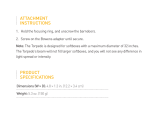Page is loading ...

The Intert S1
AC/DC Powered TTL/HSS Flash
Instruction Manual
www.intertphotographic.com

Intert S1 Battery Powered TTL/HSS Flash Unit
What’s cool about the Intert S1?
The S1 is the world’s rst 500Ws mono-light that combines High Speed Sync, TTL for Canon,
Nikon, and Sony, IGBT technology, Lithium-Ion battery and a multi-voltage AC power pack in one
complete package. This unique combination of features gives the photographic market a versatile,
affordable, high-powered ash lighting solution for both on-location and studio shooting.
“Our goal at Intert is to develop and market high quality, innovative products that
are relevant to all photographers. These products must deliver high performance
at compelling price points. The S1 does exactly that; it provides many of the same
advanced features as the market leaders, at half the price.”
– Frank X. Muscatello, CEO, Intert Photographic
How do I keep my Intert S1 and myself safe?
1. Always keep this product away from rain or dampness to avoid re or electric shock.
2.This product contains high-voltage electronic parts. Touching the high-voltage circuit inside may
result in electric shock and/or product failure. Do not disassemble. Tampering with your ash unit
will void the warranty. Should repairs become necessary, this product must be sent to an authorized
Intert repair facility.
3. Stop using this product if it breaks open due to extrusion, falling or strong hit. Continued use
may result in electric shock and/or further product damage.
4. Do not re the ash directly into the eyes (especially those of babies) within short distances.
Otherwise visual impairment may occur.
5. Do not use this ash unit in the presence of ammable gases, chemicals and/or other ammable
materials. In certain circumstances, these materials may be sensitive to the strong light emitting
from this ash unit and re or electromagnetic interference may result.
6. Do not leave or store this ash unit if the ambient temperature reads over 120°F/50°C (e.g. in
automobile). Prolonged exposure to excessive heat may damage electrical components.
How does Intert Protect my S1?
Your Intert S1 is protected by a one-year manufacturer warranty against manufacturer defects.
Warranty does not cover consumables, such as the ash tube or the glass dome. If the ash tube
or glass dome are damaged upon arrival, you have seven (7) days to report the damage to Intert.
You can reach Intert Photographic Ltd. for customer service at:
Intert Photographic USA
1 (866) 947-9796
support@intertphotographic.com
Intert Photographic UK
+44 (0) 121-522-4800
sales@intertphotographic.com

Table of Contents
A look at the S1...................................................................................
Accessorizing your S1........................................................................
Shipping Cover..........................................................................
Bowens® Mount Modiers.......................................................
Softboxes....................................................................................
Umbrellas....................................................................................
Sync Cable..................................................................................
Remote........................................................................................
Third-Party Remotes...................................................................
Using your S1......................................................................................
Powering Up your S1.................................................................
Adjusting the Power...................................................................
Using the Modeling Lamp........................................................
Setting Channels........................................................................
Setting Groups...........................................................................
Beep Button................................................................................
Optical Slave Cell.......................................................................
Mount to Light Stand.................................................................
Using High Speed Sync (HSS)..................................................
Using Through The Lens (TTL) Metering.................................
Charging the Battery..................................................................
Mounting to a Light Stand.........................................................
Replacing the Flash Tube and Frosted Glass Dome..............
Firmware Updates......................................................................
Intert S1 Specications.....................................................................
3
4
4
4
4
5
5
5
5
6
6
6
6
6
7
7
7
7
7
7-8
8
8
8
9
9

1. Optical Slave Cell
2. LCD Battery Indicator
3. Flash Test Button
4. Cell Button
5. Beep Button
6. Power Dial
7. 3-Way Power Switch
8. Group Selection Button
9. Channel Selection Button
10. Modeling Light Button
11. LCD Display
12. Bowens S-Type Mount
13. Modier Quick Release
14. Lithium Ion Battery
15. Physical Battery Indicator
16. Battery Quick Release Tab
17. Sync Port
18. AC Power Port
19. Grip Handle
20. Ratcheting Tilt Lock
21. Light Stand Mount
22. Light Stand Mount Lock
23. Umbrella Mount
24. 7” Standard Reector
25. Glass dome, Flash Tube and LED
Modeling Lamp
1
7
10
11
9
6
8
2
3
4
5
13
14
23
15 16
18
17
20
21
19
22
24
25
A Look at the S1
www.intertphotographic.com 3
12

Accessorizing your S1
Shipping Cover
Every S1 ash head includes a protective shipping cover. The shipping cover offers protection to the glass
dome, ash tube, and LED modeling lamp during transportation and storage.
To remove the shipping cover, pull back on the modier quick release on the top of the ash unit to release
the mount lock. While holding back the release button, twist the shipping cover counterclockwise.
To replace the shipping cover back on the ash unit, insert the three prongs of the shipping cover into the
mount and rotate clockwise until you hear a click.
Bowens® Mount Modiers
Modifying the light from your S1 is key to creating dynamic images. The S1 can be used with any light
modier with a Bowens® mount.
To attach a Bowens® mount modier to the S1, simply insert the three prongs of the modier ring into the
mount and rotate clockwise until you hear a click. To remove the modier, pull back on the modier quick
release on the top of the ash unit to release the mount lock and rotate the modier counter-clockwise.
Softboxes
Softboxes’ variety of shapes and sizes allow for virtually endless lighting possibilities. The S1 utilizes a
modier mount that ts softboxes with Bowens® mount speed rings.
To attach a softbox with a Bowens® mount speed ring, simply insert the three prongs of the speed ring into
the mount and rotate clockwise until you hear a click. To remove the softbox, pull back on the modier quick
release on the top of the ash unit to release the mount lock and rotate the softbox counter-clockwise
Intert offers a variety of light modiers as well as Bowens® mount speed rings to make your favorite
modiers compatible.
NOTE: Softboxes larger than 60” should be used with a yoke. The yoke will support the heavy
weight of the softbox. Failure to use a yoke may result in damage to the modier mount and/or
light stand mount
www.intertphotographic.com 4

Accessorizing your S1
Umbrellas
Umbrellas are the most widely-used modiers in photography. Their ease-of-use and versatility makes them
quick to master; a go-to modier in many situations.
Umbrellas can be mounted to the S1 using the umbrella shaft mount on the bottom of the ash unit. The
shaft mount can accommodate the wide variety of Intert brand umbrellas and parabolic umbrellas as well
as most umbrellas from other manufacturers with up to a 3/8” (8mm) diameter shaft. Make sure to securely
tighten the thumb screw on the umbrella mount.
Sync Cable
Sync cables allow the ash to be triggered by the camera via a physically tethered connection. While sync
cables are the most economical way to trigger a ash, they will not allow you to make any adjustments to
the ash from the camera. They will also not allow you to use HSS or TTL.
A sync cable is included with your S1 and can be plugged into the sync port on the rear left side of the ash
unit and the corresponding sync port on your camera. To connect the cable to the light, insert the 3.5mm
(headphone jack) plug into the sync port on the light. Take the other end of the cable and connect it to the
PC terminal on your camera (*consult your camera user manual to locate the PC terminal on your camera.
Some camera models do not have a PC terminal and may require a separate adapter).
Remotes
The S1 is compatible with all Intert TTL Remotes as well as the Intert Manual
Remote. Using these remotes allows you to control all functions of the light
wirelessly, though only the Intert TTL Remotes will be able to activate and
control the TTL and HSS functions of the S1. The Intert TTL Remotes are brand
specic and must correspond to the brand of camera being used. This remote
mounts to your camera’s hot shoe and communicates to the S1 unit without an
additional receiver. Intert Remotes are sold separately.
*Compatible remotes include:
-Intert TTL Remote for Canon
-Intert TTL Remote for Nikon
-Intert TTL Remote for Sony
-Intert Manual Remote (manual mode only)
Third-Party Remotes
The S1 is compatible with all third-party remotes with a corresponding receiver plugged into the sync port.
While these remotes ie. Pocket Wizard or Yongnuo, will allow you to trigger the S1, they will not allow you
to make any power adjustments from the camera or use TTL or HSS. All power adjustments must be done
manually through the back of the light when using third-party remotes.
www.intertphotographic.com 5

Using Your S1
Powering Up Your S1
There are two ways to power your S1. To use the battery power, simply insert the battery to the battery
compartment of the ash head and turn the power switch to DC. To use an AC power supply, plug in the AC
converter included with the light to the underside of the unit and plug into a grounded power outlet. Turn the
power switch on the light to AC. The S1’s AC converter is multi-voltage, meaning it can be used either on 110V/
60Hz or 220V/50Hz.
NOTE: The AC power mode can be used with or without the battery in place. The battery will not charge
in the light and must be charged with the included battery charger. This prolongs the battery life cycle
as it is not constantly discharged and recharged while in AC mode.
Adjusting the Power
Your S1 is packed with 500Ws of power. This power is adjustable over a 9-stop range and can be adjusted in
1/10th of a stop intervals. Power can be adjusted using an Intert TTL or Manual Remote, or using the power
adjustment dial on the back of the light. Power can be adjusted from 10.0 (500Ws - full power) to 2.0 (1.9Ws -
lowest power) in manual mode. Power is displayed on the LCD screen. When in HSS mode, the power will only
adjust from 10.0 (full power in HSS) to 8.0 (lowest power in HSS).
Using the Test Function
The Test button will illuminate blue when the ash is charged and ready for use. The blue indicator light will
turn off immediately after the ash has red, and turn on again once the light has fully recycled. Recycle is also
indicated by an audible beep when the Beep function is enabled.
Using the Modeling Lamp
To use the 10w LED modeling lamp, press the MODEL button on the back interface of the S1 to toggle through
two different modeling lamp intensities or turn it off.
50% - Toggle the modeling lamp to 50% for half of the modeling lamp power.
100% - Toggle the modeling lamp to 100% to use the modeling lamp on full power.
Setting Channels
**Setting the control channel is only necessary when using the Intert Remotes. If you are using a third-party radio
system or optical slave, you can skip this section. When using the Intert Manual Remote, 15 channels will show, but
only the rst 8 can be used with the S1.
Having 8 unique radio control channels allows you to use your lights in close proximity with another
photographer without interfering with one another. Press the CHANNEL button to toggle through the 8 available
isolated channels. Make sure the channel selected on your S1 matches the selected channel on your Intert
Remote.
www.intertphotographic.com 6
MODEL
TEST
CH

Setting Groups
**Setting the control group is only necessary when using the Intert Remotes. If you are using a third-party radio
system or optical slave, you can skip this section. When using an Intert Manual Remote, 8 groups will show, but only
groups A-C can be used with the S1.
Setting the control group allows you to independently control the power of each light in your setup without
affecting your other lights. Your S1 can be set to three different control groups (A, B, C). Press the GROUP button to
assign your light to it’s own group.
Beep Button
Press the BEEP button to turn off the audible sound for buttons, power adjustments and recycle notications.
Optical Slave Cell
When using third-party lights with your S1 and a sync cord or a third-party remote, turn on the CELL button to
activate the optical slave function. This will allow the light to be triggered by the ash pulse from other ashes.
NOTE: Using the Optical Slave Cell requires direct line of sight, close proximity, and low ambient
light. Optical slave cells do not work well in bright sunlight.
Shooting Modes
When shooting with the Intert TTL Remote, select from a manual shooting mode or TTL (Through the Lens) mode.
P r e s s t h e b u t t o n b e n e a t h “ M o d e ” o n t h e r e m o t e L C D s c r e e n t o t o g g l e b e t w e e n s h o o t i n g m o d e s .
Sync Modes
When shooting with the Intert TTL Remote, select from three different sync modes. Press the button beneath
“Sync” on the remote LCD screen to toggle the sync mode to rst curtain, second curtain or HSS.
NOTE: Nikon users switch between 1st- and 2nd-curtain sync via the camera and enable HSS by
increasing the shutter speed on their camera with Auto FP mode enabled.
Using HSS (High Speed Sync)
Use the Intert TTL Remote to toggle the shooting mode of your S1 to HSS. This shooting mode will allow you to
use the S1 at shutter speeds of up to 1/8000th of a second. In HSS mode, power range is limited to 8.0-10.0.
NOTE: These power output levels do not directly correlate with power levels in standard sync
mode. There will be a noticeable decrease in light output as HSS uses a series of low power ashes
allowing for correct exposures at high shutter speeds.
Using TTL (Through the Lens Metering)
TTL (through the lens metering) is an automatic ash exposure that is predetermined by your camera settings,
internal light meter and various other factors. TTL is most useful in rapidly changing environments.
When the TTL shooting mode is selected with the Intert TTL Remote, power adjustment on the remote will change
to a +/- display. The light output will be automatically set by the camera but can be ne-tuned using exposure
compensation. Exposure compensation can be set using the +/- power buttons on the remote. Adjustments can be
made in 1/10th stop increments up to +3 or -3 stops.
www.intertphotographic.com 7
BEEP
CELL
GROUP

Using TTL (Through the Lens Metering), continued
The Audible Double Beep in TTL Mode
When shooting in TTL mode, you may hear a “double beep” after an exposure. This “double-beep” is an audible
indicator notifying you that you have reached the limit of the S1’s power range, but more/less light is required
to create an accurate exposure as determined by your camera. Adjustments to light placement and/or camera
settings may be necessary to create an accurate exposure.
Example 1: The S1 is set to TTL. The camera settings are f/22, shutter speed 1/250, ISO100. Your light has a 4’ octabox and is
placed 10’ away from your subject. A test shot reveals an under-exposed image and you hear a “double-beep” from your S1. The
LCD screen on the S1 says it is at full power (10.0). The “double-beep” is notifying you that the S1 is giving you all 500Ws but the
camera has determined the image is still under-exposed.
Possible solutions:
1. You can move the light closer to your subject. This will enable you to get an accurate exposure with less ash power
2. You can adjust your camera settings such as opening your aperture or increasing your ISO. Both will make your sensor
more sensitive to the ash, meaning you will need less ash power to create an accurate exposure.
Example 2: The S1 is set to TTL. The camera settings are f/1.4, shutter speed 1/250, ISO400. Your light has a 4’ octabox and is
placed 3’ away from your subject. A test shot reveals an over-exposed image and you hear a “double-beep” from your S1. The
LCD screen on the S1 says it is at lowest power (2.0). The “double-beep” is notifying you that the S1 is giving you as little light as
possible (1.9Ws) but the camera has determined the image is still over-exposed.
Possible solutions:
1. You can move the light farther from your subject. This will require more light from the S1 to create an accurate exposure.
2. You can adjust your camera settings, such as closing your aperture or lowering your ISO. Both will make your sensor less
sensitive to the ash, meaning you will need more ash power to create an accurate exposure.
Charging the Battery
In order to check the amount of charge left on the battery, either press and hold the button on the battery
indicator on top of the battery or turn the light to DC power mode with the battery inserted to view the LCD
battery indicator on the S1 LCD screen.
To charge the battery, remove it from the light by pressing together the tabs on both sides of the battery and lift
straight up. Plug the included battery charger into the battery. Then plug the charger into a wall outlet to charge.
There will be no indicator on the battery while charging, but the light on the charger will light up red while
charging and green when charge is completed. A full charge will take approximately 3 hours.
NOTE: Only use the included battery charger with your S1 battery. Using other brand chargers
could damage the battery and void the warranty.
Mount to a Light Stand
Your S1 will mount to most standard light stands with a 5/8” stud. Unscrew the Stand Mount Tightening Knob
until the mount ts onto the light stand. Make sure to turn the mount tightening knob until tight.
Use the Ratcheting Adjustment handle to adjust the angle of the light on the stand.
Replacing the Flash Tube and Frosted Glass Dome
Both the ash tube and frosted glass dome are user-replaceable. Replacement parts can be purchased through
the Intert Photographic website or most authorized Intert dealers.
NOTE: The oil from your ngers is damaging to ash tubes. Be sure to handle new ash tubes with
gloves or a clean cloth. Always use caution when handling broken glass.
www.intertphotographic.com 7

Specications of the S1
Max Watt Seconds 500Ws
Wireless Control Yes - when used with any Intert TTL or Manual Remote
Power Range 9 Stops (500Ws - 1.9Ws)
Shooting Mode Manual, TTL
Variability 1/10th stop increments
Dimensions 13.4 x 9.1 x 5.1” (34 x 23 x 13cm)
Max Sync Speed 1/250 (1/8000 in HSS mode)
Recycle Time 3 seconds at full power
Weight 6.3lbs (2.85kg)
Fan Cooled Yes
Flash Duration 1/900 @ full power
Auto Dump Yes
Guide Number 148 (100 ISO, 1/125, 1 meter, 7” reector)
Color Temperature 5500K +/- 50K
Temperature Regulation Yes
Modeling Lamp 10w LED (Off, 50%, 100%)
Umbrella Mount Fits umbrella shafts up to 5/8”(8mm)
www.intertphotographic.com 8
Firmware Updates
In order to ensure proper communication between the S1, your TTL Remote and your camera, make sure the
rmware on both your light and remote are updated to the most recent version. The newest rmware updates are
available in the support section of the Intert website.
In order to check the rmware version on your light, power the light off, press and hold the “test” button, and
power the light back on. A number (2.3, 2.4, etc.) will appear on the LCD readout that corresponds to the
rmware version. In order to check the rmware version on your remote, power the remote on and press and
hold the “mode” button. A letter and number (b 01, b 02) will appear on the LCD readout that corresponds to the
rmware version.
/