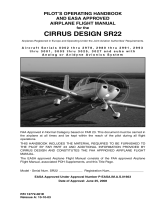Page is loading ...

Altitude Selector/Alerter
P/N 01279
I0.0
+
I6
Pilot’s Operating
Handbook

2
REVISIONS
Record of Revisions Retain this record in the front of this manual. On receipt of revisions,
insert revised pages in the manual and enter date inserted and initials.
REV
NO REVISION
DATE INSERTION
DATE/BY SB
NUMBER REV
NO REVISION
DATE INSERTION
DATE/BY SB
NUMBER
List of Effective Pages * The asterisk indicates the pages changed, added, or deleted by the
current chan
g
e
1st Ed 26 Oct 00

3
NOTES

4
TABLE OF CONTENTS
REVISIONS 2
NOTES 3
TABLE OF CONTENTS 4
INTRODUCTION 5
ALTITUDE SELECTOR/ALERTER BLOCK DIAGRAM 6
ALTITUDE SELECTOR/ALERTER 7
Theory of Operation 7
Quick Reference 8
Important Points to Remember 8
Features and Functions 9
Self Test 9
Data (DTA) Entry - Operate 9
Baro Calibration 10
Vertical Speed (VS) Selector 11
Altitude (ALT) Select Function 14
Altitude Alert (ALR) Mode 14
Decision Height (DH) Alert Mode 15
Operation 16
Preflight 17
Inflight 19
Emergency Procedures 20
Lost Encoder Data 21
SYSTEM SPECIFICATIONS 22
LIST OF ACRONYMS 23

5
INTRODUCTION
The Altitude/Vertical Speed Selector/Alerter, hereafter referred to as
Altitude Selector/Alerter, allows the pilot to preselect altitude and verti-
cal speed. In addition to these basic functions, the selector provides an
Altitude (ALT) Alert Mode, a Decision Height (DH) Alert Mode, an Al-
titude Read-Out from the Encoder, barometric calibration in inches of
mercury or millibars, and other features. This handbook provides infor-
mation on the features and functions of the Altitude Selector/Alerter and
operating instructions for its proper use.
The Altitude Selector/Alerter combines the computer and program-
mer units into a single panel mounted unit, which contains the display,
the operating switches and the computer electronics. The system was
designed to interface the S-TEC Autopilot with an altitude encoder/tran-
sponder providing a standard 100 ft increment altitude output.
Operation of the Altitude Selector/Alerter with the S-TEC Autopilot
is easy and straightforward. However, in order to achieve maximum ben-
efit and to utilize all of the systems features, it is important to have a clear
understanding of the system and its operating characteristics, features and
functions. Please read this manual carefully before using the Altitude
Selector/Alerter.

6

7
ALTITUDE SELECTOR/ALERTER
Theory of Operation
The Altitude Selector/Alerter (ASA) enables the pilot to preselect al-
titudes and rates of climb or descent to be used by the autopilot. The
ASA reads and decodes the altitude information from the altitude en-
coder. This decoded information is adjusted by the setting of the baro-
metric (baro) calibration and then compared to a selected altitude setting.
When the information from the selected altitude matches the decoded
altitude information from the encoder, the altitude selector computer sig-
nals the autopilot to electrically engage the altitude hold mode of the
autopilot.
The Vertical Speed (VS) Selector provides an electrical output to the
autopilot pitch flight guidance computer that is proportional to the ampli-
tude and polarity (direction) of the vertical speed. For example, a + 500
feet per minute (FPM) climb VS, would produce a plus (+) voltage in an
amount representing 500 FPM. This signal is not utilized by the autopi-
lot until the VS Mode is engaged. At that time, the autopilot compares
the existing vertical speed with the selected vertical speed and maneuvers
the airplane to match these signals. The vertical speed selector portion of
the ASA can be disabled by pushing the “MAN” (Manual) switch which
will cause the autopilot to revert to its normal vertical speed command
system.
The Vertical Speed Selector portion of the ASA will function any
time the selector is showing a Vertical Speed and the Vertical Speed Mode
of the autopilot is selected. However, the Altitude Selector will function
only when the transponder and encoder are operating and when both the
VS and ALT Modes of the autopilot are selected.

8
Data Entry - Liquid Crystal
Operate Switch Display Panel
Barometric Input Selector
Calibration Knob -Turn CW
(BARO) Mode to Increase, Pull
Switch for Decimals
Vertical Speed Selector and
Manual Mode Switches
Altitude Read Out/Altitude Selector, Alert (ALR)
and Decision Height (DH) Alert Mode Switches
ALTITUDE SELECTOR/ALERTER
Quick Reference
Important Points to Remember
1. Set Barometric calibration, Altitude and Vertical Speed following
initial self-test. System will be in data entry mode following self-test.
2. Push "DTA" to enter or change any data EXCEPT vertical speed -
VS. Once entered, push DTA to close the entry mode or the unit
cannot communicate your input/settings to the autopilot.
3. To activate pre-selected altitude and vertical speed, push both ALT
and VS buttons on the autopilot at the same time. This is confirmed
by the annunciation of both ALT and VS Modes on the autopilot.
4. For best accuracy relative to the target altitude, see "adjustment:
baro calibration" on page 10-11.
5. If you are unsure of the correct operation, turn off the Altitude
Selector/Alerter or push the MAN (Manual) button and revert to nor-
mal autopilot operation.
I0.0
+
I6

9
Features and Functions
Self Test
When power is applied, the Altitude Selector Alerter will conduct an
internal self test of the computer electronic elements, the display and an-
nunciations and the altitude alerter audio tone (a two tone "ding dong").
Successful test conclusion is indicated by the display of the barometric
setting of 29.9 after completion of the test cycle.
Data (DTA) Entry - Operate
The DTA (Data) Switch button is used to select between data entry
and operate modes. When the DTA button is selected, the display will
show “ENT” to indicate entry mode and the SEL annunciator will flash
to indicate that an entry will change the altitude selected. To change
Baro, Decision Height or Vertical Speed, simply push the desired switch
button and rotate the selector knob clockwise (CW) to increase the num-
ber and counter clockwise (CCW) to decrease the number. Pull the selec-
tor knob out (detent) to change decimal numbers.
When the system is in entry mode it is decoupled from the autopilot,
however, the autopilot will hold the last vertical speed commanded.
After the required values are selected, push DTA to remove the “ENT”
annunciation and return the system to operate mode. The entry will not
be accepted unless the data field is closed by the second push of the data
key.
NOTE: In entry mode, only the altitude select mode annunciator
will be active when “ALT” is selected - the actual altitude can not
be called up to the display.
NOTE: It is not necessary to select DTA Mode to enter vertical
speed changes. Vertical speed inputs can be made directly in op-
erate mode by simply rotating the selector knob.

10
Baro Calibration
Encoding altimeters provide altitude information referenced to a stan-
dard pressure of 29.92 inches of mercury. Conversion of this information
is accomplished by computers in the Air Traffic Control Centers by ap-
plying the local altimeter setting, corrected to sea level. The baro calibra-
tion mode enables the pilot to provide a current altimeter setting by con-
verting the altitude encoder output to Mean Sea Level.
When the system is initially powered up, the baro mode will be dis-
played immediately after the test cycle. At other times, it will be neces-
sary to select the DTA (Data) button for Data Entry (ENT will be dis-
played) and then select “baro” which will display the last baro setting.
Repeated pushes of the baro button will cause the displayed baro units to
alternate between displaying the setting in inches of mercury (in Hg) or
millibars. When baro is displayed in millibars, the first two digits are
omitted: 1013.2 would display as 13.2 and 1036.9 would show as 36.9.
For any questions on the setting in millibars, a quick reference to in. Hg.
can be made by simply pushing the “baro” button once again.
NOTE: To ensure optimum accuracy of the Altitude/Selector
Alerter, the barometric setting should be updated along with the
other barometric flight instruments in the aircraft, as required.
Adjustment: Baro Calibration
If the altitude encoder is in proper adjustment, simply rotate the input
selector knob to display the desired baro calibration, matching the cur-
rent altimeter setting as shown in the Kollsman window of the altimeter
to the nearest 1/10th of an inch of mercury or millibar. Rotate the selec-
tor knob clockwise (CW) to increase the setting (regardless of whether
the selector knob is pushed in or pulled out).
In normal use, it is not uncommon for encoders and/or altimeters to
vary in calibration. When this occurs, the altitude selector will engage the
altitude hold mode (ALT) on the autopilot at an altitude that is higher or
lower than that selected. These calibration variations can be compensated
for as follows:

11
If the Selector/Alerter engages altitude on the autopilot higher than
the selected altitude, adjust the baro calibration to a higher number than
the current altimeter setting. If the Selector/Alerter engages at a lower
altitude than is selected, adjust the baro calibration to a lower number.
An adjustment of .1 (1/10 in. Hg.) will provide an altitude adjustment of
100 ft. In normal operation, the altitude selector will engage the altitude
hold mode (ALT) of the autopilot 50 ft. prior to arrival at the selected
altitude either climbing or descending. Due to hysteresis in the altimeter,
this may change slightly in use, but barometric calibration should always
result in ALT hold engagement within 100 ft. of the selected altitude.
Auto-Barometric Calibration for
Altitudes Above 18,000.00 FT. (Flight Levels)
When at or above an altitude of 18,000 ft., the baro calibration will
automatically change to 29.92, the required altimeter setting for all flights
above flight level (FL) 180. The baro setting on the display will continue
to display the last baro setting. This allows the input of the new area
altimeter setting prior to the descent below FL 180. When below an alti-
tude of 18,000 ft., the system will reference to the displayed baro setting.
Vertical Speed (VS) Selector
NOTE: Some installations allow a maximum of +/- 3000 FPM.
The example given below is for units limited to +/- 1600 FPM.
After power up, push the VS button to display the vertical speed and
enable the vertical speed selector mode. The initial vertical speed will be
+2 indicating a 200 FPM climb vertical speed. Rotate the selector knob
to input the desired vertical speed in 100 FPM increments. Rotate the
selector CW to add 100 FPM increments to the vertical speed. Rotate the
selector CCW to subtract 100 FPM increments from the vertical speed.
The maximum climb vertical speed available is + 1600 FPM which will
be displayed as + 16. The maximum descent vertical speed is -1600 FPM
which will be displayed as -16. Zero vertical speed is not selectable nor
displayed. The vertical speed steps from + 1 to -1 and vise versa in a
single increment of the selector knob.

12
The vertical speed display is the only function that can be accessed
directly in the operate mode, therefore, vertical speed changes can be
commanded by simply rotating the selector knob. If you are in the “En-
try” (ENT) mode you can access the VS Mode by selecting the VS button
and then rotating the selector for the desired vertical speed, however, you
must push DTA to return to “operate” mode before the selected VS will
be commanded.
The vertical speed selector function may be disabled by pushing the
manual “MAN” button which will extinguish the VS display and the “SEL”
annunciation on the optional autopilot remote annunciator display.
Automatic VS Select
If you select an altitude that requires an opposite polarity vertical speed,
the vertical speed command displayed will automatically change polarity
to match the direction of the altitude and also change to 500 FPM. For
example, if you climb to a selected altitude of 6000 ft., the vertical speed
display will show +3 or lower (+300 FPM climb) upon arrival. If you
next select 5000 ft., or lower, the vertical speed command will automati-
cally change polarity to a negative sign and 500 FPM, which will be dis-
played as -5 (-500 FPM descent).
Vertical Speed Compatibility Warning
In the above example, we selected a new altitude which was incom-
patible with the sign of the existing VS command and the system auto-
matically changed the vertical speed sign.
If we select a vertical speed that is incompatible with the existing
altitude displayed, the system will cause the altitude annunciation to flash
for 5 seconds to alert the operator of the existing incompatibility. The
system will not automatically change the altitude selected.

13
Automatic Vertical Speed Reduction at Altitude Capture
NOTE: Some installations allow a maximum of +/- 3000 FPM.
The example given below is for units limited to +/- 1600 FPM.
While in operate mode (ENT blank), the vertical speed commanded
will be automatically reduced as the aircraft approaches the selected alti-
tude in order to provide smooth altitude transitions from climbs and de-
scents to cruising flight. The vertical speed command will begin to auto-
matically diminish in 100 FPM increments at an altitude which will re-
sult in a 300 FPM vertical speed at the altitude capture. For example:
When climbing 800 FPM, to 6000 ft.:
At 5500 ft. the VS will diminish to 700 FPM
At 5600 ft. the VS will diminish to 600 FPM
At 5700 ft. the VS will diminish to 500 FPM
At 5800 ft. the VS will diminish to 400 FPM
At 5900 ft. the VS will diminish to 300 FPM - where it will remain
until altitude capture.
At the maximum climb or descent rate of 1600 FPM, the vertical
speed schedule will commence at an altitude error of 900 ft. where the
VS will diminish to 1100 FPM and continue to diminish at each 100 ft.
according to the previously outlined schedule.
NOTE: As a result of this automatic scheduling of closure rate,
the system will not accept high vertical speeds for small altitude
changes. For example, for a 500 ft. altitude change, the maxi-
mum selectable VS is 700 FPM.

14
Altitude (ALT) Select Function
The ALT Mode switch has two functions. When selected in entry
mode it will address the altitude selector function as indicated by the
“SEL” annunciator flash. Select the desired altitude by rotating the se-
lector knob to input the altitude in thousands and hundreds, i.e. 5500 ft.
would be 5.5 (x1000). Reselect “DTA” to return to operate mode - the
“SEL” will stop flashing and remain steady with the “ALT” annunciated.
Altitude Read Out
When the “ALT” switch is pushed in operate mode, the “SEL” an-
nunciator will extinguish and the display will show “ALT” and display
the encoded altitude corrected by the baro calibration - if the encoder and
baro setting are correct. The altitude shown should be the Mean Sea
Level altitude of the aircraft displayed to the nearest 100 ft. While in
operate mode, repeated pushes of the “ALT” button will alternately dis-
play the encoded or the selected altitude.
Altitude Alert (ALR) Mode
The Altitude Alert Mode switch enables the altitude alert system in
conjunction with the selected altitude displayed in ALT SEL Mode.
Activation of the ALR switch will display "ALR" indicating arming
of the alert mode. The alert mode will cause a chime throughout the
cabin audio system and flashing of the “ALR” annunciator when the air-
craft is 1000 ft. from the selected altitude and again at 300 ft. from the
selected altitude. The alert will also activate at 300 ft. if the aircraft devi-
ates from the selected altitude by more than 300 ft.
The alert function can be alternately enabled and disabled by pushing
the ALR switch. When alert is enabled, the “ALR” annunciation will be
visible on the display.

15
Decision Height (DH) Alert Mode
The Decision Height (DH) Alert Mode will provide altitude alerting
at the set DH altitude by activation of the chime and flashing of the DH
annunciator. The chime will sound entering and leaving a 100 ft. win-
dow at the DH.
To set, push DTA for entry, select DH Mode. The display will ini-
tially show 0.0. Rotate the selector knob to obtain the desired DH to the
nearest 100 ft. above the specified decision height. For instance, for a
DH of 1160 ft., set in 1.2 (x1000) for 1200 ft. After setting the desired
DH, push DTA to enter the selected DH. The display will show the se-
lected DH for approximately 5 seconds and will then revert to altitude
mode and display the altitude until the DH is reached in the descent. At
the set DH window, the DH alert will activate. In our example, the alert
will sound/flash at 1250 ft. and again at 1150 ft., alerting the pilot that he
is at or near the set decision height.
The DH Mode can be disabled by pushing the DH switch causing the
DH annunciator to extinguish, leaving the altitude displayed.
It is necessary to select DTA and ENT mode to display or enter the
DH value or change a DH value, once you have returned to operate mode
(ENT Extinguished). Repeated activation of the DH button in operate
mode will alternately enable or disable the DH mode, without changing
the display.
CAUTION
Due to possible inaccuracies that may exist in using the Altitude
Selector/Alerter, the DH Mode should not be used as sole means of
determining missed approach altitude.

16
Operation
The Altitude Selector/Alerter System is engaged (coupled to the au-
topilot) by use of the VS and ALT switches on the regular autopilot pro-
grammer. For VS selector operation, select “VS” Mode on the selector
alerter and set desired vertical speed, then depress the “VS” Mode switch
on the autopilot programmer to activate the “VS” Mode.
NOTE: When using the VS Selector and VS Mode on the autopi-
lot, the selector will still automatically reduce the VS as the air-
craft approaches the altitude in the selector’s altitude display, even
though you may not want to capture that altitude. Therefore, when
desiring to use only the VS select function, it may be desirable to
select an altitude well above or below the altitude range you ex-
pect to be working in.
For Altitude Preselect, set the desired altitude and vertical speed on
the Altitude Selector/Alerter and simultaneously depress both the “VS”
and “ALT” switch buttons on the autopilot programmer. The autopilot
mode annunciator will display both VS and ALT, indicating that the au-
topilot is operating in VS mode with altitude armed for the altitude inter-
cept. When the aircraft arrives at the selected altitude, the autopilot “VS”
annunciator will extinguish leaving the autopilot in altitude hold mode
(ALT).
NOTE: When selecting a climb vertical speed, be sure the se-
lected vertical speed is within the capability of the aircraft under
the existing conditions. Monitor the aircraft speed during the climb
and reduce the selected vertical speed if the aircraft airspeed falls
below the best rate of climb speeds.

17
Preflight
The following preflight procedure provides an operational test of the
entire system, including the encoder, the Altitude Selector/Alerter and
the autopilot. A successful test is indicated by the autopilot switching
from VS Mode to ALT Hold Mode as the selected altitude is matched to
field elevation.
1. Autopilot Circuit Breaker - IN, ALT Select Power - ON.
2. Transponder with Altitude Encoder - ON.
NOTE: If the Altitude Selector/Alerter is not receiving a valid
encoder signal, the altitude (ALT) display will read three dashes
(--.-) followed by three "ding dong" chimes. A period of time
(sometimes several minutes) should be allowed for the encoder to
come on-line which will be indicated by encoded altitude being
displayed on the Altitude Selector/Alerter. At this time, recycle
power to the Altitude Selector/Alerter and continue with the pre-
flight test.
3. Altimeter -Set to local altimeter setting or field elevation, as appro-
priate.
4. Altitude Selector/Alerter -
A. Observe self test cycle complete - when first powered, the sys-
tem will display all annunciations for approximately 5 seconds
ending with the audio tone. Thereafter, it will display a baro set-
ting of 29.9 with the baro annunciator flashing.
B. Rotate selector input knob to set baro setting to the nearest .1
in. Hg. (for millibars push baro switch).
C. Push ALT Switch to display ALT SEL with flashing “SEL”
annunciator. Rotate selector knob to input an altitude 300-400 ft.
higher than the indicated altitude on the Altimeter.

18
D. Push VS Switch to activate VS Selector and rotate selector
switch knob to input desired climb (+) vertical speed.
E. Push ALT Switch to address altitude set mode - ALT SEL.
5. Autopilot -
A. Engage HDG Mode.
B. Simultaneously depress VS and ALT switches on the autopi-
lot programmer Computer (VS and ALT annunciations will both
illuminate).
C. Rotate altitude selector knob CCW to change selected alti-
tude to match field elevation. VS annunciation on autopilot pro-
grammer Computer should extinguish when the ALT SEL setting
on the Altitude Selector/Alerter is within 100' of the indicated
altitude on the altimeter. Extinguishing of the VS annunciation
with the ALT remaining on indicates the altitude hold mode has
been engaged.
NOTE: Due to tolerances of the Encoder/Altimeter, altitude en-
gagement may not occur within +/- 100 ft of indicated altitude. If
altitude engagement does not occur within 100' of indicated alti-
tude, readjust the BARO CAL or calibrate the Encoder/Altimeter.
6. Disengage Autopilot - Adjust Altitude Selector/Alerter for desired
altitude and vertical speed used after takeoff and during climb out.
7. Conduct autopilot preflight per the FAA/DAS approved Pilots
Operating Handbook and Airplane Flight Manual Supplement for the
autopilot system installation.

19
In-Flight
1. Encoder and Transponder ON (Altitude portion of the selector
will not operate unless the Altitude Encoder is ON and operating).
2. Check baro setting, adjust as necessary.
3. Select desired altitude.
4. Select desired vertical speed.
5. Engagement: simultaneously depress the VS and ALT Switches
on the autopilot programmer computer. This will engage VS Mode
and arm the altitude hold mode for activation by the altitude selector.
NOTE: Vertical speed can be controlled either by using the VS
selector or by using the manual VS modifier knob on the autopi-
lot programmer computer. When using the VS selector, SEL will
be highlighted on the remote annunciator to remind the pilot that
the VS selector is in use. Automatic VS reduction, for a smooth
capture, will occur as the target altitude is approached. If desired,
the pilot can push the MAN button to transfer VS control to the
autopilot VS knob. SEL on the optional remote annunciator will
extinguish and automatic VS reduction will not occur as the tar-
get altitude is approached.
IMPORTANT
When using the altitude selector portion of this system, always be
sure the selected vertical speed direction (sign) matches the direc-
tion required to achieve the selected altitude. The system includes
safeguards that, under normal conditions, will advise the pilot of
an altitude/vertical speed compatibility problem. It will also au-
tomatically change the sign of the vertical speed as required, how-
ever, it is possible to setup an incompatible altitude vertical speed
combination, so always check that the selected altitude is correct.

20
Rate of climb performance typically diminishes with increases in al-
titude.
NOTE: Always be sure the selected vertical speed is within the
capability of the airplane for the existing conditions. Reduce the
commanded vertical speed when the indicated airspeed falls be-
low the best rate of climb speed for the altitude you are passing
through.
Emergency Procedures
The Altitude Selector/Alerter provides only switching information to
the autopilot and cannot contribute to an autopilot malfunction. If for any
reason, the Altitude Selector/Alerter does not function properly, push the
MAN (Manual) button on the Altitude Selector/Alerter. This will com-
pletely remove the Altitude Selector/Alerter from the autopilot system.
Do not attempt further use until the fault has been corrected. The Alti-
tude Selector/Alerter is a low power device which is essentially dormant
unless actually in use (by selection of the VS and ALT modes on the
autopilot simultaneously). It is powered by the autopilot circuit breaker.
The autopilot altitude hold mode (ALT) will override the Altitude Selec-
tor/Alerter when the ALT mode is manually selected by depressing the
ALT switch on the autopilot programmer.
/